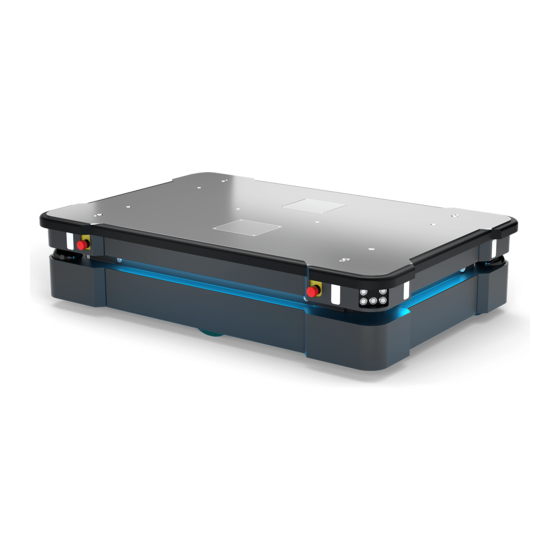
MIR MIR500 Manuals
Manuals and User Guides for MIR MIR500. We have 5 MIR MIR500 manuals available for free PDF download: Quick Start Manual, Commissioning Manual, How To Check
Advertisement
Advertisement
MIR MIR500 How To Check (9 pages)
How to check the battery
Advertisement




