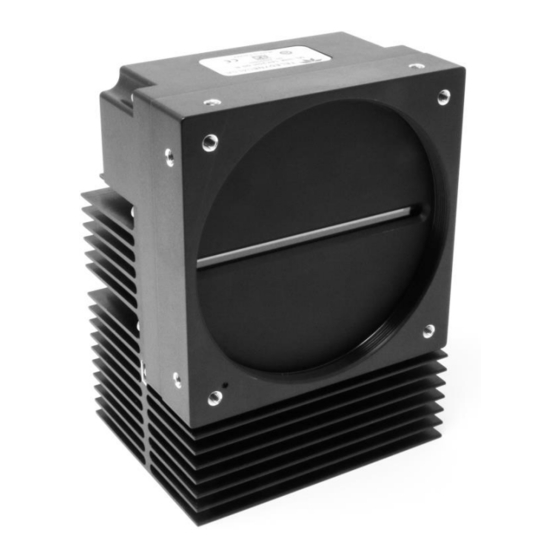
Subscribe to Our Youtube Channel
Summary of Contents for Dalsa Linea HS 32k
- Page 1 Linea HS 32k CMOS TDI Cameras Monochrome CMOS TDI HL-HM-32K15S-00-R sensors | cameras | frame grabbers | processors | software | vision solutions 03-032-20290-00 www.teledynedalsa.com...
- Page 2 All information provided in this manual is believed to be accurate and reliable. No responsibility is assumed by Teledyne DALSA for its use. Teledyne DALSA reserves the right to make changes to this information without notice. Reproduction of this manual in whole or in part, by any means, is prohibited without prior permission having been obtained from Teledyne DALSA.
-
Page 3: Table Of Contents
Contents ABLES IGURES THE LINEA HS 32K TDI CAMERA ESCRIPTION AMERA IGHLIGHTS Key Features Programmability Applications UMBERS AND OFTWARE EQUIREMENTS PECIFICATIONS Camera Performance Performance Environmental Specifications Flash Memory Size Certification & Compliance Responsivity & QE Camera Input Power AMERA ROCESSING... - Page 4 File Access via the CamExpert Tool CLHS File Transfer Protocol Upload File to Camera Download a List of Camera Parameters RANSPORT AYER ONTROL ATEGORY Transport Layer Feature Descriptions CQUISITION AND RANSFER ONTROL ATEGORY 4 Contents Linea HS 32k CMOS TDI Cameras...
-
Page 5: Tables
Table 15: Maximum Line Rate ....................26 Table 16: TDI Mode Internal Trigger Rate ................31 Table 17: BIST Codes ......................69 Table 18: Status LED States ....................69 Table 19: Document Revision History..................76 Linea HS 32k CMOS TDI Cameras Contents 5... - Page 6 Figure 26: File Access Control Panel ..................60 Figure 27: File Access Control Tool ..................62 Figure 28: Transport Layer Panel ..................65 Figure 29: Acquisition & Transfer Control Panel ..............67 6 Contents Linea HS 32k CMOS TDI Cameras...
-
Page 7: The Linea Hs 32K Tdi Camera
Teledyne DALSA introduces a breakthrough CMOS TDI line scan camera format with unprecedented speed, responsivity, and exceptionally low noise. The Linea HS 32k camera is capable of capturing 32,768 pixel wide images with a patent-pending sensor design that enables users to significantly improve subpixel defect detectability while using existing optical lenses. -
Page 8: Camera Highlights
Flat panel LCD and OLED display inspection Web inspection Printed circuit board inspection Pathology DNA sequencing High throughput and high resolution applications 8 The Linea HS 32k TDI Camera Linea HS 32k CMOS TDI Cameras... -
Page 9: Part Numbers And Software Requirements
GenICam™ support (XML camera description file) Embedded within camera Sapera LT, including CamExpert GUI application and GenICam for Camera Link Latest version on the TeledyneDALSA imaging driver Web site Linea HS 32k CMOS TDI Cameras The Linea HS 32k TDI Camera 9... -
Page 10: Specifications
Parallelism vs. front plate ± 300 µm Cross-Scan Direction ± 300 µm In-Scan Direction ± 300 µm Along optical axis z ± 0.4° Rotation around optical axis 10 The Linea HS 32k TDI Camera Linea HS 32k CMOS TDI Cameras... -
Page 11: Performance 1)
All models 4 GByte Certification & Compliance Table 8: Camera Certification & Compliance Compliance See the Declaration of Conformity section at the end of this manual. Linea HS 32k CMOS TDI Cameras The Linea HS 32k TDI Camera 11... -
Page 12: Responsivity & Qe
Current at 25°C Current at 60°C Figure 2. HL-HM-32K15S-00-R Power Vs. Input Voltage Test conditions: Max line rate—300 kHz, TDI Mode—128, Bit Mode—8, Black Level—31, Temperature—Ambient 12 The Linea HS 32k TDI Camera Linea HS 32k CMOS TDI Cameras... -
Page 13: Camera Processing Chain
GenApi module of the GenICam specification. The camera uses the GenICam Generic Control Protocol (GenCP V1.0) to communicate over the Camera Link HS command lane. For more information see www.genicam.org. Linea HS 32k CMOS TDI Cameras The Linea HS 32k TDI Camera 13... -
Page 14: Camera Link Hs
Camera Link HS cables can be bought from OEMs, both is standard and flex models. Please refer to Teledyne DALSA’s website (www.teledynedalsa.com) for a list of recommended cable vendors and for part numbers. Each data cable is used for sending image data to and accepting command data from the frame grabber. -
Page 15: Mechanical Drawing
Mechanical Drawing Figure 5: HL-HM-32K15S-00-R Mechanical Drawing Linea HS 32k CMOS TDI Cameras The Linea HS 32k TDI Camera 15... -
Page 16: Precautions
(ESD). Electrostatic charge introduced to the sensor window surface can induce charge buildup on the underside of the window. The charge normally dissipates within 24 hours and the sensor returns to normal operation. 16 The Linea HS 32k TDI Camera Linea HS 32k CMOS TDI Cameras... -
Page 17: Install & Configure Frame Grabber & Software
Install & Configure Frame Grabber & Software The camera requires a Teledyne DALSA frame grabber due to high-bandwidth and custom patent- pending pixel processing; currently the camera is supported exclusively by Xtium2-CLHS PX8 HR (OR-A8S0-HX870). A GenICam compliant XML device description file is embedded with the camera firmware. It allows GenICam compliant applications to recognize the camera’s capabilities, once connected. -
Page 18: Camexpert Panes
Display pane: Provides a live or single frame acquisition display. Frame buffer parameters are shown in an information bar above the image window. 18 The Linea HS 32k TDI Camera Linea HS 32k CMOS TDI Cameras... - Page 19 Output Message Pane: Displays messages from CamExpert or the device driver. At this point you are ready to start operating the camera, acquire images, set camera functions, and save settings. Linea HS 32k CMOS TDI Cameras The Linea HS 32k TDI Camera 19...
-
Page 20: Setting Up For Imaging
Adjust the supply to ensure that it reads above or equal to 12 V. Note: If your power supply does not meet these requirements, then the camera performance specifications are not guaranteed. 20 The Linea HS 32k TDI Camera Linea HS 32k CMOS TDI Cameras... -
Page 21: Power And Gpio Connections
12 Volts plus this voltage drop. The camera input supply voltage can be read using CamExpert. Refer to the section on Voltage & Temperature Measurement for more details. Linea HS 32k CMOS TDI Cameras The Linea HS 32k TDI Camera 21... -
Page 22: External Input Electrical Characteristics
Stress or vibration of the heavy CLHS AOC cables may damage the camera’s connectors. 22 The Linea HS 32k TDI Camera Linea HS 32k CMOS TDI Cameras... -
Page 23: Figure 9: Gpio Cable Accessory #Cr-Genc-Iop00
Mating GPIO Cable Assembly An optional GPIO breakout cable (12-pin Female Hirose to 13-Pos Euro Block) is available for purchase from Teledyne DALSA under accessory number #CR-GENC-IOP00 to order. Figure 9: GPIO cable accessory #CR-GENC-IOP00 Linea HS 32k CMOS TDI Cameras... -
Page 24: Establishing Camera Communications
If the test pattern is not correct, check the cable connections and the frame grabber setup. 4. Disable the test pattern output. 24 The Linea HS 32k TDI Camera Linea HS 32k CMOS TDI Cameras... -
Page 25: Camera Performance And Features
(compression in the scan direction) of the image data. When the line rate returns to or below the maximum specified, then normal imaging will be reestablished. Linea HS 32k CMOS TDI Cameras Camera Performance and Features 25... -
Page 26: Measuring Line (Trigger) Rate
When set to internal, use the sensorScanDirection feature to set the direction. It is important to perform and save a flat field calibration in the actual system, both directions will be used. 26 Camera Performance and Features Linea HS 32k CMOS TDI Cameras... -
Page 27: Figure 10. Image With Incorrect Scan Direction
(cross-scan) and vertical (in-scan), directions. If blur occurs only in scan direction (see below), the scan direction is set incorrectly. Figure 10. Image with incorrect scan direction Linea HS 32k CMOS TDI Cameras Camera Performance and Features 27... -
Page 28: Camera Orientation
TDI sensor before the direction is changed. This ensures that valid data will be generated on the return path as the camera’s field of view reaches the area to be inspected. 28 Camera Performance and Features Linea HS 32k CMOS TDI Cameras... -
Page 29: Spatial Alignment
64 Lines 5 µm pixel 35 line gap 128 Lines 5 µm pixel 81.923 mm 35 line gap 64 Lines 5 µm pixel Figure 12. Camera array spacing and usage Linea HS 32k CMOS TDI Cameras Camera Performance and Features 29... -
Page 30: Imaging Modes
Relevant Features: sensorTDIModeSelection, sensorTDIStagesSelection The Linea HS 32k is capable of being run in five different modes: 32k SR Detail Restored, 32k SR Mapped, TDI, TDI Area mode and TDI Multi Area. 32k Super Resolution Modes Unlike typical bilinear or bicubic interpolation methods, Teledyne DALSA’s proprietary and patent-... -
Page 31: Area Mode
Table 16: TDI Mode Internal Trigger Rate TDI Mode Trigger Rate Feature Maximum 32k Modes AcquisitionLineRate 150 kHz 16k TDI AcquisitionLineRate 300 kHz Area AcquisitionFrameRate 2 kHz Multi Area AcquisitionFrameRate 650 Hz Linea HS 32k CMOS TDI Cameras Camera Performance and Features 31... -
Page 32: Establishing The Desired Response
Output Strobe Control Example Camera Trigger Trigger Delay Sensor Trigger Output Line 3, 4, 5 or 6 Output Duration Output Delay (Set to Trigger Delay + 1.4µs) Figure 13 Strobe Timing 32 Camera Performance and Features Linea HS 32k CMOS TDI Cameras... -
Page 33: Figure 14 Gpio Functionality Block Diagram
Output Delay GPIO Invert Duration Connector Output Line Output Output Delay Invert Duration Output Line Output Output Line 6 Output Delay Invert Duration Figure 14 GPIO functionality block diagram Linea HS 32k CMOS TDI Cameras Camera Performance and Features 33... -
Page 34: Image Response Uniformity & Flat Field Calibration
The Linea camera has many different modes of operation. It is strongly recommended that the camera be flat fielded for that mode of operation that is intended including direction of scan 34 Camera Performance and Features Linea HS 32k CMOS TDI Cameras... -
Page 35: Saving & Loading A Prnu Set Only
The PRNU coefficients are used by the camera as soon as they are uploaded. To avoid loss at power up or while changing row settings, the uploaded coefficients should be saved to one of the available user sets. Linea HS 32k CMOS TDI Cameras Camera Performance and Features 35... -
Page 36: Flat Field Calibration Filter
Once set, another ROI can be defined and flat field calibrated. 36 Camera Performance and Features Linea HS 32k CMOS TDI Cameras... -
Page 37: Image Filters
If the contrast is below the set value, then the pixel filter is applied. A value of 0 will turn off the filters for all pixels and a value of 1 will keep the filter on for all pixels. Linea HS 32k CMOS TDI Cameras Camera Performance and Features 37... -
Page 38: Customized Linearity Response (Lut)
Look Up Table to upload a file. The file format is described in 03-084-20133 Linea Binary File Format which can be obtained from Teledyne DALSA Technical Support. This document also includes Excel spreadsheet examples. How to Generate LUT with CamExpert CamExpert can also be used to create a LUT file. -
Page 39: Important Points
In the Parameters explorer a frame grabber feature must be selected, not a camera feature. The Lookup table must be enabled to be created. But should be disabled to use the camera LUT. Figure 17: CamExpert LUT Creation Dialog Linea HS 32k CMOS TDI Cameras Camera Performance and Features 39... - Page 40 Note: A positive offset value is not useful for contrast enhancement. However, it can be used while measuring the dark noise level of the camera to ensure zero clipping is not present. 40 Camera Performance and Features Linea HS 32k CMOS TDI Cameras...
-
Page 41: Saving & Restoring Camera Setup Configurations
The relationship between these four settings is illustrated in Figure 18. Relationship between the Camera Settings: Linea HS 32k CMOS TDI Cameras Camera Performance and Features 41... -
Page 42: Active Settings For Current Operation
To restore a saved user set, set the user set selector to the set you want to restore and then select the user set load parameter. 42 Camera Performance and Features Linea HS 32k CMOS TDI Cameras... -
Page 43: Factory Settings
The chosen set automatically becomes the default setting and is the set loaded when the camera is reset or powered up. Linea HS 32k CMOS TDI Cameras Camera Performance and Features 43... -
Page 44: Appendix A: Genicam Commands
Features listed in the description table but tagged as Invisible are typically reserved for Teledyne DALSA Support or third party software usage, and not typically required by end user applications. The following feature tables describe these parameters along with their view attributes. Additionally... -
Page 45: Camera Information Category
Displays the device’s factory set camera serial number. (RO) Beginner Device User ID DeviceUserID Feature to store user-programmable identifier of up to 31 Beginner characters. The default factory setting is the camera serial number. (RW) Linea HS 32k CMOS TDI Cameras Appendix A: GenICam Commands 45... - Page 46 Power-up Configuration. UserSet11 UserSet11 Select the user defined configuration UserSet 11 as the Power-up Configuration. UserSet12 UserSet12 Select the user defined configuration UserSet 12 as the Power-up Configuration. 46 Appendix A: GenICam Commands Linea HS 32k CMOS TDI Cameras...
- Page 47 UserSet12 UserSet12 Select the User-defined Configuration space UserSet12 to save to or load from features settings previously saved by the user. Linea HS 32k CMOS TDI Cameras Appendix A: GenICam Commands 47...
-
Page 48: Built-In Self-Test Codes (Bist)
The first drop list selects the camera configuration set to load on power-up (see feature UserSetDefaultSelector). The user chooses the factory data set or from one of 16 available user- saved states. 48 Appendix A: GenICam Commands Linea HS 32k CMOS TDI Cameras... -
Page 49: User Set Configuration Management
Load. To save a current camera configuration, select User Set 1 to 16 and click Save. Select a saved user set and click Load to restore a saved configuration. Linea HS 32k CMOS TDI Cameras Appendix A: GenICam Commands 49... -
Page 50: Camera Control Category
Displays the camera frame rate, in Hx. Beginner Frame Rate TDI Mode sensorTDIModeSelection Select the TDI mode for the sensor. Beginner DFNC Output one row from the main TDI array 50 Appendix A: GenICam Commands Linea HS 32k CMOS TDI Cameras... - Page 51 Super Resolution Mapped. SR Detail srDetailRestored Super Resolution Detail Restored. Restored SR Strength srStrength Super resolution strength. Values range from 0 to 1, in Beginner increments of 0.01. DFNC Linea HS 32k CMOS TDI Cameras Appendix A: GenICam Commands 51...
-
Page 52: Digital I / O Control Feature Descriptions
(phase A is ahead of phase B). Clockwise Clockwise Inspection goes forward when the rotary encoder direction is clockwise (phase B is ahead of phase A). 52 Appendix A: GenICam Commands Linea HS 32k CMOS TDI Cameras... - Page 53 Refresh Line Status refreshLineStatus Update the LineStatus feature Beginner DFNC Line Status LineStatus Returns the current state of the GPIO line selected Expert with the LineSelector feature. (RO) Linea HS 32k CMOS TDI Cameras Appendix A: GenICam Commands 53...
-
Page 54: Flat Field Category
Because of the low pass filter, this algorithm is not able to correct pixel-to- pixel variations and so it is preferable to use the “Peak” algorithm. 54 Appendix A: GenICam Commands Linea HS 32k CMOS TDI Cameras... - Page 55 LUT uploaded by the user is used. Gamma Correction gammaCorrection The output LUT is populated using the Beginner following gamma correction equation: DFNC ���� �� ���� ���� = 255 × ( ������ Linea HS 32k CMOS TDI Cameras Appendix A: GenICam Commands 55...
- Page 56 Values range from 0 to 1. DFNC Bloom Filter Sets the enable state of the anti- Guru blooming filter. DFNC Disable the anti-blooming filter. Active Active Enable the anti-blooming filter 56 Appendix A: GenICam Commands Linea HS 32k CMOS TDI Cameras...
-
Page 57: Image Format Control Category
Selects sensor video to be output Each Tap Fixed EachTapFixed Selects a grey scale value that is increased every 512 pixels. Grey Horizontal Ramp Grey Horizontal Ramp Selects a grey scale ramp Linea HS 32k CMOS TDI Cameras Appendix A: GenICam Commands 57... - Page 58 PRNU file using the FileAccess > Miscellaneous > User PRNU feature. The PRNU coefficient will be applied to a midscale (128 DN) test image. Contact Teledyne DALSA support for an Excel file that can help with this. Alignment Markers alignmentMarkerEnable...
-
Page 59: Figure 25: Alignment Markers
Figure 25: Alignment Markers Use alignment markers to assist in aligning the camera. Alignment markers can be enabled in the output. Linea HS 32k CMOS TDI Cameras Appendix A: GenICam Commands 59... -
Page 60: File Access Control Category
Select the Close operation - executed by FileOperationExecute. Read Read Select the Read operation - executed by FileOperationExecute. Write Write Select the Write operation - executed by FileOperationExecute. 60 Appendix A: GenICam Commands Linea HS 32k CMOS TDI Cameras... - Page 61 For Read or Write operations, the number of successfully Guru Result read/written bytes is returned. (RO) File Size FileSize Represents the size of the selected file in bytes. Guru Linea HS 32k CMOS TDI Cameras Appendix A: GenICam Commands 61...
-
Page 62: File Access Via The Camexpert Tool
6. Note that firmware changes require that the camera be powered down and then back up. Additionally, CamExpert should be shut down and restarted following a reset. 7. Caution: Do not interrupt the file transfer by powering down the camera or closing CamExpert. 62 Appendix A: GenICam Commands Linea HS 32k CMOS TDI Cameras... -
Page 63: Clhs File Transfer Protocol
Set the FileOperationSelector to Close Close the file by setting FileOperationExecute to 1 and poll until 0 and complete Read FileOperationStatus to confirm the close worked Linea HS 32k CMOS TDI Cameras Appendix A: GenICam Commands 63... -
Page 64: Upload File To Camera
3. In the “Type” drop down box select “Miscellaneous.” 4. In the “File selector” drop down box select “CameraData.” 5. Hit “Download” 6. Save the text file and send the file to Teledyne DALSA customer support. 64 Appendix A: GenICam Commands Linea HS 32k CMOS TDI Cameras... -
Page 65: Transport Layer Control Category
Packet Count Cable B Corrupted CorruptedPacketCntB Count of corrupted packets on cable B. Packet Count Cable B Corrected CorrectedPacketCntB Count of corrected packets on cable B. Packet Count Linea HS 32k CMOS TDI Cameras Appendix A: GenICam Commands 65... - Page 66 Refresh CLHS 8b/10b clhsErrorCountRefresh Refresh the selected clhsErrorCount value. Guru Receive Error Count DFNC Reset Receive Error clhsErrorCountReset Reset the selected clhsErrorCount Guru value to 0. Count DFNC 66 Appendix A: GenICam Commands Linea HS 32k CMOS TDI Cameras...
-
Page 67: Acquisition And Transfer Control Category
Commands the camera to stop sending image data at the end of the Beginner current line (WO) Acquisition Status AcquisitionStatus Indicates whether the camera has been commanded to stop or to Beginner send image data. Linea HS 32k CMOS TDI Cameras Appendix A: GenICam Commands 67... - Page 68 The camera data file includes the operational configuration and status of the camera This text file can be downloaded from the camera and forwarded to Teledyne DALSA Technical Customer support team to aid in diagnosis of any reported issues. See Saving & Restoring Camera Setup Configurations of the user manual for details on downloading the Camera Data file.
-
Page 69: Table 14: Status Led States
Hardware is good, but the CLHS connection has not been established or has been broken. Constant Green The CLHS Link has been established and data transfer may begin Linea HS 32k CMOS TDI Cameras Appendix B: Trouble Shooting Guide 69... - Page 70 See the XTIUM2-CLHS frame grabber user manual for details. c. Do the encoder signal levels conform to the requirements outlined in the XTIUM2- CLHS frame grabber user manual? 70 Appendix B: Trouble Shooting Guide Linea HS 32k CMOS TDI Cameras...
- Page 71 Note: Dust accumulation on the lens will not cause vertical lines. However, a heavy accumulation of dust on the lens will eventually degrade the camera’s responsivity and focus quality. Linea HS 32k CMOS TDI Cameras Appendix B: Trouble Shooting Guide 71...
- Page 72 The diagrams in the user manual take the lens effect into account. 72 Appendix B: Trouble Shooting Guide Linea HS 32k CMOS TDI Cameras...
- Page 73 Reading the input supply voltage as measured by the camera will give an indication of the supply drop being experienced. The camera tolerates “hot” unplugging and plugging. Linea HS 32k CMOS TDI Cameras Appendix B: Trouble Shooting Guide 73...
- Page 74 The only means to recover from a thermal shutdown is to turn the camera’s power off. Once the camera has cooled down, the camera data can be restored by reapplying power to the camera. 74 Appendix B: Trouble Shooting Guide Linea HS 32k CMOS TDI Cameras...
- Page 75 Declaration of Conformity Linea HS 32k CMOS TDI Cameras Declaration of Conformity 75...
-
Page 76: Table 19: Document Revision History
Document Revision History Table 19: Document Revision History Revision Description Date Initial release. November 20, 2019 76 Document Revision History Linea HS 32k CMOS TDI Cameras... - Page 77 Submit any support question or request via our web site: Technical support form via our web page: Support requests imaging product installations, Support requests for imaging applications http://www.teledynedalsa.com/mv/support Camera support information Product literature and driver updates Linea HS 32k CMOS TDI Cameras Contact Information 77...
















Need help?
Do you have a question about the Linea HS 32k and is the answer not in the manual?
Questions and answers