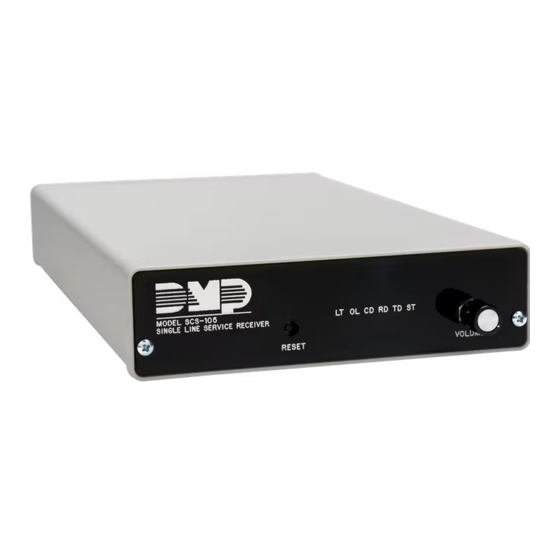
Table of Contents
Advertisement
Quick Links
SCS-105 SDLC SINGLE LINE
SERVICE RECEIVER
Installation Guide
LT OL CD RD TD ST
MODEL SCS-105
Single Line
Service Receiver
RESET
Figure 1: SCS-105 SDLC
Single Line Service Receiver
DESCRIPTION
The SCS-105 Single Line Service
Receiver provides a control interface
between a host computer and one
or more DMP panels. The SCS-105
allows users with DMP Remote
Link™ or System Link™ software
to remotely program and perform
control functions on control panels
without using a DMP SCS-1R Security
Control Receiver. The SCS-105 comes
preset for standard 2-wire digital
dialer operation and can easily be
configured to work with 2-wire or
4-wire multiplex systems.
Compatibility
•
All DMP panels
What's Included
•
Converter Cable
•
4-Wire Connector
•
376 Power Supply
Questions?
Contact DMP tech Support by phone
(between 7 AM and 7 PM Central Time)
or by email:
•
1-888-4DMPTEC (1-888-436-7832)
•
417-831-9362
•
techsupport@dmp.com
1
INSTALLATION
The best place to install the SCS-105 is near your Remote Link™
or System Link™ computer. This allows you to monitor the
communication status LEDs while receiving or sending transmissions,
and provides easy access to the line monitor volume control.
If you are using the SCS-105 with DMP Remote Link or System Link
VOLUME
software, you must make a few configuration adjustments before you
contact any subscriber accounts. See section 3 for more information
about configuring.
2
CABLE CONNECTIONS
1.
2.
3.
4.
Note: For additional information, see the Remote Link User's
Guide
(LT-0565) or System Link User's Guide (LT-0570).
Connect the 4-wire phone cable from the appropriate phone
jack into the TELCO port on the rear of the SCS-105.
Connect the 4-wire
data cable to the
rear HOST port on
the SCS-105 receiver.
Connect the 25-pin
male connector to
the convertor cable
using the 25-pin
female connector.
Connect the 9-pin
male connector on
the convertor cable
to the serial port
on the back of the
computer. Refer to
Figure 2 for cable
connectors.
Note: If you do not wish for the SCS-105 to pickup incoming calls,
call DMP Technical Support
The serial port selected must be free from any other devices
such as modems, mouse, or printers. You cannot use COM 1 if
you are using COM 3 for another device. Also, you cannot use
COM 2 if you are using COM 4 for another device. These COM
ports have the same interrupt and cannot be used together.
TELCO TELEPHONE
Incoming
To Optional
Phoneline
Telephone
Figure 3: Rear Connections
Convertor
Cable
25-Pin
Female
Connector
25-Pin
Male
Connector
Figure 2: Cable Connectors
HOST
12 VDC
AC/DC
Power Converter
RS-232 to Remote Link,
System Link, or Host Computer
4-Wire Connector to
HOST Port on SCS-105
9-Pin
Female
Connector
Advertisement
Table of Contents

Subscribe to Our Youtube Channel
Summary of Contents for DMP Electronics SCS-105
- Page 1 LEDs while receiving or sending transmissions, and provides easy access to the line monitor volume control. LT OL CD RD TD ST MODEL SCS-105 If you are using the SCS-105 with DMP Remote Link or System Link Single Line VOLUME Service Receiver...
- Page 2 • After initialization, the flashing green LED indicates normal operation. • If the green LED does not flash, remove all the data cables connected to the SCS-105 except the AC cable and repeat the reset procedure. • If the SCS-105 still does not function correctly, contact DMP Technical Support.
- Page 3 3. Wait about five seconds for the SCS-105 initialization routine to end. Baud Rate Setting When using the SCS-105 with Remote Link or System Link, the Baud Rate in the software must be set to 9600 baud. You can set the Baud rate in Remote Link and System Link.
- Page 4 TELEPHONE port does not Be sure that all connections are good. Check the work. Receiver is unplugged telco line connections and the AC connection. SCS-105 SDLC SINGLE Accessories Remote Link™ Panel Programming Software LINE SERVICE RECEIVER LT OL CD RD TD ST...










Need help?
Do you have a question about the SCS-105 and is the answer not in the manual?
Questions and answers