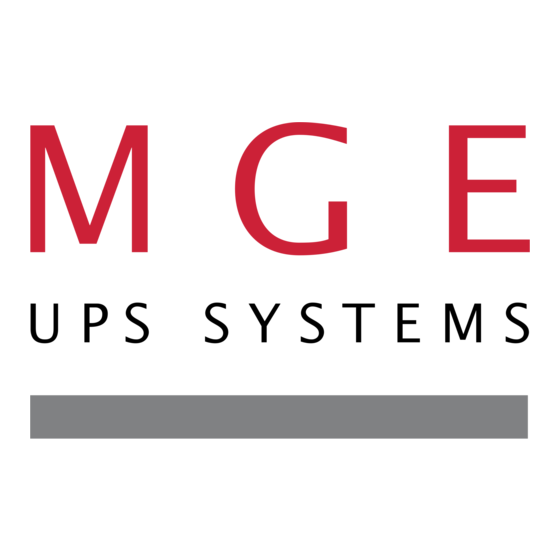
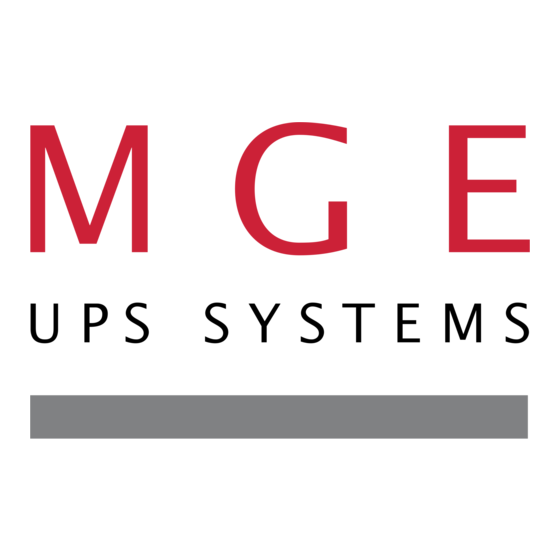
MGE UPS Systems Comet EXtreme Series Installation And User Manual
Hide thumbs
Also See for Comet EXtreme Series:
- Installation and user manual (32 pages) ,
- Startup manual (14 pages)
Subscribe to Our Youtube Channel
Summary of Contents for MGE UPS Systems Comet EXtreme Series
- Page 1 w w w . m g e u p s . c o m Comet EXtreme 4.5/6/9/12 kVA Installation and User Manual...
- Page 2 Comet EXtreme 4.5/6/9/12 kVA IMPORTANT SAFETY INSTRUCTIONS SAVE THESE INSTRUCTIONS – This manual contains important instructions for Comet Extreme 4.5/6/9/12 kVA that must be followed during installation, operation, and maintenance of the equipment. Tightening torque for all input and output terminal blocks shall be 10.6 - 12.3 in - lbs. (1.2 - 1.4 Nm) for 4.5 and 6 kVA models and 21.8 - 26.1 in - lbs (2.5 - 3 Nm) for 9 and 12 kVA models.
- Page 3 WARNING High voltages are present inside the Comet EXtreme UPS modules. Any servicing requiring removal of the protective covers may be undertaken only by qualified personnel certified by MGE UPS Systems. WARNING OPENING ENCLOSURES EXPOSES HAZARDOUS VOLTAGES.
- Page 4 Installation and User Manual For service call 1-800-523-0142 86-153719-10 02/03 Copyright © 2003 MGE UPS SYSTEMS, Inc. All rights reserved. Printed in U.S.A. MGE UPS SYSTEMS, Inc. 1660 Scenic Avenue Costa Mesa, CA 92626 ( 7 1 4 ) 5 5 7 - 1 6 3 6...
-
Page 5: Revision History
The liability of MGE UPS SYSTEMS, Inc. hereunder is limited to replacing or repairing at MGE UPS SYSTEMS, Inc.’s factory or on the job site at MGE UPS SYSTEMS, Inc.’s option, any part or parts which are defective, including labor, for a period of 12 months from the date of purchase. The MGE UPS SYSTEMS, Inc. - Page 6 Comet EXtreme 4.5/6/9/12 kVA CAUTION RECORD ALL SERIAL NUMBERS FOR THE UPS UNIT, I/O BOX, BATTERY PACK/PACKS AND TRANSFORMER. THESE SERIAL NUMBERS WILL BE REQUIRED IF YOUR SYSTEM NEEDS SERVICE. KEEP THIS MANUAL IN A PLACE WHERE YOU CAN REFERENCE THE SERIAL NUMBERS IF SERVICE IS REQUIRED! UPS UNIT SERIAL NUMBER: _____________________________________________ I/O BOX SERIAL NUMBER: _______________________________________________...
-
Page 7: Table Of Contents
Installation and User Manual C o n t e n t s section description ........page Important Safety Instructions . - Page 8 Comet EXtreme 4.5/6/9/12 kVA Chapter IV - Maintenance and Troubleshooting section description ........page Scope .
- Page 9 Installation and User Manual Number description ........page Comet Extreme 4.5/6 kVA Front and Rear Panel (Tower) .
-
Page 10: How To Use This Manual
Comet EXtreme 4.5/6/9/12 kVA How To Use This Manual This manual is designed for ease of use and easy location of information To quickly find the meaning of terms used within the text, look to the Glossary. To quickly find a specific topic, look at the Contents. This manual uses Note boxes to convey important information. -
Page 11: Chapter I - Introduction
This manual provides information required for installation, wire connections, for Tower & Rack, and Floor mounting the 4.5 kVA, 6 kVA, 9 kVA and 12 kVA members of the Comet EXtreme series uninterruptible power system (UPS). Please retain this manual for future reference. -
Page 12: General Description
Comet EXtreme 4.5/6/9/12 kVA General Description The Comet EXtreme series are a family of Uninterruptible Power Supplies (UPS) designed for safe reliable VAC backup power for the computer room, office or industrial environments. This manual describes the function and installation of the 4.5 kVA, 6 kVA, 9 kVA and 12 kVA members of the Comet EXtreme UPS family. - Page 13 Installation and User Manual USB card 66067 AS400 volt-free contact/remote power off card 66068 6 alarm relay (250V 2A) card 66069 Remote panel UPS control NEMA + COM card 66087 Tower Transformer Comet Extreme 4.5/6 Kva 891085 Floor Mount ISO Transformer Comet Extreme 9/12 Kva 891087 Tower ISO Transformer Comet Extreme 9/12 Kva 891088...
-
Page 14: Configuration
Comet EXtreme 4.5/6/9/12 kVA Configuration Figure 1-1: 4.5 & 6 kVA Tower Models (without transformer). Dimensions Weight in inches in Lbs. (H x W x D) Electronic module 17.45 x 6.81 x 18.3 Battery module 17.45 x 6.81 x 18.3 Figure 1-2: 4.5 &... - Page 15 Installation and User Manual Figure 1-4: 9 & 12 kVA Tower Models (without transformer). Dimensions Weight in inches in Lbs. (H x W x D) Electronic module 17.45 x 8.5 x 18.3 Battery module 17.45 x 6.81 x 18.3 Figure 1-5: 4.5 & 6 kVA Tower Models (with transformer). Dimensions Weight in inches...
- Page 16 Comet EXtreme 4.5/6/9/12 kVA Figure 1-7: 9 & 12 kVA Rack Module with Transformers. Dimensions Weight in inches in Lbs. (H x W x D) Electronic module 8.7(5u) x 19 x 18.19 Battery module 6.97(4u) x 19 x 18.19 Isolation transformer 8.7(5u) x 19 x 21 Figure 1-8: 9 &...
- Page 17 Installation and User Manual Figure 1-9: Optional Transformer for 9 &12 kVA Floor Mount. Dimensions Weight in inches in Lbs. (H x W x D) Transformer (floor mount) 17.5 x 13.5 x 19 9 kVA, 12 kVA Figure 1-10: 9 & 12 kVA Tower Module with Floor Mount Transformer. Dimensions Weight in inches...
- Page 18 Comet EXtreme 4.5/6/9/12 kVA (This page left blank intentionally) page 1 — 8...
-
Page 19: Scope
Installation and User Manual I n s t a l l a t i o n a n d C o n n e c t i o n s Scope This section describes installation, cable and wiring connections for the Comet Extreme 4.5/6/9/12 kVA ISO Transformer, Power Module, and Rack Mount with Rails. -
Page 20: Installing The I/O Box
Comet EXtreme 4.5/6/9/12 kVA Installing the I/O Box 1. Install I/O Box. Verify the I/O Box “8 “ is mounted properly to the UPS and the mounting screws are properly torqued to 20.7 in. LB. Use #8 torque tool to install I/O Box. 2. -
Page 21: Input/Output Connections
Installation and User Manual Input/Output Connections 1. Connect the three wires of the load or Comet EXtreme transformer to the “OUTPUT” terminal block as shown in Figures 2-3 and 2-4. 2. Connect the three wires of the power cable to the “INPUT” terminal block as shown in Figures 2-3, 2-4, and 2- Figure 2-3: 4.5/6/9/12 kVA Configuration Terminal Block Layout. - Page 22 Comet EXtreme 4.5/6/9/12 kVA Figure 2-4: 4.5/6/9/12 kVA Configuration Terminal Block Layout. (Floor Mount) WARNING Always connect the earth ground wire first! WARNING Before making connections to the UPS, check that the battery and AC power circuit breakers are in OFF position. page 2 —...
- Page 23 Installation and User Manual Figure 2-5: 4.5/6/9/12 kVA Optional 208VAC Wiring Diagram. Figure 2-6: 4.5/6/9/12 kVA Optional 240VAC Wiring Diagram. WARNING To avoid overloading transformer windings, provide branch over current protection for all transformer output terminals. Connections page 2 — 5...
- Page 24 Comet EXtreme 4.5/6/9/12 kVA Figure 2-7: 9/12 kVA Optional Transformer Floor Mount wiring diagram. page 2 — 6 Connections...
-
Page 25: Battery-Module Connections
Installation and User Manual Battery-Module Connections 2.5.1 Comet EXtreme 4.5 and 6 kVA Check that the battery circuit breaker(s) is OFF Connect the Battery cable to the UPS and ISO Transformer, as shown in Figure 2-8 and 2-9. Figure 2-8: Power Connections. Figure 2-9: Battery-Module 4.5/6 kVA Connections. -
Page 26: Comet Extreme 4.5/6 Kva
Comet EXtreme 4.5/6/9/12 kVA 2.5.2 Comet EXtreme 9 and 12 kVA Check that the battery circuit breaker(s) is “OFF”. Connect the Battery cable to the UPS and ISO Transformer, as shown in Figure 2-10. Figure 2-10: Battery-Module 9/12 kVA Connections. CAUTION Input and output voltage of the UPS must always be the same. -
Page 27: Connecting To The Rs232
2. Connect the RS232 communications cable “2” to the RS 232 communications port “1” on the UPS. The UPS can now communicate with all MGE UPS SYSTEMS supervision, set-up or safety software. Figure 2-11: RS232 Connection. Pin-out diagram for the RS232 communications port 1 on the UPS. -
Page 28: Emergency Power-Off (Epo)
Comet EXtreme 4.5/6/9/12 kVA Emergency Power-Off (EPO) The end user is responsible for the installation of an emergency power off function. Installation must be carried out in compliance with local code regulations. To power down the entire installation via an emergency power off function, the action should be performed via a single device. -
Page 29: Comet Extreme Installation
Installation and User Manual Comet EXtreme Installation 1. Remove modules from packaging. Inspect for damage. Do not use damaged modules. If the system has a transformer, inspect terminal blocks for damage. 2. Remove cables and I/O Box from packaging. Inspect for damage, especially the connection points. Insure that connectors are not pinched or damaged in any way. - Page 30 Comet EXtreme 4.5/6/9/12 kVA (This page left blank intentionally) page 2 — 12 Connections...
-
Page 31: Chapter Iii - Operation
Installation and User Manual O p e r a t i o n Scope This section describes operation of the Comet Extreme 4.5/6/9/12 kVA UPS. Controls and indicators Comet EXtreme 4.5/6/9/12 kVA UPS operating controls include basic controls and indicators (Figure 3-1), concerning the overall operating status of the UPS and the special command and diagnostic display panel (Figure 3-2), which includes specific controls and a 2-digit display for the UPS fault numbers. - Page 32 Comet EXtreme 4.5/6/9/12 kVA Figure 3-2: Comet EXtreme 9 & 12 kVA (tower). CAUTION rior to initial start-up, check the UPS voltage settings. If the protected equipment voltage is other than 208 V/60 Hz, the UPS settings must be modified using the "UPS Driver"...
-
Page 33: Comet Extreme Start-Up Procedure
Installation and User Manual Comet EXtreme Start-Up Procedure This document provides an overview of the initial procedures that should be followed before any devices are powered by your Comet EXtreme UPS. 1. Turn on AC input breaker. 2. Turn the battery circuit breaker(s) “2” to ON position. The buzzer will sound three times. Wait for LEDs (amber) “11, 12 , 13 , and 14”... -
Page 34: Battery Scan Test
Comet EXtreme 4.5/6/9/12 kVA Battery Scan Test Battery Scan Test procedure is a test for each battery to verify it is in basic working order. To verify it holds a charge, batteries should be charged for several hours before testing battery levels. The protected equipment connected to the UPS can be energized, only if AC input power is available. -
Page 35: Load Power-Up Test
Installation and User Manual procedure. If the battery pack again fails to light at least one LED, it should be replaced. 13. Restore power to the Comet EXtreme UPS by setting the AC mains circuit breaker supplying power to the UPS to “ON.” And set all battery circuit breakers to the “ON” position. Load Power-Up Test 1. -
Page 36: Personalization
Comet EXtreme 4.5/6/9/12 kVA Sleep mode This operating mode may be personalized using the "UPS Driver" software. Sleep mode saves battery power when no equipment is connected to the UPS. The UPS automatically restarts when the AC-power source returns to within toler- ances. -
Page 37: Shutdown
Installation and User Manual Charger Standard CLA (2, 4 or 8 hours) “Output” tab Rated AC-power source voltage 208 V 220 V-208 V-220 V-240 V Rated AC-power source frequency 60 Hz 50 Hz Tolerance for AC-power source frequency ±5% ±1% to ±10%, in 1% steps Frequency-regulation rate Standard Redundancy Alarm threshold... - Page 38 Comet EXtreme 4.5/6/9/12 kVA (This page left blank intentionally) page 3—8...
-
Page 39: Chapter Iv - Maintenance And Troubleshooting
Installation and User Manual M a i n t e n a n c e a n d Tr o u b l e s h o o t i n g Scope This section describes maintenance of the Comet Extreme 4.5/6/9/12 kVA UPS. Troubleshooting If any of LEDs “11 , 12 , 13 or 14”... -
Page 40: Replacement Of Electrical Module
Comet EXtreme 4.5/6/9/12 kVA Replacement of the Electrical Module AC main power must be operating before beginning the "Replacement of the Electronic Module" procedure. Make certain that the ON-LINE LED 19 on the front panel is illuminated. Disconnecting the I/O Box: Turn the manual bypass switch “7”... - Page 41 Installation and User Manual 11. Press the UPS On/Off switch to turn the UPS ECU ON. The amber Auto Bypass LED (ECO) 18 and red manual bypass LED “17” should turn ON. Note: If the Auto Bypass LED and/or Manual Bypass LED on the front panel are OFF, perform the following recovery procedure: Push the "Output Power On/Off"...
- Page 42 Comet EXtreme 4.5/6/9/12 kVA (this page left blank intentionally) page 4—4...
-
Page 43: Chapter V - Environmental
5.1.1 UPS Recycling at End of Service Life MGE UPS SYSTEMS undertakes to recycle, by certified companies and in compliance with all applicable regula- tions, all UPS products recovered at the end of their service life (contact your branch office). - Page 44 Comet EXtreme ISO Transformer and PDM (This page left blank intentionally) page 5 —2...
-
Page 45: Glossary
Installation and User Manual G l o s s a r y Appendix A Symbols Definition/Meaning And/or. Plus or Minus. ≤ Equal to or less than. Number. °C Degree Celsius. °F Degree Fahrenheit. Ø Phase angle. Ω Ohm; unit of resistance. ®... - Page 46 Comet EXtreme 4.5/6/9/12 kVA Breaker Electrical circuit interrupter. BTU or Btu British thermal unit. Defined as the amount of heat required to raise the temperature of one pound of water by 1°F. BYPASS See “Static Transfer switch”. BYPASS mode See “off-line mode”. Carrier The company or individual responsible for delivering goods from one location to another.
- Page 47 Installation and User Manual Hertz, frequency measurement unit, 1Hz is one cycle per second. Inverter mode See “on-line” mode. Current. International Electrotechnical Commission. IEEE Institute of Electrical and Electronic Engineers. Input branch circuit The input circuit from the building power panel to the equipment. Inverter An electrical circuit that generates an AC voltage source from a DC voltage source.
- Page 48 Refers to an electronic technician qualified to maintain and repair electronic equipment. Not necessarily qualified to install electrical wiring. Test connector DB-9 type connector on the LCD panel allowing MGE UPS SYSTEMS Customer Support Service technician to access programmable and diagnostic features of the system. Volts Volt amperes Volt-amps, unit for apparent power measurement, equal V x I.
- Page 50 Reorder form 1660 Scenic Avenue Costa Mesa, CA 92626 Use this form to order additional copies of this document, or to report any errors, omissions, or other problems you have experienced. NAME ______________________________________________________________________ COMPANY __________________________________________________________________ STREET ADDRESS ___________________________________________________________ CITY ___________________________________ STATE ___________ ZIP ______________ I would like to order ________ (quantity @ $50.00 each) additional copies of the: Comet EXtreme 4.5/6/9/12 kVA...
- Page 52 w w w . m g e u p s . c o m 1 6 6 0 S c e n i c Av e n u e , C o s t a M e s a , C a l i f o r n i a 9 2 6 2 6 • ( 7 1 4 ) 5 5 7 - 1 6 3 6...






Need help?
Do you have a question about the Comet EXtreme Series and is the answer not in the manual?
Questions and answers