Subscribe to Our Youtube Channel
Summary of Contents for MGE UPS Systems 1500C
- Page 1 SYSTEMS Pulsar EXtreme CLA 1500C Installation and user manual - Page 1 51031998EN/AA...
- Page 2 Pulsar EXtreme at the end of its service life. To discover the entire range of MGE UPS SYSTEMS products and the options available for the Pulsar EXtreme range, we invite you to visit our web site at www.mgeups.com or contact your MGE UPS SYSTEMS representative.
-
Page 3: Special Precautions
Safety rules Safety of persons When the batteries are connected to the UPS, the outlets may be energised even if the UPS is disconnected from the AC input source. Dangerous voltage levels are present within the UPS. It should be opened exclusively by qualified service personnel. -
Page 4: Using This Document
Foreword Using this document Information may be found primarily by consulting: the contents, the index. Pictograms Important instructions that must always be followed. Information, advice, help. Visual indication. Action. Audio indication. In the illustrations on the following pages, the symbols below are used: LED off. -
Page 5: Table Of Contents
Presentation Pulsar EXtreme range ... 7 Tower model ... 7 Rack model ... 7 Back ... 8 Tower model ... 8 Rack model ... 9 Control panel ... 10 Installation Unpacking and checks ... 11 Tower model ... 11 Rack model ... 12 Installation of the rack version ... - Page 6 Contents Personalisation (optional) ... 22 Function ... 22 "ON / OFF conditions" tab ... 22 "Battery" tab ... 22 "Output" tab ... 23 "Bypass" tab ... 23 Shutdown ... 23 Maintenance Troubleshooting ... 24 Environment ... Appendices Technical characteristics ... 27 Simplified diagram ...
-
Page 7: Presentation
1.1 Pulsar EXtreme range Tower model Rack model 00 Ra EX 10 1. Presentation Dimensions in mm Weight in kg (H x W x D) 235.5 x 145 x 505 Dimensions in mm Weight in kg (H x W x D) 88 (2U) x 482.6 x 493 12.5 - Page 7... -
Page 8: Back
1. Presentation 1.2 Back Tower model RS232 Page 8 - 51031998EN/AA slot for communications-card option. RS232 communications port. USB communications port. four outlets for direct connection of protected equipment. input circuit breaker. socket for connection to AC-power source. connector for battery connection. pushbutton to test phase/neutral inversion of AC-power source. -
Page 9: Rack Model
Rack model RS232 slot for communications-card option. RS232 communications port. USB communications port. four outlets for direct connection of protected equipment. input circuit breaker. socket for connection to AC-power source. connector for battery connection. pushbutton to test phase/neutral inversion of AC-power source. -
Page 10: Control Panel
1. Presentation 1.3 Control panel bypass Page 10 - 51031998EN/AA Alarms UPS overload. 100% electronics fault. battery fault. hold down to display percent load: - lamp test or buzzer OFF. test - forced transfer to bypass and back by pressing button 3 times in less than 5 seconds. -
Page 11: Installation
2.1 Unpacking and checks Tower model two cords for connection of the protected equipment. RS 232 communications cable. USB communications cable. "UPS Driver" diskette for UPS personalisation. "Solution Pac" CD ROM. documentation. box for battery connection. 2. Installation - Page 11 51031998EN/AA... -
Page 12: Rack Model
2. Installation Rack model 24 two cords for connection of the protected equipment. 25 RS 232 communications cable. 26 USB communications cable. 27 "UPS Driver" diskette for UPS personalisation. 28 "Solution Pac" CD ROM. 29 documentation. 30 box for battery connection. 31 telescopic rails for mounting in 19"... -
Page 13: Installation Of The Rack Version
2. Installation 2.2 Installation of the rack version Rack mounting diagram with rails. The rails and the necessary mounting hardware are supplied by MGE UPS SYSTEMS. - Page 13 51031998EN/AA... -
Page 14: Connection To The Rs 232 Or Usb Communications Port (Optional)
2 - Connect the other end of the communications cable 25 or 26 to the RS 232 2 or USB 3 communications port on the UPS. The UPS can now communicate with all MGE UPS SYSTEMS supervision, set-up or safety software. -
Page 15: Installation Of The Communications-Card Option
2.4 Installation of the communications-card option Tower model RS232 Rack model Slot for the communications- card option. RS232 Slot for the communications-card option. 2. Installation It is not necessary to shut down the UPS to install the communications card: 1 - Remove the slot 1 cover secured by two screws. -
Page 16: Battery Connection
2. Installation 2.5 Battery connection Warning The batteries should be connected only by qualified electrical installation specialists. The work involved in connecting the batteries must be carried out in accordance with all applicable rules and regulations, respecting all safety measures for working on live equipment, i.e. qualified personnel using insulated gloves, protective eyeware, insulated tools, etc. - Page 17 Tower model 4 0 A 5 A h 1 2 V -6 4 0 A 40 A curve C Cable and circuit-breaker not supplied 2. Installation 6 m max. - Page 17 51031998EN/AA...
- Page 18 2. Installation Rack model 4 0 A 5 A h 1 2 V -6 Cable and circuit-breaker not provided Page 18 - 51031998EN/AA US B RS 23 4 0 A 40 A curve C 6 m max.
-
Page 19: Ups Connection And Settings
2.6 UPS connection and settings Tower model Rack model 2. Installation Connecting the UPS to the AC-input source 1 - Remove the power cord supplying the equipment. Check cord characteristics (> 250 V, 10 A, see the technical sheet). 2 - Connect the cord to the AC-power socket 7 on the UPS, then to the AC-power wall outlet. -
Page 20: Operation Start-Up
3. Operation 3.1 Start-up The protected equipment connected to the UPS can be energised, whether AC input power is available or not. 3.2 Bargraph indications bypass Page 20 - 51031998EN/AA Caution: the AC input power source must be present when energising for the first time. -
Page 21: Operation On Battery Power (Following Failure Of Ac Input Power)
3.3 Operation on battery power (following failure of AC input power) Transfer to battery power bypass Threshold for the low-battery warning bypass End of backup time test bypass The UPS goes to sleep mode at the end of the battery backup time until complete shutdown due to tripping of the battery- protection function against deep discharge. -
Page 22: Personalisation (Optional)
3. Operation 3.4 Personalisation (optional) Function Personalisation parameters can be set and modified using the "UPS Driver" software installed on a computer that is connected to the UPS (see section 2.3 Connection to the RS 232 (or USB) communications port). Check that the RS 232 25 or USB 26 cable is properly connected. -
Page 23: Output" Tab
"Output" tab Personalisable function Rated UPS voltage Rated UPS frequency UPS tolerance for AC-power source frequency Overload alarm threshold UPS restart following short-circuit "Bypass" tab Personalisable function Transfer to bypass if overload Transfer to bypass following a fault, whatever the conditions on the AC-power source bypass Default setting... -
Page 24: Maintenance Troubleshooting
If any of LEDs 12 , 13 or 14 flash, there is a operating anomaly or an alarm. If a LED flashes, the bargraph data is no longer displayed. Troubleshooting not requiring MGE UPS SYSTEMS after-sales support Indication LED 12 flashes and the buzzer beeps. - Page 25 Troubleshooting requiring MGE UPS SYSTEMS after-sales support Indication UPS electronics have detected a UPS fault. LED 13 flashes and the Depending on the UPS personalisation parameters buzzer sounds (see section 3.4), there are two possibilities: continuously. the equipment connected to the UPS continues to be supplied, but directly from the AC-power source (via the automatic bypass (LED 20 ON);...
-
Page 26: Environment
UPS recycling at the end of service life: MGE UPS SYSTEMS undertakes to recycle, by certified companies and in compliance with all applicable regulations, all UPS products recovered at the end of their service life (contact your MGE UPS SYSTEMS branch office). -
Page 27: Appendices
6.1 Technical characteristics Simplified diagram Operating conditions Relative humidity: 20 to 90 % without condensation. Temperature: 0 to 40 C. Input voltage and frequency 160 V to 276 V +/- 5 % (at rated power) 50 Hz or 60 Hz +/- 5 % 6. -
Page 28: Glossary
This function makes it possible to energise the connected equipment even when AC input power is not available (operation exclusively on battery power). Uninterruptible Power Supply It is possible to enable or disable use of UPS ON / OFF controls by the computer-... -
Page 29: Index
6.3 Index AC power Failure ... 21 Frequency tolerance ... 23 Return ... 21 Automatic start ... 22 Bargraph ... 10-20 Battery Battery test ... 22 End of backup time ... 21 Fault ... 10-20 Handling precautions ... 3 Low-battery warning ... 22 Recycling ... - Page 30 SYSTEMS Nothing will stop you now 140, Avenue Jean Kuntzmann ZIRST - Montbonnot St Martin 38334 - Saint Ismier Cedex - France www.mgeups.com 5103199800/AA 5103199800-AA...
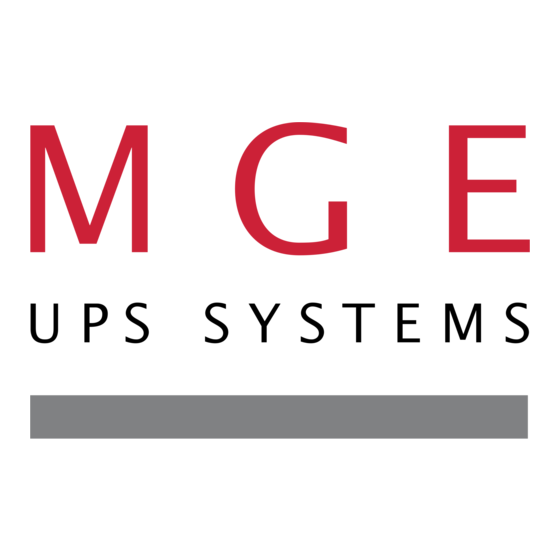
















Need help?
Do you have a question about the 1500C and is the answer not in the manual?
Questions and answers