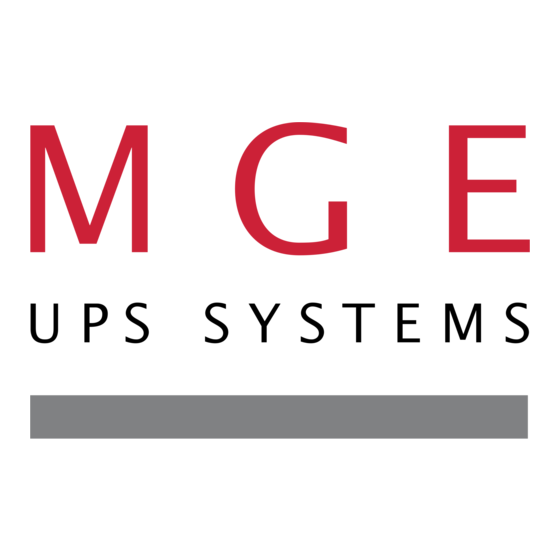
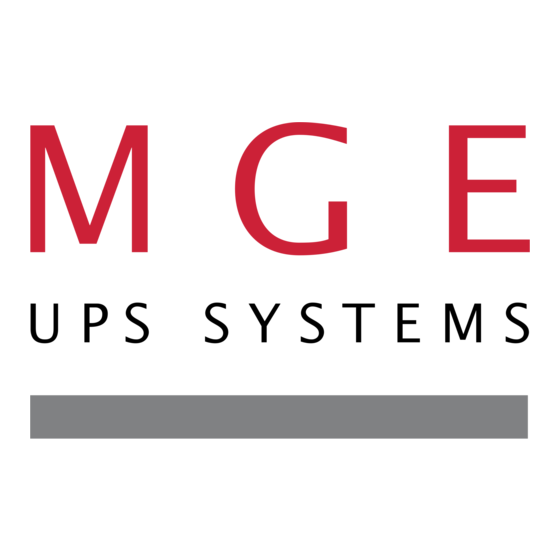
MGE UPS Systems Comet EXtreme Series Startup Manual
Hide thumbs
Also See for Comet EXtreme Series:
- Installation and user manual (32 pages) ,
- Installation and user manual (52 pages)
Advertisement
Quick Links
Advertisement

Summary of Contents for MGE UPS Systems Comet EXtreme Series
- Page 1 Comet EXtreme Start-Up Guide 4.5/6/9/12 kVA...
- Page 2 Comet EXtreme Transformer Distribution Cabinet 1.0 Unpacking Items included in 9/12 kVA tower configuration: battery module battery module electronics module transformer (optional) Items included in 4.5/6 kVA tower configuration: battery module electronics module transformer (optional) 4.5/6 kVA rack model configuration: NOTE: Connection and operation for rack models and tower models are the same.
- Page 3 WARNING! Wiring to be done by qualified electrical personnel. Insure that all external AC input line circuit breakers are open (off). 2.0 Installation of I/O Box Install I/O Box. Verify the I/O box 1 is mounted properly to the UPS and the mounting screws 2 are properly torqued to 20.7 in.
-
Page 4: Input/Output Connections
Comet EXtreme Transformer Distribution Cabinet Input/Output Connections Always connect the earth ground wire first! Connect the three wires of the equipment cable to the “OUTPUT” terminal block. Connect the three wires of the power cable to the “INPUT” terminal block. I/O BOX 4.5/6 KVA CONFIGURATION INPUT OUTPUT... - Page 5 Quick Start Guide 4.5/6 kVA Schematic 4.5/6 KVA ISO TRANSFORMER (208 VAC INPUT) 4.5 /6 KVA UPS 120A 104A 208 240 NEUT 208 VAC 240 VAC OUTPUT 104B 120B 208 VAC INPUT FROM UTILITY OPTIONAL 240 VAC INPUT CONFIGURATION 4.5/6 kVA Schematic 4.5/6 KVA ISO TRANSFORMER (240 VAC INPUT) 4.5 /6 KVA UPS...
- Page 6 Comet EXtreme Transformer Distribution Cabinet I/O BOX 9/12 KVA CONFIGURATION INPUT OUTPUT TERMINAL BLOCK LAYOUT L1 L2 L1 L2 NOTE: UPS AND ISOLATION TRANSFORMER ARE FACTORY CONFIGURED AT 208 VAC TO LOAD 208 VAC 208 VAC INPUT OUTPUT FROM UTILITY L1 L2 X3 N X5 X6 X7 - OR -...
- Page 7 Quick Start Guide Optional Transformer for 9/12 Floor mount: input output 9/12 kVA Schematic 9/12 KVA XFMR SCHEMATIC OUTPUT AT (208 VAC) INPUT 208 VAC TRANSFORMER INPUT (X7) (X6) 9/12 KVA UPS (X5) (L1) (L2) (X4) (X3) (X2) 208 VAC INPUT (X1) FROM UTILITY (or optional...
- Page 8 Comet EXtreme Transformer Distribution Cabinet 9/12 KVA DUAL TRANSFORMER CONFIGURATION TERMINAL BLOCK LAYOUT L1 L L1 L S A D S LA RA SF RMER ARE FAC RY C F G RED A 08 VAC 208 VAC FROM UTILITY KVA ISO TRANSFORMER KVA ISO TRANSFORMER L1 L L L1 L L...
- Page 9 Quick Start Guide 9/12 kVA Dual Transformer Schematic 4.5/6 KVA ISO TRANSFORMER (208 VAC INPUT) 120A 104A 208 240 NEUT OUTPUT 104B 9/12 KVA UPS 120B 4.5/6 KVA ISO TRANSFORMER (208 VAC INPUT) 120A 104A 208 240 NEUT OUTPUT 104B (208 VAC 208 VAC INPUT 120B...
- Page 10 Comet EXtreme Transformer Distribution Cabinet Make sure wires are secured properly. Refit and secure the terminal block cover. power connection knock-outs output (front feed or bottom feed) input (front feed or bottom feed) Battery-module connections 3.5.1 Comet EXtreme 4,5 and 6 kVA 3.5.1.1 Check that the battery circuit breaker is OFF.
-
Page 11: Start-Up Procedure
Quick Start Guide 3.5.2 Comet EXtreme 9 and 12 kVA 3.5.2.1 Check that the battery circuit breaker(s) is OFF. 3.5.2.2 Connect cable to the connectors of the UPS and battery modules. Battery Set #3 Battery Set #2 Battery Set #1 Battery CB's Battery Cable Connectors Battery Cables... - Page 12 Comet EXtreme Transformer Distribution Cabinet 4.1.3 Turn on external AC power. 4.1.4 Press the ON/OFF button 21 on UPS. After 30 seconds, LED 19 goes on. All connected equipment is energized. If LED 19 does not go ON, or if LEDs 11 , 12 , 13 or 14 flash, there is a fault (refer to section 4.1 of User Manual).
- Page 13 Quick Start Guide Power-Up Test 4.2.1 After performing the Battery Scan Procedure above, set all battery circuit breakers to the “ON” position. 4.2.2 Allow the UPS to charge the batteries for at least 3 hours per battery pack. You may use the UPS while the batteries charge, but the battery backup runtime will be reduced until the batteries are fully charged.
- Page 14 1 6 6 0 S c e n i c Av e n u e , C o s t a M e s a , C a l i f o r n i a 9 2 6 2 6 • ( 7 1 4 ) 5 5 7 - 1 6 3 6 w w w .

Need help?
Do you have a question about the Comet EXtreme Series and is the answer not in the manual?
Questions and answers