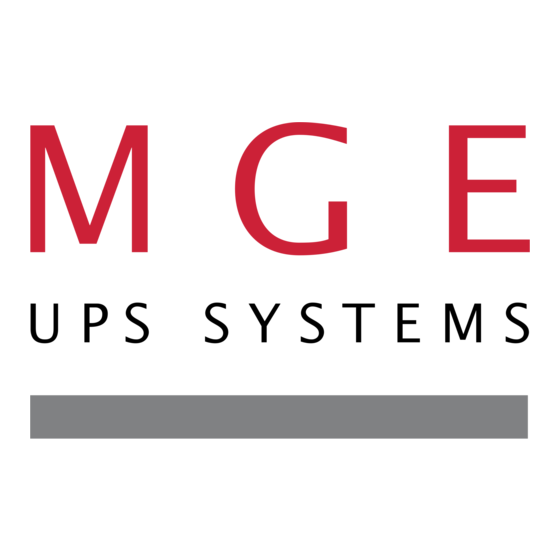
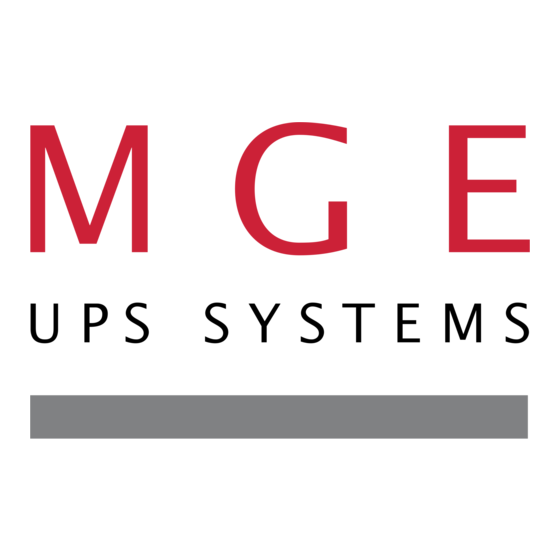
MGE UPS Systems Comet EXtreme 12 kVA Installation And User Manual
Hide thumbs
Also See for Comet EXtreme 12 kVA:
- Installation and user manual (32 pages) ,
- Technical specifications (2 pages) ,
- Startup manual (14 pages)
Summary of Contents for MGE UPS Systems Comet EXtreme 12 kVA
- Page 1 www.mgeups.com SYSTEMS Comet EXtreme Comet EXtreme 4.5/6/9/12 kVA 4,5/6/9/12 kVA Comet EXtreme 4.5/6/9/12 kVA Installation and user manual - Page 1 51033212EN/AC...
- Page 2 Introduction Thank you for selecting an MGE UPS SYSTEMS product to protect your electrical equipment. The Comet EXtreme range has been designed with the utmost care. We recommend that you take the time to read this manual to take full advantage of the many features of your UPS.
-
Page 3: En/Ac
Foreword Using this document Information may be found primarily by consulting: the contents, the index. Pictograms Important instructions that must always be followed. Information, advice, help. Visual indication. Action. Audio indication. In the illustrations on the following pages, the symbols below are used: LED off. -
Page 4: Table Of Contents
Contents Presentation Comet EXtreme range ........................6 4.5 and 6 kVA tower models ......................6 4.5 and 6 kVA rack models ......................6 9 and 12 kVA tower models ......................7 9 and 12 kVA rack models ......................7 Back ............................... 8 Comet EXtreme 4.5 and 6 kVA ...................... - Page 5 Contents Failure of AC input power and operation on battery power ............ 20 Transfer to battery power ......................20 Threshold for the low-battery shutdown warning ................20 End of backup time ........................20 Sleep mode ........................... 20 Return of AC input power ......................20 Personalization ...........................
-
Page 6: Presentation
1. Presentation 1.1 Comet EXtreme range 4.5 and 6 kVA tower models Dimensions in mm (H x W x D) Electronic module 443 x 173 x 465 Battery module 443 x 173 x 465 Weight in kg Electronic module Battery module 4.5 and 6 kVA rack models Dimensions in mm (H x W x D) -
Page 7: And 12 Kva Tower Models
1. Presentation 9 and 12 kVA tower models Dimensions in mm (H x W x D) Electronic module 443 x 216 x 465 Battery module 443 x 173 x 465 Weight in kg Electronic module Battery module 9 and 12 kVA rack models Dimensions in mm (H x W x D) Electronic module... -
Page 8: Back
1. Presentation 1.2 Back Comet EXtreme 4.5 and 6 kVA RS232 communications port. Battery circuit breaker. Communications-card option. EXB battery module connectors. Connector for battery extension modules. Rating plate. Manual by-pass switch. Connection module. Output terminal block. Input terminal block. Comet EXtreme 9 and 12 kVA EXB battery modules connectors. -
Page 9: Options
1. Presentation 1.3 Options EPO (Emergency Power Off) Available for both tower and rack versions of UPSs with standard backup times and for the battery extensions, the EPO (Emergency Power Off) option lets you simultaneously switch off the UPS battery circuit breaker and the upstream circuit breaker of your installation by connecting both of them to a single emergency off button (not supplied). -
Page 10: Cla Module (Long Backup Time Charger) For Backup Times Of 2 To 8 Hours
1. Presentation Battery extensions for 9 or 12 kVA Comet EXtreme: Comet Comet Comet Comet Comet EXtreme EXtreme EXtreme EXtreme EXtreme 9 / 12 kVA 9 / 12 kVA 9 / 12 kVA 9 / 12 kVA 9 / 12 kVA 9 kVA: 12 min 30 min... -
Page 11: Control Panel
1. Presentation 1.4 Control panel Alarms % battery % load remaining UPS overload 100% 100% Electronics fault Battery fault Ambient temp. > 40°C Hold down to display percent load. Lamp test or buzzer OFF. Operation on manual bypass. Operation on automatic bypass. bypass bypass Operation in ON-LINE mode. -
Page 12: Unpacking And Checks
2. Installation 2.1 Unpacking and checks Comet EXtreme 4.5 and 6 kVA Electronic module battery module RS 232 communications cable. Installation and user manual. CD ROM with "Solution Pac" and Telescopic rails for mounting in 19" bay with mounting hardware. "UPS Driver"... -
Page 13: Comet Extreme 9 And 12 Kva
2. Installation Comet EXtreme 9 and 12 kVA Electronic module Battery module RS 232 communications cable. Installation and user manual. CD ROM with "Solution Pac" and Telescopic rails for mounting in 19" bay with mounting hardware. "UPS Driver" softwares. Cable for connection to battery module. Quick Start documentation. -
Page 14: Installation Of The Rack Version
2. Installation 2.2 Installation of the rack version Rack mounting diagram with rails The rails and the necessary mounting hardware are supplied with the UPS in the package. Page 14 - 51033212EN/AC... -
Page 15: Battery-Module Connections
2. Installation 2.3 Battery-module connections Comet EXtreme 4.5 and 6 kVA Check that the battery circuit breaker is OFF. Connect cable to the connectors of the electronic and battery modules. Comet EXtreme 9 and 12 kVA Check that the battery circuit breaker is OFF. -
Page 16: Connection To The Rs 232 Communications Port (Optional)
2. Connect the RS 232 communications cable to the RS 232 communications port on the UPS. The UPS can now communicate with all MGE UPS SYSTEMS supervision, set-up or safety software. Pin-out diagram for the RS 232 communications port on the UPS. -
Page 17: Connection To The Connection Modules
2. Installation 2.6 Connection to the connection modules This type of connection must be carried out by qualified electrical personnel. Before carrying out any connections, check that the battery circuit breaker is OFF and that the upstream protection devices ( AC-power source) are open (OFF). The overall cable diameter and the cross-sectional area of the three wires depends on the UPS rating. -
Page 18: Operation
3. Operation 3.1 ON-LINE operating mode This is the normal operating mode for the UPS. bypass Two possible cases: is ON: AC input power is available. Power is drawn from the AC-power source and supplied to the protected equipment via the UPS. bypass is ON: AC input power is not available. -
Page 19: Start-Up
3. Operation 3.2 Start-up Prior to initial start-up, check the UPS voltage settings. The frequency of the output voltage (50 or 60 Hz) is automatically set to that of the input source. 1. Close the upstream device (ON position) controlling the supply of AC power to the UPS. -
Page 20: Failure Of Ac Input Power And Operation On Battery Power
3. Operation 3.4 Failure of AC input power and operation on battery power AC input power is not available, the battery steps in to supply the protected equipment. Transfer to battery power When AC-power source goes outside tolerances or fails completely, LED goes ON and the buzzer beeps three times. -
Page 21: Personalization
3. Operation 3.5 Personalization Function Personalization parameters can be set and modified using the "UPS Driver" software installed on a computer that is connected to the UPS (see section 2.3 Connection to the RS 232 communications port). Check that the RS 232 cable is correctly connected and that the battery circuit breaker is closed. -
Page 22: Battery" Tab
3. Operation "Battery" tab Personalizable function Default setting Options Once a week "Battery test" intervals Every day Once a month No test "Low-battery shutdown warning" threshold 20% remaining battery 40% remaining battery backup time backup time Charger Standard CLA (2, 4 or 8 hours) "Output"... -
Page 23: Shutdown
3. Operation 3.6 Shutdown Shutdown of connected equipment 1. Press button (return to the OFF position). The connected equipment is no longer supplied with power, but the battery is maintened charged if AC-power source is present. If the AC source fails, even though the connected equipment is no longer supplied, the UPS operates on battery power and therefore reduces the available backup time. -
Page 24: Maintenance Troubleshooting
(manual bypass) the connection module" part of section 4.2. To allow you to use MGE UPS SYSTEMS products effectively and carry out basic maintenance, we offer a complete range of technical training courses in English and French. FRENCH Training Center... - Page 25 4. Maintenance Troubleshooting requiring MGE after-sales support Indication Signification Correction flashes and the buzzer UPS electronics have detected a UPS Follow the UPS replacement beeps. fault. procedure (see section 4.2). Depending on the UPS personalization parameters (see section 3.5), there are Call the after-sales support two possibilities: department.
-
Page 26: Replacement Of The Electronic Module
4. Maintenance 4.2 Replacement of the electronic module Disconnecting the connection module 1. Turn the manual bypass switch , located behind the UPS Before turning the switch, see the manual (see section 1.2), from the NORMAL to the intermediate position. 2. -
Page 27: Reconnecting The Connection Module
4. Maintenance Reconnecting the connection module 1. Secure the connection module using the two screws 2. Reconnect the connection cable(s) to the battery module(s). 3. Switch the battery circuit breaker(s) to the ON position and check that LED is ON. Check that UPS personalization settings still correspond to the equipment to be supplied (see section 3.5). -
Page 28: Environment
It was manufactured in a factory certified ISO 14001. UPS recycling at the end of service life: MGE UPS SYSTEMS undertakes to recycle, by certified companies and in compliance with all applicable regulations, all UPS products recovered at the end of their service life (contact your branch office). -
Page 29: Glossary
6. Appendices 6.1 Glossary Authorized voltage Upper and lower voltage thresholds within which the UPS can operate range for transfer to on the automatic bypass in the event of a UPS fault or overload. bypass if fault or overload Automatic bypass Automatic switch controlled by the UPS, used to connect the equipment directly to the AC-power source. - Page 30 6. Appendices Out of tolerance The AC input source is either absent or its voltage or frequency is outside the set limits. Percent load Ratio between the power drawn by the connected equipment and the total power that the UPS can supply. Personalization A number of UPS functions can be modified using the "UPS Driver"...
-
Page 31: Index
6. Appendices 6.2 Index AC power Overload ........... 11, 22, 24 Failure ............20 Frequency tolerance ........22 Rated frequency ..........22 Personalization ..........21, 23 Rated voltage ..........22 Battery ............22 Return ............20 ON / OFF conditions ........21 Output ............ - Page 32 Page 32 - 51033212EN/AC...












Need help?
Do you have a question about the Comet EXtreme 12 kVA and is the answer not in the manual?
Questions and answers