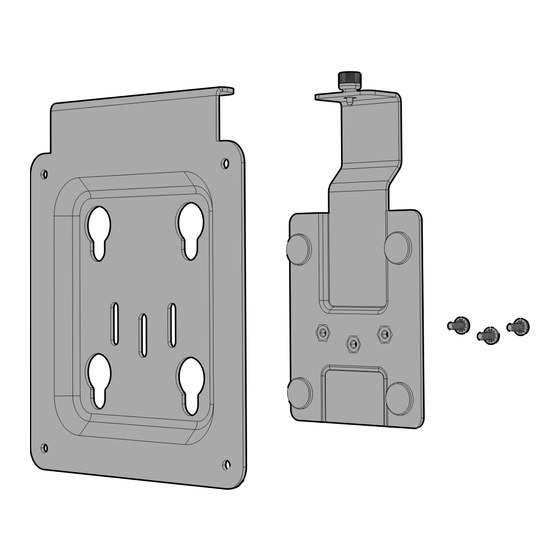
Advertisement
Advertisement
Table of Contents

Summary of Contents for NCR 7702-K322
- Page 1 Kit Instructions Wall Mount - Serial Expansion 7702-K322 Issue B...
- Page 2 The product described in this document is a licensed product of NCR Corporation. NCR is a registered trademark of NCR Corporation. NCR POS is a trademark of NCR Corporation in the United States and/or other countries. Other product names mentioned in this publication may be trademarks or registered trademarks of their respective companies and are hereby acknowledged.
- Page 3 Wall Mount - Serial Expansion This kit provides components to secure a RealPOS POS that is configured with the Serial Expansion feature to a vertical surface.
- Page 4 Wall Mount - Serial Expansion Installation Procedures 1. Secure the Wall Mount (with UP arrow pointing up) to the vertical surface using lag screws (4). Make sure to install the screws into the studs or to use hardware of similar strength. Use the Wall Mount as a template to mark the location of the holes or use the dimensions shown below.
- Page 5 Wall Mount - Serial Expansion 3. Install the Wall Mount Bracket (with the thumbscrew facing up) onto the Serial Expansion Module with the supplied screws (3). 4. Reinstall the Serial Expansion Module onto the terminal.
- Page 6 Wall Mount - Serial Expansion 5. Hang the terminal on the Wall Mount. a. Insert the mushroom studs on the Wall Mount Bracket into the elongated slots on the Wall Mount. b. Slide the terminal down to lock the Wall Mount Bracket and Wall Mount together.









Need help?
Do you have a question about the 7702-K322 and is the answer not in the manual?
Questions and answers