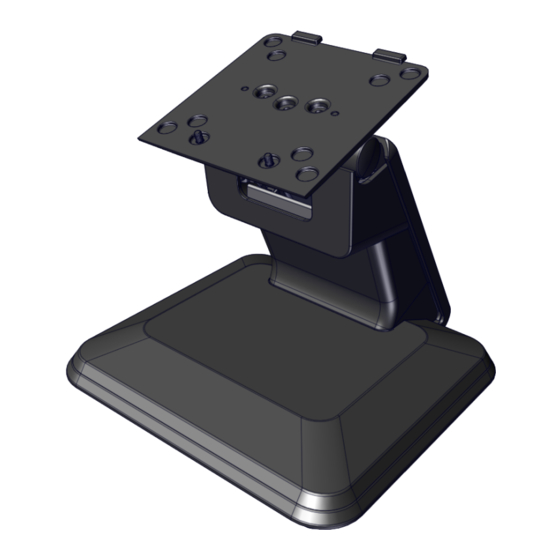
Advertisement
Quick Links
Advertisement

Summary of Contents for NCR 7701-K032
- Page 1 KIT INSTRUCTIONS NCR P-Series Table Top POS Stand 7701-K032 Issue A...
- Page 3 NCR, therefore, reserves the right to change specifications without prior notice. All features, functions, and operations described herein may not be marketed by NCR in all parts of the world. In some instances, photographs are of equipment prototypes. Therefore, before using this document, consult with your NCR representative or NCR office for information that is applicable and current.
-
Page 5: Revision Record
Revision Record Issue Date Remarks Aug 2016 First Issue... - Page 7 P-Series POS Stand P-Series POS Stand This kit provides a table-top stand for the NCR RealPOS XR5.
-
Page 8: Installation Procedures
P-Series POS Stand Installation Procedures 1. Lay the terminal face down on a flat surface. Caution: Always use a soft material (cloth, foam) to protect the display screen when placing the terminal face down. - Page 9 P-Series POS Stand 2. Insert the Mounting Plate Studs (2) into the openings in the Rear Cover at a slight angle as shown.
- Page 10 P-Series POS Stand 3. Rotate the stand flush into the Rear Cover and secure it with the provided screws (2).
- Page 11 P-Series POS Stand Cord Routing Cords are routed out the opening in the POS I/O Port Bay and down through the POS Stand. 1. Remove the Upper Stand Cover by pivoting it away from the stand. The cover has a simple snap fit connection at the top.
- Page 12 P-Series POS Stand 2. Open the Cord Retention Door (captive thumb screw).
- Page 13 P-Series POS Stand 3. Route the cables down through the opening in the POS Stand Base.
- Page 14 P-Series POS Stand 4. Close the Cord Retention Door and replace the Upper Stand Cover.











Need help?
Do you have a question about the 7701-K032 and is the answer not in the manual?
Questions and answers