Table of Contents
Advertisement
Quick Links
DUO-TOUCH® SG Two-Hand Control Modules
Models AT-GM-11KM and AT-HM-11KM with Muting and Safety Stop Interface Inputs
For the latest technical information about this product, including specifications, dimensions, and wiring, see
Features
Description
A DUO-TOUCH SG Two-Hand Control Safety Module may be used with:
• Two Banner STB Self-Checking Optical Touch Buttons, each with one normally open and one normally closed relay output contact, or
• Two Banner STB Self-Checking Optical Touch Buttons, each with two current-sourcing PNP outputs, or
• Two mechanical push buttons with one normally open and one normally closed contact each (Form C contact)
If the machine operator removes one or both hands from the actuating device(s), the Duo-Touch SG relays de-energize, causing the
output contacts to open. The relays will not re-energize until both actuating devices are deactivated and then simultaneously reactivated
(SSI input channels closed).
The Duo-Touch SG Two-Hand Control Kit system has been designed to meet:
• Type IIIC requirements of ISO 13851 (EN 574) Safety of Machinery – Two-Hand Control Devices, and
• Category 4 requirements of ISO 13849-1 (EN 954-1) Safety of Machinery – Safety-Related Parts of Control Systems – Part 1: Gener-
al Principles of Design
The Safety Module's output signal consists of four sets of redundant, forced-guided (mechanically linked) contacts (see Figures in
cal Installation
on page 10). Circuitry within the Safety Module monitors these internal contacts and prevents an output signal from
occurring if a fault is detected. A feedback loop is offered for monitoring the status of the machine control elements.
WARNING: Point-of-Operation Guarding
When properly installed, a two-hand control device provides protection only for the hands of the machine
operator. It may be necessary to install additional safeguarding, such as safety light screens, addition-
al two-hand controls, and/or hard guards, to protect all individuals from hazardous machinery.
Failure to properly guard hazardous machinery can result in a dangerous condition which could
lead to serious injury or death.
P/N 109782 Rev.B
• Diverse-redundant microcontrollers
• Supplies power and monitors two Banner STB Self-Checking Optical Touch But-
tons, or two mechanical push buttons
• Two redundant, forced-guided (mechanically linked) output contacts rated at 6 A
• Two auxiliary solid-state outputs (NPN and PNP), plus auxiliary N.C. relay output
• Feedback input monitors external machine control elements
• Seven indicator LEDs for Power, Fault, Input 1, Input 2, SSI, Mute, and Output
• 24V dc plus 115V ac or 24V dc, 230V ac operation, depending on model
• DIN-rail-mountable 67.5 mm-wide housing with removable terminal blocks
• 500 ms (max.) simultaneity requirement for touch-/push-button operation
• Two mute inputs allow release of actuating buttons during the non-hazardous por-
tion of the machine cycle
• Safety Stop Interface (SSI) allows for connection of supplemental safeguards, E-
stop, "Top" stop or anti-repeat devices, or the output of a brake monitor
12/28/2011
www.BannerEngineering.com
Electri-
0 109782
9
Advertisement
Table of Contents

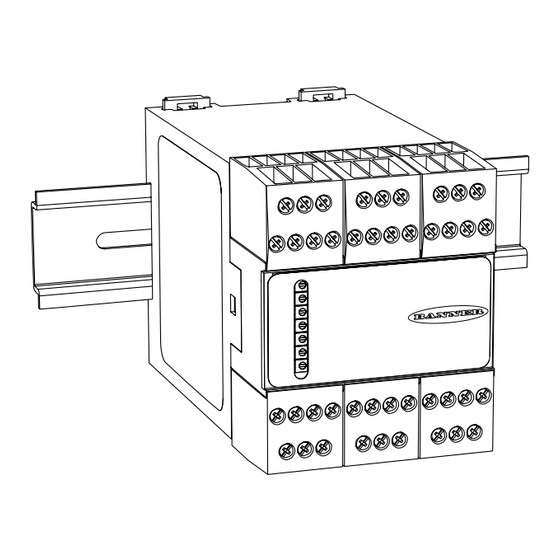









Need help?
Do you have a question about the DUO-TOUCH SG and is the answer not in the manual?
Questions and answers