Summary of Contents for Massoth eMOTION S
- Page 1 S Anschlussanleitung eMOTION S Installation Manual Art.-Nr. / Item No.: 82x2100 Version 1.0...
- Page 2 Einleitende Information Introduction Sehr geehrte Kunden, wir empfehlen Dear customer, we strongly recommend die Produktdokumentation und vor that you read these manu als and the allem auch die Warnhinweise vor der warning notes thoroughly before install- Inbetriebnahme gründlich zu lesen und ing and operating your decoder.
-
Page 3: Table Of Contents
Inbetriebnahme........ Hook-Up.......... Gleisanschluss Analog oder Track Connection for Analog and Digital..........Digital Operation......Anschluss mit SUSI Schnittstelle..Installation with SUSI Interface..Anschluss Massoth/LGB -Bus..Using the Massoth/LGB bus..® ® Lautsprecheranschluss....Connection of speaker..... Einbau..........Installation........Erweiterte Einstellungen....Advanced settings...... - Page 4 Light- and function outputs..... Zeitfunktionen........Timed functions....... RC Servo function......Servofunktion........Spannungspuffer......Power buffer........Taktgebersimulation......Pulse generation......Contact Inputs K1/K2....... Kontakteingänge K1/K2....Massoth/LGB -Bus......Massoth/LGB bus......® ® SUSI-Bus......... SUSI bus.......... Programmierung S Dekoder und Programming the S decoder Dekoder jeweils über Gleisan- and a driving decoder via the track schluss..........
- Page 5 Funktionstaste für Zahnraddampflok Function key for steam rack rail loco and dual power locos....oder Zweikraftlok......Soundzuordnung für Reedkontakt... Sound allocation for reed contacts.. Gesamtlautstärke und Individuelle Total volume level and individual volume level........Lautstärke........Lautstärkeeinstellung Fahrgeräu- Volume Control Driving Sound sche..........
-
Page 6: Grundlegende Informationen
1. Grundlegende Informationen 1. General Information Wir empfehlen beide Anleitungen We recommend studying this manual gründlich zu lesen, bevor Sie den neuen thoroughly before installing and operat- Dekoder in Betrieb nehmen. ing the decoder. Einige Funktionen sind nur mit der Some functions are only available with aktuellsten Firmware nutzbar, führen Sie the latest firmware. -
Page 7: Lieferumfang
• Sounds und Firmware änderbar • Sound functions usable in analog mode • Sounds and software changeable 1.2. Lieferumfang 1.2. Scope of Supply • eMOTION S Dekoder • eMOTION S Decoder • SUSI Anschlusskabel • SUSI interface cable • Klebepad • Double-sided tape •... -
Page 8: Gleisanschluss Analog Oder Digital
Sie das Soundmodul an die Strom- An external pulse generator is optional versorgung vom Gleis anschliessen. as the eMOTION S decoder is capable of Ein Taktgeber ist optional, da der Takt producing a pulse by itself. von dem eMotion S erzeugt wird. Bei dieser Anschlussart empfängt der... -
Page 9: Anschluss Mit Susi Schnittstelle
Abbildung 2: eMOTION S mit LGB Dekoder und Anschluss an Gleis + Taktgeber ® Illustration #2: eMOTION S with LGB decoder and connection on track + Pulse ® generator 2.2. Anschluss mit SUSI Schnitt- 2.2. Installation with SUSI Inter- stelle face Verbinden Sie wie in Abb. -
Page 10: Anschluss Massoth/Lgb ® -Bus
2.3. Connection to the Massoth/ ® ® Mit speziellen Adapterkabeln kann With a special adapter cable the der eMOTION S z.B. auch mit LGB ® eMOTION S decoder may be connected Onboard Dekodern verbunden werden. to LGB Onboard decoders. This cable ®... -
Page 11: Lautsprecheranschluss
Abbildung 4: eMOTION S mit LGB Dekoder und Spezial Anschlusskabel + Taktgeber ® Illustration #4: eMOTION S with LGB decoder and special interface cable + Pulse ® generator 2.4. Connection of speaker 2.4. Lautsprecheranschluss An die SPEAKER-Buchse (Abb. 5) wird The loudspeaker is connected to the SPEAKER-outlet (Illustr. -
Page 12: Einbau
An die Lautsprecherbuchse wird der The Speaker connector connects a loud- Lautsprecher angeschlossen und an speaker to the eMotion S Sound De- die Poti-Buchse bei Bedarf ein externer coder, and the Poti connector connects Potentiometer (4,7K Ohm). an external potentiometer (4.7K Ohms) Eine Potentiometerplatine können Sie... -
Page 13: Anschlussflächen Auf Der Unterseite
Illustration #6: eMOTION contact assignment top side 3.2. Anschlussflächen auf der 3.2. Connectors on the lower Unterseite surface Auf der Unterseite des eMOTION S Solderable contacts (Illustr. #7) are Sounddekoders (Abbildung 7) sind located on the lower side of the zusätzliche Anschlüsse angebracht. - Page 14 Gleis (-) Braunes Kabel zum track (-) brown wire to the Gleis- Getriebeanschluss motor block Gleis (+) Weißes Kabel zum track (+) white wire to the Gleis+ Getriebeanschluss motor block Dauerhafter (-) Pol. (Z.B. für GND (-) e. g. for a power einen Pufferanschluss) buffer Gemeinsamer Anschluss (+)
-
Page 15: Licht- Und Funktionsausgang
- A3 +22V max. 50mA Abbildung 8: eMOTION S Licht- und Funktionsausgänge Illustration #8: eMOTION S light- and function outputs 3.4. Taktgebereingang 3.4. Pulse generator input Takt 1 ist für einen externen Taktge- Clock 1 is the connector for an external beranschluss, Takt 2 für einen zweiten... - Page 16 (Abb. 10). (Illustr. #10). A potentiometer board is Eine Potentiometerplatine können Sie available with the item # 8242010. bei uns unter der Art.-Nr.: 8242010 erwerben. Poti Abbildung 10: eMOTION S Potianschluss Illustration #10: eMOTION S Poti connector...
-
Page 17: Reedkontakte Zum Auslösen Von Glocke Und Pfeife Durch Gleis- Magnete
Reedkontakte The CV configuration defines which (potentialfrei) über die Reedkontakt- sound is to be triggered by which reed anschlüsse des eMOTION S Sounddeko- contact. ders gegen GND angeschlossen werden (Illustr. #11) (Abb. 11). In der CV-Konfiguration A special feature is the possibility to legen Sie fest, welche Geräusche beim... -
Page 18: Grundlagen Digitaltechnik
4. Grundlagen Digitaltechnik 4. Basics of digital control Der Vorteil einer Digitalsteuerung liegt The primary benefit of digital control is in der individuellen Steuerung aller auf to individually control multiple locomo- dem Gleis befindlichen Lokomotiven. tives on the same track at the same Dabei liegt der Fahrstrom dauerhaft auf time. -
Page 19: Lgb ® Mzs
CV‘s entnehmen Sie bitte der CV-Liste in dieser Anleitung. 4.1. LGB 4.1. Operation with LGB ® ® Der eMOTION S Dekoder unterstützt alle The eMOTION S decoders support all MZS Funktionen, so z.B. auch die functions of the LGB MTS system, e.g. ®... -
Page 20: Inbetriebnahme
Funktionsauslösung mit CV 49 - Bit 0=1 serial function triggering. aktiviert werden. 5.1. Inbetriebnahme 5.1. Getting started Das Konzept des eMOTION S Dekoders eMOTION S decoders are designed legt auch auf einfache Einbau- und for easy handling and installation. To Anschlussmöglichkeiten großen Wert,... -
Page 21: Programmieren Des Dekoders
Beschreibung. 5.2. Programmieren des Dekoders 5.2. Programming the decoder Der eMOTION S Dekoder verfügt über The eMOTION S decoder are support alle üblichen Programmierfunktionen all common programming methods nach NMRA/DCC. Neben Programmier- according to NMRA/DCC standards, so... -
Page 22: Writing Cvs
5.2.2. CV schreiben 5.2.2. Writing CVs Hierbei wird beim Programmierver- Insert the CV and the value to be set fahren die zu programmierende CV in your hand held controller, central und der Programmierwert durch den station, or PC. The DCC system will Handregler, die Zentrale oder den PC set the CV accordingly. -
Page 23: Pom (Program On Main)
Betrieb, auf dem Fahrgleis erlaubt. motive to the programming track. You Dabei können im eMOTION S Dekoder may alter all CVs except CV 1, CV 17, alle Einstellungen, mit Ausnahme der and CV 18 which are the addresses of Lokadresse vorgenommen werden. -
Page 24: Programming With Other Central Stations
Programmiervorgang geänderten Wert, the changed CV has the correct value. It is essential to switch off sounds or damit dieser korrekt gespeichert wurde. power buffers (without the Massoth Wichtig ist immer, dass zusätzliche Elektronikschaltungen wie Sound, Puffer control cable) before programming the locomotive. - Page 25 Signalton erfolgt. 6.1. Lokadresse 6.1. Locomotive address Wird der eMOTION S Dekoder in Verbin- In case the eMOTION S decoder is used dung mit anderen Dekodern verwendet in connection with third party decoders, MUSS die Programmierung der Adresse the address must be programmed getrennt erfolgen.
- Page 26 CV 18 = Adresse – (CV 17 x 256) CV 18 = address – (CV 17 x 256) Das DiMAX Digitalsystem bietet eine The Massoth DiMAX system offers a komfortable Programmierung der convenient way of programming the Lokadresse. Alle CVs einschließlich CV addresses.
- Page 27 The buffers must „GND“ angeschlossen werden. Massoth be connected to dec+ and GND. The Spannungspuffer oder GoldCap-Puffer Massoth power buffer and the Massoth besitzen zusätzlich eine Steuerleitung, Gold-Cap buffer feature a control line die Störungen beim Einschalten oder that eliminate any malfunctions of the Programmieren verhindern.
- Page 28 ANSCHLUSS SPANNUNGSPUFFER POWER BUFFER CONNECTION weiss / white Decoder + rot / red schwarz / black Abbildung 13: Anschluss eines Spannungspuffers Illustration 13: Connection of a Power Buffer 6.6. Taktgebersimulation 6.6. Pulse generation Ausgang 3 kann als Drehzahlsimulator Function output 3 may be used for pulse für einen gepulsten Verdampfer oder ein generation for a pulsed smoke unit or externes Soundmodul genutzt werden.
- Page 29 This operation requires an external ein externer Taktgeber benötigt. Der pulse generator. The Massoth bus may Massoth-Bus wird in CV 49 - Bit 4 = 0 be activated with CV 49 - Bit4 = 0, see aktiviert. Siehe S. xx page…...
- Page 30 SUSI Schnittstelle verbunden Wird der eMOTION S Dekoder an einer In case the eMOTION S decoder is con- SUSI Schnittstelle betrieben, kann nected to a driving decoder via the SUSI dieser über POM programmiert werden, bus connection, you may use POM, CV aber auch über CV programmieren und...
- Page 31 Lokomotive in hoher Qualität realistisch and very realistically. The eMOTION wiedergibt. Dabei beschränkt sich der Sound Decoder produces a locomotive’s eMOTION S Dekoder nicht rein auf die prototypical operating sound as well as typischen Fahrgeräusche, sondern bietet an array of additional sounds which may zudem eine große Auswahl an Zusatz-...
- Page 32 Sounddekoder voneinander. 8.1. Sound- und 8.1. Sound and function Funktionszuordnung assignment Der eMOTION S Dekoder ist in der Re- Each locomotive displays certain gel nach einem gleichmäßigen Muster sounds and side-noises which are eingerichtet. Das heißt, unabhängig vom characteristic for the respective type of Sound sind die Funktionen grundlegend engine.
- Page 33 Informationen zum Programmieren der Soundzuordnung entnehmen Sie bitte den CV-Tabellen und den dazugehörigen Anhängen in Kapitel CV-Tabelle ab Seite WICHTIG: Möchten Sie Funktionsta- Important: In case the F-key sten größer als F12 zuordnen, muss assignment is greater than F12, CV 49=Bit 0 auf Wert 0 gesetzt sein CV 49 = Bit 0 must be set to “0“...
- Page 34 hören, sowie das sogenannte Zylinder- cylinder side noises are produced. This nebengeräusch, ein helles Zischen im sound derives from leaking steam at the Takt. cylinders and it sounds like a hissing noise in synch with the chuffs. Lok abrüsten Shut down of the locomotive Das Rauschen wird abgeschaltet.
- Page 35 zu hören. sound of the cooling fan only. Fahrgeräusch Driving sound Bei der Fahrt ist das Geräusch der While driving, the sound of the driving Fahrmotoren zu hören, welches sich mit motor is produced, depending on the der Geschwindigkeit ändert. speed of the locomotive.
- Page 36 programmiert werden. times. In case “16“ is set in CV 151, Wird eine 16 eingetragen, wird eine the sound is repeated endlessly. This Dauerschleife geschaltet, das heißt, mit means, the F-key switches the sound schalten der zugeordneten Funktions- on and it will stop only after the F-key is taste wird der Sound eingeschaltet.
- Page 37 8.4.2. Schaltgeräusche 8.4.2. Operational noises (since V2.2) (ab V2.2) During acceleration a multiple contact Bei z.B. einer E-Lok ist beim Beschleu- nigen der Stufenschalter zu hören. Das switch is operated in an electric locomo- tive. The sound used is defined in verwendete Schaltgeräusch wird in CV CV 234.
- Page 38 8.5. Function key assignment 8.5. Funktionstastenzuordnung The settings for the sound in the Ab CV 131 werden die Soundein- eMOTION S Decoder start at stellungen des eMOTION S Dekoder CV 131. In this section specific sounds vorgenommen. Hier werden unter...
- Page 39 (CV 201 bis CV 212) (CV 201 to CV 212) Der Sounddekoder bietet die Möglich- The eMOTION S Decoder features vol- keit die Lautstärke per CV-Program- ume control by CV-programming. The mierung einzustellen. So kann direkt volume of the sound may be changed während des Betriebs die Lautstärke per...
- Page 40 POM geändert werden. Zudem bietet der operating a locomotive. In addition you eMOTION XLS Sounddekoder die Mög- may change the volume of each and lichkeit, die Lautstärke aller abgelegten every sound and noise individually. Sounds einzeln einzustellen. 8.8. Lautstärkeeinstellung 8.8. Volume Control Driving Fahrgeräusche (CV 217 –...
- Page 41 “32“. 8.9.2. Potiaktivierung 8.9.2. External volume control Bei Verwendung eines externen Potenti- The total volume of the eMOTION S de- ometers muss in CV 200, 255 program- coder may be controlled by an external miert werden um das Potentiometer zu potentiometer.
- Page 42 Die Deaktiverung erfolgt nur durch gramming only. Programmierung! 8.9.3. Lautsprecherkenndaten 8.9.3. Loudspeaker specifications The output stages of the eMOTION Die Verstärkerendstufen der eMOTION S Dekoder leisten 1 - 3 Watt bei 8 Ohm S Decoders are rated between 1 and 3 Watts at an impedance of 8 Ohms Impedanz (je nach Dekoder).
- Page 43 den, wie viele Magnete notwendig sind are necessary around a steam impact to um einen Dampfstoß zu erzeugen. produce. Bei Dampflokomotiven: 0 = Steuerung des Fahrgeräusches per Steam locomotives: Fahrstufen 0 = Control by speed steps 1 = ein Dampfstoß je Magnet 1 = one chuff per magnet 2 = ein Dampfstoß...
- Page 44 9.1 PC-programming and software Softwareupdate update Die eMOTION Sounddekoder und The eMOTION S decoders (with version Soundmodule können ab Version 2.0 2.0 and higher) may be updated with über das DiMAX PC Programmiermodul the DiMAX PC module. A free software upgedatet werden.
- Page 46 19 Traktions Adresse (ab V2.2) 0... 99 autom. Traktionsadr. Lenz ® +128 +128 = Richtung umgekehrt 29 NMRA Konfigurationsregister √ siehe Anhang 1 49 MASSOTH Konfigurationsregister √ siehe Anhang 2 50 Licht: Dimmwert (PWM) √ 1... 32 32 = volle Gleisspannung...
- Page 47 0... 99 Autom. consist address Lenz ® +128 +128 = reverse direction 29 Configuration Table NMRA √ see attachment 1 49 Configuration Table MASSOTH √ see attachment 2 50 Light: Dimming Value (PWM) √ 1... 32 32 = full track voltage...
- Page 48 Konfigurationsvariablen (CV-Tabelle) CV Beschreibung A Bereich Bemerkung Verzögerungszeiten aus- und einschal- 0 = keine Tastenzuordnung √ 0... 16 ten (Schaltbefehlszuordnung ) 1..16 = Funktionstaste frei programmierbare Fahrkurve 1... 255 siehe Anhang 9 mit 28 Werten 113 A3: Schaltbefehlszuordnung 0... 16 siehe Anhang 3 114 A3: Sonderfunktion √...
- Page 49 Table of configuration variables CV Description Range Note: PI-Load control On/Off: Command 0 = Off √ 0... 16 allocation 1..16 = function key Freely programmable speed curve in 1... 255 see attachment 11 28 steps 113 A3: Command allocation 0... 16 see attachment 3 114 A3: Special function √...
- Page 50 142 Zusatzsound 12: Schaltbefehl 0...16 147 Sound An/Aus: Schaltbefehl 0...16 Ab-/Aufrüsten der Elektro-/Diesellok 0...16 Zylindernebengeräusch bei Dampfloks 149 Massoth Soundkonfigurationsregister 0...255 Siehe Anhang 6 0=Aus 1=Digital ein Anfahrsperre während des Aufrüstens 2=Analog ein 0...3 (Ab V2.2) 3=Digital+Analog ein Wenn ein, fährt die Lok erst nach...
- Page 51 142 Add. sound 12 : Switching command 0...16 Amplifier (Sound) Off/On : Switching 0...16 command Loco start up/shut down, resp. cylinder 0...16 sound (Steam engine) 149 Configuration register Massoth-sound 0...255 see attachment 6 0=Off 1=Digital on Starting inhibit between starting-phase 2=Analog on 0...3 (Since V2.2)
- Page 52 Konfigurationsvariablen (CV-Tabelle) CV Beschreibung S Bereich Bemerkung 151 Zusatzsound 1: Loopanzahl 0...16 0 = keine Soundwiederholung (Der Sound wird mit jeder Aus- 152 Zusatzsound 2: Loopanzahl 0...16 lösung 1 x abgespielt und endet 153 Zusatzsound 3: Loopanzahl 0...16 automatisch.) 154 Zusatzsound 4: Loopanzahl 0...16 1 ...
- Page 53 Table of configuration variables CV Description A Range Note 151 Add. sound 1 : Number of loops 0...16 152 Add. sound 2 : Number of loops 0...16 0= no sound repetition: 153 Add. sound 3 : Number of loops 0...16 The sound will be triggered only once 154 Add.
- Page 54 Konfigurationsvariablen (CV-Tabelle) CV Beschreibung S Bereich Bemerkung 180 1. Zufallssound: Soundzuordnung 0...12 0 = kein Sound als Zufallsge- räusch / 1...12 = Zuordnung der 181 2. Zufallssound: Soundzuordnung 0...12 Zusatzsounds (Die gewählten 182 3. Zufallssound: Soundzuordnung 0...12 Sounds werden in zufälliger Rei- henfolge abgespielt) 183 4.
- Page 55 Table of configuration variables CV Description A Range Note 0...12 0= no random sound 180 1. Random sound: Sound allocation 1…12= assignment of additional 181 2. Random sound: Sound allocation 0...12 sounds: 182 3. Random sound: Sound allocation 0...12 the sounds selected are triggered randomly 183 4.
- Page 56 Konfigurationsvariablen (CV-Tabelle) CV Beschreibung S Bereich Bemerkung 201 Individuelle Lautstärke: Zusatzsound 1 0...3 0 = Reduzierung auf 25% 1 = Reduzierung auf 50% 202 Individuelle Lautstärke: Zusatzsound 2 0...3 2 = Reduzierung auf 75% 203 Individuelle Lautstärke: Zusatzsound 3 0...3 3 = Volle Lautstärke 100% 204 Individuelle Lautstärke: Zusatzsound 4 0...3 205 Individuelle Lautstärke: Zusatzsound 5...
- Page 57 Table of configuration variables CV Description A Range Note 201 Add. sound 1: Individual volume level 0...3 0= 25% volume level 1= 50% volume level 202 Add. sound 2: Individual volume level 0...3 2= 75% volume level 203 Add. sound 3: Individual volume level 0...3 3= 100% maximum volume 204 Add.
- Page 58 Verschobene Konfigurationsvariablen S-Dekoder an SUSI CV Original Beschreibung S Bereich Bemerkung Herstellerkennung nur lesbar Software Versionsnummer nur lesbar 1...63 1 = leise, 63 = laut Gesamtlautstärke o. 255 255 = externes Poti Individuelle Lautstärke: Zusatzsound 1 0...3 0 = Reduzierung auf 25% 1 = Reduzierung auf 50% Individuelle Lautstärke: Zusatzsound 2 0...3 2 = Reduzierung auf 75%...
- Page 59 Shifted S decoder CV assignments using the SUSI interface CV Original Description Range Note Manufacturer ID read only Software version read only 1...63 1= low, 63= loud, Total volume level or 255 255= ext. potentiometer Add. sound 1: Individual volume level 0...3 0 = 25% volume level 1 = 50% volume level...
- Page 60 Verschobene Konfigurationsvariablen S-Dekoder an SUSI CV Original Beschreibung S Bereich Bemerkung Sound An/Aus: Schaltbefehl 0...16 Ab-/Aufrüsten der Elektro-/Diesellok 0...16 Zylindernebengeräusch bei Dampfloks Massoth Soundkonfigurationsregister 0...255 Siehe Anhang 6 Anhang 1: CV 29 - NMRA Konfigurationsregister Bit Wert AUS (Wert=0) Bemerkung normale Fahrtrichtung inverse Fahrtrichtung 128 Fahrstufen werden 14 Fahrstufen 28 Fahrstufen...
- Page 61 CV Original Description Range Note Sound Off/On: Switching command 0...16 Loco start up/shut down, resp. cylinder 0...16 sound (Steam engine) Configuration register Massoth-sound 0...255 see attachment 6 Attachment 1: CV 29 - NMRA configuration table Bit Value OFF (Value=0) Note Standard driving direction Reverse driving direction automatic recognition...
- Page 62 Seriell/Parallel wird bei Funktionsdatenverarbeitung Funktionsdatenverarbeitung „An“ automatisch erkannt digitale Lastregelung AUS digitale Lastregelung AN analoge Lastregelung AUS analoge Lastregelung AN Daten-Bus: Massoth Daten-Bus: SUSI Anhang 3: CV 113 - Schaltbefehlszuordung Wert Verwendung Bemerkung 0 = Schalten mit der Lichttaste 0 - 16 1 ...
- Page 63 Serial + parallel data transfer of serial/parallel Digital load control = OFF Digital load control = ON Analog load control = OFF Analog load control = ON Massoth bus SUSI bus Attachment 3: CV 113 - Switch. output commands Value Application Note...
- Page 64 Anhang 5: CV 114 – Sonderfunktion A3 Wert Verwendung Bemerkung 0 = Dauerbetrieb des Ausgang (Normale Schaltfunktion) Taktsimulation für gepulsten Verdampfer Anhang 6: CV 149 - MASSOTH Soundkonfigurationsregister Bit Wert AUS (Wert 0) Bemerkung Zufallsgenerator AUS Zufallsgenerator AN Standgeräusch AUS Standgeräusch AN Normales Fahrgeräusch Lastabhäng. Fahrgeräusch Nur beim Anfahren einer Zylinderhähne zu...
- Page 65 Attachment 5: CV 114 – Special function A3 Value Application Note 0 = continuous operation (regular switch function) Pulse simulation for the pulsed smoke generator Attachment 6: CV 149 - Massoth-Sound-Configuration Bit Value OFF (Value 0) Note Random generator OFF Random generator ACTIVE Standing phase noise OFF Standing phase noise ACTIVE...
- Page 66 Anhang 8: CV-Werte bei Dekoder-Resetfunktion Resetwert 57 112 113 32 128 64 114 115 116 117 118 119 120 121 122 123 127 128 CV 131 – CV 167 Reset Soundfunktionen (Werte variieren abhängig von der Soundvariante) CV 171 – CV 199 Reset Standphase (Werte variieren abhängig von der Soundvariante) CV 200 –...
- Page 67 Attachment 8: CV 7 - Default settings at resets Reset value 57 112 113 32 128 64 114 115 116 117 118 119 120 121 122 123 127 128 CV 131 – CV 167 Reset Soundfunctions (Values depends on type of sound) CV 171 –...
- Page 68 4. Technische Daten 4. Technical Data Spannung: 0-24 V DC/DCC (kurzzeitig Power supply: 0-24 Volts DC/DCC (in max. 27V) peaks max. 27Volts) Stromaufnahme: 30-300 mA (je nach Current: 30-300 mAmps (depending on Soundausgabe, ohne Funkt.) sound, w/o functions) Maximaler Funktionsstrom: 70mA, 1 x Maximum function current: 70mAmps 50mA (A3), 2 x 10mA (A7-A8) 50mAmps (A3), 2 x 10mAmps (A7-A8)
- Page 70 Schäden durch unsachgemäße Return shipping charges are not cov- Behandlung oder Fremdeingriff oder ered by MASSOTH. Please include your Veränderung des Produkts besteht kein proof of purchase with the returned Garantieanspruch. Der Anspruch auf goods.
- Page 71 4.2. Hotline 4.2. Hotline Serviceanfragen richten Sie bitte an: For technical support contact: Massoth Elektronik GmbH Massoth Elektronik GmbH, Germany Mo 14:00-17:30 sowie Do 8:00-12:00 Mo 2:00-5:30 p.m. Thu 8:00-12:00 a.m. FON +49 (0)6151-35077-38 FON +49 (0)6151-35077-38 FAX +49 (0)6151-35077-44 FAX +49 (0)6151-35077-44 hotline@massoth.de...
- Page 72 Massoth Elektronik GmbH MADE Frankensteiner Str. 28 · D-64342 Seeheim · Germany FON: +49 (0)6151-35077-0 · FAX: +49 (0)6151-35077-44 GERMANY eMail: info@massoth.de · www.massoth.de...
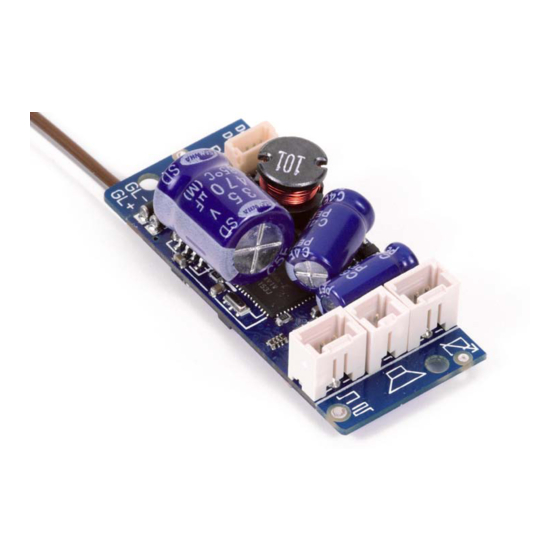

















Need help?
Do you have a question about the eMOTION S and is the answer not in the manual?
Questions and answers