Table of Contents
Advertisement
Quick Links
Figure 1
LightCrimp Plus LC simplex and duplex fiber optic
connector kits are designed to be applied to fiber
optic cable. The connectors are used with singlemode
or multimode 125– m glass fiber cable. These kits
can be used with any of the following media
(paragraph of assembly procedure is indicated
next to media).
Read these instructions thoroughly before assembling
the connector kit.
To obtain information on CommScope products, visit our website at
http://www.commscope.com/SupportCenter
LightCrimp Plus LC
Simplex and Duplex
Fiber Optic Connector Kits
®
®
Reasons for reissue of this instruction sheet are
provided in Section 8, REVISION SUMMARY.
The simplex connector kit consists of a connector
assembly, short boot, and tubing. The tubing is used
with 250– m coated fiber. Also included, assembled
onto the connector, are a termination cover for the
ferrule (front of connector) and a protective cap for
the plunger (rear of connector). The duplex connector
kit consists of two of each of these components and a
duplex clip. The duplex clip is also available
separately.
— Micro–Strip Stripper 492109–2
— Combination Strip Tool 1278947–1
— Cable Holder Assembly 1754138–1 or
2064540–1 (only used to terminate connector with
termination cover installed)
© 2017 CommScope, Inc.
All Rights Reserved
Instruction Sheet
408-8925
Feb 2017
This product is covered by one or more U.S.
patents or their foreign equivalents. For patents, see
www.commscope.com/ProductPatent/ProductPatent.aspx
Rev E
Advertisement
Table of Contents

Summary of Contents for CommScope LightCrimp Plus LC
- Page 1 2064540–1 (only used to terminate connector with termination cover installed) Read these instructions thoroughly before assembling the connector kit. To obtain information on CommScope products, visit our website at ® © 2017 CommScope, Inc. This product is covered by one or more U.S.
- Page 2 Strip the coating to the end of — LightCrimp Plus LC Die Set with Crimping Tool the buffer with a single pass of the tool. If the 1754137–1 (consists of Die Set 1754136–1 and...
- Page 3 2064710–1 (on compact disc) the duplex clip. Make sure that the termination cover (of the connector) is pointing in the More information can be found at direction of the arrow on the duplex clip. www.commscope.com.
- Page 6 6. Remove the cleaved fiber, and properly dispose of the scrap fiber. 1. Slide the short boot (small diameter end first) over the fiber. See Figure 2, Detail A. 2. Remove the rear protective cap from the connector assembly, and discard. 1.
- Page 7 (of the connector) is pointing in the More information can be found at direction of the arrow on the duplex clip. www.commscope.com. b. Using a biasing force, push the connector into the opening until there is an audible “click.”...
- Page 8 Removed CAUTION from Paragraphs 5.1, B Paragraphs 5.1, C.10.d and 5.2, C.10.d and 5.2, B Moved Figures 2, 3, 4, and 5 to middle of Changed 1 click to 3 clicks in Step 3 of document Paragraph 5.1, C and 5.2, C Rebranded to CommScope...
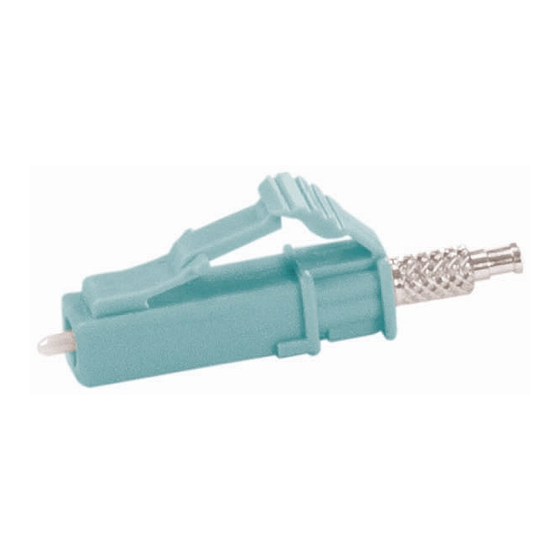














Need help?
Do you have a question about the LightCrimp Plus LC and is the answer not in the manual?
Questions and answers