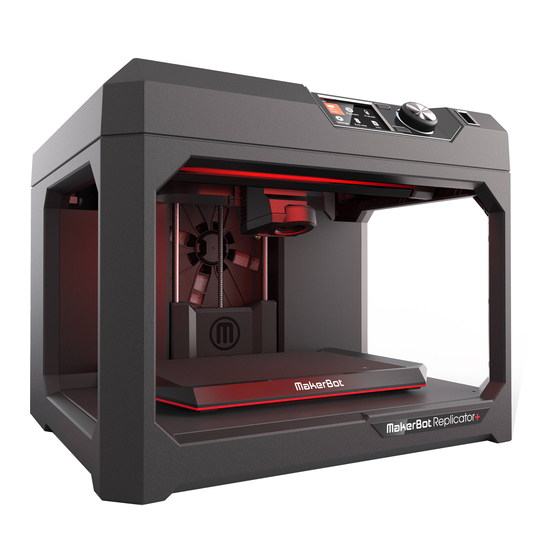
MakerBot Replicator+ Disassembly Manual
Hide thumbs
Also See for Replicator+:
- Reference manual (48 pages) ,
- Quick start manual (14 pages) ,
- Maintenance (3 pages)
Table of Contents
Advertisement
Makerbot Replicator+ Teardown Guide
MakerBot
Tools Needed:
1.3mm Hex Driver
1.5mm Hex Driver
2.0mm Hex Driver
2.5 mm Hex Driver
T10 - T20 Torx Driver
Pair of thin Tweezers
Small Container for Screws
Color Guide:
Action
Button Heads Screw
Socket Cap Screw
Flat Head Screw
Thread Forming Screw
1
Advertisement
Table of Contents

Summary of Contents for MakerBot Replicator+
- Page 1 MakerBot Replicator+ Teardown Guide Tools Needed: Color Guide: 1.3mm Hex Driver Action Button Heads Screw 1.5mm Hex Driver Socket Cap Screw 2.0mm Hex Driver Flat Head Screw 2.5 mm Hex Driver Thread Forming Screw T10 - T20 Torx Driver Pair of thin Tweezers...
- Page 2 MakerBot Replicator+ Index Housing Removing the Back Panel Removing the filament Spool Drawer Removing the Top Cover Disassembling the Housing User Interface Assembly Removing the UI Disassembling the UI Gantry Assembly Removing the Carriage Disassembling the Carriage Removing the Gantry...
- Page 3 MakerBot Replicator MakerBot Replicator+ Step 1 - Remove the Back Panel Remove the following screws from the outer edge of the Back Panel using a T15 screw driver: Six (16) Button Head bolts Four (4) Socket Cap screws surrounding Power Supply Gently pull back the Back Panel off.
- Page 4 MakerBot Replicator+ MakerBot Replicator Step 3 - Remove Top Cover Disconnect the Camera Wire Harness located behind the User Interface Assembly (UI). Remove the eight (6) button head screws located on the inside of the printer near the gantry rails attaching the top cover to the side panels.
- Page 5 MakerBot Replicator MakerBot Replicator+ Step 5 - Disassemble the UI (Optional) Note: This step only necessary if you troubleshooting the LCD screen or Hoboken PCB To disconnect the LCD Screen lift the brown tab on the back of the Hoboken PCB and gently pull out the LCD Screens’...
- Page 6 MakerBot Replicator+ MakerBot Replicator Step 7 -Disassemble Carriage Assembly (optional) Remove loosen up the set screw holding the castle nut on to the motor axle. Remove the three (3) socket cap screws attaching the motor to the Carriage assembly and set motor aside.
- Page 7 MakerBot Replicator+ MakerBot Replicator Step 9 - Remove Belt and Belt Clips Remove the two (2) socket cap screws tensioning screws and slide belt out of Belt Clips. Pull belt out of Gantry assembly and set aside. Slide belt out of Belt Clips. Pull belt out of Gantry assembly and set aside.
- Page 8 Remove the following screws: Four (4) thread forming screws that attach the Z-Back to the side panels Two (2) button heads that attach the Z-Back to the Floor Plate. Pull Z-back towards you away from the body of the Replicator+and set aside. MakerBot...
- Page 9 MakerBot Replicator+ MakerBot Replicator Step 13 - Disassemble the Housing Assembly Remove the following screws: Two (2) Buttons heads located on the front of the printer on the Two (2) Buttons heads that attach the Floor plate to the Base Plate...
- Page 10 MakerBot Replicator MakerBot Replicator+ Step 15 - Remove Z-Motor and Z-Nut Remove four (4) socket cap bolts attaching the Z-Motor to the Z-Back and turn threaded lead screw to remove from Z-Stage. Remove four (4) socket cap bolts attaching Z-Nut to the Z-Stage .
















Need help?
Do you have a question about the Replicator+ and is the answer not in the manual?
Questions and answers