Table of Contents
Advertisement
Quick Links
Advertisement
Table of Contents

Summary of Contents for MakerBot Replicator Mini+
- Page 1 MakerBot Replicator Mini+ Teardown Guide Tools Needed: Color Guide: 1.3mm Hex Driver Action Button Heads Screw 1.5mm Hex Driver Socket Cap Screw 2.0mm Hex Driver Flat Head Screw 2.5 mm Hex Driver Thread Forming Screw T10 - T20 Torx Driver...
- Page 2 MakerBot Replicator Mini+ Index Housing Removing the Covers Motor Cover Z Carriage Cover Z Stage Base Cover Removing the Base Cover and Electronics Cover Removing the Housing Assembly Z Stage Assembly Removing the Z Stage Assembly Electronics Removing the Brooklyn PCB...
- Page 3 MakerBot Replicator MakerBot Replicator Mini+ Step 1 - Remove Outer Motor Cover Grab the Motor Cover and gently pull away from the Mini. If needed you can use a small flat head screw driver, or a tool similar to it, to make some space between the Outer and Inner Motor Covers.
- Page 4 MakerBot Replicator Mini+ MakerBot Replicator Step 3 - Removing the Z-Stage Base Cover Manually rotate the Z-axis rod clockwise to raise the Build Plate Holder to give enough clearance to be able to pull out the Z-Stage Base Cover and Electronics Cover.
- Page 5 MakerBot Replicator MakerBot Replicator Mini+ Step 5 - Remove the Housing (optional) Remove the following Screws: Eight (8) flathead bolts using a 2.5mm hex driver from the edges of the Back Panel. Loosen one (1) socket cap tensioning bolt by using a 2.5mm hex driver from the Back Panel.
- Page 6 MakerBot Replicator Mini+ MakerBot Replicator Step 6 - Remove Z-Stage Assembly Remove the four (4) thread forming screw using a T15 driver located attaching the Z-Stage Assembly to the bottom base. Pull the Z-Stage Assembly of the Housing Assembly upwards...
- Page 7 MakerBot Replicator Mini+ MakerBot Replicator Step 8 - Remove the Power Supply Remove three (3) button head screws from the rear left side of the Mini+. Unclip connector from plastic clips. Disconnect the twenty-pin connector from the Brooklyn PCB. Pull Power Supply toward you to remove it out of the slot.
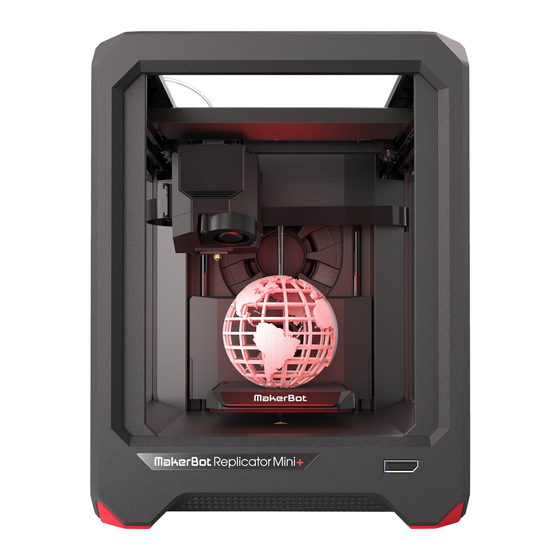
















Need help?
Do you have a question about the Replicator Mini+ and is the answer not in the manual?
Questions and answers