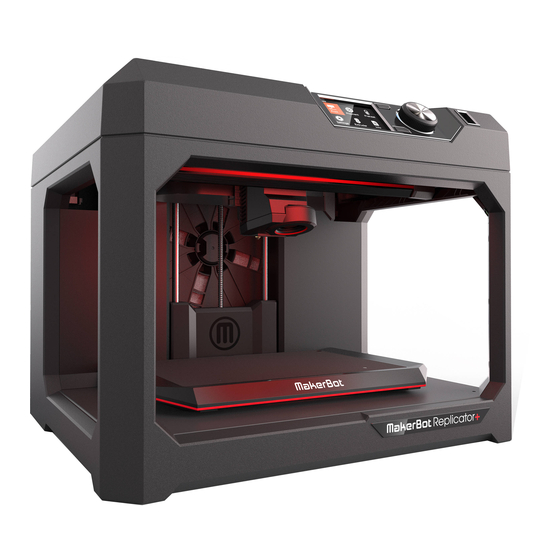
MakerBot Replicator+ Quick Start Manual
Hide thumbs
Also See for Replicator+:
- Reference manual (48 pages) ,
- Disassembly manual (11 pages) ,
- Maintenance (3 pages)
Summary of Contents for MakerBot Replicator+
- Page 1 MakerBot Replicator+ 3D Printer Quick Start Guide...
-
Page 2: Copyright Notice
Please be sure to work cautiously and ask staff for assistance if you are unsure on operating procedures. At any time the printer can be paused by using the MakerBot Print software or the Replicator+’s onboard controls. When in doubt, ask. -
Page 3: Loading And Unloading Filament
1. Turn on computer connected to the MakerBot Replicator+ (if not on already). 2. Locate power switch in the bottom rear of the MakerBot Replicator+ and turn on (if not on already). 3. C hanging Filament: The easiest way to change the filament for your... - Page 4 machine. The large dial to the right of the display is also your main button. *Please note* If filament is already in the printer as seen below, follow this step. If the printer is already empty of filament, skip to s tep X .
- Page 5 On the c ontrol panel , select F ilament > Unload Filament. The Smart Extruder+ will now start to heat up. Remove the filament from the extruder only when prompted by the control panel. Attempting to remove the filament prematurely will damage the machine. 4.
- Page 6 6. N ow, unload the filament by rotation filament spool clockwise. Be sure to grab ahold of the end of the filament (as seen below). While holding onto the spool and the end of the filament, gently pull the spool towards you to remove from the machine.
- Page 7 8. W e are now ready to place the new spool of filament into the filament drawer. If the drawer is closed refer to S tep 4 on how to open. Be sure to align the spool so that the filament feeds out clockwise and into the guide tube (the white tube).
- Page 8 11. O nce your filament is extruding you should cancel the operation by pressing the button (dial). *Please note* if you are changing from one color to another, you will see the original color extruding first and then your new color. Wait until your color is extruding before cancelling loading.
- Page 10 3. O pen M akerBot Print Software located on the desktop of the computer. Once open, you should see this screen:...

















Need help?
Do you have a question about the Replicator+ and is the answer not in the manual?
Questions and answers