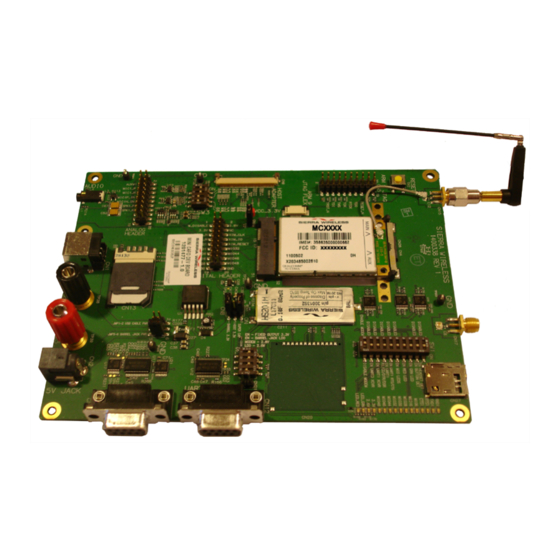
Table of Contents
Advertisement
Advertisement
Table of Contents

Summary of Contents for Sierra Wireless AirPrime MC Series
- Page 1 AirPrime MC Series Dev Kit Quick Start Guide 2130705 Rev 2...
- Page 3 Notice totally lost. Although significant delays or losses of data are rare when wireless devices such as the Sierra Wireless modem are used in a normal manner with a well-constructed network, the Sierra Wireless modem should not be used in...
- Page 4 This product may contain technology developed by or for Sierra Wireless Inc. ® This product includes technology licensed from QUALCOMM This product is manufactured or sold by Sierra Wireless Inc. or its affiliates under one or more patents licensed from InterDigital Group and MMP Portfolio Licensing.
- Page 5 Preface Revision History Revision Release date Changes number Feb 2009 Newest UDK board; revised software installation procedure Mar 2009 Added MC5728V. Added a column for MC5727V to Table 2-6 on page 22. Removed references to MC5720, MC5725/MC5725V. Removed QUALCOMM patents from preface. Jul 2009 Added MC8700.
- Page 6 AirPrime MC Series Dev Kit Quick Start Guide Proprietary and Confidential 2130705...
-
Page 7: Table Of Contents
Contents Introduction ........... . .9 Required equipment . - Page 8 AirPrime MC Series Dev Kit Quick Start Guide Proprietary and Confidential 2130705...
-
Page 9: Introduction
1: Introduction This quick start guide explains how to set up the hardware and software components of Sierra Wireless’ PCI Express Mini Card Dev Kit for use with the modules listed in Table 1-1. Table 1-1: Supported AirPrime Mini Cards... -
Page 10: Required Equipment
AirPrime MC Series Dev Kit Quick Start Guide Required equipment Table 1-2 details the items required to begin using the Dev Kit in your development environment. If any items are missing from the Dev Kit, contact your Sierra Wireless representative. - Page 11 Introduction Table 1-2: Required equipment (Continued) Item Included Details in Dev Kit PCI Express The Mini Card is inserted into the Dev Kit for testing Mini Card Dev Kit and development. Power supply Universal power supply, suitable for both 120 V and 240 V UART cable D-sub9 (male) to D-sub9 (female)
- Page 12 AirPrime MC Series Dev Kit Quick Start Guide Proprietary and Confidential 2130705...
-
Page 13: Setup And Installation
2: Setup and Installation To begin using the Dev Kit with your development system, set up your hardware and software: • Hardware setup · Insert a SIM card (UMTS/LTE Mini Cards only) on page 13 · Insert the Mini Card on page 15 ·... - Page 14 AirPrime MC Series Dev Kit Quick Start Guide 2. Open the SIM casing—push the SIM slot cover into the ‘OPEN’ position (in the direction of the ANALOG HEADER), and then lift it. Figure 2-2: Opening the SIM cover 3. Insert the SIM card into the cover with its circuitry face-down—note the location of the notched corner of the card in the following image.
-
Page 15: Insert The Mini Card
Setup and Installation Insert the Mini Card After inserting the SIM card, insert the Mini Card: 1. Place the Dev Kit face-up (as shown)—the Mini Card slot is in the top right corner. Figure 2-5: Mini Card slot 2. Hold the Mini Card at the screw holes and slide it into the Dev Kit’s Mini Card ... -
Page 16: Connect The Antenna(S)
AirPrime MC Series Dev Kit Quick Start Guide Connect the antenna(s) After installing the Mini Card, connect the supplied antenna(s) to the Dev Kit (some Mini Cards include both a main and an auxiliary (diversity/GPS) antenna): 1. Place the Dev Kit face-up. The antenna connectors are on the right side near the top. -
Page 17: Connect The Power Supply And Usb Cable
Setup and Installation Connect the power supply and USB cable To install the power supply and USB cable: 1. Place the Dev Kit face-up. 2. Insert one end of the USB cable into the USB connector (beside the SIM slot)—you will connect the other end to your development computer later (DO NOT connect it yet). -
Page 18: Configure The Mini Card
AirPrime MC Series Dev Kit Quick Start Guide 3. Insert one end of the flat flex cable (pins facing up) into any of the three connectors on the Mini Card Host Extender: a. Push the cable forward, between the tabs of the brown clip on the connector. - Page 19 Setup and Installation USIM/RUIM CN18 analog SW3 audio CN9 host adapter RESET card socket header control flex switch Headset jack Main RF SMA connector SW1 LED/UART control USB port Mini Card connector GND banana plug port +3.3V banana Diversity RF SMA plug port connector +5V barrel jack...
- Page 20 AirPrime MC Series Dev Kit Quick Start Guide Table 2-3: SW3—Audio control Function Dip1 Dip2 Dip3 Dip4 +20 dB gain on MIC1P +0 dB gain on MIC1P +20 dB gain on MIC1N +0 dB gain on MIC1N a. For line-level audio devices such as TTY consoles, we recom- mend setting 0 dB MIC gain.
- Page 21 Setup and Installation Table 2-4: SW1—LED / UART control (Continued) Function / On / Off State (Label on board) Disable modem Disable modem (DISABLE MODEM) Assert (modem powerdown command) Enable modem De-assert (modem power up) Table 2-5: SW4—Power control Function On / Off State VCC_3.3V...
-
Page 22: Install / Update Mini Card Drivers And Watcher
AirPrime MC Series Dev Kit Quick Start Guide Table 2-6: Dev Kit—Module signal map MC7305 MC7304 MC7700 MC8090 MC5728V MC8705 MC7355 MC7330 MC7350 MC7710 MC9090 MC8704 MC8795V MC8092 MC8805 MC7354 MC7750 MIO6 GPIO3 GPIO_0 GPIO_0 INDICATE_ GPIO_1 ENUMERA TION MIO16... -
Page 23: Download Umts/Lte Installer Package
Setup and Installation Download UMTS/LTE installer package To download the UMTS/LTE Mini Card software installation package: 1. In your browser, go to www.sierrawireless.com/minicard (registration required). Docs & FW 2. Click the tab. MC87xx GSM Firmware 3. Click the link. 3G Watcher and Drivers 4. - Page 24 AirPrime MC Series Dev Kit Quick Start Guide Proprietary and Confidential 2130705...
-
Page 25: Schematic Diagram
A: Schematic diagram Note: Table 2-6 on page 22 provides a cross-reference for signal names that differ between the various modules’ product specification documents. Figure 1-1: Dev Kit schematic diagram (page 1 of 2) Rev 2 Jun.14 Proprietary and Confidential... - Page 26 AirPrime MC Series Dev Kit Quick Start Guide Figure 1-2: Dev Kit schematic diagram (page 2 of 2) Proprietary and Confidential 2130705...
-
Page 27: Bill Of Materials
B: Bill of Materials Table B-1: Development kit bill of materials Description Reference Vendors Vendor item designators numbers CONN,2.5MM,4WIRE AUDIO CN10 SENIOR SI-583-1 INDUSTRIES JACK,RT-ANGLE,SMT CONNECTOR, ULTRA-MINIATURE, CN14,CN16 HIROSE UFL-R-SMT-1(10) RF, 3.0X3.1mm IPEX 20279-001E-01 CONNECTOR, MINI PCI EXPRESS, MOLEX 67910-0002 52PIN, 0.8MM, RIGHT ANGLE ZIF, 10 PIN, 0.5MM, RIGHT ANGLE MOLEX... - Page 28 AirPrime MC Series Dev Kit Quick Start Guide Table B-1: Development kit bill of materials (Continued) Description Reference Vendors Vendor item designators numbers CONNECTOR, SIM, 8 PIN, HINGED, CN13 SUYIN 254021MA008G100ZL 29.20x17.40x2.3mm CONNECTOR, MicroSD SOCKET, CN27 TF-F-8P-M-E1000 PUSH/PUSH, STANDARD, 14x16x1.88mm CAP,SUPER,3.6V, 17.5x42MM...
- Page 29 Bill of Materials Table B-1: Development kit bill of materials (Continued) Description Reference Vendors Vendor item designators numbers CAP, 0.1µF, 10V, ±10%, X5R, 1005 C53, C54, MURATA GRM155R61A104KA0 C55, C56, C61, C62, TAIYO YUDEN LMK105BJ104KV-F C65, C70, C80, C81, C208, C209, C210 RESISTOR, 60.4K, 1%, 1005, 1/16W, R82, R258...
- Page 30 AirPrime MC Series Dev Kit Quick Start Guide Table B-1: Development kit bill of materials (Continued) Description Reference Vendors Vendor item designators numbers RES, 10K, 5%, 1005, 1/16W, 50V, R113, R122, KOA SPEER RK73B1ETTP103J -55 +125C R123, R185, YAGEO RC0402JR-0710KL...
- Page 31 Bill of Materials Table B-1: Development kit bill of materials (Continued) Description Reference Vendors Vendor item designators numbers ICS, RS-232 TRANSCEIVER, LOW- U11, U12 TEXAS MAX3238EIDB POWER, ESD, -40/+85C INSTRUMENTS MAXIM MAX3238EEAI+T IC, OP-AMP, LOW POWER, RAIL- U22, U23, NATIONAL LMC7101AIM5NOPB TO-RAIL, SOT23-5 U24, U25...
- Page 32 AirPrime MC Series Dev Kit Quick Start Guide Table B-1: Development kit bill of materials (Continued) Description Reference Vendors Vendor item designators numbers SWITCH, DIP, 4-SPST, SEALED, SW3, SW4 219-4MSTP MEDIUM, BLACK BODY SWITCH, DIP, 10-SPST, SEALED, 219-10MSTP MEDIUM, BLACK BODY...







Need help?
Do you have a question about the AirPrime MC Series and is the answer not in the manual?
Questions and answers