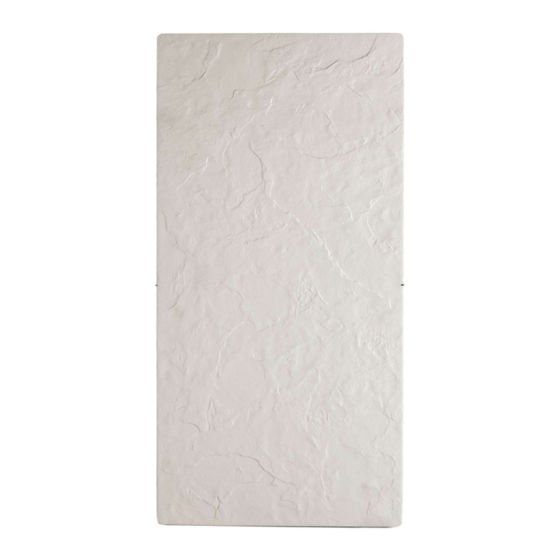
Table of Contents
Advertisement
Quick Links
Advertisement
Table of Contents

Summary of Contents for CLIMASTAR SILICIUM SLIM WIRELESS
- Page 1 USER’S GUIDE SILICIUM SLIM WIRELESS...
-
Page 3: Table Of Contents
INDEX 1. INTRODUCTION ................... 4 2. DESCRIPTION ....................5 SETTING UP AND THERMOSTAT PLACEMENT ....................5 INSTALLATION INSTRUCTIONS .......................... 7 3. USING THE THERMOSTAT................ 9 DISPLAY CONTROL ............................. 9 SCREEN ................................9 HOW TO TURN ON AND OFF THE THERMOSTAT .................... 10 HOW TO PAIR THE THERMOSTAT AND THE RADIATOR .................. -
Page 4: Introduction
1. INTRODUCTION Congratulations on your purchase of your SILICIUM SLIM low consumption heater!! The product you have just purchased has undergone numerous tests and inspections to guarantee the highest quality. We hope it will give you entire satisfaction. Please, read carefully this user’s guide before installing your device. - Make sure the supply voltage corresponds with that on the nameplate (located on the left side of the device). -
Page 5: Description
2. DESCRIPTION The following parts (2) are supplied: a digital thermostat to control the radiator and a radiator to fix on the wall. 2.1 SETTING UP AND THERMOSTAT PLACEMENT Proper thermostat placement makes your heating more efficient. The temperature sensor is inside the thermostat. Take into account the following: - Place the thermostat on a wall, on an easy-access shelf or a piece of furniture, at a height of 1,50 m. - Page 6 Thermostat placement...
-
Page 7: Installation Instructions
INSTALLATION INSTRUCTIONS - The device includes a mounting kit with the required hardware (plugs, screws and Allen key). - The plugs supplied with the mounting kit cannot be used on dry walls. For this type of wall, special plugs must be used. - When installing the device on the wall, do not hang it on volume 1 or volume 2 if the device can be manipulated from the shower or bath. - Page 8 Check measures and levelling before drilling. Measures in mm How to fix the bars...
-
Page 9: Using The Thermostat
3. USING THE THERMOSTAT 3.1 DISPLAY CONTROL 3.2 SCREEN... -
Page 10: How To Turn On And Off The Thermostat
3.3 HOW TO TURN ON AND OFF THE THERMOSTAT Press for one second to turn on/off the thermostat. If the thermostat is OFF, “OFF” word displays on the screen. 3.4 HOW TO PAIR THE THERMOSTAT AND THE RADIATOR The thermostat can control up to 5 radiators. To make the thermostat search and pair one or several heaters, press until 0 (see picture 1) is shown on display. -
Page 11: Working Modes
Picture 1 Picture 2 Picture 3 3.5 WORKING MODES There are 3 operating modes: - Auto. Temperature automatically varies depending on a predefined setting based on 3 temperatures (comfort, eco, antifrost). Bars show how temperature is programmed per hour. - Manual. The user selects the setpoint temperature. - Eco. - Page 12 3.5.2 AUTOMATIC MODE - How to select the AUTO mode shows on the screen - How to set the temperatures In this mode, set temperatures will automatically change according to the user’s configuration who will assign one of these 3 temperatures to each hour: - Comfort ( ): selected by the user to get maximum comfort.
-
Page 13: Setting Date And Programming
3.6 SETTING DATE AND PROGRAMMING 3.6.1 SETTING THE DATE Press for 2 seconds button MODE until the day of the week flashes. - Press to select the day of the week, press to confirm. Hour digits flash - Press to select the hour, click to confirm. - Page 14 3.6.2 HOW TO PROGRAMME If you do not want to programme, press twice the key MODE. To carry out a custom programming, press to select the day of the week to programme. To confirm, press Start at 0h, press to select the temperature: comfort , eco anti- frost.
- Page 15 To select other day of the week, press to select the day and proceed as detailed above. To exit, press MODE. 3.6.3 COPY FUNCTION This function enables you to copy a previously programmed day to any other day. Press MODE for 2 seconds, then press MODE again until the word “COPY” displays on the screen.
- Page 16 3.6.4 KEY BLOCK FUNCTION To set this function, press the key MODE and the DOWN arrow for 3 seconds, then release. To unblock, do the same. 3.6.5 OPEN WINDOW FUNCTION The device has a built-in sensor that detects any sudden temperature changes that may occur.
-
Page 17: Maintenance
Press to set the sensor in intervals of +-0.5ºC, from – 5º C to 5 ºC Press to confirm 4. MAINTENANCE - Keep the floor clean to avoid stains on the wall. - At the beginning of the year’s heating system, the inner parts should be vacuumed because dust can be accumulated in the heating element when the radiator is off. -
Page 18: Faqs
6. FAQs... -
Page 19: Guarantee
7. GUARANTEE CLIMASTAR. guarantees that in the moment of its purchase the product is free of any defect in the materials and in the work force (limited guarantee). CLIMASTAR offers a commercial and voluntary guarantee; conditions included are similar to those of the legal guarantee, being CLIMASTAR responsible for the non-conformities arisen in the terms and conditions mentioned below. - Page 20 CLIMASTAR GLOBAL COMPANY S.L. Carretera AS-266 OVIEDO-PORCEYO/ Km.7 Pruvia 33192 - Llanera (Asturias)- SPAIN www.climastar.es Wireless Rev. 200819...














Need help?
Do you have a question about the SILICIUM SLIM WIRELESS and is the answer not in the manual?
Questions and answers