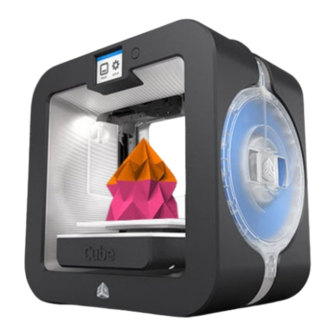
3D Systems Cube Print Documentation
Hide thumbs
Also See for Cube Print:
- User manual (121 pages) ,
- Quick start manual (32 pages) ,
- Lesson (15 pages)
Table of Contents
Advertisement
Advertisement
Table of Contents

Summary of Contents for 3D Systems Cube Print
- Page 1 Cube Print Print monitoring app for iOS and Android Help Documentation...
-
Page 2: Table Of Contents
TABLE OF CONTENTS INTRODUCTION COPYRIGHT GETTING HELP SUPPORT SETTING UP YOUR CUBE PRINT SOFTWARE SYSTEM REQUIREMENTS UPDATING THE APP APP OVERVIEW CONNECTING PRINTER MENU 3D Systems, Inc. -
Page 3: Introduction
Thank you for purchasing a 3D Printer from 3D Systems. The Cube Print mobile app is designed to help you in your 3D-printing process, and enables you to monitor and control your Cube or EKOCYCLE printer while its printing. Use the Windows or Mac version, available at 3dsystems.com, to setup and send prints to the printer. -
Page 4: Setting Up Your Cube Print Software
Andoid: Update the app in the Play Store, tap on My Apps and find Cube Print, if there are updates available the app will be labled Update. iOS: Update the app in the Appstore, updates can be found in the Updates tab. -
Page 5: App Overview
When the app is opened, printers will be searched for on the network. If the printer is not found, click Find a Cube Manually, and enter the IP-Address of the printer. The printer IP-Address can be found under Settings > Wifi on the printer. 3D Systems, Inc. -
Page 6: Menu
- Wi-Fi network connection. Printer IP address - Shows the printers IP-address. Find Cubes on the network - Find Cube printers connected to the network. Find a Cube manually - Enter the IP-address of the Cube to connect manually. 3D Systems, Inc. - Page 7 See the status of the connected printer’s cartridges. Help Open up the help documentation, it is available as a PDF file. To get more help, you can contact 3D Systems Support. About See information about the app, such as version number and copyright information 3D Systems, Inc.
- Page 8 3D Systems, Inc. 333 Three D Systems Circle | Rock Hill, SC | 29730 www.3dsystems.com ©2016 3D Systems, Inc. All rights reserved.













Need help?
Do you have a question about the Cube Print and is the answer not in the manual?
Questions and answers