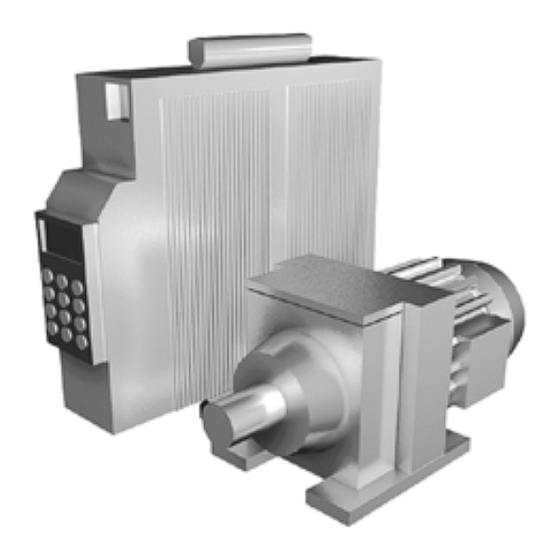
Summary of Contents for SEW-Eurodrive DRS11B
- Page 1 Gearmotors \ Industrial Gear Units \ Drive Electronics \ Drive Automation \ Services ® MOVIDRIVE MDX61B DRS11B Synchronous Operation Card Edition 10/2007 anual 11671815 / EN...
- Page 2 SEW-EURODRIVE – Driving the world...
-
Page 3: Table Of Contents
Synchronous operation with synchronous encoder ........13 5 Assembly and Installation Notes ................ 14 Mounting the DRS11B option card............... 14 Connection and terminal description of the DRS11B option ......16 Installation notes ..................17 Connection example MDX61B master - MDX61B slave ......20 Connection of incremental encoder as master.......... -
Page 4: General Information
SEW-EURODRIVE assumes no liability for injury to persons or damage to equipment or property resulting from non-observance of these operating in- structions. In such cases, any liability for defects is excluded. Manual – MOVIDRIVE® MDX61B DRS11B Synchronous Operation Card... -
Page 5: Safety Notes
Please follow the current national regulations. Dispose of the following materials separately in accordance with the country-specific regulations in force, as: • Electronics scrap • Plastics • Sheet metal • Copper etc. Manual – MOVIDRIVE® MDX61B DRS11B Synchronous Operation Card... -
Page 6: Introduction
System description Introduction System description The "DRS11B synchronous operation card" enables a group of motors to be operated at a synchronous angle in relation to one another or with an adjustable proportional re- lationship (electronic gear). The drive that specifies the position is known as the "master." This can also be an incre- mental encoder. - Page 7 Introduction System description Block circuit diagram for synchronous operation control 56502AEN Manual – MOVIDRIVE® MDX61B DRS11B Synchronous Operation Card...
-
Page 8: Project Planning
Example 2 Master/slave chain: e.g. conveyor belts connected in succession. Master 1 Master 2 Master 3 Master 4 Slave 1 Slave 2 Slave 3 Speed n1 Speed n2 Speed n3 Speed n4 56509AEN Manual – MOVIDRIVE® MDX61B DRS11B Synchronous Operation Card... - Page 9 Synchr. encoder encoder encoder Slave1 Slave 2 Slave 3 Master 1 Master 2 Master 3 Master 4 Slave 1 Slave 2 Slave 3 Speed n1 Speed n2 Speed n3 Speed n4 56511AEN Manual – MOVIDRIVE® MDX61B DRS11B Synchronous Operation Card...
-
Page 10: Project Planning Information
(slip-free). • If the master is an external incremental encoder, use incremental encoders with as high a resolution as possible. However, the maximum input frequency of 200 kHz must not be exceeded. Manual – MOVIDRIVE® MDX61B DRS11B Synchronous Operation Card... -
Page 11: Synchronous Operation With Wire-Break Monitoring Of Encoder Connection
When synchronous operation control is activated, P350 must be set to NO. If the master and slave are to operate in opposite directions, the connection sequence of the A/A and B/B tracks at the slave input (DRS11B:X42) must be swapped over in each pair. -
Page 12: Synchronous Start/Stop
"SLAVE START". When the brake function is deactivated, the position is held subject to position control when the signal "DRS SLAVE START" is revoked or if the drive reaches the stop area (P510). Manual – MOVIDRIVE® MDX61B DRS11B Synchronous Operation Card... -
Page 13: Synchronous Operation With Synchronous Encoder
The signal of the synchronous encoder at X41 is passed to the following slaves via X43. In this way, the synchronous encoder signal becomes the master encod- er signal of the following slave. Manual – MOVIDRIVE® MDX61B DRS11B Synchronous Operation Card... -
Page 14: Assembly And Installation Notes
MDX61B sizes 1 to 6. Before you begin The DRS11B option card must be inserted in expansion slot [1]. Read the following notes before installing or removing an option card: • Disconnect the inverter from the power. Switch off the DC 24 V and the supply voltage. - Page 15 4. Insert the retaining bracket with installed option card into the slot, pressing slightly so it is seated properly. Secure the card retaining bracket with the retaining screws. 5. To remove the option card, follow the instructions in reverse order. Manual – MOVIDRIVE® MDX61B DRS11B Synchronous Operation Card...
-
Page 16: Connection And Terminal Description Of The Drs11B Option
Part number Synchronous operation card type DRS11B: 824 672 6 NOTES ® The DRS11B option can only be installed in connection with MOVIDRIVE MDX61B sizes 1 to 6. The DRS11B option must be inserted in the expansion slot. Front view... -
Page 17: Installation Notes
= CW direction for slave), the tracks are wired 1:1 (→ following figure). MOVIDRIVE ® MDX61B Master ® MOVIDRIVE MDX61B Slave DEH11B/DER11B X14 DRS11B X42 max. 10 m ⊥ Changeover ⊥ ⊥ 62371AEN – Part number of the prefabricated cable: 818 166 7 Manual – MOVIDRIVE® MDX61B DRS11B Synchronous Operation Card... - Page 18 1:1 (→ following figure). MOVIDRIVE ® MDX61B Slave n MOVIDRIVE ® MDX61B Slave n+1 DRS11B X43 DRS11B X42 max. 10 m 62374AEN – Part number of the prefabricated cable: 814 344 7 Manual – MOVIDRIVE® MDX61B DRS11B Synchronous Operation Card...
- Page 19 (X42)" (→ following figure). MOVIDRIVE ® MDX61B Slave n MOVIDRIVE ® MDX61B Slave n+1 DRS11B X43 DRS11B X42 max. 10 m 62373AEN – Part number of the prefabricated cable: 818 774 6 Manual – MOVIDRIVE® MDX61B DRS11B Synchronous Operation Card...
-
Page 20: Connection Example Mdx61B Master - Mdx61B Slave
Incremental encoder input DEH11B/DER11B:X14 DRS11B:X42 synchronous encoder - Same direction of rotation: 818 166 7 - Opposite direction of rotation: 818 167 5 Factory setting Incremental encoder input Master encoder Incremental encoder output 62375AEN Manual – MOVIDRIVE® MDX61B DRS11B Synchronous Operation Card... -
Page 21: Connection Of Incremental Encoder As Master
Incremental enc. with synchronous encoder 24 V DC supply DWI11A Incremental encoder input Master encoder Incremental encoder output Incremental enc. with 5 V DC supply ( MOVIDRIVE ® MDX60B/61B operating instructions) 56535AEN Manual – MOVIDRIVE® MDX61B DRS11B Synchronous Operation Card... -
Page 22: Startup
[B] Slave drive • Master drive: Motor with encoder and brake. • Master inverter: ® MOVIDRIVE MDX61B with encoder card option, operating mode with encoder feedback, (e.g. VFC-n CONTROL / CFC / SERVO). Manual – MOVIDRIVE® MDX61B DRS11B Synchronous Operation Card... -
Page 23: Brief Description Of The Startup Process
Check whether the angle error during acceleration processes is within the permitted ® range (→ MOVITOOLS SCOPE or green LED SYNC). NOTE ® If option DRS11B for the slave drive is replaced in MOVIDRIVE MDX61B, the drives must be realigned. Manual – MOVIDRIVE® MDX61B DRS11B Synchronous Operation Card... -
Page 24: Preliminary Work
Lock the slave drive by setting DI00 to "0" (controller inhibit). • Move the master drive and watch the green LED "SYNC" on DRS11B while doing so. Following a short movement of the master drive, the LED should light up. -
Page 25: Testing Synchronous Operation With Mounted Drives
– Now reduce P220 by 15 % and take the result as the value for P220. You can optimize the value even further using the "SCOPE" function integrated in ® MOVITOOLS • Adapt the parameters for monitoring synchronous operation control according to your requirements. Manual – MOVIDRIVE® MDX61B DRS11B Synchronous Operation Card... -
Page 26: Examples For Calculating P221 And P222
Incremental encoders supply 1024 pulses/revolution. The encoder pulses are qua- drupled in the inverter. • Position resolution of master: × i ) / (Π × m × Z Module m No. of teeth Z = 20 × Z Manual – MOVIDRIVE® MDX61B DRS11B Synchronous Operation Card... - Page 27 (incr./mm) of the master encoder and synchronous encoder are also identical. Parame- ters P221 and P222 must both be set to the value "1." Manual – MOVIDRIVE® MDX61B DRS11B Synchronous Operation Card...
- Page 28 Position resolution of synchronous encoder: × i ) / (Π × d Calculation The following values must be entered for this example: π P232 P231 π P232 2048 769120 P231 1061910 1024 P232 P231 56532AXX Manual – MOVIDRIVE® MDX61B DRS11B Synchronous Operation Card...
-
Page 29: Parameter
In this case, you can calculate the motor revolutions as follows: Motor revolutions = Gear unit output revolutions × i × i gear unit add.gear Manual – MOVIDRIVE® MDX61B DRS11B Synchronous Operation Card... -
Page 30: Signaling Functions
– On one of the programmed binary outputs (P60_/P61_) • Fault message "/DRS LAG ERROR": – On one of the programmed binary outputs (P60_/P61_) – With selectable fault response of the drive (P834) Manual – MOVIDRIVE® MDX61B DRS11B Synchronous Operation Card... - Page 31 Binary outputs option • /DRS LAG ERROR • DRS SLAVE IN POS Fault responses LAG ERROR response EMERG.STOP/FAULT NOTE ® For the complete parameter list, refer to the MOVIDRIVE MDX60B/61B operating in- structions. Manual – MOVIDRIVE® MDX61B DRS11B Synchronous Operation Card...
-
Page 32: Parameter Descriptions
– The input terminals and setpoints of the slave drive are effective during free-run- ning. – Free-running ends when the angle differential entered in P224 has been reached. The angular offset is then reduced to zero. Manual – MOVIDRIVE® MDX61B DRS11B Synchronous Operation Card... - Page 33 – An angular offset generated in free-running mode is not processed when synchro- nization is started again. – A "1" signal at 40:2, X40:3 or X40:4 on DRS11B activates an angular offset. Each angular offset is stored in parameters P225, P226 and P227.
- Page 34 Setting range: 0 ... 100 ms precontrol DRS Setpoint filter for precontrol of synchronous operation control DRS11B. The master speed (determined on the DRS) must be filtered for optimum slave acceleration feedfor- ward. Filtering requires the filter time constant. Value 0 indicates an unfiltered master speed.
- Page 35 Setting range: 5 ... 10 ... 2000 ms position signal The DRS SLAVE IN POS binary output message is not issued unless the master and slave are located within the P510 Positioning tol. slave for the time set here. Manual – MOVIDRIVE® MDX61B DRS11B Synchronous Operation Card...
- Page 36 P234 through evaluation of the C track. If increments are lost, the error message F48 "Hardware DRS" is generated. • NO: Pulse counter monitoring is not active. • YES: Pulse counter monitoring is active. Manual – MOVIDRIVE® MDX61B DRS11B Synchronous Operation Card...
- Page 37 The binary signals are only valid if the inverter has signaled "READY" after switch-on ® and there is no error display. Binary signals have "0" status while MOVIDRIVE is be- ing initialized. Several terminals can be assigned the same function. Manual – MOVIDRIVE® MDX61B DRS11B Synchronous Operation Card...
- Page 38 LAG ERROR Factory setting: EMERG.STOP/FAULT P834 is used to program the error response, which is triggered by lag error monitoring of the synchronous operation option (DRS11B) and of the positioning mode with plus® IPOS . Different settings are available in P51x Synchronous operation monitoring.
-
Page 39: Fault Messages And List Of Faults
Set correct operating Fault "Option missing" option card mode (P700 or P701) Fault fieldbus slot. • Incorrect encoder type set • Set the correct encoder Fault "Option missing" for DIP11B type Fault expansion slot. Manual – MOVIDRIVE® MDX61B DRS11B Synchronous Operation Card... - Page 40 • Number of pulses incorrect • Incorrectly set resolution of master synchronous encoder • EMC problems NOTE ® For the complete fault list, refer to the MOVIDRIVE MDX60B/61B operating instructions. Manual – MOVIDRIVE® MDX61B DRS11B Synchronous Operation Card...
-
Page 41: Technical Data
ON = Angle difference > value of P514 62424AXX OFF = Angle difference < value of P514 1) Total current load (X41 and X42) of the DC 24 V encoder supply ≤ DC 650 mA Manual – MOVIDRIVE® MDX61B DRS11B Synchronous Operation Card... - Page 42 MOVIDRIVE® MDX61B slave ..... 20 Other applicable documentation ......5 Parameter descriptions ........32 Parameter list ............31 Project planning ............8 Project planning Application examples ........8 Project planning information ......10 Synchronous operation with wire-break monitoring of encoder connection ............11 Manual – MOVIDRIVE® MDX61B DRS11B Synchronous Operation Card...
- Page 43 Address List Address List Germany Headquarters Bruchsal SEW-EURODRIVE GmbH & Co KG Tel. +49 7251 75-0 Production Ernst-Blickle-Straße 42 Fax +49 7251 75-1970 Sales D-76646 Bruchsal http://www.sew-eurodrive.de P.O. Box sew@sew-eurodrive.de Postfach 3023 • D-76642 Bruchsal Service Central SEW-EURODRIVE GmbH & Co KG Tel.
- Page 44 16, rue des Frères Zaghnoun Fax +213 21 8222-84 Bellevue El-Harrach reducom_sew@yahoo.fr 16200 Alger Argentina Assembly Buenos Aires SEW EURODRIVE ARGENTINA S.A. Tel. +54 3327 4572-84 Sales Centro Industrial Garin, Lote 35 Fax +54 3327 4572-21 Service Ruta Panamericana Km 37,5 sewar@sew-eurodrive.com.ar...
- Page 45 Address List Cameroon Sales Douala Electro-Services Tel. +237 33 431137 Rue Drouot Akwa Fax +237 33 431137 B.P. 2024 Douala Canada Assembly Toronto SEW-EURODRIVE CO. OF CANADA LTD. Tel. +1 905 791-1553 Sales 210 Walker Drive Fax +1 905 791-2999 Service Bramalea, Ontario L6T3W1 http://www.sew-eurodrive.ca...
- Page 46 Address List Czech Republic Sales Praha SEW-EURODRIVE CZ S.R.O. Tel. +420 220121234 Business Centrum Praha Fax +420 220121237 Lužná 591 http://www.sew-eurodrive.cz CZ-16000 Praha 6 - Vokovice sew@sew-eurodrive.cz Denmark Assembly Kopenhagen SEW-EURODRIVEA/S Tel. +45 43 9585-00 Sales Geminivej 28-30 Fax +45 43 9585-09 Service DK-2670 Greve http://www.sew-eurodrive.dk...
- Page 47 Address List Hungary Sales Budapest SEW-EURODRIVE Kft. Tel. +36 1 437 06-58 Service H-1037 Budapest Fax +36 1 437 06-50 Kunigunda u. 18 office@sew-eurodrive.hu India Assembly Vadodara SEW-EURODRIVE India Pvt. Ltd. Tel. +91 265 2831086 Sales Plot No. 4, GIDC Fax +91 265 2831087 Service POR Ramangamdi •...
- Page 48 Address List Lebanon Sales Beirut Gabriel Acar & Fils sarl Tel. +961 1 4947-86 B. P. 80484 +961 1 4982-72 Bourj Hammoud, Beirut +961 3 2745-39 Fax +961 1 4949-71 gacar@beirut.com Lithuania Sales Alytus UAB Irseva Tel. +370 315 79204 Naujoji 19 Fax +370 315 56175 LT-62175 Alytus...
- Page 49 Address List Peru Assembly Lima SEW DEL PERU MOTORES REDUCTORES Tel. +51 1 3495280 S.A.C. Sales Fax +51 1 3493002 Los Calderos, 120-124 Service http://www.sew-eurodrive.com.pe Urbanizacion Industrial Vulcano, ATE, Lima sewperu@sew-eurodrive.com.pe Poland Assembly Lodz SEW-EURODRIVE Polska Sp.z.o.o. Tel. +48 42 67710-90 Sales ul.
- Page 50 Address List Slovakia Banská Bystrica SEW-Eurodrive SK s.r.o. Tel. +421 48 414 6564 Rudlovská cesta 85 Fax +421 48 414 6566 SK-97411 Banská Bystrica sew@sew-eurodrive.sk Slovenia Sales Celje Pakman - Pogonska Tehnika d.o.o. Tel. +386 3 490 83-20 Service UI. XIV. divizije 14 Fax +386 3 490 83-21 SLO - 3000 Celje pakman@siol.net...
- Page 51 Address List Turkey Assembly Istanbul SEW-EURODRIVE Tel. +90 216 4419164, 3838014, 3738015 Sales Hareket Sistemleri San. ve Tic. Ltd. Sti. Fax +90 216 3055867 Service Bagdat Cad. Koruma Cikmazi No. 3 http://www.sew-eurodrive.com.tr TR-34846 Maltepe ISTANBUL sew@sew-eurodrive.com.tr Ukraine Sales Dnepropetrovsk SEW-EURODRIVE Tel.
- Page 52 Gearmotors \ Industrial Gear Units \ Drive Electronics \ Drive Automation \ Services How we’re driving the world With people who With comprehensive With uncompromising think fast and With a worldwide With drives and controls knowledge in virtually quality that reduces the develop the service network that is that automatically...















Need help?
Do you have a question about the DRS11B and is the answer not in the manual?
Questions and answers