Advertisement
Quick Links
- 1 Introduction
- 2 Sfere Dds1946-Ds
- 3 Technical Specifications, Installation and Wiring
- 4 Sfere Dts1946-Ds: Technical Specifications, Installation and Wiring
- 5 Eastron Sdm120Ct: Technical Specifications, Installation and Wiring
- 6 Eastron Sdm630Mv-Ct: Technical Specifications, Installation and Wiring
- Download this manual
Advertisement

Subscribe to Our Youtube Channel
Summary of Contents for Eaton xStorage Home Series
- Page 1 Home xStorage Home Power Meters Manual For 4.2 kWh, 6 kWh and 10 kWh systems capacity This document is intended for Eaton certified installers...
-
Page 2: Table Of Contents
Technical specifications, installation and wiring ................4 SFERE DTS1946-DS: Technical specifications, installation and wiring ................8 Eastron SDM120CT: Technical specifications, installation and wiring ................12 Eastron SDM630MV-CT: Technical specifications, installation and wiring ................14 XSTORAGE HOME POWER METERS MANUAL MN700001EN March 2019 www.eaton.com/xstorage... -
Page 3: Introduction
While every care has been taken to ensure the accuracy of the information contained in this manual, Eaton assumes no liability for any error or omission. Eaton reserves the right to modify the designs of its products. The unauthorized copying and lending of this manual is prohibited. -
Page 4: Sfere Dds1946-Ds
Figure 6: Terminal wiring illustration 2 The referenced numbers in Figure 2 identify: 1. the LCD display interface; 2. the energy pulse indication light; 3. the menu navigation keys; 4. the model number. XSTORAGE HOME POWER METERS MANUAL MN700001EN March 2019 www.eaton.com/xstorage... - Page 5 • for this product); References 1 and 2 identify the line connection terminals; • References 3 and 4 identify the neutral connection terminals. • Figure 7: SFERE power meter wiring terminals XSTORAGE HOME POWER METERS MANUAL MN700001EN March 2019 www.eaton.com/xstorage...
- Page 6 “Code” appears on the LCD display. The design of the RS-486 connector terminals is illustrated in Figure 10. XSTORAGE HOME POWER METERS MANUAL MN700001EN March 2019 www.eaton.com/xstorage...
- Page 7 To finalize the installation of the power meter, the power meter must also be set-up in the user interface. Please follow the instructions provided in the complementary xStorage Home user interface onboarding process manual. XSTORAGE HOME POWER METERS MANUAL MN700001EN March 2019 www.eaton.com/xstorage...
-
Page 8: Sfere Dts1946-Ds: Technical Specifications, Installation And Wiring
The general wiring of the power meter is illustrated in Figure 17: References 58 and 59 identify the RS-485 connection • terminals; References 47 and 48 identify the pulse terminals • (not used for this product). XSTORAGE HOME POWER METERS MANUAL MN700001EN March 2019 www.eaton.com/xstorage... - Page 9 Figure 18: Connection of the RS845 terminal block connector to the RS-485 port of the hybrid inverter Figure 20: RS-485 connector terminals The design of the RS-486 connector terminals is illustrated in Figure 20. XSTORAGE HOME POWER METERS MANUAL MN700001EN March 2019 www.eaton.com/xstorage...
- Page 10 7. Use keys to change the current slave address to appears on the LCD display. a. 0001 for EM1 or 2. Press which will change display into “0000”. b. 0002 for EM2. XSTORAGE HOME POWER METERS MANUAL MN700001EN March 2019 www.eaton.com/xstorage...
- Page 11 To finalize the installation of the power meter, the power meter must also be set-up in the user interface. Please follow the instructions provided in the complementary xStorage Home user interface onboarding process manual. XSTORAGE HOME POWER METERS MANUAL MN700001EN March 2019 www.eaton.com/xstorage...
-
Page 12: Eastron Sdm120Ct: Technical Specifications, Installation And Wiring
3 and 4 of the power meter itself as it is displayed in the Figure 25. Figure 25: How to wire the current transformer and the power meter to the L and N XSTORAGE HOME POWER METERS MANUAL MN700001EN March 2019 www.eaton.com/xstorage... - Page 13 If both meters are in SET mode during the installation, then addressing issues will occur. Follow the onboarding process of the user interface to finalize the installation of the power meters. XSTORAGE HOME POWER METERS MANUAL MN700001EN March 2019 www.eaton.com/xstorage...
-
Page 14: Eastron Sdm630Mv-Ct: Technical Specifications, Installation And Wiring
Figure 32: How to wire the Eastron meter for a general installation DC in/out Current input Voltage input Power meter Current input Power meter Voltage input Solar inverter Non critical load XSTORAGE HOME POWER METERS MANUAL MN700001EN March 2019 www.eaton.com/xstorage... - Page 15 Home user interface onboarding process manual to setup (default ‘1000’) before processing. the meters in the user interface. The procedure should be done for both EM1 and EM2. XSTORAGE HOME POWER METERS MANUAL MN700001EN March 2019 www.eaton.com/xstorage...
- Page 16 Eaton EMEA Headquarters Route de la Longeraie 7 1110 Morges, Switzerland Eaton.com/xstorage © 2019 Eaton Eaton is a registered trademark. All Rights Reserved Publication No. MN700001EN / CSSC-1503 All other trademarks are property March 2019 of their respective owners.
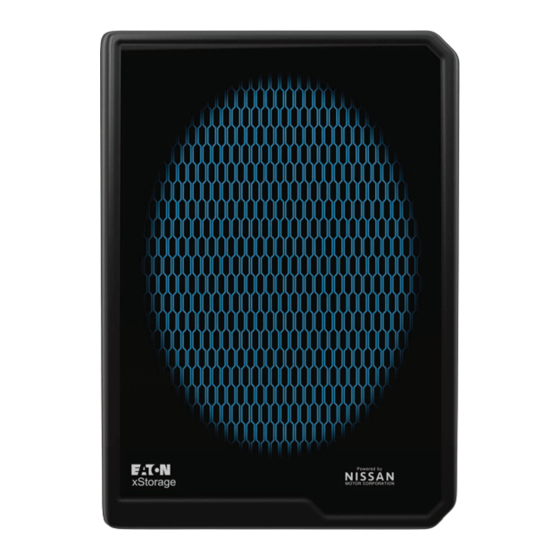















Need help?
Do you have a question about the xStorage Home Series and is the answer not in the manual?
Questions and answers