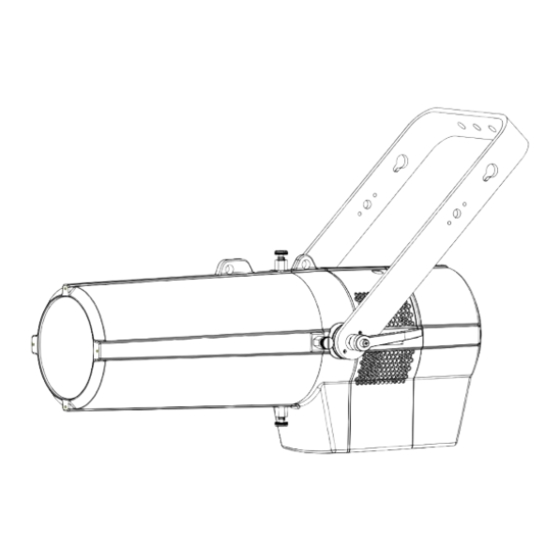
Table of Contents
Advertisement
Quick Links
Advertisement
Table of Contents

Summary of Contents for ShowPro Fusion IP Profile FC
- Page 1 FUSION PROFILE IP FC USER MANUAL LEDMOV165 ®...
-
Page 2: Product Introduction
® Product Introduction 1.1 Specification LEDMOV165 Product Code imenson 812×343×286(mm) Weight 16KG Rated Power 240W Input Voltage AC100~240V Frequency Range 50/60Hz Ambient Temperature -20℃~45℃ Beam Angle 15° ~30° Control Model DMX512/RDM 812.80 mm 343.44 mm... -
Page 3: Safety Warning
1.2 Safety warning IMPORTANT Always read the user manual before operation. Please confirm that the power supply stated on the product is the same as the mains power supply in your area. • This product must be installed by a qualified professional. •... -
Page 4: Installation
® Installation 2.1 Mounting The fixture can be mounted in any position.Always ensure that mounting surface can withstand 10 times the weight of thefixture. Always use a safety cable when mounting the fixture in any elevated position. UPRIGHT Important safety note!! Always use a safety cable when installing this unit!! Be sure that the safety cable is connected to a solid load-bearing structure. -
Page 5: Display Panel Operation
DMX Addr.1 DMX Addr.6 DMX Addr.11 ... . DMX512 control Ÿ As shown on the right, the controller is connected to the lamp body in series, the DMX address code for the first lamp is set to 1, and second unit is set to 6, and so on. - Page 6 ® RUN MODE SLAVE MANUAL PLAY PROGRAM01 SPEED 0-255 PROGRAM02 SPEED 0-255 SPEED 0-255 PROGRAM10 EDIT PROGRAM01 SCENE-01 0-255 GREEN PROGRAM02 SCENE-02 0-255 BLUE 0-255 0-255 PROGRAM10 SCENE-30 AMBER 0-255 LIME 0-255 ZOOM 0-255 FOUCUS 0-255 GOBO SPEED 0-255 STROBE 0-25 0-255 TIME...
-
Page 7: Dmx Address Setting
STAT C I Setting MENU STATIC 0-255 GREEN 0-255 BLUE 0-255 0-255 AMBER 0-255 LIME 0-255 ZOOM 0-255 FOUCUS 0-255 GOBO 0-255 STROBE 0-25 Enter the STATIC mode to create the programs Ÿ Combine RED/ GREEN/BLUE/AMBER/LIME/ZOOM/FOCUS/GOBO/STROBE to create a definite Ÿ... - Page 8 ® 【SLAVE】 mode is for Master -- Slave operation. • press【ENTER】accept,press【MENU】return. • 3.7 MANUAL Setting MENU MANUAL PLAY PROGRAM01 SPEED 0-255 PROGRAM02 SPEED 0-255 SPEED 0-255 PROGRAM10 EDIT PROGRAM01 SCENE-01 0-255 GREEN PROGRAM02 SCENE-02 0-255 BLUE 0-255 0-255 PROGRAM10 SCENE-30 AMBER 0-255 LIME...
- Page 9 3.8 SETTING MENU SETTING DIMMER DIM1 DIM2 DIM3 DIM4 PERFORM LIVE STUDIO POWER XY OFFSET HIDE SHOW ±200 25000Hz X FINE ±200 Y FINE FULL POWER CCT 3200K 4200K 5600K 10000K NORMAL DMX ERROR SAVE BLACK **** RESET Ÿ 【SET】...This menu allows the user to adjust key operation settings for this fixture. 【KEY】...
- Page 10 ® 3.9 CALIB.CCT MENU **** CALIB.C ±200 2700K X FINE ±200 3000K Y FINE 3200K 3500K 4000K 4200K 4500K 5600K 6000K 6500K 7200K 8000K Press【ENTER】to enter the 【CALIB.CCT】White light temperature setting, then press Ÿ DOWN/UP key to select the value of color temperature under the full power【2700 K】、【3000K】、【3200K】、【3500K】、【4000K】、【4200K】、【4500K】、...
-
Page 11: Using A Dmx512 Controller
Using a DMX512 Controller 4.1 Channel Assignment Note: this product have four DMX512 channel configuration: 【HISC】/【SIMPLE】/【COLOR MODE 8BIT】/【COLOR MODE 16BIT】 HISC VALUE FUNCTION CHANNEL INTENSITY CH.1 000 255 CH.2 000 255 CH.3 HUE FINE 000 255 CH.4 SATURATION 000 255 000 010 NO FUNCTION 011 030 2700K 3000K 031 050... - Page 12 ® 201 205 STOP ROTATION 206 255 COUNTERCLOCKWISE (SPEED 1 —> 100%) CONTROL 000 009 NO FUNCTION LIVE 010 034 STUDIO 035 059 060 084 POWER 085 109 DIM0 DIM1 110 134 CH.8 DIM2 135 159 DIM3 160 184 185 209 DIM4 210 234 ZOOM、FOCUS、GOBO RESET NO FUNCTION 235 255 SIMPLE VALUE FUNCTION CHANNEL CH.1 000 ...
- Page 13 CHANNEL VALUE FUNCTION DIM1 110 134 DIM2 135 159 DIM3 160 184 DIM4 185 209 ZOOM、FOCUS、GOBO RESET 210 234 NO FUNCTION 235 255 COLOR MODE 8BIT CHANNEL VALUE FUNCTION CH.1 000 255 DIMMER CH.2 000 255 GREEN CH.3 000 255 CH.4 000 255 BLUE CH.5 000 255 AMBER CH.6 000 ...
- Page 14 ® CHANNEL VALUE FUNCTION 000 010 NO FUNCTION 011 030 2700K 031 050 3000K 051 070 3200K 071 090 3500K CH.8 091 110 4000K 111 130 4200K 131 150 4500K 151 170 5600K 171 190 6000K 6500K 191 210 211 230 7200K 231 ...
- Page 15 VALUE FUNCTION CHANNEL DIM4 185 209 210 234 ZOOM、FOCUS、GOBO RESET 235 255 NO FUNCTION COLOR MODE 16BIT CHANNEL VALUE FUNCTION 000 255 DIMME CH.1 DIMMER FINE 000 255 CH.2 000 255 CH.3 RED FINE CH.4 000 255 000 255 GREEN CH.5 GREEN FINE 000 ...
- Page 16 ® VALUE FUNCTION CHANNEL 000 010 NO FUNCTION 011 030 2700K 031 050 3000K 051 070 3200K 071 090 3500K CH.14 091 110 4000K 111 130 4200K 131 150 4500K 151 170 5600K 171 190 6000K 6500K 191 210 211 230 7200K 231 ...
- Page 17 VALUE FUNCTION CHANNEL DIM4 185 209 210 234 ZOOM、FOCUS、GOBO RESET 235 255 NO FUNCTION...
- Page 18 ®...













Need help?
Do you have a question about the Fusion IP Profile FC and is the answer not in the manual?
Questions and answers