Table of Contents
Advertisement
Quick Links
EDGE FREE® Ceiling/Ambient (CLR®/ALR) Light Rejecting
Ultra-Short Throw Fixed Frame Screen
__________________________________________________________________________________
Product Description:
The Pro Frame Thin UST Series is an ultra-short throw fixed frame projection screen that uses Elite ProAV's
EDGE FREE® technology. It is designed for Ultra-Short Throw Projectors only, for use in environments
where ceiling light cannot be entirely controlled. It includes an LED backlight kit and an ultra-thin bezel to
further enhance the frame appearance.
Screen Maintenance
Dust, dirt and scratches on the projection screen surface will affect the quality and performance of the
projection image. For optimal results we advise to pay attention to the following instructions.
1) The screen surface has a horizontal lens structure. DO NOT wipe the screen up and down or in a circular
motion. Wipe very gently from left to right only.
2) Please clean the dust on the screen surface with a soft brush or microfiber cloth (rough towel or cloth
may damage the screen's surface).
3) Gently wipe the screen with a moistened microfiber cloth with mild soap diluted in water.
Notes:The following precautions should always be followed to avoid damaging the material,
which is not covered under warranty.
▪
Don't touch the screen material to avoid leaving fingerprints. Use gloves when handling the material.
▪
Don't scratch the material, as it will leave permanent markings on the screen's surface.
▪
Don't point to the screen material with a fingertip or other sharp objects to prevent damage to the
material.
▪
Don't use acetone, benzene, alcohol and any other organic solvents to clean the screen material. Using
such chemicals will permanently damage the screen.
11152019-JA
Pro Frame Thin UST Series
USER'S GUIDE
www.eliteproav.com
1
Advertisement
Table of Contents

Summary of Contents for Elite ProAV EDGE FREE Pro Frame Thin UST Series
- Page 1 __________________________________________________________________________________ Product Description: The Pro Frame Thin UST Series is an ultra-short throw fixed frame projection screen that uses Elite ProAV’s EDGE FREE® technology. It is designed for Ultra-Short Throw Projectors only, for use in environments where ceiling light cannot be entirely controlled. It includes an LED backlight kit and an ultra-thin bezel to further enhance the frame appearance.
- Page 2 1. Frame and Edge Trim Parts List 2 pcs 2 pcs Main Frame Parts Edge Trim Parts item item Part A. Part D. Vertical Frame Part B. Part E. ½ Horizontal Frame Part C. Part F. ½ Horizontal Frame Item Parts List 100”...
- Page 3 Frame Assembly Step 1: Place the soft padded EPE sponge on clean area on the ground where the screen will be assembled. Step 2: Position the pieces of the frame on the EPE sponge in the arrangement shown below Step 3: Remove the foam in all frame ends before assembling the frame Remove the foam Note: Springs are pre-inserted into the grooves of the frame.
- Page 4 Screen Material Please read this important note before proceeding with the installation process of the material. Before handling the CLR® material, put on the supplied pair of white gloves to avoid leaving fingerprint marks, dust or hand oil on the material’s surface. The CLR® material is very delicate and should be handled with extreme care.
- Page 5 Step 10: Use the spring hook (d) to attach the spring (e) to the hole located on the screen material’s outer edge in the following order. Make sure the spring hook goes over the rod. Attach the four corners first (1). Repeat on all sides Attach springs to holes After those are secure, connect the vertical portions of the material, begin in the center and move towards the...
- Page 6 Center Support Bar Step 11: Insert the Center Support Bar (i) into the upper top groove on the back of the frame with the bottom end near the approximate center point of the frame and rotate it in at an angle so that both ends of the bar are in alignment with the groove.
-
Page 7: Wall Installation
Step 13: Install the angle cover (j) on each corner of the frame and install the LED light strip to hold down the angle cover (or just use the clips if LED kit will not be installed). Then insert the LED light clip (l) to hold the LED light strip in place. - Page 8 Step 16: With the frame slightly tilted outward; connect the bottom brackets onto the bottom groove of the frame. Then secure them by screwing onto the wall. For Technical Support or an Elite ProAV contact in your area, visit www.eliteproav.com 11152019-JA www.eliteproav.com...
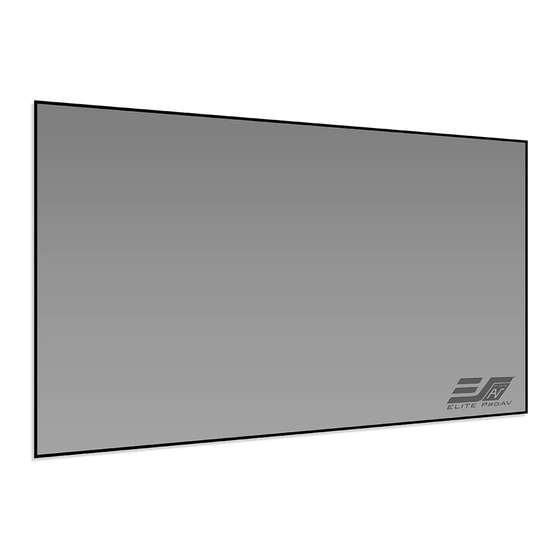















Need help?
Do you have a question about the EDGE FREE Pro Frame Thin UST Series and is the answer not in the manual?
Questions and answers