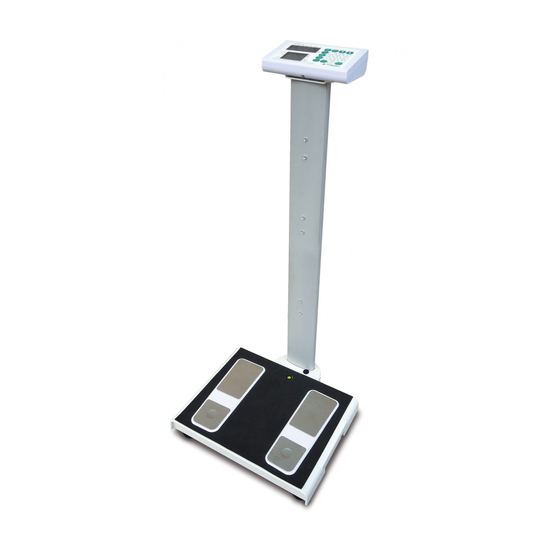
marsden MBF 6010 Manual
Medical body fat scale
Hide thumbs
Also See for MBF 6010:
- User manual (25 pages) ,
- User manual (29 pages) ,
- User manual (20 pages)
Table of Contents
Advertisement
Quick Links
Download this manual
See also:
User Manual
Advertisement
Table of Contents

Summary of Contents for marsden MBF 6010
- Page 1 MBF 6000 MBF 6010 Medical Body Fat Scale Please keep the instruction manual at hand all the time for future reference.
-
Page 2: Table Of Contents
TABLE OF CONTENTS TABLE OF CONTENTS ................2 PREFACE ....................3 GENERAL INFORMATION..............3 NOTES ON SAFETY................. 3 ENVIROMENTAL..................3 MAINTENANCE ..................4 WARRANTY-LIABILITY ................ 4 DISPOSING OF THE SCALE..............4 SPECIFICATION ..................7 SPECIFICATION ..................8 PRODUCT STRUCTURE ................ 9 PRODUCT STRUCTURE .............. -
Page 3: Preface
PREFACE Thank you for choosing our product. All features of this product were designed to state of the art and are optimized for simple and straightforward use. If you have any query or experience any problem not addressed in the operating instructions, please contact our sales / service people. GENERAL INFORMATION We strongly recommend you use this device on flat and hard surface. -
Page 4: Maintenance
Please do not incinerate batteries. The optimum operating temperature for the scale is 5℃ to +35℃; although it will operate at higher and lower temperatures the scales battery life will adversely be effected. MAINTENANCE The scale does not require any routine maintenance. However, we recommend checking the scale’s accuracy at regular intervals. - Page 5 the firm which you purchased the product. WARNING Individuals with a Pacemaker or Other Internal Medical Devices This equipment sends a weak electrical current through the body during measurement. Individuals who have internally implanted medical devices, such as Pacemakers, should not use this equipment due to the risk of malfunction to the device that may be caused by the weak electrical current.
- Page 6 Always disconnect the scales from the mains power supply before cleaning. Interpretation of Results The data provided by this machine, as well as any supplementary information such as diet or exercise programs based on this data, should be interpreted by a licensed professional.
-
Page 7: Specification
SPECIFICATION MBF 6000 MBF 6010 Model 300kg x 0.1kg Capacity kg (approval) Weight Unit Weight 0.8 inch LCD display (Three row LCD) LCD Display Measurement ON/OFF, ZERO, PRE-TARE, BODY TYPE Key Functions 0~9,CLEAR, ENTER, TIME ,PRINT ±0.15kg Accuracy Measurement 4 polar Bioelectrical Impedance Analysis... -
Page 8: Specification
SPECIFICATION DD/MM/YYYY hh:mm Date EX: 30/10/2008 10:55 Standard / Athletic Body Type Male / Female Gender 10 ~ 80 years old / 1 year increments 60 ~ 210cm / 2ft ~ 7ft 11.0in Height 0 ~ 300kg Weight Output Items (Display and 0.1 increments Print out) -
Page 9: Product Structure
PRODUCT STRUCTURE A: Remote indicator B: Digital LCD C: Control Panel D: Posterior Electrodes E: Platform F: Adjustable feet G: Battery Type... -
Page 10: Product Structure
PRODUCT STRUCTURE A: Indicator B: Digital LCD C: Control Panel D: Posterior Electrodes E: Platform F: Adjustable feet G: Battery Type... -
Page 11: Panel And Key Function
PANEL AND KEY FUNCTION Key Function 1. ON/OFF: Power on or power off. 2. ZERO: Zero the system. 3. PRE-TARE: Deduct the weight of clothing before measuring TIME: Setting time and date. 4. CLEAR: Press this key to return normal mode. 5. -
Page 12: Panel And Key Function
PANEL AND KEY FUNCTION 6. ENTER: In setting function mode, this key means,” enter”. In normal mode, this key means “down”. 7. 0-9: Press numeral keys while setting the height and weight. 8. BODY TYPE: : Standard - Male. : Standard - Female. : Athletic. -
Page 13: Display
DISPLAY... -
Page 14: Before Operation
BEFORE OPERATION 1. Install Rechargeable battery pack in the battery box of indicator or plug the connector of AC ADAPTER (12V 2A) in the indicator. 2. Assemble the cable to the printer, then connecting its 9D connector to the indicator. 3. -
Page 15: Setting Time And Date
SETTING TIME AND DATE 1. Press ON/OFF key, switch on the scale. 2. Press TIME key, entering the DATE / TIME SETTING MENU. “Year” of last record will be displayed at the top LCD; the 1 digit will be flash. 3. -
Page 16: Operation Instuction Body Composition Analysis
OPERATION INSTUCTION Body Composition Analysis 1. Press ON/OFF key. “0.0” will appear on the top LCD. 2. Connecting the TP-2100 Printer to the scale by the cable supplied in the packaging of printer. Turn on the printer by pressing the I/O switch button which is built at the rear of printer. -
Page 17: Operation Instuction Body Composition Analysis
OPERATION INSTUCTION Body Composition Analysis 7. Press ENTER key, a flashing arrow appears next to STEP ON. 8. Step on the four electrodes of Heel platform with bare feet. Stand in a stable position without bending your knees. 9. Weight will be displayed on the top LCD, then will appear and digits running one by one at the... - Page 18 12. Press the ENTER key to switch the monitor of bottom LCD between Height, age and BMI, fat%. 13. Press CLEAR key, return to the weighing mode. P.S.: The following data will be printed on the paper of printer: BMI, FAT%, FAT MASS, FFM, BMR, TBW, AND IMPEDANCE.
-
Page 19: Set Up Your Device
SET UP YOUR DEVICE When the scale is switched on, hold the [ZERO] key pressed for about 3 seconds until the display shows successively the „SETUP” and „A.OFF” symbols. Selection is carried out with the [TARE] and [HOLD] keys. AUTO-OFF TIME SETUP This enables operator to setup period to shut off device with no operation automatically. -
Page 20: Rs-232 Interface Instructions
RS-232 INTERFACE INSTRUCTIONS SPECIFICATIONS Communication Standard EIA RS-232 Compatible Communication Method Asynchronous Transmission Signal speed 9600 Data length 8 bits Parity Check None Stop bit 1 bit Handshake None Data Code ASCII SIGNAL LINES AND CONNECTION METHODS Terminal number Signal name RS232 Connector Use an RS-232 cross cable when connecting to a personal computer or printer (TP-2100). -
Page 21: Format Of The Print Out
FORMAT OF THE PRINT OUT MBF-6000 31/03/2009 14:55 BODY TYPE STANDARD GENDER MALE HEIGHT 170.2 cm PRE-TARE 0.0 kg NET WEIGHT 70.0 kg 24.7 FAT% 21.0 % FAT MASS 14.7 kg 55.3 kg 1660 kcal 40.6 kg IMPEDANCE 402.2ohm... -
Page 22: Assembly Instruction
ASSEMBLY INSTRUCTION To install the HM-201D with the MBF-6000 The connection point between the MBF-6000 indicator and HM-201D is illustrated below: Digital Height Measure data cable socket on MBF-6000 Indicator: Insert the HM201D data cable into the socket of MBF-6000 Indicator before use. - Page 23 Body impedance measurement methods In the conventional 4-electrode method, current is supplied from the electrodes at the tips of the toes on both feet, with the voltage measured on the heel. This current flows from one lower limb through the lower abdomen and then into the other lower limb, and the bio electrical impedance (hereinafter, impedance,) thus measured is the impedance between the two feet.
-
Page 24: Instruction For Replacing Batteries
INSTRUCTION FOR REPLACING BATTERIES 1. Open the battery housing cover, and take out the battery housing. Reset the rechargeable battery. Make sure the rechargeable battery is properly placed. 2. Place the battery housing back and make sure that the housing pin is connecting to the right point 3. -
Page 25: Mbf-6010 Assembly
MBF-6010 ASSEMBLY 1. Put the column on the base. 2. Screw up the column and base. -
Page 26: Error Message
ERROR MESSAGE... - Page 28 Contact of Sales and after service: FREEPHONE: 0800 169 2775 Anvil House HEAD OFFICE: Tuns Lane SALES, SERVICE, Henley On Thames MARKETING Oxon AND ACCOUNTS RG9 1SA Telephone: 0845 130 7330 Fax: 0845 130 7440 Unit 7 NORTHERN OFFICE: Centurion Business Park DESPATCH, Coggin Mill Way PRODUCTION AND...
- Page 29 Manufacturer’s Declaration of Conformity This product has been manufactured in accordance with the harmonized European standards, following the provisions of the below stated directives: 93/42/EEC as amended by 2007/47/EC Medical Device Directive 2009/23/EC Non-automatic Weighing Instruments Directive Please see separate document showing on sticker of device for above CE marking.
















Need help?
Do you have a question about the MBF 6010 and is the answer not in the manual?
Questions and answers