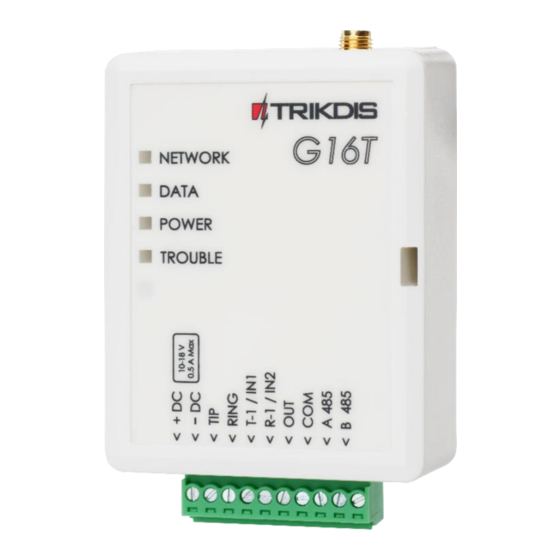
Subscribe to Our Youtube Channel
Summary of Contents for Trikdis G16T 3 Series
- Page 1 GSM communicator G16T_3xxx USER MANUAL July, 2018 www.trikdis.lt UAB Trikdis Draugystės g. 17, LT-51229 Kaunas, Lietuva +370 37 408 040 info@trikdis.lt...
-
Page 2: Table Of Contents
SER REPORTING WINDOW 5.4.1 SMS commands list ................................21 ............................... 21 CARD WINDOW "RS485 " ........................... 22 INDOW MODULE ............................23 VENT SUMMARY WINDOW ............................. 23 ESTORE FACTORY SETTINGS TEST COMMUNICATOR PERFORMANCE ........................24 MANUAL FIRMWARE UPDATE ............................. 24 www.trikdis.com July, 2018... -
Page 3: Safety Requirements
Changes, modifications or repairs not authorized by the manufacturer shall void your rights under the warranty. Please act according to your local rules and do not dispose of your unusable alarm system or its components with other household waste. www.trikdis.com July, 2018... -
Page 4: Description
Protegus app. Priority is given for sending events to ARC. SMS Sends events to TRIKDIS software or hardware 2 Input, type: NC, NO, NC with EOL, NO with EOL, NC receivers that work with any monitoring software. -
Page 5: Purpose Of Terminals
6. SIM card slot Purpose of Terminals Terminal Description +10 V/+18 V power supply Common (negative) For connecting to the TIP clamp of security control panel RING For connecting to the RING clamp of security control panel www.trikdis.com July, 2018... -
Page 6: Light Indication
1) USB Mini-B cable required for configuration.. 2) At least 4 wired cable for connecting the communicator to the control panel. Flat-head screwdriver. Sufficient gain GSM antenna 5) Activated nano-SIM card (PIN code request may be disabled). www.trikdis.com July, 2018... -
Page 7: Structural Use Scheme Of The Gsm Communicator G16T_3
Packing box 1 unit Phisical installation process Download TrikdisConfig configuration program from www.trikdis.com/en/ (download the program from the search box called TrikdisConfig) and install it. Carefully open the casing with flat-head screwdriver as shown below: Connect G16T_3xxx to your computer via USB Mini-B cable. -
Page 8: Communication Settings With Protegus
2. Check Enable connection in Protegus service checkbox. 3. Change the Cloud access Code for logging in to Protegus, if you want to ask users to add it by adding the Protegus system in the application (factory default - 123456). In the „SIM card“window: www.trikdis.com July, 2018... -
Page 9: Communication Settings With Arc
More about other TrikdisConfig G16T_3xxx settings see 5 "Connect G16T_3xxx to TrikdisConfig". Communication settings with ARC In the “System Settings” window: 1. Enter Object Number. 2. Select Panel type - Interface DTMF. In the window "ARC Reporting", tab "ARC settings" primary communication channel: www.trikdis.com July, 2018... - Page 10 GSM communicator G16T_3xxx 3. Communication type –Select IP connection mode (We do not recommend use SMS as primary channel). 4. Protocol – select which encoding protocol will be use: TRK (for TRIKDIS receivers), DC-09_2007 or DC-09_2012 (for universal receivers). 5. DC-09 encryption key – enter encryption key that is set in the receiver.
-
Page 11: Installation
Ensure that the SIM card is activated. Make sure the mobile web service is turned on, if you use an IP connection. To avoid entering the PIN in TrikdisConfig, install SIM card in the phone and turn off the PIN request function. www.trikdis.com July, 2018... -
Page 12: Wiring Diagrams
Connect inputs according to the specified input type (NO, NC, NO/EOL, NC/ EOL, NO/DEOL, NC/DEOL) following diagrams below: Note: With extra wired and wireless iO expanders, additional inputs and controlled outputs can be added. Connection diagram is described in the iO manual. www.trikdis.com July, 2018... -
Page 13: Relay Connection Diagram
Remote control Add communicator in Protegus Protegus service is a Web Service for remote intrusion or fire alarm self-monitoring, and control of both Trikdis and 3rd party devices via Web, iOS or Android apps. 1. Download and launch app Protegus or use WEB version www.protegus.eu/login. -
Page 14: Additional Settings For Arm/Disarm The System Via Keyswitch Zone
3. In the side menu, press Settings and in the opened window, press Settings. Check the box ARM/DISARM with PGM1 and specify which area will be controlled with output. One PGM output can control one area (PGM 1 - Area 1, PGM 2 – Area 2). www.trikdis.com July, 2018... -
Page 15: Remote Configuration
Communicator can be configured using TrikdisConfig software for MS Window OS via USB cable or remotely. IMPORTANT: To use remote configuration function, Protegus service must be enabled. 1. Download TrikdisConfig from www.trikdis.com (in search field type TrikdisConfig), and install it. www.trikdis.com July, 2018... -
Page 16: Status Bar Description
Once the communicator parameters are read, the status bar will display information about the communicator. Status bar Name Description IMEI/Unique ID IMEI number of the communicator Status Action status Device Communicator type (show G16T_3xxx) Serial number Bootloader version www.trikdis.com July, 2018... -
Page 17: System Settings Window
Administrator code - allows full access to the configuration. Installer code - allows limited access for installer to the configuration. Note: Administrator and Installer codes must be six symbols in length, and contain digits or Latin characters only. www.trikdis.com July, 2018... -
Page 18: Arc Reporting Window
SMS to SMS receiver at ARC will be sent: 1) as soon as a communicator has started working for the first time and 2) after the fail of TCP/IP or UDP/IP communication via both the first and the first’s backup channel. ARC reporting window→ Settings tab www.trikdis.com July, 2018... -
Page 19: User Reporting Window
Protegus service Enable connection - enable cloud service at User reporting > PROTEGUS cloud tab. Cloud access Code - enter access code (default code – 123456), for more safety change it to six symbol code. www.trikdis.com July, 2018... - Page 20 To receive event messages, specify which CID events will be reported. Also, it can be selected which phone numbers receives (SMS/Call) notifications about the events. User reporting window → Control by SMS tab Note: SMS commands can be sent from any phone numbers if there is no described numbers in list. www.trikdis.com July, 2018...
-
Page 21: Sms Commands List
SIM card window Ensure that the SIM cards are working, before using them. If GPRS or 3G communication is required, ensure mobile data service is enabled. For information, how to enable this service please contact your GSM service provider. www.trikdis.com July, 2018... -
Page 22: Window "Rs485 Module
USB Mini-B cable from the communicator. Wait one minute (the communicator must to register the connected module). Connect the USB Mini-B cable to the communicator. Press Read [F4]. Go to RS485 modules → Module. Tab „Module 1“ www.trikdis.com July, 2018... -
Page 23: Event Summary Window
Test and other internal events can be enabled/disabled and their Contact-ID number can be customised. To enable the events generation and set Contact-ID number, navigate to Event Summary table. Restore factory settings To restore the communicator's factory defaults, you need to click Restore button in the TrikdisConfig window. www.trikdis.com July, 2018... -
Page 24: Test Communicator Performance
4) Press Open firmware and select the required firmware file. If you do not have the file, the newest firmware file can be downloaded by registered user from www.trikdis.com , under the download section of the G16T_3xxx communicator. 5) Press Update [F12]. - Page 25 GSM communicator G16T_3xxx 7) Click OK in the prompted window. www.trikdis.com July, 2018...

















Need help?
Do you have a question about the G16T 3 Series and is the answer not in the manual?
Questions and answers