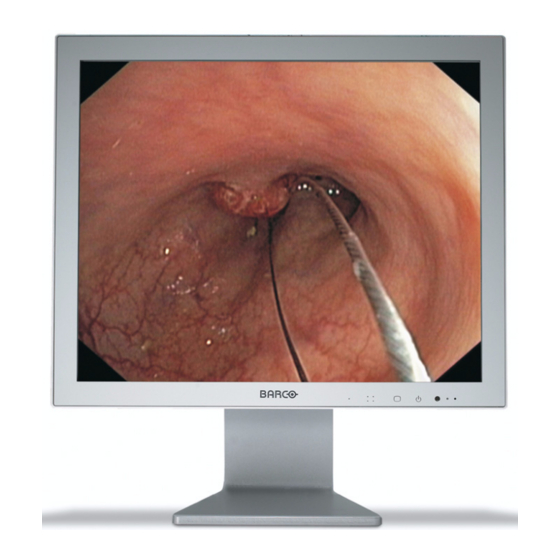
Barco MDSC-1119 Getting Started Manual
Hide thumbs
Also See for MDSC-1119:
- Specifications (6 pages) ,
- Specifications (2 pages) ,
- Manual (48 pages)
Table of Contents
Advertisement
Quick Links
Advertisement
Table of Contents

Summary of Contents for Barco MDSC-1119
- Page 1 MDSC-1119/MDSC-2124 Getting Started Guide...
- Page 2 (This page intentionally left blank.) (This page intentionally left blank.)
- Page 3 Barco software products are the property of Barco. They are distributed under copyright by Barco N.V. or Barco, Inc., for use only under the specific terms of a software license agreement between Barco N.V. or Barco Inc.
-
Page 4: Table Of Contents
Table of Contents Table of Contents Preface ....................5 FCC compliance information ............5 Environmental information............6 Safety Instructions................ 9 Recommendations for using your display system ....13 Explanation of symbols.............. 14 Introduction ..................16 Display parts, controls and connectors........17 Front.................. -
Page 5: Preface
Preface Preface FCC compliance information FCC Compliance Information (display) This device complies with Part 15 of the FCC Rules. Operation is subject to the following two conditions: (1) this device may not cause harmful interference, and (2) this device must accept any interference received, including interference that may cause undesired operation. -
Page 6: Environmental Information
Preface Environmental information Disposal Information This product consists of devices that may contain mercury, which must be recycled or disposed of in accordance with local, state, or country laws. (Within this system, the backlight lamps in the monitor display contain mercury.) This equipment has required the extraction and use of natural resources for its production. - Page 7 Preface Information for China ROHS compliance Table of toxic and hazardous substances/elements and their content, as required by China’s management methods for controlling pollution by electronic information products Toxic or hazardous Substances and Elements Part Name Cr6+ PBDE Metal parts Plastic parts PCB or PCBA LCD panel...
- Page 8 Preface LCD Monitor 零部件名稱 有毒有害物質或元素 铅 汞 镉 六价铬 多溴联苯 多溴二苯醚 (Pb) (Hg) (Cd) (Cr6+) (PBB) (PBDE) 金 ? 机构件 塑料机构件 电路板组件 * 液晶面板 电源模块 / 适配器 电源线 外部信号连接线 *: 电路板组件包括印刷电路板及其构成的零部件,如电阻、电容、集成电路 、连接器等 ○:表示该有毒有害物质在该部件所有均质材料中的含量均在 《电子信息产品中有 毒有害物质的限量要求标准》规定的限量要求以下...
-
Page 9: Safety Instructions
Preface Safety Instructions General Recommendations Read these safety and operating instructions before operating the display. Retain safety and operating instructions for future reference. Adhere to all warnings on the display and in the manuals. Follow all instructions for operation and use. Electrical shock Type of protection (electrical): Class I equipment... - Page 10 Preface Power connection • Power requirements: The display must be powered using the supplied medical approved 24 VDC power supply. • The medical approved DC power supply must be powered by the AC mains voltage. • The display complies to the mentioned standards only when used with the supplied medical power supply.
- Page 11 Be sure to entrust the attachment of this product to the wall to licensed contractors of Barco and pay adequate attention to safety during the installation and usage. Barco is not liable for any damage or injury caused by mishandling or improper installation. More warnings in the Installation chapter.
- Page 12 Preface This apparatus conforms to: CE0120 (MDD 93/42/EEC class I product), IEC 60601-1, UL 60601-1, CAN/CSA C22.2 No. 601.01-M90 (c-UL), CCC GB4943-1995 (IEC 60950-1) (MDSC-1119 only). National Scandinavian Deviations for Cl. 1.7.2 : Finland: "Laite on liitettävä suojamaadoituskoskettimilla varustettuun pistorasiaan"...
-
Page 13: Recommendations For Using Your Display System
Preface Recommendations for using your display system Operating precautions: How to avoid image retention Continuous operation of the display with the same image or static image elements may result in some image sticking on the LCD panel. This is especially a risk in applications where the display is connected to a computer. -
Page 14: Explanation Of Symbols
Preface Explanation of symbols Symbols on the display and / or power supply On the display or power supply, you may find the following symbols (nonrestrictive list): Indicates compliance to the essential require- ments of the Directive 93/42/EEC Indicates compliance with Part 15 of the FCC rules (Class A or Class B) Indicates the display is approved according to the UL regulations... - Page 15 Preface Indicates the display serial no. Consult the operating instructions Indicates this apparatus must not be thrown in the trash but must be recycled, according to the European WEEE (Waste Electrical and Electronic Equipment) directive Symbols used throughout the manual: Warning: Risk of Caution: Risk of injury to human...
-
Page 16: Introduction
Introduction Introduction Thank you for choosing Barco. Barco’s MDSC-1119/MDSC-2124 is a versatile multi-modality display for endoscopic cameras, room and boom cameras, ultrasound, cardiology, PACS, anesthesiology and patient information. This gives surgeons the flexibility and information they need to perform surgeries with maximum efficiency. -
Page 17: Display Parts, Controls And Connectors
Introduction Display parts, controls and connectors Front The front controls are soft touch keys. When you touch any of them while no on-screen display (OSD) is on the screen, the front illumination is switched on for a few seconds. When you touch a key again while the illumination is on, the function of the key is executed. - Page 18 Introduction When Quick Input Selection is enabled (see below), this key selects the next input. Enter To display the OSD (on-screen display). In the OSD, this button acts as Enter button to make selections. Standby To put the display in standby mode. To switch the display in stand-by, touch and hold this key until the display switches off.
-
Page 19: Rear
Introduction Rear Figure 2: Rear view Connector compartment cover. Remove to get access to the signal connectors. Compartment cover levers to lock/unlock the cover. VESA mount screw holes. Connectors The connector configuration may depend on the customer’s requirements. Below is a description of the default connector configurations. - Page 20 Introduction Standard connectors MDSC 1119 9 10 11 Figure 3: Connectors General purpose input/output (GPIO) connector. Switches (max.2) connected to this plug can have different functions: Switch inputs or display a short text on the screen. This function can be selected in the on-screen menus.
- Page 21 Introduction Selecting an input Input selection can be done in 5 ways: • Automatically, by means of the Source Scan system. • By assigning a source priority. • Quick input selection by using the general purpose switch. • Quick input selection by using the navigation keys without entering the OSD.
- Page 22 Input R / CVBS1 / Pr. VGA input. DVI-I input. Slot for security cable (e.g., Kensington lock). Optional inputs MDSC-1119 HD-SDI input The display may be equipped with an optional HD-SDI (high-definition serial digital input) module. This input accepts HD-SDI and SD-SDI (standard-definition SDI) signals.
- Page 23 Introduction DVI optical & HD-SDI input The display may be equipped with an optional HD-SDI (high-definition serial digital input) module and an optical DVI module. Video (HD-SDI or SD-SDI) input. Video output. The signal on the input connector is buffered and presented here as output.
- Page 24 Introduction DVI Optical The display may be equipped with an optical DVI module. . Optical DVI input. DVI optical & HD-SDI input The display may be equipped with an optional HD-SDI (high-definition serial digital input) module and an optical DVI module. Video (HD-SDI or SD-SDI) input.
-
Page 25: Installation Precautions
Introduction Display installation Installation precautions Precautions • Keep your original packaging. It is designed for this display and is the ideal protection during transport. • Avoid reflections in the flat panel to reduce eye strain. • Make sure the surface, stand, arm or boom to bear the display is strong and stable enough to bear its weight. -
Page 26: Connecting The Signal Cables
Introduction Figure 5: Vesa mount fixation holes Connecting the signal cables To connect the signal cables to the display: If present, turn off the computer or video source. Slide down the connector compartment cover levers (1) to unlock the cover (2). Important: Do not put too much force on the levers as they might break. - Page 27 Introduction Figure 6: Connector compartment cover Remove the connector compartment cover. For easy removal of the compartment cover, use pencil in order to rotate the two clips on the bottom side of the cover at the location as shown in picture above. Verify that the clips are in a horizontal position so the compartment cover is fully locked during usage.
- Page 28 Introduction Figure 7: Connectors Figure 8: External DC power supply Bind the cables in the connector compartment together with the Velcro strips and cable ties delivered with the display. Switch on all devices. For more information about how to control and adjust the display, please consult the Online User Manual.
-
Page 29: Cleaning Instructions
Cleaning instructions Cleaning instructions Precautions Precautions • Before cleaning, switch the display in stand-by position to prevent the control touch keys from being activated inadvertently by sweeping over the front filter. In stand-by position the touch keys cannot be activated by just sweeping over them. - Page 30 Cleaning instructions Remove fingerprints or grease using a lint-free, non-abrasive soft cotton cloth that is lightly moistened with plain water or a mild commercial glass cleaning product suited for coated glass surfaces. The following products are tested and approved: • Misty Clear Lemon 10 Disinfectant •...
-
Page 31: Cabinet
Cleaning instructions Cabinet Proceed as follows: • Clean the cabinet using a soft cotton cloth, lightly moistened with a recognized cleaning product for medical equipment. • Repeat with water only. • Wipe dry with a dry cloth. • The cabinet has been tested for resistance to the following products: •... -
Page 32: Technical Information
Technical information Technical information Connector pin assignments D-Sub 15 connector (analog video): Figure 9: D-Sub 15 pin layout Pin no. Signal Pin no. Signal Red in DDC 5V IN Green in VGA PRES Blue in DDC SDA HS IN VS IN DDC SCL Shielded Ground... - Page 33 Technical information DVI connector: C1 C2 Figure 10: DVI-I connector pin layout Pin no. Signal Pin no. Signal TMDS DATA 2- HOT PLUG DETECT TMDS DATA 2+ TMDS DATA 0- TMDS DATA 0+ DDC CLOCK DDC DATA Analog VS TMDS CLOCK+ TMDS DATA 1- TMDS CLOCK- TMDS DATA 1+...
- Page 34 Technical information D-Sub 9 female (RS-232) connector: Figure 11: D-Sub 9 pin layout Pin no. Signal Not used Transmit data (TXD) Receive data (RXD) Not used Not used Not used Not used Not used Shielded Ground...
- Page 35 Technical information S-Video connector: Figure 12: 4-pin mini DIN pin layout Pin no. Signal Ground (Y) Ground (C) Luminance (Y) Chroma (C) Shielded Ground...
-
Page 36: Power Cable Recommendations
When using long power cables, the DC voltage at the power input of the display might be too low for the display to operate safely. Therefore, we recommend the following maximum power cord lengths: Cable type Resistance/ # wires Effect Resis- MDSC-1119 MDSC-2124 wire parrallel tance max. cable max. cable... -
Page 37: Technical Specifications
Technical information Technical specifications MDSC-1119: Item Specification Resolution Native: 1280x1024 Display area (H x V) 433.2 x 324.9 (mm) Viewing angle Vertical: 178º (@ 10/1 contrast) Horizontal: 178º Pixel Pitch 0.294 mm (H) x 0.294 mm (V) Native color resolu-... - Page 38 Technical information Item Specification Input signals Possible resolutions: • • 640 x 480 @ 60, 75, 85, 100 Hz • • 800 x 600 @ 60, 75, 85, 100 Hz • 1024 x 768 @ 60, 75, 85, 100 Hz •...
- Page 39 Technical information MDSC-2124: Item Specification Resolution Native: 1920x1200 Display area (H x V) 518.4 x 324 (mm) Viewing angle Vertical: 178º (@ 10/1 contrast) Horizontal: 178º Pixel Pitch 0.270 mm (H) x 0.270 mm (V) Native color resolu- 8 bits / sub-pixel tion Luminance 320-400 cd/m²...
- Page 40 Technical information Item Specification Input signals Possible resolutions: • • 640 x 480 @ 60, 75, 85, 100 Hz • • 800 x 600 @ 60, 75, 85, 100 Hz • 1024 x 768 @ 60, 75, 85, 100 Hz •...
- Page 41 Technical information Item Specification Altitude 7500 m storage 3000 m operation...
- Page 42 Technical information Dimensions MDSC-1119: 75,2 mm 428,9 mm (16.886") (2.961") 78,5 mm (3.091") (*) Option: Insulation plate for VESA mount (No galvanic contact between display and mounting plate) 88,2 mm 75 mm (2.953") (M4) (3.472") 100 mm (3.937") (M4) Maximum mounting plate dimensions:...
- Page 43 Technical information Dimensions MDSC-2124:...
- Page 44 Customer and shall advise the Customer on how to proceed. Customer support may ask to return the faulty equipment or faulty subassemblies to the Barco nv, or a MID customer support centre (or an authorised service centre) for repair activities. In no event shall Customer return a defective Product or part thereof to Barco without Barco's prior written approval.
- Page 45 Technical information In the event the return to Barco of the defective Product is authorized by Barco, Barco shall issue to Customer an RMA (Return Material Authorization). The Customer shall apply for an RMA number to the closest Barco nv, MID Customer support centre (or an authorised service centre) as listed at www.barcomedical.com,...
- Page 46 (iii) been installed strictly in accordance with the instructions and directions given by Barco (if and to the extent the Products have not been installed by Barco or its authorized subcontractors); (iv) not been subject to any unauthorized access, alteration, modification or repair or attempts thereto;...
- Page 47 (4): ‘Factory Calibrated Luminance’: is the typical luminance value that a specific diagnostic display model is calibrated at during the production process. This figure is printed on the Warranty certificate of each display or can be requested at your local Barco office. Lamps, optical components in projectors...
- Page 48 LCD luminance uniformity that is in within the product specifications or luminance uniformity performance that is inherent to LCD technology. Barco nv, MID does not warrant a minimum life time nor a performance of any of the consumables. Replacement of moveable parts such as power cords, remote controls, …...
- Page 49 – even temporary – outside its specifications, Barco nv, MID is entitled not to perform warranty repairs and terminate the warranty agreement. Any actions that have been taken by Barco nv, MID in this respect, may be invoiced to the Customer at normal pricing.
- Page 50 Barco nv, MID shall not be responsible for machine failure and/or its failure to render service or maintenance due to causes beyond its reasonable control.
- Page 51 Technical information (This page intentionally left blank.)
- Page 52 K5904073-05 July 2010 Barco n.v. President Kennedypark 35 8500 Kortrijk Belgium www.barco.com...













Need help?
Do you have a question about the MDSC-1119 and is the answer not in the manual?
Questions and answers