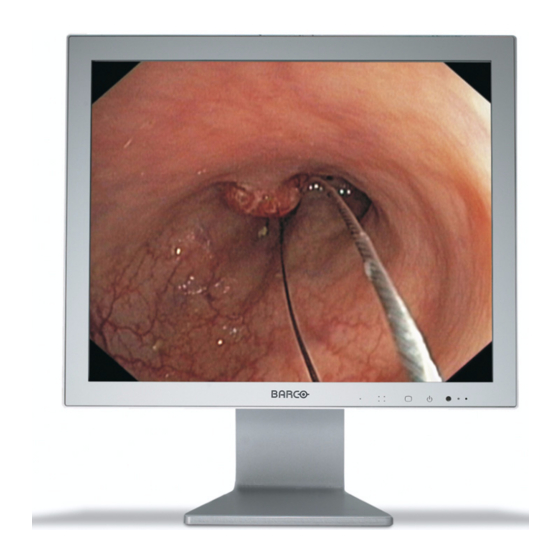
Barco MDSC-1119 Manual
Ascii communication protocol
Hide thumbs
Also See for MDSC-1119:
- Specifications (6 pages) ,
- Specifications (2 pages) ,
- Getting started manual (52 pages)
Table of Contents
Advertisement
Quick Links
Advertisement
Table of Contents

Subscribe to Our Youtube Channel
Summary of Contents for Barco MDSC-1119
- Page 1 MDSC-1119 and MDSC-2124 ASCII Communication Protocol Manual K5904075-04 July 2008...
-
Page 2: Table Of Contents
4.6. PIP commands............... 18 4.6.1. PIPL ..................18 4.6.2. PIPSL ..................19 4.6.3. PIPDL ..................19 4.6.4. PIPI ..................20 4.6.5. PIPS..................20 4.6.6. PIPH ..................21 4.6.7. PIPV..................22 4.6.8. PIPB..................22 4.6.9. PIPO ..................23 MDSC-1119 and MDSC-2124 __________________________________________________________________ 2... - Page 3 4.11.5. GMT ..................43 4.11.6. BWC ..................44 4.11.7. BWV ..................44 4.11.8. CLP ..................45 4.11.9. CLMP..................45 4.11.10. CLMPV................46 4.12. ASCII Specific Commands..........46 4.12.1. DPMS ..................46 4.12.2. OSD ..................47 MDSC-1119 and MDSC-2124 __________________________________________________________________ 3...
- Page 4 About this manual ERROR CHECKS ............48 MDSC-1119 and MDSC-2124 __________________________________________________________________ 4...
-
Page 5: About This Manual
Commands can be sent sequentially as long as the entire command string is started with a “&&” and terminated by “;”. A “:” should be used to separate each command. When writing multiple commands you only need “&&” at the start of the first command. MDSC-1119 and MDSC-2124 __________________________________________________________________ 5... -
Page 6: Different Command Types
“&&” and ending ASCII characters “:” or “;”. Control Command Example This control command sets the value of the backlight to 75%. In the OSD the backlight can be changed in the Advanced menu with the menu item “Luminance”. Notice that MDSC-1119 and MDSC-2124 __________________________________________________________________ 6... -
Page 7: Read Value Command (Rv)
RV Command Example To use the same command to read the ASCII characters “RV” are sent just after the two start characters “&&” and separated from the “BKL” command with a “,”. MDSC-1119 and MDSC-2124 __________________________________________________________________ 7... -
Page 8: Minimum Command (Mm)
The minimum command is used to determine the smallest possible value at which the backlight can be adjusted. As with the read command Mm is sent directly after the two start characters and separated from the command with a comma. MDSC-1119 and MDSC-2124 __________________________________________________________________ 8... -
Page 9: Maximum Command (Mm)
The maximum command is used to determine the highest possible value at which the backlight can be adjusted. Response for MM command This maximum command returns for the maximum % the backlight can be displayed. ASCII 0x31 0x30 0x30 HEXADECIMAL MDSC-1119 and MDSC-2124 __________________________________________________________________ 9... -
Page 10: Overview Of Commands
Example: CMD,INP,1 Response: VGA • Reads the currently selected input name. Example: RV,INP Response: VGA • Returns the maximum input number. Example: MM,INP Response: 13 • Returns the minimum input number. Example: Mm,INP Response: 1 MDSC-1119 and MDSC-2124 _________________________________________________________________ 10... -
Page 11: Inpa
The following commands give you comparable to control as with the Adjustments menu in the OSD. 4.5.1. Adjusts and gets information about the brightness of the display. Command Minimum to Maximum Brightness 0 - 200 • Sets brightness value Example: CMD,BRI,50 Response: 50 MDSC-1119 and MDSC-2124 _________________________________________________________________ 11... -
Page 12: Con
Example: MM,CON Response: 200 • Returns the minimum contrast Example: Mm,CON Response: 50 SAT (Color in OSD) 4.5.3. Adjusts and gets status about the saturation/color for the display. Command Minimum to Maximum Saturation 0 - 200 MDSC-1119 and MDSC-2124 _________________________________________________________________ 12... -
Page 13: Hue
• Sets hue value Example: CMD,HUE,50 Response: 50 • Reads the current hue Example: RV,HUE Response: 50 • Returns the maximum hue Example: MM,HUE Response: 200 • Returns the minimum hue Example: Mm,HUE Response: 0 MDSC-1119 and MDSC-2124 _________________________________________________________________ 13... -
Page 14: Srp
Response: n/a AGC (Autosetup) 4.5.7. Automatically adjusts the gain of the image input. Make sure a valid test pattern, one containing at least 1 8x8 group of pixels of full black and full white. Command MDSC-1119 and MDSC-2124 _________________________________________________________________ 14... -
Page 15: Apha (Autosetup)
Sets next preset or scan settings Example: CMD,NXP Response: 0 (depending on input type and user mode) • Reads the current preset value Example: RV,NXP Response: 86 (depending on input type) 4.5.10. This command determines which scaling function to use. MDSC-1119 and MDSC-2124 _________________________________________________________________ 15... -
Page 16: Scla
50% to 200%. Limitations in the Gennum will prevent scaling for some high frequency HDTV inputs. Command Adjustable Scaling Value 50 – 200 SCLA • Sets scale select adjustable value. Makes scaling adjustable. Example: CMD,SCLA,100 Response: 100 • Reads the current adjustable scaled value Example: RV,SCLA Response: 100 MDSC-1119 and MDSC-2124 _________________________________________________________________ 16... -
Page 17: Asri
Example: Mm,ASRI Response: 0 ASRV 4.5.13. This command changes the aspect ratio adjustable value. When the ASRV command is used the adjustable setting of ASRI (aspect ration type) is automatically set. Values go from 800-2000. MDSC-1119 and MDSC-2124 _________________________________________________________________ 17... -
Page 18: Pip Commands
PIP layouts available. Layout 0 is always PIP off. The other layouts 1 – 4 can be saved by the user. Command Layout number Resulting Layout = off = Layout 1 = Layout 2 = Layout 3 PIPL = Layout 4 MDSC-1119 and MDSC-2124 _________________________________________________________________ 18... -
Page 19: Pipsl
This command deletes an active PIP layout. The layout you wish to delete must be active when the PIPDL command is executed. Command PIPDL • Deletes current PIP layout Example: CMD,PIPDL Response: 3 (when PIP layout 3 is set) MDSC-1119 and MDSC-2124 _________________________________________________________________ 19... -
Page 20: Pipi
100%. When this happens the maximum size is returned Command PIP Image Input 1 / 2 10 - 100 1 / 2 PIPS 1 / 2 1 / 2 • Sets PIP size Example: CMD,PIPS,1,50 Response: 50 MDSC-1119 and MDSC-2124 _________________________________________________________________ 20... -
Page 21: Piph
Returns the maximum PIP horizontal coordinate Example: MM,PIPH,2 Response: 897 (maximum horizontal location keeping PIP in active area may be different depending on size and input) • Returns the minimum PIP horizontal coordinate Example: Mm,PIPH,2 Response: 0 MDSC-1119 and MDSC-2124 _________________________________________________________________ 21... -
Page 22: Pipv
= none 1 / 2 = white 1 / 2 = red 1 / 2 = green 1 / 2 = blue PIPB 1 / 2 = yellow 1 / 2 = orange 1 / 2 MDSC-1119 and MDSC-2124 _________________________________________________________________ 22... -
Page 23: Pipo
Since certain adjustments outside the PIP menu can only be made on image 1 it is necessary to switch the priority of inputs to make changes to the input on image 2. Command PIPT • Toggles PIP inputs Example: CMD,PIPT Response: ACK (when successful) MDSC-1119 and MDSC-2124 _________________________________________________________________ 23... -
Page 24: Pipn
Profile Number 0 – 20 • Selects profile returns profile number. If profile is not active error 9 is returned. Example: CMD,PRO,3 Response: 3 • Reads the currently selected profile number Example: RV,PRO Response: 3 MDSC-1119 and MDSC-2124 _________________________________________________________________ 24... -
Page 25: Prn
Returns the minimum number of characters in the profile name. Must be at lease 1 character long. Example: Mm,PRN Response: 1 4.7.3. This command deletes the selected profile. Command • Deletes and profile returns number Example: CMD,DPR,3 Response: 3 (when profile 3 is selected) MDSC-1119 and MDSC-2124 _________________________________________________________________ 25... -
Page 26: Snp
Adjusts and gets status about the backlight settings (luminance in the OSD) for the display. Command Minimum – Maximum Luminance 0 - 100 • Sets luminance value Example: CMD,BKL,50 Response: 50 • Reads the current luminance Example: RV,BKL Response: 50 MDSC-1119 and MDSC-2124 _________________________________________________________________ 26... -
Page 27: Phz
Returns the maximum phase value Example: MM,PHZ Response: 31 • Returns the minimum phase value Example: Mm,PHZ Response: 0 4.8.3. Adjusts and gets status about the frequency settings of the display. Command Minimum – Maximum Frequency 500 - 2800 MDSC-1119 and MDSC-2124 _________________________________________________________________ 27... -
Page 28: Ctmpv
[9] = 5000K [10] = 5200K CTMPV [11] = 5300K [12] = 5400K [13] = 5600K [14] = 5800K [15] = 6000K [16] = 6200K [17] = 6400K [18] = 6500K [19] = 6600K [20] = 6800K MDSC-1119 and MDSC-2124 _________________________________________________________________ 28... -
Page 29: Uctmp
In other words if the color type is set to native white it will change to user to show the new values. Command Green Blue 10 - 1000 10 - 1000 10 - 1000 CTMPV • Sets the user color temp value and writes values to R,G,B gains Example: CMD,UCTMP,780,200,1000 Response: User:780;200;1000 MDSC-1119 and MDSC-2124 _________________________________________________________________ 29... -
Page 30: Dfc
Returns the maximum display function / LUT type Example: MM,DFC Response: 3 • Returns the minimum display function / LUT type Example: Mm,DFC Response: 1 4.8.7. Display gamma value, automatically selects Gamma for display function. MDSC-1119 and MDSC-2124 _________________________________________________________________ 30... -
Page 31: Rst
Setup commands 4.9. 4.9.1. This command enables and disables inputs for the display. Only enabled inputs can be selected with the source scan, quick input select, GPIO switch or in the OSD input selection menu. MDSC-1119 and MDSC-2124 _________________________________________________________________ 31... -
Page 32: Qin
Sets the quick input select is enabled / disabled Example: CMD,QIN,0 Response: 0 • Reads whether the quick input select is enabled / disabled Example: RV,QIN Response: 0 • Returns enabled value Example: MM,QIN Response: 1 MDSC-1119 and MDSC-2124 _________________________________________________________________ 32... -
Page 33: Srcs
ASCII commands but after 5 seconds the display will switch to its priority input. Command Input Number 0 – max number of inputs available SRCP • Selects the input and returns with the input name Example: CMD,SRCP,1 Response: VGA MDSC-1119 and MDSC-2124 _________________________________________________________________ 33... -
Page 34: Led
This command enables or disables the power save (DPMS) mode in the display. When enabled the display will go into a low power setting and show an orange LED if there is no valid input. MDSC-1119 and MDSC-2124 _________________________________________________________________ 34... -
Page 35: Lan
This command can be used to select the language: English; French, German and Spanish. Command Language Number Resulting Language English French German Spanish • Sets the language Example: CMD,LAN,3 Response: 3 • Reads the language setting Example: RV,LAN Response: 3 MDSC-1119 and MDSC-2124 _________________________________________________________________ 35... -
Page 36: Osdt
Response: 1 GPIO 4.9.9. This command enables the GPIO interface selecting between 4 types of functionality: disabled, switch input, show text and PIP order. It can also read what currently selected function is for the GPIO. MDSC-1119 and MDSC-2124 _________________________________________________________________ 36... -
Page 37: Gpiot (For Text Mode Only)
This command enters new text or reads the text set for the GPIO text function. The text string must be less than the maximum string length which is 16 characters. Command Image GPIO Text 1 / 2 camera 3 1 / 2 GPIOT MDSC-1119 and MDSC-2124 _________________________________________________________________ 37... -
Page 38: Gpiop (In Text Mode Only)
[2] = Upper middle [3] = Upper right [4] = Lower right GPIOP [5] = Lower middle [6] = Lower left 1 / 2 • Sets the GPIO position Example: CMD,GPIOP,1,3 Response: 1 Example: CMD,GPIOP,2,6 Response: 2 MDSC-1119 and MDSC-2124 _________________________________________________________________ 38... -
Page 39: Gpiotr
This command selects the RS232 baud rate values for RS232 communication. *Note: Changing the baud rate of the display will also require a change of baud rate on your terminal or software to maintain communication. MDSC-1119 and MDSC-2124 _________________________________________________________________ 39... -
Page 40: Information Commands
[2] = Boot code version [3] = CPLD version [4] = FPGA1 version [5] = N/A [6] = GFX versin [7] = K5800369 version [8] = K5800376 version [9] = N/A [10] = VESA version MDSC-1119 and MDSC-2124 _________________________________________________________________ 40... -
Page 41: Service Commands
Example: RV,FRML Response: 0 • Returns enabled value Example: MM,FRML Response: 1 • Returns disabled value Example: Mm,FRML Response: 0 KEYB 4.11.2. This command enables and disables keyboard sound / beep. Command 0 / 1 KEYB MDSC-1119 and MDSC-2124 _________________________________________________________________ 41... -
Page 42: Key
KEYM 4.11.4. This command enables and disables menu key allowing you to use up and down keys but not enter OSD. Press and hold up and down keys for 2 seconds to access the OSD. MDSC-1119 and MDSC-2124 _________________________________________________________________ 42... -
Page 43: Gmt
Sets the color gamut value between 70 and 100 Example: CMD,GMT,85 Response: 85 • Reads color gamut value Example: RV,GMT Response: 85 • Returns maximum gamut value Example: MM,GMT Response: 100 • Returns the minimum gamut value Example: Mm,GMT Response: 70 MDSC-1119 and MDSC-2124 _________________________________________________________________ 43... -
Page 44: Bwc
Returns Manual value Example: Mm,HDR Response: 0 4.11.7. This command selects the amount of bandwidth. Command 0 - 170 • Sets bandwidth value Example: CMD,BWV,100 Response: 100 • Reads bandwidth value Example: RV,BWC Response: 100 MDSC-1119 and MDSC-2124 _________________________________________________________________ 44... -
Page 45: Clp
CLMP • Sets clampwidth manual Example: CMD,CLMP,1 Response: 1 • Reads clampwidth off/on Example: RV,CLMP Response: 1 • Returns: 1 = enabled Example: MM,CLMP Response: 1 • Returns: 0 = disabled Example: Mm,CLMP Response: 0 MDSC-1119 and MDSC-2124 _________________________________________________________________ 45... -
Page 46: Clmpv
Example: Mm,CLMPV Response: 5 ASCII Specific Commands 4.12. DPMS 4.12.1. This command enables and disables standby mode. Coming out of standby takes several seconds. Command DPMS • Enables / disables DPMS Example: CMD,DPMS,1 Response: 1 MDSC-1119 and MDSC-2124 _________________________________________________________________ 46... -
Page 47: Osd
Reads OSD priority status Example: RV,OSD Response: 1 = OSD priority 0 = ASCII priority • Returns: 1 = OSD priority enabled Example: MM,OSD Response: 1 • Returns: 0 = priority disabled Example: Mm,OSD Response: 0 MDSC-1119 and MDSC-2124 _________________________________________________________________ 47... - Page 48 “Error 10: Source Priority Enabled” “Error 11: Invalid Input” "Error 12: Select PIP or change scaling" “Error 13: Profile Off” “Error 14: Not a Valid Input Number” “Error 15: Invalid GPIO” “Error 16: Clampwidth not available” MDSC-1119 and MDSC-2124 _________________________________________________________________ 48...














Need help?
Do you have a question about the MDSC-1119 and is the answer not in the manual?
Questions and answers