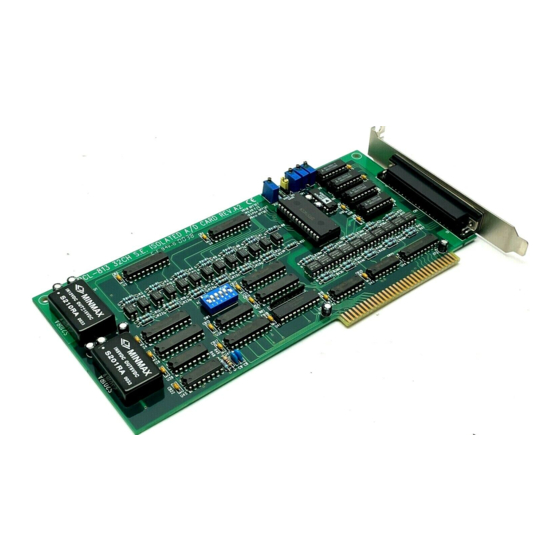
Advertisement
Quick Links
Advertisement

Summary of Contents for Advantech PCL-813
- Page 1 Artisan Technology Group is your source for quality new and certified-used/pre-owned equipment SERVICE CENTER REPAIRS WE BUY USED EQUIPMENT • FAST SHIPPING AND DELIVERY Experienced engineers and technicians on staff Sell your excess, underutilized, and idle used equipment at our full-service, in-house repair center We also offer credit for buy-backs and trade-ins •...
- Page 2 Model PCL-813 Model PCL-813 Model PCL-813 Model PCL-813 Model PCL-813 32-Channel Single-Ended Isolated Analog Input Card Artisan Technology Group - Quality Instrumentation ... Guaranteed | (888) 88-SOURCE | www.artisantg.com...
- Page 3 Advantech Co., Ltd. Information provided in this manual is intended to be accurate and reliable. However, Advantech Co., Ltd. assumes no responsibility for its use, nor for any infringements of rights of third parties which may result from its use.
- Page 4 I n i t i a l I n s p e c t i o n ......6 Switch and Jumper Settings ....7 Connector Pin Assignment ....9 Plugging the PCL-813 into your PC ..... 10 Analog Input Connection ....12 I/O Port Address Map ...... 14 A/D Data Registers ......
-
Page 5: Table Of Contents
I n t r o d u c t i o n ......22 Parameter Table ......22 Parameter Descriptions ..... 27 Function List ......28 Function Description ....... 29 Language Interface ......31 BASICA ....... 31 GWBASIC (version 3.20) ....31 QuickBASIC 4.0 and 4.5 .... - Page 6 Chapter 1 Introduction 1 1 1 1 1 Artisan Technology Group - Quality Instrumentation ... Guaranteed | (888) 88-SOURCE | www.artisantg.com...
- Page 7 The PCL-813 32 Channel Single-Ended Isolated Analog Input Card is an easy to use and cost effective IBM PC/XT/AT compatible data- acquisition card. The specifications and the user-friendly software driver of this card make it a popular solution for a wide range of industrial and laboratory applications.
- Page 8 Channels Channels Channels: 32 Single-ended with isolation Channels Channels Resolution Resolution: 12-bit, successive approximation Resolution Resolution Resolution Input Range Input Range Input Range Input Range: Input Range Bipolar: ±5 V, ±2.5 V, ±1.25 V, ±0.625 V, software programmable Unipolar: 0 ~ 10 V, 0 ~ 5 V, 0 ~ 2.5 V, 0 ~ 1.25 V, software programmable (Bipolar or Unipolar is selected by JP100) Converter...
- Page 9 Chapter 2 Installation 5 5 5 5 5 Artisan Technology Group - Quality Instrumentation ... Guaranteed | (888) 88-SOURCE | www.artisantg.com...
- Page 10 When you receive your PCL-813 you should find enclosed: • One PCL-813 32-Channel Single-Ended Isolated Analog Input Card • User's Manual • Utility Diskette, which includes the card's software driver The PCL-813 was carefully inspected both mechanically and electri- cally before shipment. It should be free of marks and scratches and in p e r f e c t e l e c t r i c a l o r d e r o n r e c e i p t .
- Page 11 The PCL-813 has been designed with ease-of-use in mind. On-board the card you will notice that there is only one DIP switch (SW1). This switch is used to set the PCL-813’s base address. Unipolar or Bipolar mode inputs is selected by jumper JP100. The following section goes i n t o t h i s i n m o r e d e t a i l .
- Page 12 NOTE: NOTE: If your application always uses Unipolar input types, you should switch the JP100 to the “U” location, so the PCL-813 may accept to 0~10V, 0~5V, 0~2.5V and 0~1.25V Unipolar analog inputs. 8 8 8 8 8 PCL-813 User's Manual...
- Page 13 The PCL-813 is equipped with one 37-pin D-type connector located on the card’s mounting bracket. An illustration of this connector is given below: AI 0 AI 1 AI 2 AI 3 AI 4 AI 5 AI 6 AI 7 AI 8...
- Page 14 (metal) before you touch any boards. See the static warning on page 6. Before you plug the PCL-813 into your PC, make sure that the computer’s power is turned off, and that all power cords and all peripheral devices have been disconnected from the system.
- Page 15 Chapter 3 Signal Connection Artisan Technology Group - Quality Instrumentation ... Guaranteed | (888) 88-SOURCE | www.artisantg.com...
- Page 16 For example, in order to measure the voltage of a battery, simply connect its negative side to the PCL-813’s ground (any one of the AGND pins on connector CN1), and its positive side to one of the card’s analog input channels.
- Page 17 Chapter 4 Chapter 4 Register Structure And Format Chapter 4 Chapter 4 Chapter 4 Artisan Technology Group - Quality Instrumentation ... Guaranteed | (888) 88-SOURCE | www.artisantg.com...
- Page 18 The following table shows you which base I/O addresses are used by the PCL-813. Refer to this map from time to time in order to become familiar with each of the card’s register formats and their purpose.
- Page 19 LOCATION LOCATION LOCATION READ READ READ WRITE WRITE WRITE LOCATION LOCATION READ READ WRITE WRITE BASE+0 BASE+1 BASE+2 BASE+3 BASE+4 A/D low byte BASE+5 A/D high byte BASE+6 BASE+7 BASE+8 BASE+9 Gain control BASE+10 Multiplexer scan control BASE+11 BASE+12 Software A/D trigger BASE+13 BASE+14 BASE+15...
- Page 20 The PCL-813 uses the data registers located at I/O ports BASE+4 and BASE+5 to store the converted A/D data. The low byte data is stored at BASE+4, and the high byte data is stored at BASE+5. DRDY AD11 AD10 Where: AD0 through AD11: Represent the PCL-813’s A/D data bits.
- Page 21 BASE+9 is used to set the PCL-813’s amplification gain for A/D conversion. The PCL-813 provides four different gains: x1, x2, x4, and x8. The following tables outline BASE+9’s register format and corre- sponding gain settings: Gain Gain Input Range Input Range...
- Page 22 The PCL-813 can multiplex up to 32 channels of analog input. Users have to set this register, located at BASE+10, to select the channel to be measured before performing any A/D conversion. This is done by selecting the channel to be used using a 5-bit register. The register...
- Page 23 I/O port, or by writing a program which utilizes that provided by the PCL-813 driver. We suggest that you use the latter, the PCL-813 software driver, since: • It makes your programming job easier. • You will obtain a more readable source code which is easy to debug.
- Page 24 Chapter 5 Chapter 5 Software Chapter 5 Chapter 5 Chapter 5 Artisan Technology Group - Quality Instrumentation ... Guaranteed | (888) 88-SOURCE | www.artisantg.com...
- Page 25 Each PC-LabCard has its own driver, loaded by typing the appropriate filename at the DOS prompt. In the case of the PC-LabCard PCL-813, just type “PCL-813” at DOS prompt, and press enter to load the program.
- Page 26 Example (C language): extern pcl813(int, unsigned int *); unsigned param[60]; /* Parameter Table */ unsigned buffer[100]; /* A/D data buffer */ main() unsigned far *ptr; /* buffer pointer */ tr = (unsigned far *) buffer; param[0] = 0; /* card number param[1] = 0x220;...
- Page 27 = 0xA; /* A/D stop channel pcl813(5,param); /* S/W triggered A/D conversion param[15] = 0x2; /* A/D start channel pcl813(5,param); /* S/W triggered A/D conversion PCL-813 User's Manual Artisan Technology Group - Quality Instrumentation ... Guaranteed | (888) 88-SOURCE | www.artisantg.com...
- Page 28 2 . Create a new Parameter Table. The software driver’s job-oriented algorithm gives your program the capability of addressing several Parameter Tables using the same function call or group of function calls in one program. It should be noted, however, that the driver can only address one Parameter Table at a time.
- Page 29 Gain code array pointer 2 words Param[18] Error number 1 word Param[45] Return value 0 1 word Param[46] Return value 1 1 word Param[47] PCL-813 User's Manual Artisan Technology Group - Quality Instrumentation ... Guaranteed | (888) 88-SOURCE | www.artisantg.com...
- Page 30 param[0] param[0] param[0] param[0] param[0] 0 = Specify Number one Card. 1 = Specify Number two Card. The software driver supports up to two PC-LabCards at one time. Set Param[0] to tell the driver which card is s p e c i f i e d . param[1] param[1] param[1]...
- Page 31 Function 4 : A / D I n i t i a l i z a t i o n Function 5: Perform A/D conversion with software data transfer. PCL-813 User's Manual Artisan Technology Group - Quality Instrumentation ... Guaranteed | (888) 88-SOURCE | www.artisantg.com...
- Page 32 Function 0 : Get Error Message. This function returns a zero-terminated text string pointer correspond- ing to an error code. The zero-terminated text string is a text string with numeric zero added at the end. Parameters used: param[45] param[45] param[45] param[45] param[45]: Error code.
- Page 33 . I t w i l l n o t r e t u r n u n t i l t h e N t h . conversion has been completed. The value of ‘N’ is specified at param[14]. Return data: param[45] param[45] param[45] param[45] param[45]: Error code. PCL-813 User's Manual Artisan Technology Group - Quality Instrumentation ... Guaranteed | (888) 88-SOURCE | www.artisantg.com...
-
Page 34: Language Interface
The following program example provides you with the appropriate procedures to load the language interface for BASICA and GWBASIC v e r s i o n 2 . 0 2 . Example: CLEAR 49152! DEF SEG = 0 SEG = 256 * PEEK(&H511) + PEEK(&H510) SG = SG + 49152! / 16 DEF SEG = SG BLOAD “813BAS.BIN”, 0... -
Page 35: Microsoft C
: link file+813CM.LIB; Large Mode: Compile : c l / A L / c f i l e . c Link : link file+813CL.LIB; PCL-813 User's Manual Artisan Technology Group - Quality Instrumentation ... Guaranteed | (888) 88-SOURCE | www.artisantg.com... -
Page 36: Turbo C.
The following examples show you how to compile and link the interface for different modes using Turbo C. Small Mode TCC -ms file.c 813cs.lib Compact Mode TCC -mc file.c 813cc.lib Medium Mode TCC -mm file.c 813cm.lib Large Mode TCC -ml file.c 813cl.lib You will need to use a general text editor to create a project file with the extension name “PRJ”, for example 813.PRJ, which contains the corresponding mode interface and your program list. -
Page 37: Microsoft Pascal
{$F+} {$L 813tpf} { use as far call } Example 2: rogram main; uses Crt; {$F-} {$L 813tpn} { use as near call } PCL-813 User's Manual Artisan Technology Group - Quality Instrumentation ... Guaranteed | (888) 88-SOURCE | www.artisantg.com... - Page 38 APPENDIX A APPENDIX A Calibration APPENDIX A APPENDIX A APPENDIX A Artisan Technology Group - Quality Instrumentation ... Guaranteed | (888) 88-SOURCE | www.artisantg.com...
- Page 39 Material in this section is brief and is intended for use in conjunction with the calibration program. The PCL-813 has four on-board VRs, which will allow you to make accurate calibration adjustments for each of the card’s A/D functions.
-
Page 40: Vr Location
VR Location APPENDIX A APPENDIX A Calibration APPENDIX A APPENDIX A APPENDIX A Artisan Technology Group - Quality Instrumentation ... Guaranteed | (888) 88-SOURCE | www.artisantg.com... - Page 41 Because the PCL-813 supports a variety of A/D input ranges, accurate calibration for a certain A/D range may result in a small offset when t h e i n p u t r a n g e i s a l t e r e d . I t i s s t r o n g l y s u g g e s t e d t h a t y o u r e c a l i b r a t e whenever a different A/D range is selected.
- Page 42 APPENDIX B APPENDIX B APPENDIX B Industrial Termination Board APPENDIX B APPENDIX B Artisan Technology Group - Quality Instrumentation ... Guaranteed | (888) 88-SOURCE | www.artisantg.com...
-
Page 43: Applications
• Table-top mounting using nylon standoffs. Screws and washers provided for panel or wall mounting • Dimensions: 8.7" (L) x 4.53" (W) (221 mm x 115 mm) PCL-813 User's Manual Artisan Technology Group - Quality Instrumentation ... Guaranteed | (888) 88-SOURCE | www.artisantg.com... - Page 44 • Field wiring for analog and digital I/O channels of PC-LabCards which employ standard or DB-37 connectors • Signal-conditioning circuits can be implemented as illustrated in the following examples: Internal Terminal connector block A GND a) Straight-through connection (factory setting): = 0 W jumper = none (open) = none(open)
- Page 45 PCLD-881 Circuit Diagram PCLD-881 Circuit Diagram PCLD-881 Circuit Diagram PCLD-881 Circuit Diagram PCLD-881 Circuit Diagram PCL-813 User's Manual Artisan Technology Group - Quality Instrumentation ... Guaranteed | (888) 88-SOURCE | www.artisantg.com...
- Page 46 PCLD-881 Circuit Diagram PCLD-881 Circuit Diagram PCLD-881 Circuit Diagram PCLD-881 Circuit Diagram PCLD-881 Circuit Diagram APPENDIX B APPENDIX B APPENDIX B Industrial Termination Board APPENDIX B APPENDIX B Artisan Technology Group - Quality Instrumentation ... Guaranteed | (888) 88-SOURCE | www.artisantg.com...
- Page 47 A calibration program, CALB.EXE, is provided on the PCL-813 software disk to assist your calibration work. The minimum equipment required to perform a satisfactory calibration is a 4½...
- Page 48 VR Assignments VR Assignments VR Assignments VR Assignments The PCL-813 has four on-board VRs, which will allow you to make accurate calibration adjust- ments for each of the card’s A/D functions. The location of each VR is indicated in Figure A-1.
- Page 49 A/D Calibration A/D Calibration A/D Calibration A/D Calibration Because the PCL-813 supports a variety of A/D input ranges, accurate calibration for a cer- tain A/D range may result in a small offset when the input range is altered. It is strongly suggested that you recalibrate whenever a dif- ferent A/D range is selected.
- Page 50 Short the A/D input of channel 0 to AGND. Adjust VRI until the reading of the A/D conversion flickers between 0000 and 0001. Apply a voltage with a full-scale value corresponding to the specific A/D input range to A/D channel 0. Adjust VR4 until the reading of the A/D conversion flickers between 4094 and 4095.
- Page 51 Artisan Technology Group is your source for quality new and certified-used/pre-owned equipment SERVICE CENTER REPAIRS WE BUY USED EQUIPMENT • FAST SHIPPING AND DELIVERY Experienced engineers and technicians on staff Sell your excess, underutilized, and idle used equipment at our full-service, in-house repair center We also offer credit for buy-backs and trade-ins •...












Need help?
Do you have a question about the PCL-813 and is the answer not in the manual?
Questions and answers