Table of Contents
Advertisement
Quick Links
Advertisement
Table of Contents

Summary of Contents for Aaeon PCM-5890
- Page 1 Artisan Technology Group is your source for quality new and certified-used/pre-owned equipment SERVICE CENTER REPAIRS WE BUY USED EQUIPMENT • FAST SHIPPING AND DELIVERY Experienced engineers and technicians on staff Sell your excess, underutilized, and idle used equipment at our full-service, in-house repair center We also offer credit for buy-backs and trade-ins •...
- Page 2 Artisan Technology Group - Quality Instrumentation ... Guaranteed | (888) 88-SOURCE | www.artisantg.com...
- Page 3 FCC STATEMENT THIS DEVICE COMPLIES WITH PART 15 FCC RULES. OPERATION IS SUBJECT TO THE FOLLOWING TWO CONDITIONS: (1) THIS DEVICE MAY NOT CAUSE HARM- FUL INTERFERENCE. (2) THIS DEVICE MUST ACCEPT ANY INTERFERENCE RECEIVED INCLUDING INTERFER- ENCE THAT MAY CAUSE UNDESIRED OPERATION. THIS EQUIPMENT HAS BEEN TESTED AND FOUND TO COMPLY WITH THE LIMITS FOR A CLASS "A"...
- Page 4 UMC is a trademark of United Microelectronics Corporation. All other product names or trademarks are properties of their respective owners. Part No. 2006589006 Manual PCM-5890 5th Edition Printed in Taiwan Dec 1997 Artisan Technology Group - Quality Instrumentation ... Guaranteed | (888) 88-SOURCE | www.artisantg.com...
- Page 5 Before you begin installing your card, please make sure that the following materials have been shipped: • 1 PCM-5890 All-in-One Single Board Computer • 1 CPU Cooling fan • 1 utility disk with system BIOS, VGA BIOS, and Ethernet utility programs •...
-
Page 6: Table Of Contents
Introduction ................2 On-board peripherals with true PCI performance ..... 2 Features ..................3 Specifications ................4 Board dimensions ..............6 Jumpers ..................8 Locating jumpers ..............10 Locating connectors ..............11 Setting jumpers ............... 12 CPU installing and upgrading ..........13 System clock setting (J10, J11, J12) ........ - Page 7 Power connectors (CN7, CN15, CN5) ........21 Peripheral power connector, -5V, -12V (CN7)......21 Main power connector, +5V, +12V (CN15) ......21 Fan power supply connector (CN5) ........21 Serial ports (CN11) ..............21 Serial port RS-232/422/485 ............ 21 VGA interface connections ............. 22 CRT display connector (CN3) ..........
- Page 8 System test and initialization ........... 42 AWARD BIOS setup .............. 43 Standard CMOS setup ............44 BIOS features setup ..............45 CHIPSET features setup ............47 Power management setup ............49 PCI Configuration setup ............50 Load BIOS defaults ..............52 Change password ..............
- Page 9 Artisan Technology Group - Quality Instrumentation ... Guaranteed | (888) 88-SOURCE | www.artisantg.com...
-
Page 10: Specifications
This chapter gives background informa- tion on the PCM-5890. Sections include: • Card specifications • Card layout and dimensions Chapter 1 General Information Artisan Technology Group - Quality Instrumentation ... Guaranteed | (888) 88-SOURCE | www.artisantg.com... -
Page 11: Features
5¼" floppy drive (only 5.75" x 8"). For maximum performance, the PCM-5890 also supports 2nd level cache sized from 256 KB to 512 KB. On-board features include four serial ports (three RS-232 and... - Page 12 • Accepts Intel Pentium 75-166 MHz CPUs • Award Flash BIOS, Flat-Panel configured by programming Flash chip • 2nd level cache: supports both asynchronous SRAM and Pipeline burst RAM module, up to 512 KB cache memory • 32-bit PCI-bus SVGA controller, supports LCD, EL and CRT displays •...
- Page 13 • Watchdog timer: Can generate a system reset or IRQ 15. Software enabled/disabled. Time interval is 1.6 seconds • Power Management: I/O peripheral devices support power saving and doze/standby/suspend modes. APM 1.1 compliant PCM-5890 User's Manual Artisan Technology Group - Quality Instrumentation ... Guaranteed | (888) 88-SOURCE | www.artisantg.com...
- Page 14 • Chipset: C&T 65545 • Display memory: 1 MB DRAM (standard); 512 KB DRAM (optional) • Display type: Supports CRT and flat panel (EL, LCD and gas plasma) display. Can display both CRT and flat panel simultaneously • CRT/flat panel display modes: Supports resolutions up to 1024 x 768.
- Page 15 3.56 5.08 40.64 97.16 100.97 119.38 174.63 177.17 193.04 198.12 203.20 PCM-5890 dimensions PCM-5890 User's Manual Artisan Technology Group - Quality Instrumentation ... Guaranteed | (888) 88-SOURCE | www.artisantg.com...
- Page 16 This chapter tells how to set up the PCM- 5890 hardware, including instructions on setting jumpers and connecting peripher- als, switches and indicators. Be sure to read all the safety precautions before you begin the installation procedure. Chapter 2 Installation 7 Artisan Technology Group - Quality Instrumentation ...
-
Page 17: Jumpers
Parallel port IRQ selection Buzzle enable COM2 RS-232/485 selection COM2 RS-232/485 selection COM2 RS-232/485 selection COM2 RS-232/485 selection System reset Watchdog timer invoke Watchdog enable/disable 8 PCM-5890 User's Manual Artisan Technology Group - Quality Instrumentation ... Guaranteed | (888) 88-SOURCE | www.artisantg.com... -
Page 18: Ide Hard Drive Connector (Cn13)
Connectors Label Function PC/104 ISA-bus expansion PC/104 ISA-bus expansion CRT display connector Flat panel display connector Fan Power connector Front panel connector Peripheral power connector (-5V, -12V) Keyboard and mouse connector Ethernet 10BASE-2/10BASE-5 AUI connec CN10 Ethernet 10BASE-T connector CN11 Serial port (RS-232/422/485) CN12 Parallel port connector... - Page 19 10 PCM-5890 User's Manual Artisan Technology Group - Quality Instrumentation ... Guaranteed | (888) 88-SOURCE | www.artisantg.com...
- Page 20 Chapter 2 Installation 11 Artisan Technology Group - Quality Instrumentation ... Guaranteed | (888) 88-SOURCE | www.artisantg.com...
-
Page 21: Setting Jumpers
Generally, you simply need a standard cable to make most connections. 12 PCM-5890 User's Manual Artisan Technology Group - Quality Instrumentation ... Guaranteed | (888) 88-SOURCE | www.artisantg.com... - Page 22 Warning! Always disconnect the power cord from your chassis when you are working on it. Do not make connections while the power is on as sensitive electronic components can be dam- aged by the sudden rush of power. Only experi- enced electronics personnel should open the PC chassis.
- Page 23 V CPU voltage setting *3.3 V 3.45 V 3.6 V 3.8 V CMOS setup *3.6V Battery On Clear CMOS * default setting 14 PCM-5890 User's Manual Artisan Technology Group - Quality Instrumentation ... Guaranteed | (888) 88-SOURCE | www.artisantg.com...
-
Page 24: Buzzer Enabled/Disabled (J18)
Buzzer enabled/disabled *Enable Disable The PCM-5890 CPU card provides two 72-pin SIMM (Single In- line Memory Module) sockets and supports either Fast Page Mode (FPM) or Extended Data Output (EDO) DRAM with a speed of at least 70 ns. Unlike most other CPU cards, the PCM- 5890 supports both single and dual insertion into the memory bank. - Page 25 The PCM-5890 features a 2nd level memory cache that supports both asynchronous SRAM (standard) and pipelined burst RAM modules cache memory. The best performance can be achieved using the pipelined burst RAM in the Pentium class system. Refer to the table below to configure your cache module types: Syn- chronous SRAM(SYNC) or Asynchronous SRAM(ASYNC).
- Page 26 You can attach one or two Enhanced Integrated Device Electron- ics hard disk drives to the PCM-5890's internal controller. Connecting drives is done in a daisy-chain fashion and requires one of two cables, depending on the drive size. 1.8" and 2.5"...
- Page 27 You can attach up to two floppy disks to the PCM-5890's on- board controller. You can use any combination of 5¼" (360 KB and 1.2 MB) and/or 3½" (720 KB, 1.44 MB, and 2.88 MB) drives. A 34-pin daisy-chain drive connector cable is required for a dual- drive system.
-
Page 28: Parallel Port Irq
Normally, the parallel port is used to connect the card to a printer. The PCM-5890 includes an on-board parallel port, accessed through CN12, a 26- pin flat-cable connector. You will need an adapter cable if you use a traditional DB-25 connector. The cable has a 26-pin connector on one end and a DB-25 connector on the other. - Page 29 Speaker The PCM-5890 can drive an 8 W speaker at 0.5 watts. Ensure that alternatives to this specification do not overload the card. LED interface The front panel LED indicator for hard disk access is an active low signal (24 mA sink rate).
-
Page 30: Peripheral Power Connector, -5V, -12V (Cn7)
Peripheral power connector, -5V, -12V (CN7) Supplies secondary power to devices that require -5 V and -12 V. Main power connector, +5V, +12V (CN15) Supplies main power to the PCM-5890 (+5 V) and devices that require +12 V. Fan power supply connector (CN5) Provides power supply to optional CPU cooling fan. - Page 31 IRQ5/IRQ10 COM4 IRQ10/IRQ5 The PCM-5890's PCI SVGA interface can drive conventional CRT displays and is capable of driving a wide range of flat panel displays, including electroluminescent (EL), gas plasma, passive LCD and active LCD displays. The card has two connectors to support these displays, one for standard CRT VGA monitors and one for flat panel displays.
- Page 32 When the PCM-5890's power is applied, the control signal is low until just after the relevant flat panel signals are present. Configuration of the VGA interface is done completely via the software utility. You don't have to set any jumpers. Refer to Chapter 3 for software setup details.
- Page 33 AUI (CN9). This consists of a 16-pin, dual-in-line male header. 10BASE-T connects to the PCM-5890 via an adapter cable to a 10-pin polarized header (CN10). For 10BASE-T RJ-45 operation, an adapter cable converting CN10 into a standard RJ-45 jack is required.
- Page 34 An on-board watchdog timer reduces the chance of disruptions which EMP (electro-magnetic pulse) interference can cause. This is an invaluable protective device for standalone or unmanned applications. Setup involves two jumpers and running the control software (refer to Appendix A). The two jumpers are: You can enable or disable the watchdog timer by reading the card's I/O ports with your program.
- Page 35 26 PCM-5890 User's Manual Artisan Technology Group - Quality Instrumentation ... Guaranteed | (888) 88-SOURCE | www.artisantg.com...
- Page 36 This chapter details the software configu- ration information. It shows you how to configure the card to match your applica- tion requirements. AWARD System BIOS is covered in Chapter 4. Sections include: • LCD display configuration • Connections for four standard LCDs •...
- Page 37 The PCM-5890 system BIOS and custom drivers are located in a 128 Kbyte, 32-pin (JEDEC spec.) Flash ROM device, designated U12. A single Flash chip holds the system BIOS, VGA BIOS, and network Boot ROM image. The display can be configured via software.
- Page 38 5890_SYS.BIN This binary file contains the system BIOS. 5890_CRT.BIN Supports CRT only. 5890_TFT.BIN (default) Supports 640 x 480 color TFT (Sharp LQ9D011, Toshiba LTM09C015A/016). 5890_STN.BIN (1 MB VRAM) Supports 640 x 480 color STN DD 8/16-bit displays (Sharp LM64C142). 5890_STN.512 (512 KB VRAM) Supports 640 x 480 color STN DD 8/16-bit displays (Sharp LM64C142).
- Page 39 Configure the VGA display as follows: 1. Apply power to the PCM-5890 with a color TFT display attached. This is the default setting for the PCM-5890. Ensure that the AWDFLASH.EXE and *.BIN files are located in the working drive.
- Page 40 3. At the prompt, enter the new BIN file which supports your display. When you are sure that you have entered the file name correctly press <Enter>. 4. The screen will ask “Do you want to save BIOS?” If you change your mind or have made a mistake, press N to abort and end the setup procedure.
- Page 41 CN1-3 SHFCLK CN1-4 DISP +5 V CN1-5 +5 V CN1-6 CN1-7 -17 V (external power) CN1-8 CN1-9 CN1-10 CN1-11 CN1-12 CN1-13 CN1-14 CN1-15 32 PCM-5890 User's Manual Artisan Technology Group - Quality Instrumentation ... Guaranteed | (888) 88-SOURCE | www.artisantg.com...
- Page 42 PLANAR 640 x 480 AD4 PCM-5890 CN4 Pin name Pin name — — — — — — — — VCLK ASHFCLK /BLANK — — — — — — SELFTST COLMAP ENABLE — — RESERVED — — /LOWPOW — — 31,32 —...
- Page 43 Sharp LM 64C35P PCM-5890 CN4 Pin No. Function Pin No. Function SHFCLK Vcon Contrast Adjust DISP 34 PCM-5890 User's Manual Artisan Technology Group - Quality Instrumentation ... Guaranteed | (888) 88-SOURCE | www.artisantg.com...
- Page 44 Pin No. Function Pin No. Function Dot Clock SHFCLK Hsync Vsync Chapter 3 Software Configuration Artisan Technology Group - Quality Instrumentation ... Guaranteed | (888) 88-SOURCE | www.artisantg.com...
- Page 45 Connections to NEC NL8060AC26 (continued) Pin No. Function Pin No. Function MODE 36 PCM-5890 User's Manual Artisan Technology Group - Quality Instrumentation ... Guaranteed | (888) 88-SOURCE | www.artisantg.com...
- Page 46 LM64C142 PCM-5890 CN4 Pin name Pin name CN1-1 CN1-2 CN1-3 SHFCLK CN1-4 DISP +5 V CN1-5 +5 V CN1-6 CN1-7 +27 V (external power) CN1-8 CN1-9 CN1-10 CN1-11 CN1-12 CN1-13 CN1-14 CN1-15 CN2-1 CN2-2 CN2-3 CN2-4 CN2-5 CN2-6 CN2-7 CN2-8...
-
Page 47: Ethernet Configuration
Award BIOS Setup. To configure the medium type, to view the current configuration, or to run diagnostics, do the following: 1. Power the PCM-5890 on. Ensure that the RSET8029.EXE file is located in the working drive. 2. At the prompt type RSET8029.EXE and press <Enter>. The Ethernet configuration program will then be displayed. - Page 48 Chapter 3 Software Configuration Artisan Technology Group - Quality Instrumentation ... Guaranteed | (888) 88-SOURCE | www.artisantg.com...
- Page 49 40 PCM-5890 User's Manual Artisan Technology Group - Quality Instrumentation ... Guaranteed | (888) 88-SOURCE | www.artisantg.com...
-
Page 50: Award Bios Setup
This chapter describes how to set BIOS configuration data. Chapter 4 Award BIOS Setup Artisan Technology Group - Quality Instrumentation ... Guaranteed | (888) 88-SOURCE | www.artisantg.com... - Page 51 3. The CMOS memory has lost power and the configuration information has been erased. The PCM-5890 CMOS memory has an integral lithium battery backup. The battery backup should last ten years in normal service, but when it finally runs down, you will need to replace the complete unit.
-
Page 52: Standard Cmos Setup
R O M P C I / I S A B I O S ( 2 A 5 L 9 A K D ) C M O S S E T U P U T I L I T Y A W A R D S O F T W A R E , I N C . - Page 53 : 27648K Other Memory : 384K Halt On:All Errors Total Memory : 28672K ESC: Quit :Select Item PU/PD/+/-:Modify F1:Help (Shift)F2:Change Color CMOS setup screen 44 PCM-5890 User's Manual Artisan Technology Group - Quality Instrumentation ... Guaranteed | (888) 88-SOURCE | www.artisantg.com...
-
Page 54: Bios Features Setup
By choosing the BIOS FEATURES SETUP option from the INITIAL SETUP SCREEN menu, the screen below is displayed. The following configurations are based on the SETUP DEFAULTS settings. R O M P C I / I S A B I O S ( 2 A 5 L 9 A K D ) B I O S F E A T U R E S S E T U P A W A R D S O F T W A R E , I N C . - Page 55 Determines whether video BIOS will be copied to RAM. Howev- er, it is optional depending on chipset design. Video shadow will increase the video speed. 46 PCM-5890 User's Manual Artisan Technology Group - Quality Instrumentation ... Guaranteed | (888) 88-SOURCE | www.artisantg.com...
-
Page 56: Chipset Features Setup
By choosing the CHIPSET FEATURES SETUP option from the INITIAL SETUP SCREEN menu, the screen below is displayed. The following configurations are based on the SETUP DEFAULTS settings. R O M P C I / I S A B I O S ( 2 A 5 L 9 A K D ) C M O S S E T U P U T I L I T Y C H I P S E T F E A T U R E S S E T U P SRAM Tag/Alt Bit Config. - Page 57 The only time you might consider making any changes would be if you discovered that data was being lost while using your system. 48 PCM-5890 User's Manual Artisan Technology Group - Quality Instrumentation ... Guaranteed | (888) 88-SOURCE | www.artisantg.com...
-
Page 58: Power Management Setup
By choosing the POWER MANAGEMENT SETUP option from the INITIAL SETUP SCREEN menu, the screen below is dis- played. The following configurations are based on SETUP DEFAULTS Settings. R O M P C I / I S A B I O S ( 2 A 5 L 9 A K D ) P O W E R M A N A G E M E N T S E T U P A W A R D S O F T W A R E , I N C . -
Page 59: Pci Configuration Setup
F1 : Help PU/PD/+/-: Modify F5 : Old Values (Shift)F2 : Color F6 : Load BIOS Defaults F7 : Load Setup Defaults PCI Configuration setup 50 PCM-5890 User's Manual Artisan Technology Group - Quality Instrumentation ... Guaranteed | (888) 88-SOURCE | www.artisantg.com... - Page 60 This sets the method by which the PCI bus recognizes that an IRQ service is being requested by a device. Under all circumstances, you should retain the default configuration unless advised otherwise by your system manufacturer. Choices are Level and Edge. This allows you to configure your system to the type of IDE disk controller in use.
-
Page 61: Load Bios Defaults
(and therefore unusable), BIOS defaults will load automatically when you turn the PCM-5890 on. R O M P C I / I S A B I O S ( 2 A 5 L 9 A K D ) C M O S S E T U P U T I L I T Y A W A R D S O F T W A R E , I N C . - Page 62 To change the password, choose the PASSWORD SETTING option form the Setup main menu and press <Enter>. 1. If the CMOS is bad or this option has never been used, there is default password which is stored in the ROM. The screen will display the following messages: Enter Password: Press <Enter>.
- Page 63 Select Drive C Option (N=Skip) : N Options SIZE CYLS. HEADS PRECOMP LANDZONE SECTORS MODE 1(Y) NORMAL ESC = SKIP IDE HDD auto detection screen 54 PCM-5890 User's Manual Artisan Technology Group - Quality Instrumentation ... Guaranteed | (888) 88-SOURCE | www.artisantg.com...
- Page 64 Selecting this utility allows you to execute HDD low level formatting. This Award Low-Level-Format Utility is designed as a tool to save your time formatting your hard dsk. The Utility automatically looks for the necessary information of the drive you selected. The Utility also searches for bad tracks and lists them for your reference.
- Page 65 This record is required for the system to operate. Selecting this option and pressing <Enter> lets you exit the Setup program without recording any new values or changing old ones. 56 PCM-5890 User's Manual Artisan Technology Group - Quality Instrumentation ... Guaranteed | (888) 88-SOURCE | www.artisantg.com...
- Page 66 This chapter provides information about: • Driver types and installation • Software utility installation and use Artisan Technology Group - Quality Instrumentation ... Guaranteed | (888) 88-SOURCE | www.artisantg.com...
-
Page 67: Software Drivers
This chapter describes the operation and installation of the software drivers supplied on the Display Driver Diskettes that are shipped with your VGA adapter. Your VGA adapter is based on the CHIPS VGA Flat Panel/CRT controller and is fully IBM VGA compatible. This controller offers a large set of extended functions and higher resolutions. -
Page 68: Before You Begin
The instructions in this manual assume that you understand elementa- ry concepts of MS-DOS and the IBM Personal Computer. Before you attempt to install any driver or utility, you should: • Know how to copy files from a floppy disk to a directory on the hard disk •... - Page 69 Ô Ô Ô Ô Ô Ò These drivers are designed to work with Microsonft WindowsÔ. You just install these drivers through the WindowsÔ operating system. 1. Install WindowsÔ 95 as you normally would for a VGA display. Click the Start button, go to Settings and click on Control Panel.
- Page 70 Ô Ô Ô Ô Ô These drivers are designed to work with Microsoft Windows Version 3.1. You may install these drivers either through Windows or in DOS. 1. Install Windows as you normally would for a VGA display. Run Windows to make sure that it is working correctly. 2.
-
Page 71: Windows 95
After you change display drivers, you may notice that the color scheme used by Windows looks strange. This is because different drivers have different default colors. You can correct this by choos- ing the same color scheme or a new color scheme. First select the Control Panel from the Main window. - Page 72 9. Follow the directions on the screen to complete the setup. In most cases, you may press <ENTER> to accept the suggested option. When Setup is done, it will return to DOS. Type WIN <ENTER> to start Windows with the new display driver. To change display drivers from DOS, change to the Windows directo- ry and run Setup, repeating steps 4 and 5 from the previous page.
- Page 73 These drivers are designed to function with the OS/2 Version 3 operating system. NOTE: Always use the INSTxx.CMD for the FIRST installation of the video device drivers. To change video resolutions, follow Step 3 below. To install the drivers, follow these instructions: 1.
- Page 74 This chapter describes the operation and installation of the software utility supplied on the Display Driver Diskettes: • CHIPSCPL Ò This utility program is designed to work with Microsoft WindowsÔ Version 3.1. CHIPSCPL.CPL is a WindowsÔ based utility to select resolutions and color depth.
- Page 75 By selecting the resoution first, it will determine the allowable selections for color depth. COLOR <ALT O> allows you to select the number of colors from the following: • 16 (4bits per pixel) • 256 (8 bpp) • 32K (15bpp) •...
- Page 76 Programming the Watch- dog Timer The PCM-5890 is equipped with a watchdog timer that resets the CPU or generates an interrupt if processing comes to a standstill for whatever reason. This feature ensures system reliability in industrial standalone, or unmanned, environments.
- Page 77 Disable the watchdog 1000 Subroutine #1, takes 1 second to complete 1070 RETURN 2000 Subroutine #2, takes 1 second to complete 2090 RETURN 68 PCM-5890 User's Manual Artisan Technology Group - Quality Instrumentation ... Guaranteed | (888) 88-SOURCE | www.artisantg.com...
-
Page 78: Installing Pc/104 Modules
This appendix gives instructions for installing PC/104 modules. Appendix B Installing PC/104 Modules Artisan Technology Group - Quality Instrumentation ... Guaranteed | (888) 88-SOURCE | www.artisantg.com... - Page 79 4-Port RS-232 Module • PCM-3680 Dual Port CAN Module Installing these modules on the PCM-5890 is quick and simple. The following steps show how to mount the PC/104 modules: 1. Remove the PCM-5890 from your system paying particular attention to the safety instructions already mentioned above.
- Page 80 P C / 1 0 4 Mounting Support Female Male C P U C a r d PC/104 Module PC/104 Module Mounting Diagram 0.300 3.250 3.775 3.575 3.575 0.200 0.200 3.350 0.200 3.550 PC/104 module dimensions (inches ±5 %) Appendix B Installing PC/104 Modules Artisan Technology Group - Quality Instrumentation ...
- Page 81 72 PCM-5890 User's Manual Artisan Technology Group - Quality Instrumentation ... Guaranteed | (888) 88-SOURCE | www.artisantg.com...
- Page 82 This appendix contains information of a detailed or specialized nature. It includes: • CRT display connector • Flat panel display connector • PC/104 connector • Front panel connector • Main power connector • 10BASE-2/10BASE-5 AUI connector • RS-232/422/485 serial port connector •...
- Page 83 Signal SIGNAL GND H-SYNC GREEN CHASSIS GND SIGNAL GND V-SYNC BLUE CHASSIS GND CHASSIS GND PCM-5890 Flat panel display connector Function Function +12 V +12 V ENAVEE SHFCLK ENABKL ASHFCLK 74 PCM-5890 User's Manual Artisan Technology Group - Quality Instrumentation ... Guaranteed | (888) 88-SOURCE | www.artisantg.com...
- Page 84 PCM-5890 PC/104 connectors Signal (CN1) Signal (CN2) Number RowA RowB RowA RowB — — IOCHCHK SBHE MEMCS16 RESETDRV LA23 IOCS16 LA22 IRQ10 IRQ9 LA21 IRQ11 LA20 IRQ12 DRQ2 LA19 IRQ15 -12V LA18 IRQ14 ENDXFR LA17 DACK0 MEMR DRQ0 IOCHRDY (KEY)
- Page 85 WATCHDOG TIMER OUT RESET SWITCH- (GND) RESET SWITCH+ PCM-5890 Peripheral power connector Function -5 V -12 V PCM-5890 Ethernet 10BASE-2/10BASE-5 AUI connector Signal +12 V 76 PCM-5890 User's Manual Artisan Technology Group - Quality Instrumentation ... Guaranteed | (888) 88-SOURCE | www.artisantg.com...
- Page 86 PCM-5890 Ethernet 10BASE-2/10BASE-5 AUI connector Signal +5 V Appendix C Pin Assignments Artisan Technology Group - Quality Instrumentation ... Guaranteed | (888) 88-SOURCE | www.artisantg.com...
- Page 87 PCM-5890 Keyboard and mouse connector Signal MS V MS DATA MS CLOCK KB V KB DATA KB CLOCK SIGNAL SIGNAL COM1 DCDA DSRA RXDA RTSA TXDA CTSA DTRA N.C. COM2 DCDB DSRB(422RXD+) (422TXD-/485DATA-) RXDB RTSB(422RXD-) (422TXD+/485DATA+) TXDB CTSB DTRB N.C.
- Page 88 COM4 DCDD RSRD RXDD RTSD TXDD CTSD DTRD RID/+5V/+12V N.C. PCM-5890 Ethernet 10BASE-T connector Signal CRS LED RCV+ RCV- BNC LED XMT+ XMT- PCM-5890 Main power connector Signal +12 V +5 V Appendix C Pin Assignments Artisan Technology Group - Quality Instrumentation ... Guaranteed | (888) 88-SOURCE | www.artisantg.com...
- Page 89 PCM-5890 IDE hard drive connector Signal Signal IDE RESET DATA 7 DATA 8 DATA 6 DATA 9 DATA 5 DATA 10 DATA 4 DATA 11 DATA 3 DATA 12 DATA 2 DATA 13 DATA 1 DATA 14 DATA 0 DATA 15...
- Page 90 PCM-5890 Fan power connector Signal +5 V +12 V PCM-5890 Floppy drive connector Signal Signal DENSITY SELECT DRIVE TYPE INDEX MOTOR 0 DRIVE SELECT DRIVE SELECT MOTOR 1 DIRECTION STEP WRITE DATA WRITE GATE TRACK 0 WRITE PROTECT READ DATA Appendix C Pin Assignments Artisan Technology Group - Quality Instrumentation ...
- Page 91 HEAD SELECT DISK CHANGE PCM-5890 Parallel port connector Signal \STROBE \AUTOFD \INIT \SLCTINI \ACK BUSY SLCT 82 PCM-5890 User's Manual Artisan Technology Group - Quality Instrumentation ... Guaranteed | (888) 88-SOURCE | www.artisantg.com...
- Page 92 Appendix D Optional Extras Artisan Technology Group - Quality Instrumentation ... Guaranteed | (888) 88-SOURCE | www.artisantg.com...
- Page 93 The PCI interface riser card is available. You can add many accessories and components to the mainboard. For further information, please contact our sales department 84 PCM-5890 User's Manual Artisan Technology Group - Quality Instrumentation ... Guaranteed | (888) 88-SOURCE | www.artisantg.com...
- Page 94 Artisan Technology Group is your source for quality new and certified-used/pre-owned equipment SERVICE CENTER REPAIRS WE BUY USED EQUIPMENT • FAST SHIPPING AND DELIVERY Experienced engineers and technicians on staff Sell your excess, underutilized, and idle used equipment at our full-service, in-house repair center We also offer credit for buy-backs and trade-ins •...
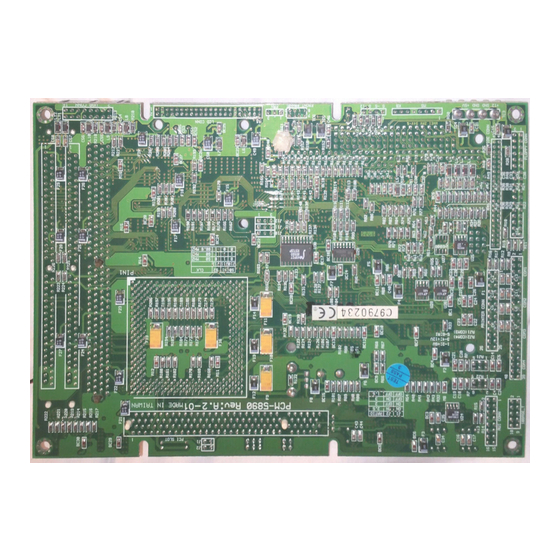





Need help?
Do you have a question about the PCM-5890 and is the answer not in the manual?
Questions and answers