Table of Contents
Advertisement
Quick Links
GB
www.lehmann-locks.com
M300 SV SimonsVoss / G2
Operating instructions
Contents
Page
General description, functional description and safety instructions .................... 2
Care and maintenance and technical specifications ........................................... 3
System components / Package contents ............................................................ 4
Getting started / Installation and battery replacement ........................................ 5
Functional check with transponder ..................................................................... 6
Information about installing and dismantling ....................................................... 7
Light signals and other signals ............................................................................ 8
Advertisement
Table of Contents

Summary of Contents for LEHMANN M300
- Page 1 M300 SV SimonsVoss / G2 Operating instructions Contents Page General description, functional description and safety instructions ....2 Care and maintenance and technical specifications ........... 3 System components / Package contents ............4 Getting started / Installation and battery replacement ........5 Functional check with transponder ..............
- Page 2 This user manual tells you how to properly install and operate the M300 system. For programming the furniture lock you will need the management software as well as the required hardware of the SimonsVoss Technologies GmbH in Munich. With its easy handling, you can adapt the M300 system to your personal requirements.
- Page 3 CARE AND MAINTENANCE Do not spill any liquid over or into the individual components of the system and never immerse the components in any liquid. Depending on the structural conditions, electronic sources of interference and/or frequency overlays, the transmission/reception range as well as the reception quality can be limited. The receiver should not be exposed to direct sunlight.
- Page 4 M-Box M300 Operating instructions 3-point www.lehmann-locks.com Display unit with cable M300 SV SimonsVoss / G2 Operating instructions Contents Page General description, functional description and safety instructions ....2 Care and maintenance and technical specifi cations ........... 3 System components / Package contents ............4 Getting started / Installation and battery replacement ........
- Page 5 GETTING STARTED / INSTALLATION The motor unit, electronics and display unit are not connected on delivery. Please perform steps 1 to 3 (see below) one after the other to get a functional unit. Once the functional check was successful, disconnect the display unit from the system again (figure 2), so that the system can be properly installed in the furniture.
- Page 6 FUNCTIONAL CHECK WITH TRANSPONDER Check the open/close function of the M300 before installation with the associated authorised transponder. Transponder: Bolt retracts. Open Press button Optical display LED colour: GREEN Pause approx. 1 sec. Transponder: Bolt extends. Close Press button...
- Page 7 INFORMATION ABOUT INSTALLATION This M300 is a motor lock with 3-point locking. This means that three bolts will extend from the housing at the same time. Push rods are usually attached to the two lateral lock bolts. This enables deflecting of the locking points.
- Page 8 Battery warning level 2 based on the example “Open” The lock cannot be closed again. Pause The batteries are depleted. 1 sec. Replace the batteries. LEHMANN Vertriebsgesellschaft mbH & Co. KG Postfach / P.O.B 2620 Phone +49 (0) 571/505 99 - 0 www.lehmann-locks.com D - 32383 Minden info@lehmann-locks.com...
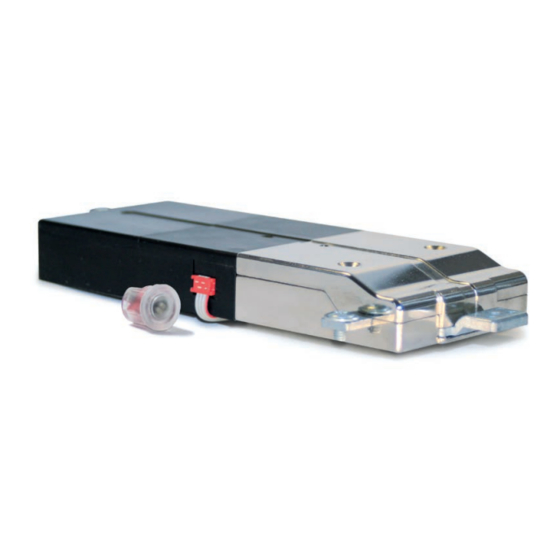















Need help?
Do you have a question about the M300 and is the answer not in the manual?
Questions and answers