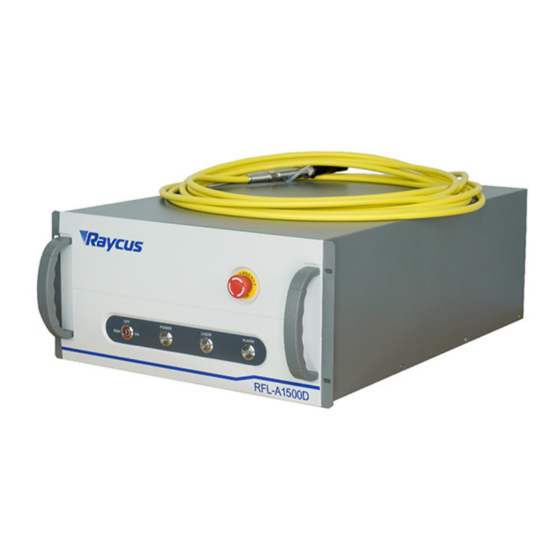
Raycus RFL-A1500D User Manual
Diode laser
Hide thumbs
Also See for RFL-A1500D:
- User manual (40 pages) ,
- User manual (36 pages) ,
- Manual (40 pages)
Summary of Contents for Raycus RFL-A1500D
- Page 1 Fiber Delivered Direct Diode Lasers User Guide RFL-A1500D Wuhan Raycus Fiber Laser Technologies Co., Ltd...
-
Page 2: Table Of Contents
Wuhan Raycus Fiber Laser Technologies Co., Ltd. Fiber Delivered Direct Diode Laser User Guide 1500W TABLE OF CONTENTS 1 Safety Information........................2 1.1 Symbols Used in this User Guide..................2 1.2 Laser Classification ......................2 1.3 Safety Labels........................3 1.4 Optical Safety........................4 1.5 Electrical Safety........................5... -
Page 3: Safety Information
Fiber Delivered Direct Diode Laser User Guide 1500W 1 Safety Information Thank you for choosing Raycus Fiber Delivered Direct Diode laser. This User Guide provides important safety, operation, warranty and other information. Please read it carefully before you use this product. In order to ensure safe operation and optimal performance of the product, please follow the warnings, cautions, operating procedures and other instructions accordingly. -
Page 4: Safety Labels
Wuhan Raycus Fiber Laser Technologies Co., Ltd. Fiber Delivered Direct Diode Laser User Guide 1500W WARNING: You must use appropriate laser safety eyewear when operating this device. The laser safety eyewear is selected according to the range of wavelengths emitted from this product. The end user must ensure that the laser safety eyewear used protects against light emitted by the device over its entire range of wavelengths. -
Page 5: Optical Safety
Wuhan Raycus Fiber Laser Technologies Co., Ltd. Fiber Delivered Direct Diode Laser User Guide 1500W Figure 1 shows safety labels and their locations. These include warning labels, apertures through which laser radiation is emitted and labels of certification and identification, etc. -
Page 6: Electrical Safety
(3) If this device is used in a manner not specified in this document, the protection provided by the device may be impaired and the warranty will be voided. (4) Do not remove the covers of the laser, or the warranty will be void. All maintenance must be performed in Raycus or by qualified Raycus personnel. -
Page 7: Product Description
2 Product Description 2.1 Features Your Raycus Fiber Delivered Direct Diode laser is designed for industrial and scientific research applications with high pump conversion efficiency, low power consumption and excellent beam quality. It is compact and ready to use. It can be used as a stand-alone unit or easily inserted into user’s apparatus. -
Page 8: Package Contents
Cooling method, ‘W’ indicates water cooling Table 2: Model Names and Designation Codes Usually we omit the suffix and present the model name as RFL-A1500D, etc. However, you can find the complete model name on the identification plate. 2.3 Package Contents Please refer to the packing list accompanying the shipment to check actual items included. -
Page 9: Operation Environment
Check all items against the list and contact Raycus immediately if there is any missing item or evident damage to the unit. DO NOT attempt to install or operate the laser, if there is any evident or suspected damage to the unit. -
Page 10: Specifications
(3) There are no user serviceable parts, equipment or assemblies inside the product. All service and maintenance shall be performed by qualified Raycus personnel. In order to prevent electric shock, please do not break the seal or uncover the shield. Failure to comply with this instruction will void the warranty;... - Page 11 Wuhan Raycus Fiber Laser Technologies Co., Ltd. Fiber Delivered Direct Diode Laser User Guide 1500W Table 4: Product Specifications RFL-A1500D Model Optical Parameter Nominal Output 1500 Power(W) Operation Mode CW/Modulated Polarization State Random Output Power 10~100 Tunability (%) Emission Wavelength 915±10...
- Page 12 Wuhan Raycus Fiber Laser Technologies Co., Ltd. Fiber Delivered Direct Diode Laser User Guide 1500W Temperature(℃) <70 Humidity (%) Storage -10~60 Temperature(℃) Cooling Method Water Cooling...
-
Page 13: Installation
Wuhan Raycus Fiber Laser Technologies Co., Ltd. Fiber Delivered Direct Diode Laser User Guide 1500W 3 Installation 3.1 Dimensions Figure 2, Figure 3 shows dimensions of the product (1500W model for example, other models in the series have the same dimensions). -
Page 14: Output Interface Model
CAUTION: Inspect the aperture before install the output head to the processing head. Clean the aperture if necessary. It is strictly prohibited to disassemble the output head for Non-Raycus Personnel, or the warranty is void. 3.3 Cooling Requirements Table 5: Cooling Requirements... - Page 15 Wuhan Raycus Fiber Laser Technologies Co., Ltd. Fiber Delivered Direct Diode Laser User Guide 1500W an individual chiller is also a proper choice. The cooling capability should be higher than 400W, minimum flow should be 0.5L/min, outside diameter of the pipe should be 6mm, and the most important, the maximum pressure is 2bar, and de-ionized water must be used.
-
Page 16: Installation Procedure
(5) Check the output head and clean it if necessary. This procedure must be performed by Raycus personnel or person authorized by Raycus. Make sure the environment is clean, or the output head may be contaminated. It is prohibited to use fan during installation, which will cause dust in the air;... - Page 17 Wuhan Raycus Fiber Laser Technologies Co., Ltd. Fiber Delivered Direct Diode Laser User Guide 1500W CAUTION: Ensure that there are no fiber bends with radius less than 30cm when the product is installed. Avoid excessive twisting and tight bends during the robotic arm movements.
-
Page 18: Using The Product
Wuhan Raycus Fiber Laser Technologies Co., Ltd. Fiber Delivered Direct Diode Laser User Guide 1500W 4 Using the Product 4.1 Front Panel Figure 5 shows the front panel (1500W model). Figure 5: Front Panel View 1. REM/OFF/ON: Key switch, the power switch of the laser. Insert the key; either turn the key clockwise to the 'ON' position or counterclockwise to 'REM' position will power on the laser. -
Page 19: Rear Panel
Wuhan Raycus Fiber Laser Technologies Co., Ltd. Fiber Delivered Direct Diode Laser User Guide 1500W 5. EMERGENCY STOP: Press it down to stop the laser immediately. Turn it clockwise to release, but the laser cannot start before it’s powered on with key switch for a second time. -
Page 20: Power Connection
Wuhan Raycus Fiber Laser Technologies Co., Ltd. Fiber Delivered Direct Diode Laser User Guide 1500W 5. AC INPUT: The socket for supply input that can be only mated with the plug on the power cord we provided. 6. POWER:Air-switch,The switch must be turn on before laser starts. -
Page 21: Interface Definitions
Wuhan Raycus Fiber Laser Technologies Co., Ltd. Fiber Delivered Direct Diode Laser User Guide 1500W The other end of the power cord is stripped off and each wire is crimped with a ‘pin-type cable connector’. There are three wires labeled L, N and PE, respectively. You should connect the... - Page 22 PIN6 and PIN 7 are shorted in advance by Raycus. CAUTION: The interlock cannot be connected to active signal, or error will be caused, or even the product may be damaged.
- Page 23 Wuhan Raycus Fiber Laser Technologies Co., Ltd. Fiber Delivered Direct Diode Laser User Guide 1500W Figure 11: MOD Cable-The Cable for Modulation Signal 4.4.3 Control Interface The pin number of‘CTRL-INTERFACE’is in Figure 12: Figure 12: Pin Number of control Interface...
- Page 24 Wuhan Raycus Fiber Laser Technologies Co., Ltd. Fiber Delivered Direct Diode Laser User Guide 1500W Fault Signal Pull up Power 24V, Relative to PIN9 Analog Voltage Signal 0~10V (Laser power control) Fault Signal Relative to PIN9 (High means Laser Fault)
- Page 25 Wuhan Raycus Fiber Laser Technologies Co., Ltd. Fiber Delivered Direct Diode Laser User Guide 1500W Figure 14: Pin Number of RS-232 Serial Port And the definitions of the pins are in the following table: Table 8 RS-232 Serial Port Definitions PIN NO.
-
Page 26: Control Modes
Wuhan Raycus Fiber Laser Technologies Co., Ltd. Fiber Delivered Direct Diode Laser User Guide 1500W CAUTION: Please check the control voltage level and ensure that the level is in accordance with the requirements. Over voltage and voltage ripple may damage the product. -
Page 27: Hyper Terminal Mode
Wuhan Raycus Fiber Laser Technologies Co., Ltd. Fiber Delivered Direct Diode Laser User Guide 1500W Connect power supply and interfaces 24V is applied between AD/RS of the AD/RS and EGND of the ‘CONRTOL’ cable ‘CONRTOL’ cable is left disconnected Switch on the... - Page 28 Wuhan Raycus Fiber Laser Technologies Co., Ltd. Fiber Delivered Direct Diode Laser User Guide 1500W 4.7.1 Wiring in Hyper Terminal Mode RS-232 Cable RS-232 INTERLOCK Shorted Rear Panel of the Laser MOD Cable Modulation Signal AC Power Power Cord Supply...
- Page 29 Wuhan Raycus Fiber Laser Technologies Co., Ltd. Fiber Delivered Direct Diode Laser User Guide 1500W (5) Set up communication protocol: Baud rate-9600, Data Bits-8, Parity-None, Stop bits-1, Flow Control-None. Then click ‘OK’; And the hyper terminal setup is finished. 4.7.3 Operation in Hyper Terminal Mode Before you start the laser, check the wiring, cooling connection and the most important, the delivery cable and optic terminal are OK.
- Page 30 Wuhan Raycus Fiber Laser Technologies Co., Ltd. Fiber Delivered Direct Diode Laser User Guide 1500W Checking RS-232 connection......RS-232 connected.......... System is doing self-check, please wait..Interlock is OK..........The Laser emission is initially enabled, please power off the laser and check if LASER button on the front panel is pressed down….......
- Page 31 Wuhan Raycus Fiber Laser Technologies Co., Ltd. Fiber Delivered Direct Diode Laser User Guide 1500W After you enter the UI, press ‘Enter’, and the following options will be displayed: You have entered UI, press ‘Enter’……………………… Welcome to use Raycus fiber laser Please choose the operation mode: 1->...
- Page 32 Wuhan Raycus Fiber Laser Technologies Co., Ltd. Fiber Delivered Direct Diode Laser User Guide 1500W When the percentage of output power is set and laser emission is enabled (‘LASER’ on front panel is pressed down), the laser emits. ‘MOD’ on the rear panel is left disconnected in this mode.
-
Page 33: Rs-232 Mode
Wuhan Raycus Fiber Laser Technologies Co., Ltd. Fiber Delivered Direct Diode Laser User Guide 1500W Press ‘3’ in the mode selection page to enter ‘CW mode with remote modulation’, and press ‘4’ to enter ‘Pulse mode with remote modulation’. In these 2 operation modes, the parameter settings are no different from ‘CW mode’... - Page 34 Wuhan Raycus Fiber Laser Technologies Co., Ltd. Fiber Delivered Direct Diode Laser User Guide 1500W 4.8.1 Wiring in RS-232 Mode RS-232 Cable RS-232 INTERLOCK Shorted Rear Panel of the Laser MOD Cable Modulation Signal AC Power Power Cord Supply INPUT Figure 18: Wiring Diagram in RS-232 Mode Please connect the RS-232 cable, MOD cable and the Power cord according to Figure 18.
- Page 35 Wuhan Raycus Fiber Laser Technologies Co., Ltd. Fiber Delivered Direct Diode Laser User Guide 1500W Sent:1B 46 1388 44 3C 50 50 0D Set the operation in pulse mode. Response: 54 53 0D XXXX-repetition frequency, 32~C350; 1B 46 XXXX 44 ## Set the operation in pulse mode, ##-duty cycle, 0~64;...
-
Page 36: Ad Mode
‘CTRL-INTERFACE’ for regular orders, if you need to operate the laser in AD mode, contact Raycus for help, or you can make the cable yourself. The materials are ordinary, and you can refer to Table 7 and Figure 13 for detailed wiring and functions. Notice that 24V must be applied to PIN 7 and PIN 9, and analog signal must be applied to PIN 22 and PIN 25. -
Page 37: The Control Of Pilot Laser
Wuhan Raycus Fiber Laser Technologies Co., Ltd. Fiber Delivered Direct Diode Laser User Guide 1500W can still use window hyper terminal to monitor the laser, in this condition, you must connect ‘RS-232’ to your computer. 4.9.2 The Operation in AD Mode Before you start the laser, check the wiring, cooling connection and the most important, the delivery cable and optic terminal are OK. -
Page 38: Common Errors
Wuhan Raycus Fiber Laser Technologies Co., Ltd. Fiber Delivered Direct Diode Laser User Guide 1500W 5 Common errors Errors instructions and solutions are as follows: Table 10: Errors instructions and solutions Errors NO Errors instructions and solutions Error 1 Error instruction: Temperature error, the sensor in the laser detects the abnormal temperature of the laser. -
Page 39: Warranty, Return And Maintenance
The warranties start on the date of shipment from Raycus for a period of time as set forth in the applicable purchase contracts or product specifications. Raycus has the right to choose to repair or replace any product that proves to be defective in materials and workmanship selectively during the warranty period. -
Page 40: Limitations Of Warranty
Raycus. Customer has the responsibility to understand and follow this instruction to use the device. Any damage caused by fault operating is not warranted. - Page 41 Wuhan Raycus Fiber Laser Technologies Co., Ltd. Fiber Delivered Direct Diode Laser User Guide 1500W All the items about warranty and service above provided by Raycus are for uses’ reference; formal contents about warranty and service are subject to the contract.















Need help?
Do you have a question about the RFL-A1500D and is the answer not in the manual?
Questions and answers