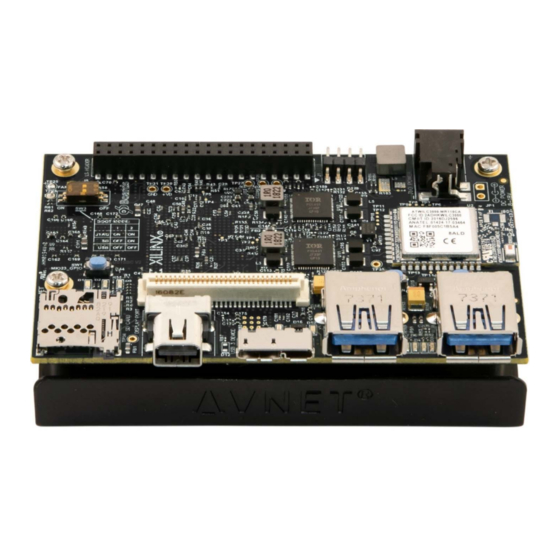
Avnet Reach Further Ultra96-V2 Getting Started Manual
Hide thumbs
Also See for Reach Further Ultra96-V2:
- Hardware user's manual (32 pages) ,
- Getting started manual (44 pages) ,
- Manual (15 pages)
Table of Contents

Summary of Contents for Avnet Reach Further Ultra96-V2
- Page 1 Ultra96-V2 Getting Started Guide Version 1.0 Page 1 Copyright © 2019 Avnet, Inc. AVNET, “Reach Further,” and the Avnet logo are registered trademarks of Avnet, Inc. All other brands are the property of their respective owners. LIT# Ultra96-V2-GSG-v1-0...
- Page 2 Document Control Document Version: Document Date: 25 Jun 2019 Prior Version History Version Date Comment 25 Jun 2019 Initial Ultra96-V2 Getting Started Guide (30 May 2019 image) Page 2...
-
Page 3: Table Of Contents
13 Access Ultra96-V2 Linux Terminal over SSH ............. 23 14 Power Off ......................26 15 Getting Help and Support ................... 27 15.1 Avnet Support ......................... 27 15.2 Xilinx Support ......................... 28 16 Installing and Licensing Xilinx Software .............. 29 16.1 Install Vivado Design Suite, Design Edition ................ - Page 4 Figures Figure 1 – Ultra96-V2 ....................5 Figure 2 – Ultra96-V2 Block Diagram ................9 Figure 3 – Ultra96-V2 Topology ................10 Figure 4 – Ultra96-V2 SW3 Boot Mode Switch Location ........... 11 Figure 5 – Ultra96-V2 with JTAG/UART Pod ............12 Figure 6 –...
-
Page 5: Getting Started With Ultra96-V2
1 Getting Started with Ultra96-V2 The Avnet Ultra96-V2 enables hardware and software developers to explore the capabilities of the Zynq® UltraScale+™ MPSoC. Designers can create or evaluate designs for both the Zynq Processor Subsystem (PS) and the Programmable Logic (PL) fabric. -
Page 6: What's Inside The Box
Quick Start Instruction card 2.1 Optional add-on items: External 96Boards compliant power supply kit (12V, 4A, International plugs) o AES-ACC-U96-4APWR http://avnet.me/96boardpower4A USB-to-JTAG/UART pod for Ultra96-V2 o AES-ACC-U96-JTAG http://avnet.me/Ultra96JTAG 96Boards Click Mezzanine for adding Click boards to the Ultra96-V2... -
Page 7: What's On The Web
Bill of materials Mechanical drawing 3D Model Board definition files for Vivado integration available at https://github.com/Avnet/bdf. Programmable logic (PL) master user constraints 3.2 Tutorials and Reference Designs: 3.3 Trainings and Videos: Live and On-Demand Technical Training Courses at http://avnet.me/TTC... -
Page 8: Ultra96-V2 Key Features
4 Ultra96-V2 Key Features Zynq UltraScale+ MPSoC ZU3EG SBVA484 Memory o Micron 2 GB (512M x32) LPDDR4 Memory o microSD Socket Ships with Delkin Utility MLC 16GB card Wi-Fi / Bluetooth DisplayPort 1x USB 3.0 Type Micro-B upstream port ... -
Page 9: Figure 2 - Ultra96-V2 Block Diagram
UART (4-pin header) Figure 2 – Ultra96-V2 Block Diagram Page 9... -
Page 10: Ultra96-V2 Basic Setup And Operation
5 Ultra96-V2 Basic Setup and Operation The functionality of the Ultra96-V2 is determined by the application booted from the non-volatile memory – by default that is the microSD Card. This Getting Started Guide allows system developers to exercise and demonstrate multiple circuits through PetaLinux, including: ... -
Page 11: Example Design
The Ultra96-V2 example design must first be written to the 16GB microSD Card, which ships blank. 1. Please download the image and instructions at http://avnet.me/ultra96-v2-oob 2. Complete the process to write the image to your 16GB card. 3. Insert the microSD card into the Ultra96-V2 card cage J2. -
Page 12: Figure 5 - Ultra96-V2 With Jtag/Uart Pod
3. If you will be using a USB-to-JTAG/UART Pod, plug that into J1 and J3 before plugging in 12V power. Note that some Pods only have a 3-pin and 7-pin receptacles, which is compatible with the 4-pin and 8-pin headers on Ultra96-V2 (align as seen in Figure 6 below). - Page 13 4. Plug in your 12V Barrel Jack power supply into a wall outlet and then connect the barrel jack to J10 on your Ultra96-V2. Green Vin status LED D17 will light, but the board is not yet powered on. Note: DC power supply is not included in the Ultra96-V2 kit but can be purchased separately.
-
Page 14: Power Up And Connect To Wi-Fi
8 Power Up and Connect to Wi-Fi 1. Press and release the power button (SW4). The Green Power On LED (D2), Red INIT_B LED (D5) and the Green User LEDs should illuminate. After a few seconds, INIT_B LED will turn off and the Blue DONE LED (D1) will illuminate. You will immediately see output to the terminal screen as Linux boots. - Page 15 7. Before bringing Wi-Fi interface must first edit /home/root/wpa_supplicant.conf file with the correct SSID and security password for your Wi-Fi access point. You can use the built-in vi editor to do this. vi wpa_supplicant.conf a) If you are not familiar with vi, the easiest thing to do is to edit the SSID_here and password_here fields in the following lines in a text editor, then copy to your clipboard.
-
Page 16: Figure 8 - Successful Wi-Fi Connection On Ultra96-V2
11. Edit /home/root/wpa_supplicant.conf again to correct the mistake 12. Run the wifi.sh script again. ./wifi.sh 13. A successful connection should appear like the following: Figure 8 – Successful Wi-Fi Connection on Ultra96-V2 14. Use ifconfig to determine the IP address assigned to the board. ifconfig Figure 9 –... -
Page 17: Figure 10 - Connected To Ultra96-V2 Webserver
15. Open a browser using a machine connected to the same network, and then browse to the IP address of the board. The browser page will show like below. Figure 10 – Connected to Ultra96-V2 Webserver Note that this design is still in the process of being updated. The MAC Address is correct, but the IP Address is not. -
Page 18: Ultra96-V2 Gpio Leds Example Project
9 Ultra96-V2 GPIO LEDs Example Project 1. Next we want to access the Ultra96-V2 GPIO LEDs example project. From the Ultra96- V2 home page select Ultra96 GPIO LEDs example project Figure 11 – Ultra96-V2 GPIO LEDs Be aware that the photo on this page and the LED reference designators is the older Ultra96- V1. -
Page 19: Figure 13 - Mapping From Web Page To Actual Led
2. All LEDs will be at an unknown state to begin with. Select the drop down menus and begin changing the status of the GPIO LEDs. You will notice that the four LEDs (located in between the two USB connectors J8/J9) update in real time. See the mapping below. For example, if you change the pull-down for LED2/DS5, then LED D7 which is closest to USB Connector J8 will be the one to change. -
Page 20: Example Projects
10 Example Projects Unfortunately, the Example Projects besides the GPIO LEDs are still under construction. Figure 14 – Example Projects Under Construction Page 20... -
Page 21: Custom Content Tutorial
11 Custom Content Tutorial 1. Select the Tutorial tab at the top of the page. You will be directed to a Tutorials/Guides page Figure 15 – Ultra96-V2 Tutorials/Guides 2. This section goes into how to get started with the microSD card image we have been exploring up to this point. -
Page 22: Using Ultra96-V2 Tutorial
12 Using Ultra96-V2 Tutorial 1. Click the Tutorials page. Select the Using Ultra96 tutorial 2. This tutorial goes over the various ways you can interact with the Ultra96-V2. As of now we have interacted using the Webserver and UART on the Pod. 3. -
Page 23: Access Ultra96-V2 Linux Terminal Over Ssh
13 Access Ultra96-V2 Linux Terminal over SSH 1. Open TeraTerm and then select File New connection… as seen in the image below. Figure 16 – TeraTerm New Connection Page 23... -
Page 24: Figure 17 - Ssh Terminal Settings
2. A new TeraTerm: New connection window will open. We now want to connect to Ultra96-V2 over SSH, select TCP/IP and then configure your Terminal settings to use the IP address that you discovered previously, similar to the below figure. Figure 17 –... -
Page 25: Figure 19 - Ssh Authentication
5. You will then be prompted to enter SSH Authentication information. In our case it is looking for the Linux terminal’s user name and passphrase which are root and root. 6. Please type in root for the User name and then type in root for the Passphrase as well. Then select OK. -
Page 26: Power Off
14 Power Off When you are done experimenting with your Ultra96-V2 and wish to power off the board, there are several ways to power off the board. You can do it from the command line with a ‘shutdown - h now’ command. However, we will have you take advantage of the on-board On/Off Controller that interacts with the MPSoC Power Management Unit to initiate a controlled shutdown. -
Page 27: Getting Help And Support
15 Getting Help and Support 15.1 Avnet Support The Ultra96‐V2 is a versatile development kit that allows evaluation of the Zynq MPSoC, which can help you adopt Zynq into your next design. All technical support is offered through http://avnet.me/Ultra96_Forum. Ultra96‐V2 users are encouraged to participate in the forums and offer help to others when possible. To access the most current collateral for Ultra96‐V2 please visit the community support page at: http://avnet.me/ultra96‐v2 To access the latest Ultra96‐V2 documentation, click on the View All link under Documentation: To access the latest reference designs for Ultra96‐V2, click on the View All link under Reference Designs: To access the Ultra96‐V2 technical forums, go to http://avnet.me/Ultra96_Forum . To view online training and videos, go to http://avnet.me/TTC. Page 27... -
Page 28: Xilinx Support
15.2 Xilinx Support For questions regarding products within the Product Entitlement Account, visit the Contact Support site for Xilinx: https://www.xilinx.com/support/service‐portal/contact‐support.html For technical support including the installation and use of the product license file, contact Xilinx Online Technical Support at www.xilinx.com/support. The following assistance resources are also available on the website: Software, IP and documentation updates Access to technical support web tools Searchable answer database with over 4,000 solutions User forums Page 28... -
Page 29: Installing And Licensing Xilinx Software
The Zynq device on the Ultra96-V2 is supported in Vivado Design Suite, Design Edition. Version 2018.1 or later is required to use the board definition file provided on the Avnet GitHub. You must license your Vivado Design Suite, Design Edition with the license that came with your Ultra96-V2. -
Page 30: Figure 22 - Voucher Confirmation
5. At the confirmation screen, click Yes. Figure 22 – Voucher Confirmation 6. Under Certificate Based Licenses, find OEM Zynq ZU3 Ultra96 Vivado Design Edition Voucher pack and check the box. Now click Generate Node-Locked License. Figure 23 – Generate Node-Locked Page 30... -
Page 31: Figure 24 - Select Host Information
7. Create or select your Host ID. Click Next. Figure 24 – Select Host Information Page 31... - Page 32 8. Review the license request, then click Next again. If a full seat of Vivado System or Design Edition has already been installed, then no further software will be needed. Please check online for any updates at: www.xilinx.com/support/download/index.htm For detailed instructions on installing and licensing the Xilinx tools, please refer to the latest version of Vivado Design Suite User Guide Release Notes, Installation, and Licensing (UG973).
-
Page 33: Certification Disclaimer
Both CE and FCC certifications are necessary for system level products in those countries governed by these regulatory bodies. Because Avnet boards are intended for evaluation kits only and destined for professionals (you) to be used solely at research and development facilities for such purposes, they are considered exempt from the EU product directives and normally are not tested for CE or FCC compliance.















Need help?
Do you have a question about the Reach Further Ultra96-V2 and is the answer not in the manual?
Questions and answers