Table of Contents
Advertisement
Quick Links
Advertisement
Table of Contents

Summary of Contents for SOMFY Smoove UNO io
- Page 1 Smoove UNO io Interactive operating instructions...
- Page 2 WELCOME PAGE The Smoove Uno io is a wall mounted control with an integrated io receiver that transforms wired motorized equipment (roller shutters, vertical blinds, patio awnings, exterior venetian blinds, interior venetian blinds, curtains, interior blinds) into “ io-compatible” equipment.
-
Page 3: Table Of Contents
3.1. Enter Running time and Tilting time using QuickCopy software 3.2. Enter the start delay with electronic motors using the QuickCopy software 4. TIPS AND NOTES 5. TECHNICAL DATA Copyright © 2016 Somfy SAS. All rights reserved. Non contractual images Interactive operating instructions Smoove UNO io... -
Page 4: Introduction
Using this technology most roller shutters, awnings, external Venetian blinds with the standard 230V motor can be re-equipped and controlled via radio: the Smoove Uno io enables carrying out the commands for opening, closing, stopping and for the aligning of slats (with external Venetian blinds) directly on the device. -
Page 5: Compatibility
2. COMPATIBILITY 2.1. Compatibility: Motors The Smoove Uno io is connected to a 4-wired motor 230 V AC 50/60 Hz for roller shutters, awnings, external Venetian blinds, screens and windows with mechanical end positions. 2.2. Compatibility: External Venetian blinds All classic external Venetian blinds are compatible: •... -
Page 6: Additional Settings
3. Click on this field: the following settings window now appears: 4. Under “Tilting time“ enter the corresponding tilting time: the value is transferred to the device. Copyright © 2016 Somfy SAS. All rights reserved. Non contractual images Interactive operating instructions... -
Page 7: Enter The Start Delay With Electronic Motors Using The Quickcopy Software
3. Click on this field: the following settings window appears: 4. Under "Start delay" enter the corresponding start delay. The value is transferred to the device. Copyright © 2016 Somfy SAS. All rights reserved. Non contractual images Interactive operating instructions... -
Page 8: Tips And Notes
Problem caused by the guide cord of Smoove Uno io. Call up the “my“- the external Venetian blinds. position from the lower end position. Copyright © 2016 Somfy SAS. All rights reserved. Non contractual images Interactive operating instructions [ Back to Contents ] Smoove UNO io... - Page 9 II io.) The sun sensor is not linked / set. the sensor can be found in the corresponding instructions. Copyright © 2016 Somfy SAS. All rights reserved. Non contractual images Interactive operating instructions [ Back to Contents ] Smoove UNO io...
-
Page 10: Technical Data
Please separate storage cells and batteries from other types of waste and recycle them via the local collection facility. Somfy hereby declares that the radio equipment covered by these instructions is in compliance with the requirements of Radio Directive 2014/53/EU and the other essential requirements of the applicable European Directives. - Page 11 Somfy SAS 50 avenue du Nouveau Monde F-74300 CLUSES www.somfy.com...
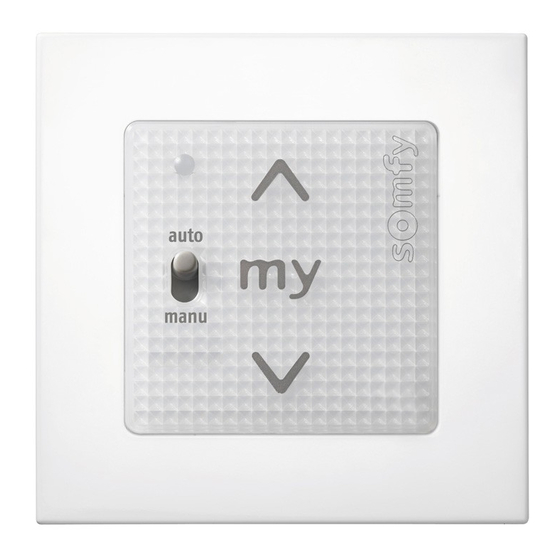
















Need help?
Do you have a question about the Smoove UNO io and is the answer not in the manual?
Questions and answers