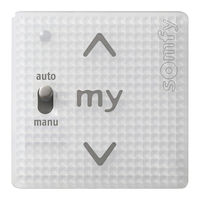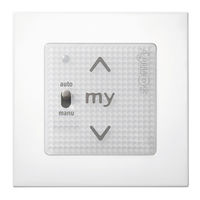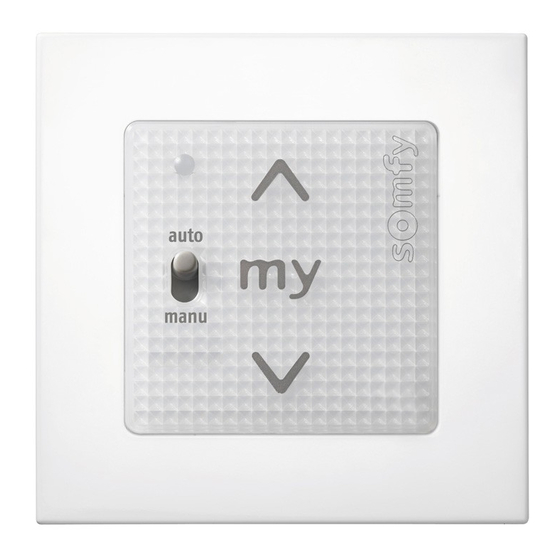
SOMFY Smoove UNO io Manuals
Manuals and User Guides for SOMFY Smoove UNO io. We have 4 SOMFY Smoove UNO io manuals available for free PDF download: Installation Manual, Interactive Operating Instructions, Manual
SOMFY SMOOVE UNO io - Controller Installation Guide
Brand: SOMFY
|
Category: Controller
|
Size: 1 MB
Table of Contents
Advertisement
SOMFY Smoove UNO io Installation Manual (22 pages)
Brand: SOMFY
|
Category: Controller
|
Size: 2 MB
Table of Contents
Advertisement
SOMFY Smoove UNO io Manual (7 pages)
Brand: SOMFY
|
Category: Controller
|
Size: 1 MB
Table of Contents
Advertisement