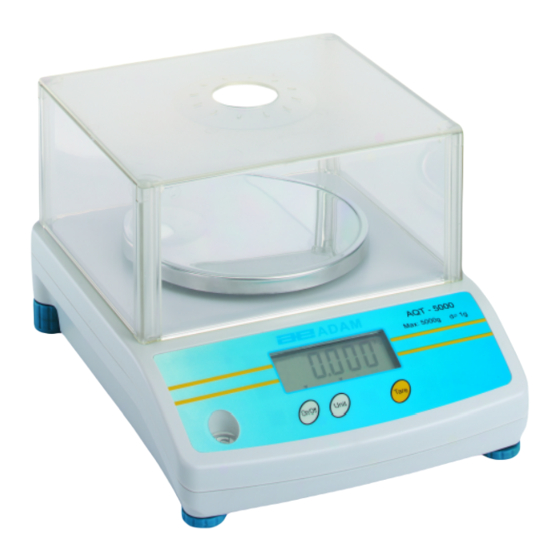
Summary of Contents for Adam Equipment AQT Series
- Page 1 Adam Equipment AQT SERIES (P.N. 4328, Rev. B3, January 2008) © Adam Equipment Company 2005...
-
Page 2: Table Of Contents
SELECTION OF AUTO SHUT OFF MODE..............8 SELECTION OF AUTO BACKLIGHT MODE .............8 UNITS SELECTION (FOR AQT 200 ONLY) ..............9 CALIBRATION ......................10 AUTO CALIBRATION (FOR AQT 200 ONLY)............10 ERROR MESSAGES ....................11 10.0 REPLACEMENT PARTS AND ACCESSORIES.............12 11.0 SERVICE INFORMATION ....................12 © Adam Equipment Company 2005... -
Page 3: Introduction
1.0 INTRODUCTION The AQT series includes an economical range of balances tailored for varied weighing applications. The main features are as follows. • Runs using battery or AC Adapter supplied as standard • Auto power off to save the battery •... -
Page 4: Specifications
130mm diameter (5.1” diameter) Overall 195 x 240 x 70mm Dimensions (7.7" x 9.4" x 2.8") (w x d x h) without breeze shield Net Weight 1.2 kg. (2.6 lb) Features Low battery, Stable and Zero indications © Adam Equipment Company 2005... -
Page 5: Safety Precautions
• Material that has a static electric charge could influence the weighing. Discharge the static electricity of the samples, if possible. © Adam Equipment Company 2005... -
Page 6: Parts Description
Sets display to zero or tares the balance BOTTOM Battery compartment Battery compartment cover Batteries are not included DISPLAY Weighing units ZERO indicator Indicates when the balance zero is correct. STABLE indicator Indicates when the reading is stable. © Adam Equipment Company 2005... -
Page 7: Preparation
Place the stainless steel pan. (See the diagram on page 5). • Do not press with excessive force as it could damage the load cell inside. • Place the balance on a firm and flat surface for accurate weighing. INSTALLING BATTERIES AND POWER © Adam Equipment Company 2005... -
Page 8: Weighing
If not, press [Tare] to display " ". " ". Place the objects on the weighing pan to weigh. When the reading becomes stable, the stable indicator is displayed. • If you use a container for weighing © Adam Equipment Company 2005... -
Page 9: Setting Of Functions
The delay time will be about 2 minutes. SELECTION OF AUTO BACKLIGHT MODE • Next press [Unit] to enter the backlight setting mode. The display will show "L-On" or "L-OFF". • Press [Tare] to choose "On" or "OFF" mode, © Adam Equipment Company 2005... -
Page 10: Units Selection (For Aqt 200 Only)
• Turn the balance off and back to on again to return to normal operation. NOTE: It is recommended that the balance is used in a location with sufficient light so that the backlight function can be turned off to maximise the battery life. © Adam Equipment Company 2005... -
Page 11: Calibration
• Press [On/Off], to turn off the power. • Press [On/Off] to turn on the power again. Place maximum weight (200g) on the platform to verify weighing is correct. If not, repeat the calibration. © Adam Equipment Company 2005... -
Page 12: Error Messages
• Place full weight (eg.2000g for AQT2000) on the platform to verify weighing is correct. If not, repeat the calibration procedure 9.0 ERROR MESSAGES EEEEHI Overload EEEELO A/D value too low Low battery © Adam Equipment Company 2005... -
Page 13: Replacement Parts And Accessories
Include any recent history of the unit. For example: -Has it been working since it’s delivered -Has it been in contact with water -Damaged from a fire -Electrical Storms in the area © Adam Equipment Company 2005 -Dropped on the floor, etc. -
Page 14: Adam Equipment Company
During the warranty period, should any repairs be necessary, the purchaser must inform its supplier or Adam Equipment Company. The company or its authorised Technician reserves the right to repair or replace the components at any of its workshops depending on the severity of the problems. - Page 15 Shielded interconnect cables must be employed with this equipment to insure compliance with the pertinent RF emission limits governing this device. Changes or modifications not expressly approved by Adam Equipment could void the user's authority to operate the equipment. WEEE COMPLIANCE...
- Page 16 For a complete listing of all Adam products visit our website at www.adamequipment.com © Copyright by Adam Equipment Co. Ltd. All rights reserved. No part of this publication may be reprinted or translated in any form or by any means without the prior permission of Adam Equipment.








Need help?
Do you have a question about the AQT Series and is the answer not in the manual?
Questions and answers