Summary of Contents for Adam Equipment AZplus Series
- Page 1 Adam Equipment AZplus SERIES South Africa (P.N. 4266 Rev. B8, October 2007) Software rev.: 1.71 & above © Adam Equipment Company 2007...
- Page 2 © Adam Equipment Company 2007...
-
Page 3: Table Of Contents
ENTERING VALUES FOR THE PLU ............10 AUTO CLEAR KEY ..................11 AUTO SLEEP FUNCTION ................. 12 BACKLIGHT OPERATION................. 13 CALIBRATION....................14 CALIBRATION PROCEDURE ..............14 SECURITY SEALS ..................14 REPLACEMENT PARTS AND ACCESSORIES ........... 15 SERVICE INFORMATION................15 © Adam Equipment Company 2007... - Page 4 © Adam Equipment Company 2007...
-
Page 5: Introduction
1. INTRODUCTION The AZplus series of digital price-computing scales provide an accurate, fast and versatile method of computing price by weight. FEATURES • Stainless steel weighing platform • Level indicator • Adjustable levelling feet • Colour coded, sealed keypad • Large liquid crystal displays •... -
Page 6: Specifications
Avoid air movement such as from fans or opening doors. Do not place near open windows or air-conditioning vents. • Keep the scales clean. Do not stack material on the scales when they are not in use. © Adam Equipment Company 2007... -
Page 7: Setting Up The Scales
• Turn the power ON using the switch located on the right side of the base. • The unit will display the software revision number in the “Mass” window and count down while performing a self-test. • When ready all three displays will show zero. DISPLAY WINDOWS © Adam Equipment Company 2007... -
Page 8: Battery Charging
If the LED is green the battery is fully charged. If it is red the battery is nearly discharged and yellow indicates the battery should be charged longer, preferably overnight. © Adam Equipment Company 2007... -
Page 9: Key Descriptions
It sets the zero of the scale when the platform is empty and no tare value is entered. [Auto Clear] key It enables the user to automatically reset the unit price to zero, when the weight is removed. © Adam Equipment Company 2007... -
Page 10: Operation
• When the product and container are removed the weight display will show a negative value. If a different container is to be used, remove this negative tare value by pressing the [Tare] once more. © Adam Equipment Company 2007... -
Page 11: Determining Value Of A Product By Weight
• The keys labelled [PLU1] to [PLU3] are used to immediately recall the most used PLU values and the [PLU4] key is used to access up to 40 other values. To recall one of these values the following procedure applies. © Adam Equipment Company 2007... -
Page 12: Entering Values For The Plu S
• Enter the unit price value using the keypad, selecting either price/kg or price/100g if needed. • Press and hold down the key [PLU1], [PLU2] or [PLU3] for more than 3 seconds. The scale displays “PLU” “ 1” ”SAVEd” © Adam Equipment Company 2007... -
Page 13: Auto Clear Key
• When the Auto Clear is active the Auto Clear symbol (arrow) on the LCD will be ON. • Pressing the [Auto Clear] key will turn the function and symbol off. Pressing again will turn it on again. © Adam Equipment Company 2007... -
Page 14: Auto Sleep Function
Auto sleep mode disabled “1” Auto sleep after 1 minute “5” Auto sleep after 5 minutes “30” Auto sleep after 30 minutes • Press the [Tare] key to set the desired value and the scale returns to zero. © Adam Equipment Company 2007... -
Page 15: Backlight Operation
• It will be on when a weight is on the platform or when a key is pressed. • It will turn off automatically after a few seconds when the weight is zero or after a while, the last key was pressed. © Adam Equipment Company 2007... -
Page 16: Calibration
4.0 CALIBRATION CALIBRATION PROCEDURE The scales are sealed to prevent unauthorised calibration. Contact Adam Equipment or your supplier for more details. The calibration of the AZplus scale is accomplished by removing the label at the base of the scale which covers a hole through which the PCB can be accessed. -
Page 17: Replacement Parts And Accessories
Include any recent history of the unit. For example: -Has it been working since it’s delivered -Has it been in contact with water -Damaged from a fire -Electrical Storms in the area -Dropped on the floor, etc. © Adam Equipment Company 2007... - Page 18 During the warranty period, should any repairs be necessary, the purchaser must inform its supplier or Adam Equipment Company. The company or its authorised Technician reserves the right to repair or replace the components at the purchaser’s site or any of its workshops depending on the severity of the problems at no additional cost.
- Page 19 Shielded interconnect cables must be employed with this equipment to insure compliance with the pertinent RF emission limits governing this device. Changes or modifications not expressly approved by Adam Equipment could void the user's authority to operate the equipment. © Adam Equipment Company 2007...
- Page 20 For a complete listing of all Adam products visit our website at www.adamequipment.com © Copyright by Adam Equipment Co. Ltd. All rights reserved. No part of this publication may be reprinted or translated in any form or by any means without the prior permission of Adam Equipment.
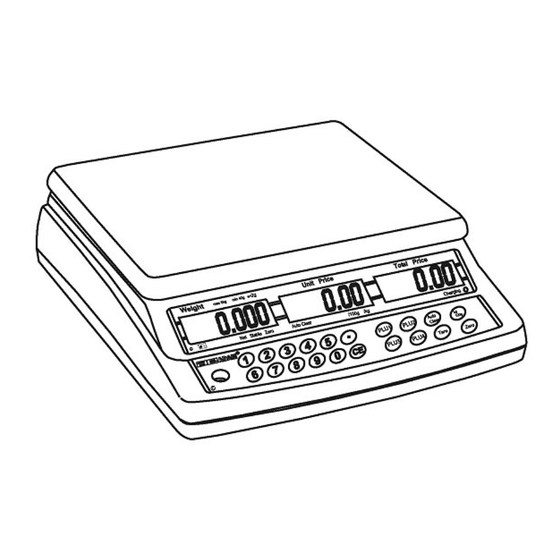








Need help?
Do you have a question about the AZplus Series and is the answer not in the manual?
Questions and answers