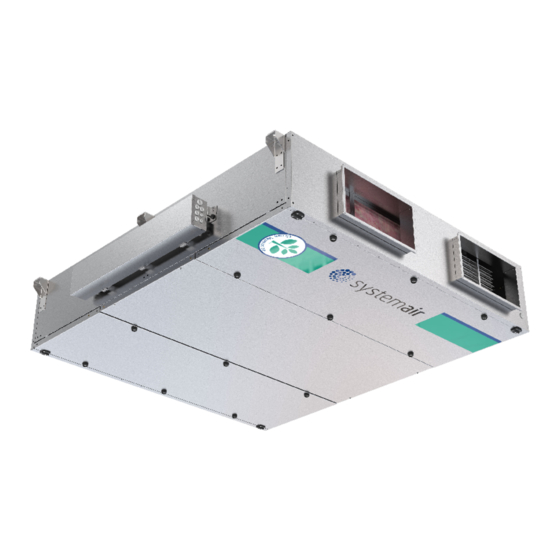
SystemAir Topvex FC Operation And Maintenance Instructions
Compact air handling unit
Hide thumbs
Also See for Topvex FC:
- Installation instructions manual (12 pages) ,
- Installation,operation and maintenance instruction (36 pages)
Summary of Contents for SystemAir Topvex FC
- Page 1 Topvex FC Compact Air Handling Unit Operation and Maintenance Instructions 125918-EN_GB Document in original language 05-11-2015 A003...
-
Page 2: Table Of Contents
Contents 1 Warnings........................... 1 2 Product Description........................2 2.1 Internal components ......................2 2.2 Description of internal components ..................3 2.2.1 Supply and Extract air Fans ..................3 2.2.2 Supply and Extract air Filters ................... 3 2.2.3 Heat Exchanger ...................... 3 2.2.4 Temperature sensor .................... -
Page 3: Warnings
• Do not connect tumble dryers to the ventilation system • Take care not to damage the water battery when connecting water pipes to connectors. Use a spanner to tighten the connection. Topvex FC Operation and Maintenance Instructions Systemair Sverige AB... -
Page 4: Product Description
Damper by-pass outdoor air Pressure transmitter fans (accessory) Pressure guard filter Re-heater battery Manual over heat protection reset (EL units) Differential pressure sensor – airflow Differential pressure sensor – deicing Topvex FC Operation and Maintenance Instructions Systemair Sverige AB 125918... -
Page 5: Description Of Internal Components
• Efficiency temperature sensor In Topvex FC all temperature sensors are mounted and wired inside the unit except for the supply air sensor, which is loosely delivered with the unit and needs to be installed in the supply air duct externally from the unit. -
Page 6: Internal Components Electrical Connection Box
• All electrical connections must be carried out by an authorized installer and in accordance with local rules and regulations. Topvex FC are equipped with a built in regulator and internal wiring (figure 1). Fig. 2 Electrical components Position... -
Page 7: Interface Description
The start display (the display normally shown) is at the root of the menu tree. Pressing DOWN will move you through the menu options. UP will move you back through the options. To enter a higher menu level, Topvex FC Operation and Maintenance Instructions... -
Page 8: Commissioning
2222, to change default setting) Time: 12.46 Check and make sure that correct time and date is Date: 2010–03–12 displayed, if not change the settings Weekday: Friday Topvex FC Operation and Maintenance Instructions Systemair Sverige AB 125918... - Page 9 See below menu overviews that display the available menus in the Operator level followed by the “Service level” manual. To enter Service level use code 2222 in the “Access rights” menu. For operator level use code 1111. Topvex FC Operation and Maintenance Instructions Systemair Sverige AB...
-
Page 10: Menu Overview
Type of cooling selected. Free cool Status of the free cooling active:No function. Support control Status of the support control function. Active: CO2/VOC active Status of the demand ventilation (CO2/VOC) function. Never Topvex FC Operation and Maintenance Instructions Systemair Sverige AB 125918... - Page 11 →Temperature Extract air Configured temperature control (default is Extract air temp temp). Actual: ºC Actual temperature in the Setp: 22.0ºC chosen control mode. Set-point temperature for the chosen control mode. Topvex FC Operation and Maintenance Instructions Systemair Sverige AB 125918...
- Page 12 Presented temperature for calculation supply air efficiency calculation. efficiency Act: NaN C →Air Control This menu option becomes visible if the unit is configured for “Flow control”, “Manual frequency” or “Pressure control”. Topvex FC Operation and Maintenance Instructions Systemair Sverige AB 125918...
- Page 13 “Flow control” Setp.: m³/h (CAV). Flow control SAF Set the normal (1/1) and reduced (1/2) airflow for the Setp 1/1: 1100 supply air fan. m³/h Setp 1/2: m³/h Topvex FC Operation and Maintenance Instructions Systemair Sverige AB 125918...
- Page 14 "Pressure control" (VAV) Pressure control Set the external pressure set point for normal speed (1/1) and reduced speed (1/2) for the Setp 1/1: supply air fan. Setp 1/2: Topvex FC Operation and Maintenance Instructions Systemair Sverige AB 125918...
- Page 15 Reduced speed i.e. Normal speed 07:00 - 16:00 and Reduced speed 00:00 - 24:00 runs the unit on Normal speed 07:00 - 16:00 and Reduced speed the rest of the day. Topvex FC Operation and Maintenance Instructions Systemair Sverige AB 125918...
- Page 16 3:01–01 — 01–01 The dates are in the format: MM:DD. When the current date falls within a holiday period, the scheduler will use the settings for the weekday “Holiday”. Topvex FC Operation and Maintenance Instructions Systemair Sverige AB 125918...
- Page 17 Manual or Off. Auto Set the manual output 0-100%. Manual set: 100.0 Exchanger Set the exchanger rotor control to Auto, Manual or Off Auto Set the manual output 0-100% Manual set: Topvex FC Operation and Maintenance Instructions Systemair Sverige AB 125918...
- Page 18 In this menu group the settings for the activated functions are available. Depending on which choices have been made in the configuration menu some of the possible alternatives may not be displayed. Topvex FC Operation and Maintenance Instructions Systemair Sverige AB 125918...
- Page 19 Is available for Y1 heating, Y4 extra sequenceor on Y1–Heating both Y1 and Y4. → Control flow Only shown if Fan control or Control selected to these alternatives. pressure Topvex FC Operation and Maintenance Instructions Systemair Sverige AB 125918...
- Page 20 Yes or No Darker gray area, log in to “Administrator level” code 3333 → → Configuration Setup for inputs and outputs. Inputs/Outputs → Setup of sensor types and control range. Sensor settings Topvex FC Operation and Maintenance Instructions Systemair Sverige AB 125918...
- Page 21 22°C function. The temperature of the previous day needs to be over the set temperature in order activate the free cooling function. Topvex FC Operation and Maintenance Instructions Systemair Sverige AB 125918...
- Page 22 “Active: Yes or No”. (For start and stop temperatures see the "Temperature" menu) Min. run time Set the minimum running time for support in minutes for support control ctrl: 60 min Topvex FC Operation and Maintenance Instructions Systemair Sverige AB 125918...
- Page 23 Activate the fire damper exercising, choose between No, Yes unit running or Yes unit stopped. Set the parameters for damper exercise in the submenu. Topvex FC Operation and Maintenance Instructions Systemair Sverige AB 125918...
- Page 24 Set the cooling recovery to Yes Cooling recovery recovery or No. Set the cooling limit (the Cooling limit: difference in temperature 2.0°C between extract air and outdoor air that activates the cooling recovery). Topvex FC Operation and Maintenance Instructions Systemair Sverige AB 125918...
- Page 25 → Change Change password Set a new password for the password level of your choice. level:None Can only be done once logged on to the service level. New password xxxx Topvex FC Operation and Maintenance Instructions Systemair Sverige AB 125918...
-
Page 26: Free Cooling Description
Y3-Cooling are shut down. After free cooling has been activated, the heating output is blocked for 60 minutes (configurable time). When using free cooling, an offset to normal fan control setpoint is adjustable. Topvex FC Operation and Maintenance Instructions Systemair Sverige AB... -
Page 27: Defrost Function
Outdoor temperature limit for forced stop deicing, interlock of bypass deicing Setp Press dev Setpoint in percent of the pressure deviation to start deicing Stop hyst Reduction of the pressure deviation in percent to cancel deicing. Topvex FC Operation and Maintenance Instructions Systemair Sverige AB 125918... -
Page 28: Maintenance
Cleaning the heat exchanger. Cleaning the fans. Cleaning extract louvres and supply air diffusers. Cleaning the outdoor air intake. Cleaning the duct system. Or in accordance with local rules and regulations Topvex FC Operation and Maintenance Instructions Systemair Sverige AB 125918... -
Page 29: Maintenance Instructions
(figure 5). Open the door using the enclosed handles, push back the door to be able to unhook the two carabiners. Lower the door carefully. The middle hatch is opened by unscrewing 4 screws (figure 6.) Fig. 4 Note: Attach the safety wire again when maintenance is finished. Topvex FC Operation and Maintenance Instructions Systemair Sverige AB 125918... -
Page 30: Changing Supply/Extract Air Filter
The bag filter cannot be cleaned and must be changed when necessary. New filters can be ordered from Systemair. Operation time between filter changes depends on the air pollution at the installation site. A differential pressure switch indicates when it’s time to change the filters. This will trigger an alarm in the control panel. -
Page 31: Checking The Heat Exchanger
Wash in hot soapy water or use pressure air. Do not use detergent containing ammonia. Mount the exchanger after cleaning, attach the hatch, close the doors and fasten the safety wires. Topvex FC Operation and Maintenance Instructions Systemair Sverige AB... -
Page 32: Checking The Fans
After long period of time dust and pollutants can build up on the heating rods. This can cause unpleasant odors and in the worst case fire. Clean with compressed air, vacuum or brush. The automatic safety function needs to be tested and verified. Topvex FC Operation and Maintenance Instructions Systemair Sverige AB... -
Page 33: Cleaning The Extract Louvers And Inlet Diffusers
Press the new battery firmly down into place. Note that to preserve correct polarity, the battery can only be inserted the “right way round”. Topvex FC Operation and Maintenance Instructions Systemair Sverige AB 125918... -
Page 34: Troubleshooting
OK and UP/DOWN. To abort and go back to start menu press cancel and then press LEFT. See Commissioning record for an overview of possible alarms. Topvex FC Operation and Maintenance Instructions Systemair Sverige AB... -
Page 35: Service
Before calling your service representative, make a note of the specification and production number from the type label (figure 8) Fig. 8 Type label Position Description Item number Production order number Consecutive number Production date Product code (product specification) Topvex FC Operation and Maintenance Instructions Systemair Sverige AB 125918... - Page 36 Systemair Sverige AB reserves the right to make changes and improvements to the contents of this manual without prior notice. Systemair Sverige AB Industrivägen 3 SE-739 30 Skinnskatteberg, Sweden Phone +46 222 440 00 Fax +46 222 440 99 www.systemair.com...














Need help?
Do you have a question about the Topvex FC and is the answer not in the manual?
Questions and answers