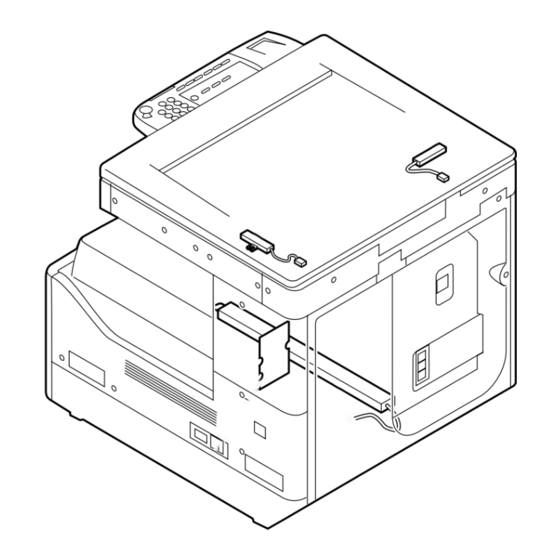
Canon iR2020 Series Portable Manual
Hide thumbs
Also See for iR2020 Series:
- Service manual (406 pages) ,
- Facsimile manual (232 pages) ,
- Copying manual (124 pages)
Table of Contents
Advertisement
Advertisement
Table of Contents

Subscribe to Our Youtube Channel
Summary of Contents for Canon iR2020 Series
- Page 1 Portable Manual iR2020/2016 Series Sep 14 2005...
- Page 3 Canon will release technical information as the need arises. In the event of major changes in the contents of this manual over a long or short period, Canon will issue a new edition of this manual.
- Page 4 Introduction Symbols Used This documentation uses the following symbols to indicate special information: Symbol Description Indicates an item of a non-specific nature, possibly classified as Note, Caution, or Warning. Indicates an item requiring care to avoid electric shocks. Indicates an item requiring care to avoid combustion (fire). Indicates an item prohibiting disassembly to avoid electric shocks or problems.
- Page 5 Introduction The following rules apply throughout this Service Manual: 1. Each chapter contains sections explaining the purpose of specific functions and the relationship between electrical and mechanical systems with refer- ence to the timing of operation. In the diagrams, represents the path of mechanical drive; where a signal name accompanies the symbol , the arrow indicates the direction of the electric signal.
-
Page 7: Table Of Contents
Contents Contents Chapter 1 Maintenance and Inspection 1.1 Periodically Replaced Parts ..........................1 1.1.1Overview .................................1 1.1.2Reader Unit..............................1 1.1.3Printer Unit ..............................1 1.2 Durables and Consumables..........................1 1.2.1Overview .................................1 1.2.2Reader Unit..............................1 1.2.3Printer Unit ..............................1 1.3 Scheduled Servicing Basic Procedure ......................2 1.3.1Scheduled Servicing............................2 Chapter 2 Standards and Adjustments 2.1 Scanning System ..............................3 2.1.1Procedure after Replacing the CIS ......................3 2.2 Image Formation System ...........................3... - Page 8 Contents 4.1.9System Settings ............................11 Chapter 5 Outline of Components 5.1 Clutch/Solenoid ..............................15 5.1.1List of Clutches/Solenoids ........................15 5.2 Motor ................................... 15 5.2.1List of Motors ............................... 15 5.3 Fan ..................................16 5.3.1List of Fans..............................16 5.4 Sensor................................. 17 5.4.1List of Sensors ............................. 17 5.5 Switch..................................
-
Page 9: Chapter 1 Maintenance And Inspection
Chapter 1 Chapter 1 Maintenance and Inspection 1.1 Periodically Replaced Parts 1.1.1 Overview 0011-0421 iR2016J / iR2016 / iR2020 / / iR2016i / iR2020i The machine has parts that must be replaced on a periodical basis to ensure a specific level of functional performance. (The loss of the function of any of these parts will significantly affect the machine performance, regardless of the presence/absence of external changes or damage.) If possible, schedule the replacement so that it coincides with a scheduled service visit. -
Page 10: Scheduled Servicing Basic Procedure
Chapter 1 F-1-1 1.3 Scheduled Servicing Basic Procedure 1.3.1 Scheduled Servicing 0011-2842 iR2016J / iR2016 / iR2020 / / iR2016i / iR2020i The reader and printer unit does not have items that require scheduled servicing. Be sure to clean the copyboard glass and the ADF reading glass during every service visit. -
Page 11: Chapter 2 Standards And Adjustments
Chapter 2 Chapter 2 Standards and - Read position adjustment (Stream reading: Only when the ADF is installed) 1) Enter the service mode. Adjustments Press the User Mode key " ", 2 key, 8 key, User Mode key " " on the operation panel of the host machine. -
Page 13: Chapter 3 Error Code
Chapter 3 Chapter 3 Error Code 3.1 Error Code Details 3.1.1 Error Code Details 0011-2580 iR2016J / iR2016 / iR2020 / / iR2016i / iR2020i T-3-1 Display Detail Code Main Cause/Symptom Countermeasure Code E000 0000 Startup error The temperature detected by the main - Check the fixing film connector. -
Page 14: Jam Code
Chapter 3 Display Detail Code Main Cause/Symptom Countermeasure Code E719 0000 Erroneous communication with card reader (serial communication) - Disconnection from the card reader - Check the connectors of the card reader and has been detected since image processor PCB. communication started after - Replace the card reader for normal confirmation of normal connection to... -
Page 15: 2Jam Codes (Related To Finisher)
Chapter 3 Code Name Sensor No. Description 1118 Door open jam SR202, The door was opened when there was printing paper in the transport SR203, path. SR209, SW2, SW3 3.2.2 Jam Codes (Related to Finisher) 0011-2849 iR2016J / iR2016 / iR2020 / / iR2016i / iR2020i T-3-3 Code Name... - Page 16 Chapter 3 Code Name Sensor No. Description 0212 Stationary jam at No.2 SR1101 Absence of paper is not detected within the specified time after delivery section turning on of the No.2 delivery sensor.
-
Page 17: Chapter 4 User Mode Items
Chapter 4 Chapter 4 User Mode Items 4.1 User Mode Items 4.1.1 Common Settings 0011-1222 iR2016J / iR2016 / iR2020 / / iR2016i / iR2020i Additional Functions Available Settings 1. DEFAULT SETTINGS COPY(*), FAX 2. AUTO CLEAR SET. INITIAL FUNCTION(*), SELECTED FUNCTION 3. -
Page 18: 3Fax Settings
Chapter 4 *: Factory default 4.1.3 FAX Settings 0011-1224 iR2016J / iR2016 / iR2020 / / iR2016i / iR2020i Additional Functions Available Settings 1. USER SETTINGS UNIT TELEPHONE # UNIT NAME TX TERMINAL ID: ON (PRINTING POSITION: OUTSIDE IMAGE(*), INSIDE IMAGE, TELEPHONE # MARK: FAX(*), TEL), OFF SCANNING DENSITY: -LT - DK+ 9 steps (5(*)) TEL LINE TYPE: TOUCH TONE(*), ROTARY PULSE... -
Page 19: 6Timer Settings
Chapter 4 Additional Functions Available Settings 10. PCL SETTINGS** ORIENTATION: PORTRAIT(*), LANDSCAPE FONT NUMBER: 0(*) to 120 POINT SIZE: 4.00 to 999.75 point (12.00 point(*)) PITCH: 0.44 to 99.99 cpi (10.00 cpi(*)) FORM LINES: 5 to 128 lines (64 lines(*)) SYMBOL SET: PC8(*), PC850, PC852, PC8DN, PC8TK, PC1004, PIFONT, PSMATH, PSTEXT, ROMAN8, VNINTL, VNMATH, VNUS, WIN30, WINBALT, WINL1, WINL2, WINL5, DESKTOP, ISO4, ISO6, ISO11, ISO15, ISO17, ISO21, ISO60, ISO69, ISOL1,... - Page 20 Chapter 4 Additional Functions Available Settings 4. MANAGE USER ID OFF(*), ON 5. NETWORK SETTINGS TCP/IP SETTINGS: IP ADDRESS AUTO. (OFF(*), ON; DHCP, BOOTP, RARP), IP ADDRESS, SUBNET MASK, GATEWAY ADDRESS, USE LPD (ON(*); PORT NO., OFF), RAW SETTINGS (ON(*); PORT NO., USE BIDIRECTIONAL, OFF), USB HTTP (ON(*);...
- Page 21 Chapter 4...
-
Page 23: Chapter 5 Outline Of Components
Chapter 5 Chapter 5 Outline of Components 5.1 Clutch/Solenoid 5.1.1 List of Clutches/Solenoids 0011-2720 iR2016J / iR2016 / iR2020 / / iR2016i / iR2020i <Reader Unit> The reader unit has no clutch/solenoid. <Printer Unit> T-5-1 Symbol Name Function CL201 Manual pickup clutch Drives the manual pickup roller. -
Page 24: Fan
Chapter 5 M401 F-5-2 <Printer Unit> T-5-5 Symbol Name Function M201 Fixing motor Drives the fixing unit. M203 Polygon motor Drives the laser scanner. M204 Main motor Drives the main parts of the printer. T-5-6 Symbol Part No. DC controller PCB Error M201 FK2-1067... -
Page 25: Sensor
Chapter 5 F-5-4 5.4 Sensor 5.4.1 List of Sensors 0011-2723 iR2016J / iR2016 / iR2020 / / iR2016i / iR2020i <Reader Unit> T-5-9 Symbol Name Function SR401 CIS HP sensor Detects the CIS home position. Copyboard cover open/closed sensor SR402 Detects opening/closing of the copyboard cover. - Page 26 Chapter 5 SR407 SR408 SR406 SR404 SR403 SR402 SR405 SR401 CIS1 F-5-5 <Printer Unit> T-5-11 Symbol Name Function SR101 Fixing film speed sensor Detects the fixing film speed. SR202 Fixing delivery sensor Detects fixing delivery. SR203 No.1 delivery sensor Detects delivery. SR204 Cassette 1 paper sensor Detects presence/absence of cassette 1 paper.
-
Page 27: Switch
Chapter 5 SR207 SR203 TH1, TH2, TP1 SR208 SR101 SR209 SR204 SR202 SR206 F-5-6 5.5 Switch 5.5.1 List of Switches 0011-2724 iR2016J / iR2016 / iR2020 / / iR2016i / iR2020i <Reader Unit> The reader unit has no switch. <Printer Unit> T-5-14 Symbol Name... - Page 28 Chapter 5 T-5-16 Symbol Name Part No. Function Prevents dew condensation on the ADF Reader heater (left) reading glass. Prevents dew condensation on the Reader heater (right) copyboard glass. F-5-8 <Printer unit> T-5-17 Symbol Name Function Fixing main heater Used as the main heater for fixing. Fixing sub heater Used as the sub heater for fixing.
-
Page 29: Chapter 6 System Construction
Chapter 6 Chapter 6 System Construction 6.1 System Construction 6.1.1 Pickup/ Delivery /Original Handling Accessories System Configuration (iR2020/iR2020J) 0011-0899 iR2020 / The configuration is as shown in the following figure: [10] F-6-1 DADF-P1 Platen Cover Type J Finisher-U1 Additional Finisher Tray-C1 Inner 2-way Tray-E1 Cassette Feeding Module-K1 Duplex Unit-A1... -
Page 30: 2Pickup/ Delivery /Original Handling Accessories System Configuration (Ir2016/Ir2016J)
Chapter 6 6.1.2 Pickup/ Delivery /Original Handling Accessories System Configuration (iR2016/iR2016J) 0011-0892 iR2016J / iR2016 The configuration is as shown in the following figure: [10] [11] F-6-2 DADF-P1 Platen Cover Type J Finisher-U1 Additional Finisher Tray-C1 Inner 2-way Tray-E1 Cassette Feeding Module-J1 Cassette Feeding Module-K1 Duplex Unit-A1 Power Supply Kit-Q1... -
Page 31: 3Reader Heater/ Cassette Heater System Configuration
Chapter 6 6.1.3 Reader Heater/ Cassette Heater System Configuration 0011-0901 iR2016J / iR2016 / iR2020 / The configuration is as shown in the following figure: F-6-3 Reader Heater Cassette Heater Heater PCB *1: To operate the heaters, a heater PCB is required. 6.1.4 Printing/Transmitting Accessories System Configuration (iR2020J/iR2016J) 0011-0912 iR2016J /... -
Page 32: 5Printing/Transmitting Accessories System Configuration (Ir2020/Ir2016)
Chapter 6 6.1.5 Printing/Transmitting Accessories System Configuration (iR2020/iR2016) 0011-0914 iR2016 / iR2020 The configuration is as shown in the following figure: F-6-4 FAX Panel-A1 UFRII LT Printer Kit-J2 Serial Interface Board-A1 PCL Printer Kit-J1 Super G3 FAX Board-T1 iR 256MB Expansion RAM-D1 *1: To make the FAX feature effective, a FAX panel and a super G3 FAX board are required. -
Page 33: Product Specifications
Toner type magnetic negative toner Original type sheet, book Maximum original size A3/LDR Original size detection function by reflection type sensor (iR2020 series only) Sleep mode Option See the system configuration chart. Operating environment 15 to 27.5 deg C (temperature range) -
Page 34: Function List
Chapter 6 Dimensions iR2020 series: 622 mm x 633.4 mm x 665.4 mm (WxDxH) iR2016 series: 622 mm x 633.4 mm x 580.4 mm (WxDxH) Weight iR2020 series: approx. 46 kg iR2016 series: approx. 39.6 kg 6.3 Function List 6.3.1 Printing Speed (iR2020/iR2020J) -
Page 35: 2Printing Speed (Ir2016/Ir2016J)
Chapter 6 - The above copy speed does not change irrespective of whether paper is supplied from the upper/lower cassette, the manual feed tray, or from the cassette feeding module. - The copy speed may become down when the copies make continuously one minutes or more with the narrow width paper. The slowdown is reduced with the following user mode. -
Page 36: 3Types Of Paper
Chapter 6 6.3.3 Types of Paper 0011-1097 iR2016J / iR2016 / iR2020 / / iR2016i / iR2020i T-6-3 Source Type Paper size Manual Feed Tray Cassette Plain paper, eco paper, recycled paper A3, B4, A4, A4R, B5, B5R, A5, LDR, (64-90g/m2) LGL, LTR, LTRR, STMT, 8K, 16K Special paper... - Page 37 Chapter 6...
-
Page 39: Chapter 7 Upgrading
Chapter 7 Chapter 7 Upgrading 7.1 Upgrading 7.1.1 Overview of Upgrade 0011-1809 iR2016J / iR2016 / iR2020 / / iR2016i / iR2020i This machine and options can be upgraded by downloading system software programs from the personal computer (hereafter called as the PC) in which a service support tool (hereafter called SST) has been loaded. - Page 41 Sep 14 2005...
















Need help?
Do you have a question about the iR2020 Series and is the answer not in the manual?
Questions and answers