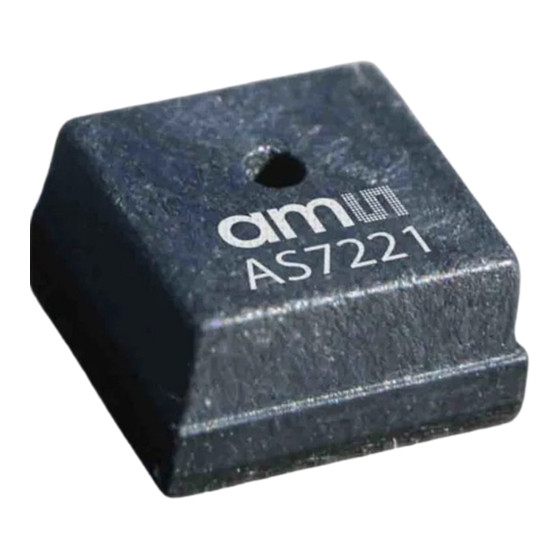
Summary of Contents for AMS AS7221
- Page 1 Eval Kit Manual [Document ID] AS7221 Smart Lighting Integration Kit (SLIK) User Guide ams Eval Kit Manual Page 1 [v3-2-02] 2016-Jan-02 Document Feedback...
-
Page 2: Table Of Contents
AS7221 SLIK hardware description ..................5 Constant Current Integration Kit ..................6 AS7221 SLIK - Constant Current Configuration w/UART Network Interface ...... 6 AS7221 SLIK - Constant Current Configuration w/Bluetooth Network Interface ....8 Configuring the AS7221 SLIK for PWM1 Digital Deep Dimming ......... 9 AS7221 SLIK - Operation .................... - Page 3 AS7221 Smart Lighting Integration Kit (SLIK) User Guide Network-Enabled Smart Lighting Technology for White Color Tuning Applications Enabling the Internet of Awareness™ ams Eval Kit Manual Page 3 [v3-2-02] 2016-Jan-02 Document Feedback...
-
Page 4: As7221 Slik Overview
LED module removed and mounted on the AS7221 module to allow for diffusion and sensing of the LED light by the AS7221. For operation of the SLIK as shipped, which includes a diffuser, refer to the ams Dashboard software and documentation, which is also included on the SLIK USB memory stick. -
Page 5: As7221 Slik Hardware Description
The AS7221 Smart Lighting Integration Kit (SLIK) is a complete smart color luminaire reference design solution built around the ams AS7221 Smart Lighting Manager. As shown in the figure below, SLIK consists of two interconnected modules (Bluetooth and AS7221 Smart Lighting) and one LED array module. -
Page 6: Constant Current Integration Kit
Factory set be a 0-10V 0_10_Out Dimming Control (Slik configurable) CS_PWM1 Current CS_PWM2 Steered CS_PWM3 FETs External I2C sensor interface AS7221 SLIK - Constant Current Configuration w/UART Network Interface Aux Voltage 12V ams Eval Kit Manual Page 6 [v3-2-02] 2016-Jan-02 Document Feedback... - Page 7 Current steered PWM outputs, FET buffered Digital Color PWM Controls PWM3 Ground return for VIN DC Power Inputs 12VDC ±10% input which powers the entire SLIK assembly (from Ballast/LED Driver) ams Eval Kit Manual Page 7 [v3-2-02] 2016-Jan-02 Document Feedback...
-
Page 8: As7221 Slik - Constant Current Configuration W/Bluetooth Network Interface
AS7221 Smart Lighting Integration Kit (SLIK) User Guide AS7221 SLIK - Constant Current Configuration w/Bluetooth Network Interface Aux Voltage 12V SLIK Connection Description Connection Type Connection 0-10V input for Luminaire dimming control from an external dimmer. Dimming range to the Luminaire is from 100% (no dimming) to 10% dimming. -
Page 9: Configuring The As7221 Slik For Pwm1 Digital Deep Dimming
When automatic color tuning compensation is enabled, the PWM2 and PWM3 output controls are slaved to the AS7221 color sensors. As changes to internal Luminaire light color is detected (or color target changed by the Smart Lighting Interface) those outputs will be automatically adjusted to maintain a constant CCT color. - Page 10 Bluetooth Module Operation The AS7221 SLIK uses the AS7221 Tx/Rx interface to connect to the built in Bluetooth BLE module. This is accomplished using application software available from ams. Do not operate the built-in SLIK Bluetooth module and the external SLIK UART interface (USB, etc.) at the same time.
-
Page 11: As7221 Slik - Adding Daylighting Control Via I C Using The As4531
C using the AS4531 Constant Current Configuration Aux Voltage 12V As shown above, a Color Tuning AS7221 SLIK adds Daylighting with a simple inclusion of an AS4531 via I • With this addition the Luminaire can concurrently control both Color Tuning and Daylighting •... - Page 12 AS7221 Smart Lighting Integration Kit (SLIK) User Guide Appendix A: AS7221 Block Diagram The block diagram below illustrates the control connectivity and functionality of the AS7221 Sensor- Integrated Smart Daylighting Manager, which SLIK is built around. AS7221 Smart Lighting Manager...
- Page 13 AS7221 Smart Lighting Integration Kit (SLIK) User Guide Appendix B: AS7221 SLIK (v3.2) Schematic ams Eval Kit Manual Page 13 [v3-2-02] 2016-Jan-02 Document Feedback...
- Page 14 AS7221 Smart Lighting Integration Kit (SLIK) User Guide ams Eval Kit Manual Page 14 [v3-2-02] 2016-Jan-02 Document Feedback...
-
Page 15: Contact Information
For further information and requests, e-mail us at: ams_sales@ams.com For sales offices, distributors and representatives, please visit: www.ams.com/contact Headquarters ams AG Tobelbader Strasse 30 8141 Premstaetten Austria, Europe Tel: +43 (0) 3136 500 0 Website: www.ams.com ams Eval Kit Manual Page 15 [v3-2-02] 2016-Jan-02 Document Feedback... -
Page 16: Copyrights & Disclaimer
No obligation or liability to recipient or any third party shall arise or flow out of ams AG rendering of technical or other services. -
Page 17: Revision Information
Date Owner Description 3.2.01 14 Sept 2015 Initial AS7221 User Guide for 3v2 assembly 3.2.02 27 Jan 2016 Updated AS7221 MODE settings Note: Page numbers for the previous version may differ from page numbers in the current revision. Correction of typographical errors is not explicitly mentioned.














Need help?
Do you have a question about the AS7221 and is the answer not in the manual?
Questions and answers