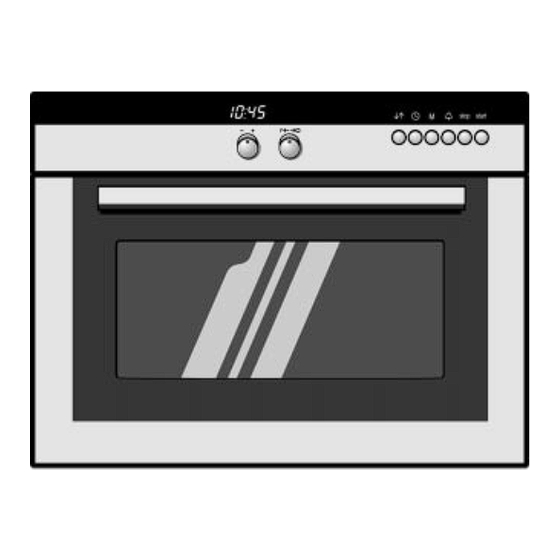
Table of Contents
Advertisement
Quick Links
Making cooking as much fun as eating
Please read this instruction manual. This will ensure that you
make full use of all the technical benefits the oven has to offer.
It will provide you with important safety information. You will
be familiarised with the individual components of your new
oven. And we will show you how to make settings step by
step. It is quite simple.
The tables list the adjustment values and shelf levels for
numerous well known dishes. All these dishes are tested in
our cooking studio.
In the unlikely event of a malfunction, look here for
information on how to rectify minor faults yourself.
A detailed table of contents will help you to find your way
around quickly.
Enjoy your meal.
Instruction manual
HB 36P.70B
en
9000 211 402
S231187
Advertisement
Table of Contents

Summary of Contents for Siemens HB 36P.70B Series
- Page 1 Making cooking as much fun as eating Please read this instruction manual. This will ensure that you make full use of all the technical benefits the oven has to offer. It will provide you with important safety information. You will be familiarised with the individual components of your new oven.
-
Page 2: Table Of Contents
Table of contents Important information ..... . . Before installation ......Safety information . - Page 3 Table of contents Automatic programs ......Setting procedure ......Ovenware .
- Page 4 Table of contents Troubleshooting ......Replacing the oven lightbulb ....Changing the door seal .
-
Page 5: Important Information
Important information Read this instruction manual carefully. Only then will you be able to operate your appliance safely and correctly. Please keep the instruction and installation manual in a safe place. Please pass on these instruction manuals to the new owner if you sell the appliance. Before installation Disposing in an Unpack the appliance and dispose of the packaging... -
Page 6: Safety Information
Safety information This appliance is intended for domestic use only. Only use the cooker for food preparation. Adults and children must not operate the appliance without supervision - if they are physically or mentally incapable of doing so - or if they lack the knowledge and experience required to operate the appliance correctly and safely. -
Page 7: Causes Of Damage
Never hang flammable items, such as tea towels, on the door handle. Risk of fire. The oven exterior will be very hot to the touch during the self cleaning operation. Keep children at a safe distance. Never clean metal sheets and dishes which have been coated with a non stick coating using the oven's automatic self cleaning function (pyrolysis operation). -
Page 8: Your New Oven
Transporting the cooker Do not hold or carry the cooker by the door handle. The door handle cannot hold the weight of the cooker and may break off. Your new oven Here you will learn more about your new oven. The control panel and its switches and indicators are explained here. -
Page 9: Function Selector
Function selector You use the function selector to set the operating mode, temperature, and individual adjustments for automatic programs. Turning the function selector clockwise shows the types of heating and anticlockwise the programs. The selected type of heating is shown in the display. A temperature or level is displayed in the second line as a default value. -
Page 10: Rotary Knob
Rotary knob You use the rotary knob to set the time, duration, end time, timer, and weight for the automatic programs. Ranges 1 sec 10.00 h Duration Weight Depending on the program 1 sec 10.00 h Timer period Control buttons and display panel BA button Use this function to change line in... -
Page 11: Fold Away Control Knobs
The heating indicator provides a visual display of the temperature increase. During grilling, using the automatic programs, and automatic self cleaning, the heating indicator is not displayed. Fold away control knobs The control knobs fold away. To move them in and out, press the control knob. - Page 12 Hot air A fan on the back wall distributes the heat from the top and bottom elements equally throughout the oven. You can use hot air to bake sponge cakes in tins. 3D hot air A fan on the back wall distributes the heat from the top and bottom elements and ring element equally throughout the oven.
- Page 13 Grill, small area Only the middle section of the grill heating element is switched on. This type of heating is ideal for cooking small quantities and saves energy. Place the pieces to be grilled in the centre of the wire rack. Grill, large area The entire area under the grill element becomes hot.
-
Page 14: Oven And Accessories
Keep warm You can use temperatures of 60 ºC to 100 ºC to keep food warm. Note that warm food spoils easier, so you should not keep food warm for longer than two hours. Oven and Accessories The accessories can be inserted into the oven at 3 different levels. -
Page 15: Cooling Fan
Universal pan HZ86U000 For large roasts, dry and moist cakes, bakes, and gratins. It can also act as a splashguard if you are grilling meat directly on the wire rack. To do this, insert the universal pan at level 1. Insert the universal pan into the oven with the tapered edge facing the oven door. -
Page 16: Before Using For The First Time
Before using for the first time This section tells you everything you need to do before using the cooker for the first time. Heat the oven and clean the accessories. Read the safety instructions in the Important information" section. Firstly, check to see if the j clock symbol and three zeros are flashing in the display. -
Page 17: Heating Up The Oven
Heating up the oven Heat the empty oven with the door closed to remove the new oven smell. Method Select hot air using the function selector. Press the BA button to change to the second line. Set 250 ºC using the function selector. Press the j clock button. -
Page 18: Setting The Oven
Setting the oven There are various ways in which you can set your oven. The oven switches off automatically when the meal is Switching off the oven manually ready. The oven switches off You can leave the kitchen for a long time. automatically You can set the oven so that you place the meal in the The oven switches on and... - Page 19 Use the function selector to set the required Top/bottom heating temperature or setting. Press the Start button. Top/bottom heat. Switching off When the dish is ready, press the Stop button twice or open the oven door and press the Stop button once. The display goes out.
-
Page 20: If The Oven Is To Switch Off Automatically
If the oven is to switch off Set the duration (cooking time) for your dish. automatically Example: Cooking time 45 minutes Turn the function selector clockwise until the Top/bottom heating required type of heating appears. The default temperature or setting is displayed in the second line. - Page 21 Press the j clock button. 20 minutes appears in the display. Set the required cooking time using the rotary knob. Press the Start button. The time counts down in the display. The cooking time has A signal sounds. The oven switches off. The display elapsed shows End time"...
-
Page 22: If The Oven Is To Switch On And Off Automatically
If the oven is to switch on and off Please remember that easily spoiled foods must not automatically be allowed to remain in the oven for too long. Example: It's 10:45 a.m. The dish will Do not start the oven yet. take 45 minutes to cook and must be ready at 12:45 p.m. - Page 23 Press the j clock button. 20 minutes appears in the display. Set the required cooking time using the rotary knob. Press the j clock button until Set end time" is displayed. The end time symbol ! flashes in the display and the end time is shown.
-
Page 24: Rapid Heating
The cooking time has A signal sounds. The oven switches off. The display elapsed shows End time" or Oven cooling". The clock reappears in the display when you press the Stop button. Cancelling the setting Press the Stop button once. Note You can change the setting while the symbol is flashing. -
Page 25: Automatic Programs
Cancelling the rapid Press the Z rapid heating button. The symbol will go heating function out. The rapid heating process is cancelled. Pausing Press the Stop button. Press the Start button again to continue rapid heating. Notes The rapid heating function will not work if the temperature set is below 100 ºC. - Page 26 Use the function selector to select the required Sirloin, rare, program. fresh The default weight appears in the display. Use the rotary knob to set the required weight. Press the Start button. The cooking time is visible in the display. A signal sounds.
-
Page 27: Ovenware
If you always want cooking to be lighter or more intensive, you can change it using "Adjust individually". To do this, refer to the basic settings section. By pressing the Memory M" button, you can display Information on accessories information on the accessories that are required. Pausing Open the oven door. -
Page 28: Preparing Food
High-grade steel dishes are only suitable in some cases. The food will not brown as much and the meat will not cook as well. Unsuitable dishes Dishes made of shiny aluminium, unglazed clay or dishes with plastic handles are not suitable. Dish size The meat should cover around two thirds of the base of the dish. -
Page 29: Programs
Cut the fish into bite size pieces. Chicken pieces can be used without cutting them up. Add double the amount of vegetables to meat. Example: Use between 0.5 kg and 1 kg fresh vegetables for 0.5kg meat. Programs Always put the meal into the cold oven. Fresh meals Use for Weight range... -
Page 30: Memory
Fresh meals Use for Weight range Add liquid Fish Whole fish, fresh Trout, pike perch, carp, whole cod 0.3 1.5 kg Poultry Poultry, whole Chicken, duck, goose, baby turkey 0.5 2.5 kg Poultry legs Chicken, turkey, duck, goose 0.3 1.5 kg drumsticks Turkey breast, fresh Turkey breast, fillet... -
Page 31: Storing Memory Settings
Storing memory settings Select one of the six memory locations and set it. Example: Memory location 1, 7 minutes, hot air, 220 ºC Press the M" memory button. Set memory Set memory" shows in the display and a 1 for the first memory location. - Page 32 Use the BA button to move to the second line. Hot air Use the function selector to set the required Hot air temperature or grill setting. Press the M" memory button. Stored" is shown Stored in the display. The clock reappears in the display. You can store the memory settings and start the oven at the same time.
-
Page 33: Starting The Memory Function
Starting the Memory function The stored settings for your dishes can easily be called up. Place the dish in the oven. Example: Memory location 1, 7 minutes, hot air, 220 ºC Press the M" memory button. 1 appears for memory location 1. To change to a different memory location, press the M"... -
Page 34: Clock
Deleting the settings of all Press the M" memory button. memory locations Press and hold the j hour button for six seconds. All stored settings are deleted. Set memory" appears. You can now store new settings or press the Stop button. - Page 35 Press the j clock button. The time is adopted. Changing the time e.g. Press the j clock button. Make settings as described from summer to winter in points 1 and 2. time Hiding the clock The oven is set so that the clock is permanently displayed.
-
Page 36: Auto Start
Auto start Your appliance is set up in such a way that you need to press the Start button in order to start the selected oven operation. "Auto start" starts oven operation automatically when you close the oven door. In the Basic settings" section, see the How to make the settings"... -
Page 37: Setting Procedure
Basic setting Function Change to "Adjust individually" Changes cooking result in for example, adjust individually automatic programs Cooking always more intensive - ---J--- + - -----J- + Setting procedure Example: You may select different languages. Changing the language to English Press and hold the M"... -
Page 38: Childproof Lock
Changing other basic Press and hold the M" memory button for a few settings seconds. Use the function selector to select the basic setting you want to change. Set as described in steps 2 to 4. Childproof lock The oven has a childproof lock to prevent children switching it on accidentally. -
Page 39: Timer
Timer You can use the timer as a kitchen timer. It operates independently of the oven. The timer has a special signal. You can also set the timer if the childproof lock is active. Setting procedure Example: 20 minutes Press the a timer button. Set timer"... -
Page 40: Safety Switch Off
The time has elapsed A signal sounds. Press the a timer button. The clock reappears in the display. Changing the timer period Press the a timer button. Use the rotary knob to change the time, then press the a timer button again. Cancelling the setting Press the a timer button and then the Stop button. -
Page 41: Automatic Self Cleaning
Automatic self cleaning The oven is heated to approximately 480 ºC. Residues from roasting, grilling or baking then break down into ashes. The automatic self cleaning, including the heating up and cooling down times, lasts for approximately 2 hours. What you should know For safety reasons, the oven door locks automatically. -
Page 42: Setting Procedure
Never leave non stick dishes and trays in the oven during the automatic self cleaning operation. The high temperatures damage the non stick coating and poisonous gases are released. There is a risk of serious damage to health. Setting procedure Example: Set function selector to self cleaning. -
Page 43: If Self Cleaning Is To Switch On And Off Automatically
Cancelling the setting Press the Stop button twice. If the oven is already locked, the oven door will not open until the "Oven door locked" display goes out. If self cleaning is to switch on and off You can set the oven so that the cleaning program automatically runs at night, for example. -
Page 44: When The Oven Has Cooled Down
The cleaning time has A signal sounds. "Oven door locked" and "Oven finished cooling" appear in the display. The oven door will not open until the "Oven door locked" display goes out. When the oven has cooled down Wipe away any remaining ash from inside the oven using a moist cloth. -
Page 45: Care And Cleaning
Care and cleaning Do not use high pressure cleaners or steam jets. There is a danger of short circuiting. Do not use caustic or abrasive cleaning agents. The surface could be damaged. If an abrasive substance comes into contact with the frontage, wash it off immediately with water. -
Page 46: Cleaning The Glass Panels
Note: Enamel is baked on at very high temperatures. This can cause some slight colour variation. This is normal and does not affect the function. Do not use coarse scouring pads or strong cleaning agents to remove such discolorations. The edges of thin trays cannot be completely enamelled. - Page 47 Hold the panel and push the catches on the door upwards. Slide the panel upwards and out Clean the glass panels with glass cleaner and a soft cloth. Do not use sharp tools or abrasive cloths or cleaners. The glass scraper should not be used for this purpose.
- Page 48 Insert the panel into the guide, raise it slightly and hook it in at the top. Raise the panel slightly and attach it at the top. Open the door fully, while holding the panels with one hand. Tighten the two screws on the door finger tight with a flathead screwdriver (blade width 8 11 mm), close the door.
-
Page 49: Troubleshooting
Troubleshooting Should a malfunction occur, it is often only due to a minor fault. Please read the following instructions before calling the after sales service: Malfunction Possible cause Notes/remedial action The oven does not work. The plug is not plugged in to Plug it in. -
Page 50: Replacing The Oven Lightbulb
Malfunction Possible cause Notes/remedial action The clock display contains the Technical fault. Contact the after sales service. error message E16" or E17". Repairs may only be carried out by fully trained after sales service engineers. Incorrect repairs may result in serious injury to the user. Replacing the oven lightbulb The oven lightbulb can be replaced. -
Page 51: Changing The Door Seal
Fit the glass cover back on. (Fig. C) Remove the tea towel. Switch on the fuse in the fuse box again or plug in the mains power. Changing the door seal If the door seal is defective, it must be changed. Replacement seals for you appliance are available from our after sales service. -
Page 52: After Sales Service
After Sales Service If your appliance needs repairing, you can contact our after sales service. You will find the address and telephone number of your nearest after sales service centre in the phone book. The after sales service centres listed will also be happy to advise you of a service point in your local area. -
Page 53: Tables And Tips
Tables and tips This table contains a selection of dishes and the optimum settings at which to cook them. You can find out which type of heating and temperature is best for your dish, which accessories to use, and at which oven level the dish should be inserted. - Page 54 Turn the meat after half the cooking time has elapsed. When the roast is ready, switch off the oven and leave the roast to stand for 10 minutes with the oven door closed. This allows the meat juices to distribute more evenly.
- Page 55 Cooking time in Level Type of Tempera Notes minutes heating ture in ºC, grill setting 2 goose breasts 55 65 mins 180 200 Cook with the skin side down. each approx. 500 g Turn after approx. 10 minutes. 4 goose breasts 60 70 mins 160 180 Turn after approx.
-
Page 56: Tips For Roasting And Grilling
Amount Weight Level Type of Grill Cookingtime in minutes heating Neck fillets 2 3 servings approx. 1+3** moderate 1st side: approx. 15 20 mins. 2 3 cm thick 120 g moderate 2nd side: approx. 10 15 each mins. Sausages 4 6 servings approx. -
Page 57: Cakes And Pastries
The roast looks good, but the Next time, use a larger roasting dish or add less liquid. juices are too clear and watery. Steam rises from the roast when Use hot air grilling instead of top/bottom heating. This prevents the juice is basted. the bottom of the roast from becoming too hot, thereby producing less steam. - Page 58 Top/bottom heating Intensive heat Hot air 3D hot air Cake Ovenware Level Type of Temperature Cookingtime heating in C in minutes Sponge cake, delicate Ring shaped/ 150 170 60 80 (e.g. pound cake)* Vienna ring cake tin Cake base made from shortcrust Springform cake tin 170 190 30 40...
-
Page 59: Baking Tips
Top/bottom heating t 3D hot air Smallbaked products Level Type of Temperature Cookingtime heating in ºC in minutes Biscuits Universal pan 150 170 20 30 Biscuits Universal pan 140 160 30 40 Enamel baking tray* Meringue Universal pan 80 100 90 110 Macaroons Universal pan... -
Page 60: Energy Saving Tips
The cake is too dark at the top. Insert it at a lower level in the oven, select a lower temperature and cook the cake a little while longer. The cake is too dry. Use a toothpick to make small holes in the finished cake. Then drizzle fruit juice or alcohol over the top. -
Page 61: Bakes, Gratins, Toast
Bakes, gratins, toast The table applies to dishes placed in a cold oven. Always place the dishes in the centre of the wire grill. Use large flat ovenware for bakes and gratins. Food takes longer to cook in narrow, deep containers and browns more on top. -
Page 62: Deep Frozen Ready Meals
Deep Frozen Ready Meals Please observe the instructions on the packaging. The values in the table apply to dishes placed in a cold oven. Top/bottom heating t Hot air 3D hot air Dish Level Type of heating Temperature in Cooking time in ºC minutes Fruit strudel... -
Page 63: Braising
Braising Braising is the ideal cooking method for all tender pieces of meat which are to be cooked medium rare or medium. Meat remains very succulent and tender. Advantages: The benefit of this cooking method is that it allows lots of scope for menu planning because slow cooked meat is easy to keep warm. -
Page 64: Tips For Braising
Dish Searing on the hotplate Cooking in the oven (time in minutes) (time in minutes) Small pieces of meat Cubes or strips 1 2 all over 20 30 Small cutlets, steaks or médaillons 1 2 per side 35 50 Medium sized pieces of meat Fillet (400 800 g) 4 5 all over 75 120... -
Page 65: Acrylamide In Foodstuffs
Acrylamide in foodstuffs Which foods are affected? Acrylamide is mainly produced in grain and potato products heated at high temperatures, such as potato crisps, chips, toast, rolls, bread, baked goods (biscuits, gingerbread, cookies). Tips for keeping acrylamide to a minimum when preparing food General Keep cooking times to a minimum. -
Page 66: Test Dishes
Test dishes In accordance with DIN 44547 and EN 60350 Baking The values in the table apply to dishes placed in a cold oven. Top/bottom heating t Hot air 3D hot air Intensive heat Ovenware and notes Level Type of Tempera Baking time heating... - Page 67 Grilling The values in the table apply to dishes placed in a cold oven. Grill, large area Dish Accessories Level Type of Setting Cooking time in hearing minutes Toast Wire rack High Beefburgers, x 12* Wire rack and High universal pan Turn half way through the cooking time.
- Page 68 Notes...






Need help?
Do you have a question about the HB 36P.70B Series and is the answer not in the manual?
Questions and answers