Advertisement
Table of Contents
- 1 Table of Contents
- 2 About the Adapter
- 3 Before You Begin
- 4 Adapter Dimensions
- 5 Set the Network Internet Protocol (IP) Address
- 6 Install the Adapter Onto the DIN Rail
- 7 Connect Power to the Adapter
- 8 Connect the Adapter to an Ethernet/Ip Network
- 9 Install the End Cap
- 10 Power the Adapter
- 11 Remove or Replace the Adapter
- 12 Specifications
- 13 Additional Resources
- Download this manual
Installation Instructions
Original Instructions
FLEX 5000 EtherNet/IP Adapters with RJ45 Ports
Catalog Numbers 5094-AENTR, 5094-AENTRXT, 5094-AEN2TR, 5094-AEN2TRXT
Topic
Product Overview
The FLEX 5000™ EtherNet/IP Adapters with RJ45 Ports perform the following functions:
• Facilitate high-speed data transfer across an EtherNet/IP network between FLEX 5000 I/O modules and a Logix 5000™ controller.
• Provide system-side power to FLEX 5000 I/O modules.
• The 5094-AENTR and 5094-AENTRXT adapters support as many as 8 FLEX 5000 I/O modules.
• The 5094-AEN2TR and 5094-AEN2TRXT adapters support as many as 16 FLEX 5000 I/O modules.
The adapters are configured with the Studio 5000 Logix Designer® application. For more information on how to use FLEX 5000 EtherNet/IP
Adapters with RJ45 Ports, including the compatible Logix 5000 controllers and Logix Designer application versions, see the publications that are
listed in
Additional Resources on page
15.
Page
5
5
6
7
8
9
11
12
13
13
14
15
Advertisement
Table of Contents

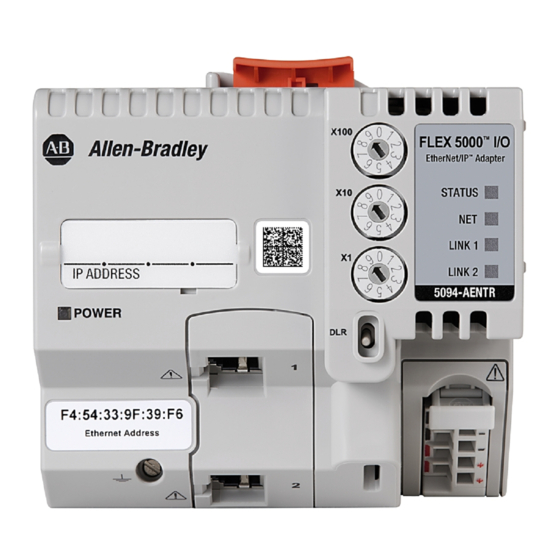
















Need help?
Do you have a question about the FLEX 5000 and is the answer not in the manual?
Questions and answers