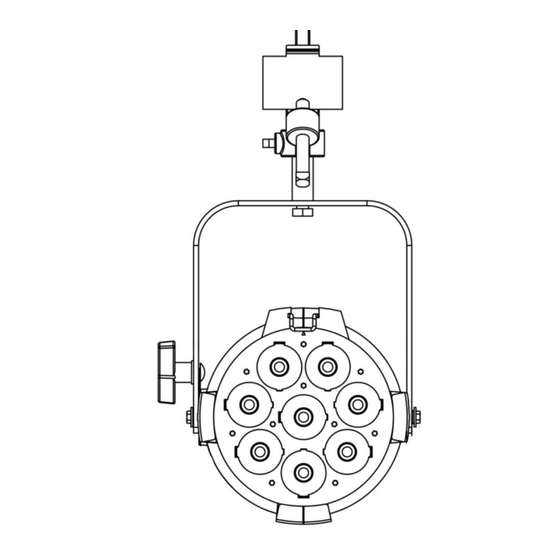
Table of Contents
Advertisement
Quick Links
ETC Installation Guide
ColorSource
Overview
The ColorSource PAR Pearl is an affordable LED fixture that provides a bright,
variable white light.
The ColorSource PAR Pearl is UL924 listed as a Directly Controlled Luminaire
for use in emergency lighting systems when used with the ETC DMX
Emergency Bypass Controller (DEBC).
®
PAR Pearl v1.7
Note: Features described in this document require the latest
version of software. For information on updating fixture
software, see
Corporate Headquarters
Service (Americas)
London, UK
Tel +44 (0)20 8896 1000
Rome, IT
Tel +39 (06) 32 111 683
Holzkirchen, DE
Tel +49 (80 24) 47 00-0
Hong Kong
Tel +852 2799 1220
Web:
etcconnect.com
specifications subject to change.
US Patents 8,384,294 . 8,403,523 . 8,593,074 . 8,633,649 . 8,723,450 . 8,878,455 . 9,041,308
EU Patents 2638781 . 6020110157302
7412M2120-1.7
Rev A
Updating the fixture software
Middleton, Wisconsin, USA
service@etcconnect.com
Service: (UK)
Service: (UK)
Service: (DE)
Service: (Asia)
© 2018 Electronic Theatre Controls, Inc.
ETC intends this document to be provided in its entirety.
All other patents pending.
Released 2018-04
on
page
Tel +608 831 4116
service@etceurope.com
service@etceurope.com
techserv-hoki@etcconnect.com
service@etcasia.com
Product information and
12.
Advertisement
Table of Contents

Summary of Contents for ETC ColorSource PAR Pearl
- Page 1 ColorSource PAR Pearl v1.7 Overview The ColorSource PAR Pearl is an affordable LED fixture that provides a bright, variable white light. The ColorSource PAR Pearl is UL924 listed as a Directly Controlled Luminaire for use in emergency lighting systems when used with the ETC DMX Emergency Bypass Controller (DEBC).
- Page 2 WARNING: The ColorSource PAR Pearl is a Directly Controlled Luminaire suitable for use in emergency lighting applications in accordance with 2017 National Electrical Code section 700.24 when used with an ETC DMX Emergency Bypass Controller.
-
Page 3: Typical Power Consumption
ETC Installation Guide ColorSource PAR Pearl v1.7 Environment The ColorSource PAR Pearl operates in ambient temperatures of 0°C–40°C and comes with a variable-speed fan. Note: The ColorSource PAR Pearl is for indoor use only. Note: • Maximum recommended ambient operating temperature: Ta = 40°C (104°F) -
Page 4: Installation
The ETC DMX Emergency Bypass Controller that is driving the luminaire upon loss of utility power must be programmed to drive the ColorSource PAR Pearl to full illumination. Mounting The ColorSource PAR Pearl ships with a standard yoke for mounting with a C-clamp. -
Page 5: Setting Up The Fixture
ETC Installation Guide ColorSource PAR Pearl v1.7 Setting up the fixture Plug power cord into the powerCON In connector on the rear of the fixture. Make any power-thru cable connections prior to applying a power source. Make any DMX connections, and if the fixture is the last in a DMX line,... -
Page 6: Mode Button
ETC Installation Guide ColorSource PAR Pearl v1.7 Mode button Pressing the Mode button activates the Presets menu; the last active preset plays automatically. Pressing the Mode button a second time deactivates the selected preset. The display will revert to show the DMX start address. -
Page 7: Changing The Dmx Control Mode
ETC Installation Guide ColorSource PAR Pearl v1.7 Changing the DMX control mode You can set the DMX control mode for the fixture to one of three available mode options. Press any button to wake the display. The display shows the DMX address. -
Page 8: Color Temperature Dmx Values
ETC Installation Guide ColorSource PAR Pearl v1.7 Color temperature DMX values The table below shows the color temperature value for each DMX value when using the DMX control mode. Note that although DMX address 0 = 3200 and DMX address 255 = 5600, the fixture supports a range of color temperatures from 2725 to 6450. - Page 9 ETC Installation Guide ColorSource PAR Pearl v1.7 Color Color Color Temp Value Temp Value Temp Value 4875 147–148 5425 184–185 5975 221–222 4900 5450 6000 4925 150–151 5475 187–188 6025 224–225 4950 152–153 5500 189–190 6050 226–227 4975 5525 6075 228–229...
-
Page 10: Setting Presets
ETC Installation Guide ColorSource PAR Pearl v1.7 Setting presets There are twelve factory-configured presets built into the fixture. From the Presets menu, press the Up and Down buttons to scroll through the list. The preset plays immediately upon selection. All presets can be re-recorded through an RDM device. -
Page 11: Adjusting The Intensity Of Presets
ETC Installation Guide ColorSource PAR Pearl v1.7 Adjusting the intensity of presets Ensure that DMX data is not present. Press the Mode button to access the Presets menu, and then press the Up and Down buttons to select the preset that you want to edit. -
Page 12: Updating The Fixture Software
• : Screen toggles between to indicate a problem with the color calibration. The fixture will need to be returned to the ETC factory; contact your local dealer to set up a repair. • : Screen toggles between... -
Page 13: Rdm Values
ETC Installation Guide ColorSource PAR Pearl v1.7 RDM values Manufacturer ID: 0x6574 (Electronic Theatre Controls) Model ID: 0x0203 (ETC ColorSource PAR Pearl) Parameter RDM PID Value DMX Start 0x00F0 Range = 1–512 Address 1 = Variable Color Temp Personality ID... - Page 14 ETC Installation Guide ColorSource PAR Pearl v1.7 ColorSource PAR Pearl v1.7 Page 14 of 16...
- Page 15 ETC Installation Guide ColorSource PAR Pearl v1.7 ColorSource PAR Pearl v1.7 Page 15 of 16...
-
Page 16: Quick Reference
• : Screen toggles between to indicate a problem with the color calibration. The fixture will need to be returned to the ETC factory; contact your local dealer to set up a repair. • : Screen toggles between...








Need help?
Do you have a question about the ColorSource PAR Pearl and is the answer not in the manual?
Questions and answers