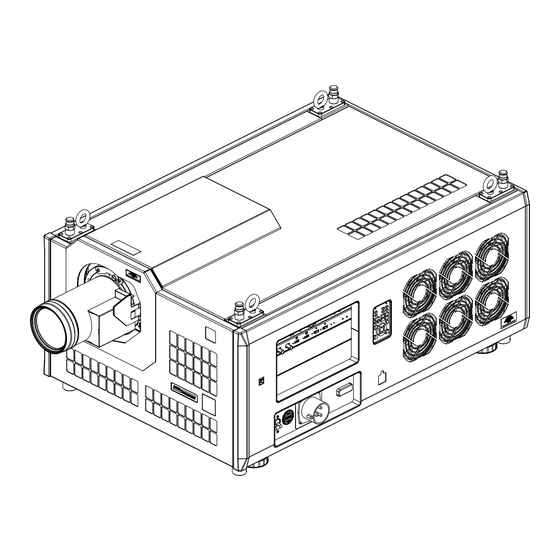
Digital Projection INSIGHT Dual Laser 4K Series Important Information Manual
Hide thumbs
Also See for INSIGHT Dual Laser 4K Series:
- Installation and quick start manual (100 pages) ,
- Important information manual (62 pages) ,
- Protocol manual (20 pages)
Table of Contents
Advertisement
Quick Links
Advertisement
Table of Contents

Subscribe to Our Youtube Channel
Summary of Contents for Digital Projection INSIGHT Dual Laser 4K Series
- Page 1 INSIGHT Dual Laser 4K Series Important Information 118-533A Rev A June 2017...
- Page 2 Important Information Digital Projection INSIGHT Dual Laser 4K Series Digital Projection Digital Projection Limited Digital Projection China Greenside Way, Middleton 中国 北京市 朝阳区 芍药居北里101号 Manchester M24 1XX, UK 世奥国际中心A座2006室(100029) Rm A2006 Registered in England No. 2207264 ShaoYaoJu 101 North Lane...
-
Page 3: Table Of Contents
Full information about operating, connecting and setting up the projector can be found in the User Manual, located on the CD. Updates may be available online - visit the Digital Projection website for all latest documents. Rev A June 2017... -
Page 4: Symbols Used In The User Manual
Important Information Digital Projection INSIGHT Dual Laser 4K Series Symbols used in the User Manual LASER WARNING: this symbol indicates that there is a potential hazard of eye exposure to laser radiation unless the instructions are closely followed. LIGHT HAZARD WARNING: this symbol indicates that there is a danger of exposure to intensive light that may result in personal injury unless the instructions are closely followed. -
Page 5: Electrical And Physical Specifications
Digital Projection INSIGHT Dual Laser 4K Series Important Information Electrical and physical specifications Main Voltage 200-240 VAC 50/60Hz Operating Temperature 0°C to 35°C (32 F to 95 F) Storage Temperature -10°C to 50°C (14 F to 122 F) Operating Humidity... -
Page 6: Product Labels
Important Information Digital Projection INSIGHT Dual Laser 4K Series Product labels MODEL WARNING Isolate mains before removing cover. Part No. To reduce the risk of re or electric shock, do not expose this equipment to rain or moisture. Serial No. -
Page 7: Label Locations
Digital Projection INSIGHT Dual Laser 4K Series Important Information Label locations MODEL WARNING Isolate mains before removing cover. Part No. To reduce the risk of re or electric shock, do not expose this equipment to rain or moisture. Serial No. -
Page 8: Location Of Laser Aperture
Important Information Digital Projection INSIGHT Dual Laser 4K Series Location of laser aperture The laser aperture is located as indicated below. Laser aperture Interlock switches Six interlock switches installed at the main frame, inside the cover, will power-off the system individually when activated. -
Page 9: General Precautions
Digital Projection INSIGHT Dual Laser 4K Series Important Information General precautions The unit is never to be operated if the unit is defective or the cover or seal is damaged. No maintenance allowed by end user. Do not open the cabinet. There are no user serviceable parts inside. -
Page 10: Installation Precautions
Important Information Digital Projection INSIGHT Dual Laser 4K Series Installation precautions Connect the LAN cable only to a computer LAN connection. Other similar connectors may have a dangerously high voltage source. The projector must be installed only by suitably qualified personnel, in accordance with local building codes. -
Page 11: Light Hazard Warning
Digital Projection INSIGHT Dual Laser 4K Series Important Information Light hazard warning Failure to comply with the following may result in serious injury: • No direct exposure to the beam is permitted, RG3 IEC 62471-5:2015. • Operators control access to the beam within the hazard distance or install the projector at sufficient height to prevent exposures of spectators’... -
Page 12: Light Hazard Labels Used On The Body Of The Projector
Important Information Digital Projection INSIGHT Dual Laser 4K Series Light hazard labels used on the body of the projector Light hazard labelling is part of the product label. MODEL MODEL WARNING Isolate mains before removing cover. WARNING Isolate mains befo Part No. -
Page 13: Operation And Configuration Precautions
Equipment. Our products are designed with reuse, recycling and recovery of all components in mind. To this end, at end of life, your projector may be returned to Digital Projection Ltd or its agent so that the environmental impact can be minimised. -
Page 14: Basic Operation Instructions
Important Information Digital Projection INSIGHT Dual Laser 4K Series Basic operation instructions Positioning the screen and projector Install the screen, ensuring that it is in the best position for viewing by your audience. Mount the projector, ensuring that it is at a suitable distance from the screen for the image to fill the screen. -
Page 15: Connecting The Power Supply
Digital Projection INSIGHT Dual Laser 4K Series Important Information Connecting the power supply Firmly push the mains connector into the socket , then press the ON/OFF switch Use only the power cable provided. Ensure that the power outlet includes a ground connection as this equipment MUST be earthed. -
Page 16: Selecting An Input Signal
Important Information Digital Projection INSIGHT Dual Laser 4K Series Selecting an input signal The last selected input remains active until a new input is selected. To select a new input: Connect one or more image sources to the projector. Select the input you want to display in one of the following ways: •... -
Page 17: Inserting A New Lens
Digital Projection INSIGHT Dual Laser 4K Series Important Information Inserting a new lens Before changing the lens, always make sure the projector is switched off and fully disconnected from its power supply. When changing the lens, avoid using excessive force as this may damage the equipment. -
Page 18: Replacing The Filters
Important Information Digital Projection INSIGHT Dual Laser 4K Series Replacing the filters Loosen the six captive screws, then remove the front/side panel Replace the filters Reattach the panel and tighten the screws. Page 18 Rev A June 2017... -
Page 19: Remote Control Reference
Digital Projection INSIGHT Dual Laser 4K Series Important Information Remote control reference The remote control is shipped with no battery fitted. Remove the back cover and insert the supplied cells while observing the correct cell polarity. Transmit indicator Flashes when the remote sends a signal to the projector. -
Page 20: Keypad Reference
Important Information Digital Projection INSIGHT Dual Laser 4K Series Keypad reference OPEN POWER SHUTTER CLOSE CTRL FOCUS INFO ZOOM AUTO SHIFT MENU INPUT – EXIT INPUT Page 20 Rev A June 2017... - Page 21 Digital Projection INSIGHT Dual Laser 4K Series Important Information POWER ON/OFF (with indicator) FOCUS Use with the arrow keys to adjust focus. Press to enter FOCUS ADJUSTMENT mode, then press an arrow key to focus the image. To exit FOCUS ADJUSTMENT mode, press or wait 10 seconds.
-
Page 22: Keypad Indicators
Important Information Digital Projection INSIGHT Dual Laser 4K Series Keypad indicators OPEN POWER SHUTTER CLOSE CTRL FOCUS ZOOM AUTO INFO SHIFT Power indicator Behavior Meaning The projector is switched off. MENU INPUT On (amber) The projector is in Standby mode. -
Page 23: Laser Status Lights
Digital Projection INSIGHT Dual Laser 4K Series Important Information Laser status lights LAMP SERIAL ERROR WIRED REMOTE IN OUT Lamp 1 and 2 indicators These indicators correspond to the two laser light sources within the projector. (Lamp 3 and 4 remain switched off.)














Need help?
Do you have a question about the INSIGHT Dual Laser 4K Series and is the answer not in the manual?
Questions and answers