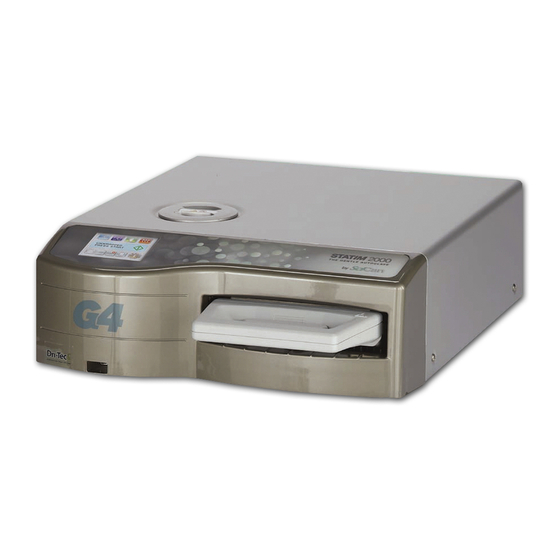
SciCan STATIM 2000 G4 Operator's Manual
Cassette autoclave
Hide thumbs
Also See for STATIM 2000 G4:
- Operator's manual (56 pages) ,
- Service manual (275 pages) ,
- Setting up and using (56 pages)
Summary of Contents for SciCan STATIM 2000 G4
- Page 1 STATIM 2000/5000 G4 ® CASSETTE AUTOCLAVE • Operator’s Manual 95-113364 US EN R4 STATIM 2000 G4 5000 G4 OpMan.indd 1 2017-01-18 11:01 AM...
-
Page 2: Table Of Contents
Canonsburg, PA 15317 USA Phone: (416) 445-1600 Phone: (724) 820 1600 Fax: (416) 445-2727 Fax: (724) 820 1479 Toll free: 1-800-667-7733 Toll free: 1-800-572-1211 Page 2 Page 2 95-113364 US EN R4 STATIM 2000 G4 5000 G4 OpMan.indd 2 2017-01-18 11:01 AM... -
Page 3: Introduction
/ or damage to the autoclave. For more information about instrument suitability for steam sterilization, consult the instrument manufacturers’ reprocessing instructions. Page 3 Page 3 95-113364 US EN R4 STATIM 2000 G4 5000 G4 OpMan.indd 3 2017-01-18 11:01 AM... -
Page 4: Important Information
Doing so may damage the unit and/or pose a hazard to the operator. All elements of this book are common to both STATIM 2000 G4 and STATIM 5000 G4 except when noted. IMPORTANT: Follow local guidelines governing verification of the sterilization procedure. -
Page 5: Statim 2000 G4 - Unit Overview
PLASTIC CYCLE before servicing (do not use tap water) When you receive your STATIM 2000 G4, the items listed below will be included. If any of the items are missing, contact your dealer immediately. Cassette Tray and Lid Operator’s Manual... -
Page 6: Statim 5000 G4 - Unit Overview
Power Cord Unwrapped Operator’s Manual Instrument Rack Waste Bottle Exhaust Tube Bottle Lid Fitting USB Memory Stick Tube Mounting Hardware Wired Pouch Rack Statmat Page 6 95-113364 US EN R4 STATIM 2000 G4 5000 G4 OpMan.indd 6 2017-01-18 11:01 AM... - Page 7 SELECT A CYCLE Stop button USB storage device connected/not connected (turns green when active) Water level and quality status Cassette properly inserted Settings and unit information Page 7 95-113364 US EN R4 STATIM 2000 G4 5000 G4 OpMan.indd 7 2017-01-18 11:01 AM...
-
Page 8: Setup Menu Overview
Printer Type Baud rate 1200 Baud Rate Default 9600 Setup End of line CR/LF End of Line CR/LF Default Printer user ° char Page 8 Process Enforced 95-113364 US EN R4 STATIM 2000 G4 5000 G4 OpMan.indd 8 2017-01-18 11:01 AM... - Page 9 Network Setup LCD Contrast Button Beep Network Setup Button Beep Button Beep Default Setup Beep Volume Setup Beep Volume Default Level Beep Volume Level Page 9 95-113364 US EN R4 STATIM 2000 G4 5000 G4 OpMan.indd 9 2017-01-18 11:01 AM...
-
Page 10: Setting Up Your Statim
To power your STATIM, connect the power cord to the A.C. inlet receptacle at the back of the unit. Ensure the power switch is in the OFF position and connect the unit to your power source. Page 10 95-113364 US EN R4 STATIM 2000 G4 5000 G4 OpMan.indd 10 2017-01-18 11:01 AM... -
Page 11: Leveling Your Unit
This will ensure that the unit drains properly. Press STOP to exit and return to the cycle select menu. When the unit is properly leveled, the bubble level will change from red to green. Page 11 95-113364 US EN R4 STATIM 2000 G4 5000 G4 OpMan.indd 11 2017-01-18 11:01 AM... -
Page 12: Connecting The Waste Bottle
The tube can be routed through a hole, (8 mm/0.3˝ in diameter) in the countertop and secured with the provided nylon clamps. Page 12 95-113364 US EN R4 STATIM 2000 G4 5000 G4 OpMan.indd 12 2017-01-18 11:01 AM... -
Page 13: Filling The Water Reservoir
5. Repack the unit in the original packing materials and include all accessories originally included with the unit. 6. Specify heated and insured shipping. Page 13 95-113364 US EN R4 STATIM 2000 G4 5000 G4 OpMan.indd 13 2017-01-18 11:01 AM... -
Page 14: Setting The Time
When you have found the desired language, press to save your selection and return to the Setup menu. Page 14 95-113364 US EN R4 STATIM 2000 G4 5000 G4 OpMan.indd 14 2017-01-18 11:01 AM... -
Page 15: Assigning Unit Identifier Number
NOTE: Any user can stop a cycle and remove the cassette even with Process Enforced usage ON. However, the cycle data will record that an unauthorized user has stopped the cycle and/or removed the cassette. Page 15 95-113364 US EN R4 STATIM 2000 G4 5000 G4 OpMan.indd 15 2017-01-18 11:01 AM... -
Page 16: Changing The Touchscreen Display Themes
Your STATIM G4 touchscreen themes (i.e. the colours of the icons and background) can be changed to one of the preset options or you can upload additional themes, as they become available from SciCan, using the USB port. To change themes follow these steps: 2. -
Page 17: Turning The Button Sound On Or Off
To set up your web portal follow the instructions available on the portal’s ‘HELP’ tab. Page 17 95-113364 US EN R4 STATIM 2000 G4 5000 G4 OpMan.indd 17 2017-01-18 11:01 AM... -
Page 18: Connecting To A Network
1. From the main screen, press the Network Icon. 2. Select WiFi, choose your network and enter your password. NOTE: Your connection preference can be changed at any time. Page 18 95-113364 US EN R4 STATIM 2000 G4 5000 G4 OpMan.indd 18 2017-01-18 11:01 AM... -
Page 19: Reserving An Ip Address For Your Statim
SELECT A CYCLE NOTE: Accessing this screen will vary for each router, please consult your router’s User Manual or contact your network administrator for more detailed instructions. SciCan currently recommends D-Link DIR-615 Wireless N router. 2. Use the ‘DHCP/IP/Address Reservation’ function to assign your STATIM a ‘permanent’ IP address. -
Page 20: Using Cassettes And Preparing Instruments
15 mm to 20 mm (½ to ¾”) gap between the front of the STATIM 2000 G4 and the cassette handle. Page 20 95-113364 US EN R4 STATIM 2000 G4 5000 G4 OpMan.indd 20 2017-01-18 11:01 AM... -
Page 21: Using The Statim 5000 G4 Cassette
Never force the cassette into the STATIM as the interior components could be damaged. NOTE: The main menu screen will display if the cassette is not properly inserted in the unit. Page 21 95-113364 US EN R4 STATIM 2000 G4 5000 G4 OpMan.indd 21 2017-01-18 11:01 AM... -
Page 22: Preparing And Loading Instruments
Instruments must not be stacked or piled in the cassettes, as this will impede the sterilization process. Page 22 95-113364 US EN R4 STATIM 2000 G4 5000 G4 OpMan.indd 22 2017-01-18 11:01 AM... - Page 23 Ensure that all wrapped loads are dry before handling and /or storage to maintain sterility. The use of cloth wraps in the STATIM is not recommended. SciCan recommends the use of paper / paper and plastic / paper autoclave pouches. Pouches that have been cleared by the FDA for use with the respective cycle time and temperature of the STATIM 2000 / 5000 G4 Cassette Autoclaves must be used.
- Page 24 Due to the highly sensitive nature of some types of surgery (particularly in ophthalmology), SciCan recommends that all instruments be routinely packaged or wrapped and processed through the wrapped cycle of the sterilizer.
-
Page 25: Using Biological And Chemical Indicators
20 g / 0.64 oz NOTE: The above weights are to be used as reference only. For exact weights of your instruments, consult the manufacturer’s specifications. Page 25 95-113364 US EN R4 STATIM 2000 G4 5000 G4 OpMan.indd 25 2017-01-18 11:01 AM... -
Page 26: Using Your Statim
5.2 STATIM 2000 G4 — Selecting a Cycle The STATIM 2000 G4 has three sterilization cycles, each designed to sterilize a specific type of instrument. The instruments will remain sterile after a successful cycle until the cassette is removed from the autoclave. - Page 27 Sterilizing Warming up Conditioning Venting Air Drying Pressurizing The sterilization temperature in the cassette is 121˚C (250˚F) and the holding time is 15 minutes. Page 27 95-113364 US EN R4 STATIM 2000 G4 5000 G4 OpMan.indd 27 2017-01-18 11:01 AM...
- Page 28 If best practices are exercised (refer to Sections ‘Preparing and Loading Instruments’ and ‘Maintenance’) and the load is less than the maximum capacity, instruments may be dry in less than 60 minutes. Page 28 95-113364 US EN R4 STATIM 2000 G4 5000 G4 OpMan.indd 28 2017-01-18 11:01 AM...
-
Page 29: Statim 5000 G4 - Selecting A Cycle
The sterilization temperature in the cassette is 132˚ C (270˚ F) and the holding time is 3.5 minutes. See Section 4.4 Preparing and Loading Instruments before running this cycle. Page 29 95-113364 US EN R4 STATIM 2000 G4 5000 G4 OpMan.indd 29 2017-01-18 11:01 AM... - Page 30 Conditioning Venting Air Drying Pressurizing The sterilization temperature in the cassette is 121 ˚C (250 ˚C) and for the holding time is 35 minutes. Page 30 95-113364 US EN R4 STATIM 2000 G4 5000 G4 OpMan.indd 30 2017-01-18 11:01 AM...
- Page 31 To select the Heavy Duty Unwrapped Cycle, press the Heavy Duty Unwrapped Cycle button, then press the START button. The sterilization temperature in the cassette is 132˚ C (270˚ F) and the holding time is 6 minutes. Page 31 95-113364 US EN R4 STATIM 2000 G4 5000 G4 OpMan.indd 31 2017-01-18 11:01 AM...
-
Page 32: Statim 2000 / 5000 G4 - Running A Cycle
NOTE: If Process Enforced usage is enabled, a PIN screen will appear after you have pressed START. Enter your PIN to start the cycle. Page 32 95-113364 US EN R4 STATIM 2000 G4 5000 G4 OpMan.indd 32 2017-01-18 11:01 AM... - Page 33 If the unit is not properly levelled, a warning screen is displayed advising to level the unit to attain optimal instrument dryness. Once the bubble level indicates a proper level, press Continue to start the cycle. Page 33 95-113364 US EN R4 STATIM 2000 G4 5000 G4 OpMan.indd 33 2017-01-18 11:01 AM...
- Page 34 As the cycle is running, various sounds will be heard. This is the normal functioning of the unit. Example of sterilization cycle phases in STATIM 2000 G4: Page 34 95-113364 US EN R4 STATIM 2000 G4 5000 G4 OpMan.indd 34 2017-01-18 11:01 AM...
- Page 35 Be careful. The metal parts will be hot, and the cassette will contain hot steam. After the cassette is removed from the unit, it should be opened to hasten drying of unwrapped instruments. Page 35 95-113364 US EN R4 STATIM 2000 G4 5000 G4 OpMan.indd 35 2017-01-18 11:01 AM...
-
Page 36: Statim 2000 / 5000 G4 - Stopping A Cycle
If the cassette contains wrapped instruments and the wraps are not dry when the cassette is open, the instruments must be handled in an aseptic manner for immediate use and should not be stored. Page 36 95-113364 US EN R4 STATIM 2000 G4 5000 G4 OpMan.indd 36 2017-01-18 11:01 AM... -
Page 37: Storing And Retrieving Cycle Information
To view all the cycles stored on the USB storage device, you must use your computer. Page 37 95-113364 US EN R4 STATIM 2000 G4 5000 G4 OpMan.indd 37 2017-01-18 11:01 AM... -
Page 38: Cycle Printout Overview
Time Venting started: 5:57 (start of ‘E’ phase) VENTING 5:57 Time Air Drying started: 6:42 (start of ‘F’ phase) AIR DRYING 6:42 Cycle completion time: 22:42 CYCLE COMPLETE 22:42 Page 38 95-113364 US EN R4 STATIM 2000 G4 5000 G4 OpMan.indd 38 2017-01-18 11:01 AM... -
Page 39: Retrieving A Remote Access Code
NOTE: This token will be valid for only 2 hours, at which time the remote session will automatically disconnect. Should you wish to end the session earlier, select from the same menu Disable to disable the token. Page 39 95-113364 US EN R4 STATIM 2000 G4 5000 G4 OpMan.indd 39 2017-01-18 11:01 AM... -
Page 40: Printing Cycle Information
N / A IDP-3110-40 RF 120B Star Micro 9600 210 [0xd2] SP212FD42-120 Star Micro CR/LF 9600 210 [0xd2] SP216FD41-120 Star Micro CR/LF 9600 210 [0xd2] SP512MD42-R Page 40 95-113364 US EN R4 STATIM 2000 G4 5000 G4 OpMan.indd 40 2017-01-18 11:01 AM... -
Page 41: Maintaining Your Statim
9.1 Cleaning the Cassette Keeping the STATIM cassette clean is good clinical practice and assists in the function of the unit. SciCan recommends that the interior surface be cleaned at least once a week. Use dishwashing soap or a mild detergent that does not contain chlorine. -
Page 42: Changing The Bacteria Retentive Filter And The Air Filter
The filters should be replaced every six months or after 500 cycles to maintain an adequate supply of clean air during the air drying cycle. To change the bacteria retentive air filter on the STATIM 2000 G4 and 5000 G4, follow these steps: 1. Power the STATIM OFF. -
Page 43: Replacing The Cassette Seal
To ensure optimum performance of your STATIM cassette autoclave, change the cassette seal every 500 cycles or every six months, whichever comes first. Replacement seals are available from SciCan (order number 01-100028S for STATIM 2000 G4 and 01-101649S for STATIM 5000 G4). -
Page 44: Maintaining Fluid Levels
The STATIM G4 on-screen help instruction can be viewed by following these steps: 2. Scroll to and select. Instructions 3. Choose the Instructions you would like to view and select. Page 44 95-113364 US EN R4 STATIM 2000 G4 5000 G4 OpMan.indd 44 2017-01-18 11:01 AM... -
Page 45: Preventative Maintenance Schedules
Clean the top (lid) and bottom (tray) sections using a soft cloth to wipe the inside surfaces and then rinse thoroughly with tap water. Page 45 95-113364 US EN R4 STATIM 2000 G4 5000 G4 OpMan.indd 45 2017-01-18 11:01 AM... - Page 46 Check the reservoir for dirt. Clean and rinse with Steam distilled water or Water Reservoir VistaPure deionized water if necessary. Calibration • Calibrate the unit. Page 46 95-113364 US EN R4 STATIM 2000 G4 5000 G4 OpMan.indd 46 2017-01-18 11:01 AM...
-
Page 47: Troubleshooting Your Statim
STATIM. Make sure that the printer is powered ON. Power unit OFF for 10 seconds and then power ON again. Page 47 95-113364 US EN R4 STATIM 2000 G4 5000 G4 OpMan.indd 47 2017-01-18 11:01 AM... - Page 48 Be sure that you leave enough tube to reach the unit when you re-attach the tube to the exhaust fitting. If the tube is too short to remove a section, contact your SciCan dealer for a replacement.
- Page 49 2. Select RENEW IP. Not receiving emails from the unit Check your spam filter. Be certain the unit has been identified as an accepted email source. Page 49 95-113364 US EN R4 STATIM 2000 G4 5000 G4 OpMan.indd 49 2017-01-18 11:01 AM...
-
Page 50: Spare Parts
Cassette Tray (5000 Ext G4) 01-101709S Mesh Rack (STATIM 5000) Drying Plates (Qty 5) 01-103935 (STATIM 5000) 01-103923 Condenser Additional Bottle 01-101647S Power Cord North America Page 50 95-113364 US EN R4 STATIM 2000 G4 5000 G4 OpMan.indd 50 2017-01-18 11:01 AM... -
Page 51: Warranty
SciCan’s option and without charge, of any defected part(s) (except gasket), provided SciCan is notified in writing within thirty (30) days of the date of such a failure and further provided that the defective part(s) are returned to SciCan prepaid. -
Page 52: Specifications
Ambient Operating Temperature and Humidity: 15˚C to 25˚C (59˚F to 77˚F) and 25% to 70% Max. Altitude: Up to 2000 meters (6600 ft) Installation Category: Page 52 95-113364 US EN R4 STATIM 2000 G4 5000 G4 OpMan.indd 52 2017-01-18 11:01 AM... -
Page 53: Statim 5000 G4
Ambient Operating Temperature and Humidity: 15˚C to 25˚C (59˚F to 77˚F) and 25% to 70% Max. Altitude: Up to 2000 meters (6600 ft) Installation Category: Page 53 95-113364 US EN R4 STATIM 2000 G4 5000 G4 OpMan.indd 53 2017-01-18 11:01 AM... - Page 54 This SciCan Software Product License constitutes the entire agreement (“Agreement”) between SciCan and the Customer concerning Customer’s use of the SciCan Software Product. No purchase order which purports to modify or supplement this Agreement will add to or vary the terms of this Agreement even if signed or initialed by SciCan. ARTICLE 1...
- Page 55 SciCan Software Product, (ii) SciCan Software Product that is not the then-current or previous sequential release, (iii) SciCan Software Product problems caused by Customer’s negligence or other causes beyond the control of SciCan, or (iv) a failure that cannot be reproduced at SciCan’s facility or via remote access to the Customer’s facility.
- Page 56 SciCan Software Product without such hardware, programs or data. SciCan’s Obligation In the event the SciCan Software Product is held or believed by SciCan to infringe, or Customer’s use of the SciCan Software Product is enjoined, SciCan will have the option, at its expense, to: (a) modify the SciCan Software Product to be non-infringing;...
- Page 57 CONFIDENTIALITY Maintain Confidentiality By virtue of the account with SciCan that the Customer will open for purposes of registering the SciCan Equipment and obtaining Updates, SciCan will obtain and possess Confidential Information and personal information relating to the Customer. Customer information that SciCan obtains does not include local area network (“LAN”) topology or information about other devices connected to the LAN.
- Page 58 Agreement, or such other address as either party may indicate by at least ten (10) days prior written notice to the other party. Notices to SciCan will be sent to privacy@SciCan.com.
- Page 59 Read this document before using your sterilizer. This sterilizer complies with the radio frequency, safety standards and regulations of the countries that have approved its importation. Contact SciCan for the latest list of approved countries. Install and use your sterilizer according to the following instructions.
- Page 60 2.3.1. Selecting between the Wired and Wireless networks mm/dd/yyyy hh:mm:ss SELECT A CYCLE 2.3.2. Connecting to a Wireless network mm/dd/yyyy hh:mm:ss SELECT A CYCLE Page 60 95-113364 US EN R4 STATIM 2000 G4 5000 G4 OpMan.indd 60 2017-01-18 11:01 AM...
- Page 61 The radiated energy from the antennas connected to the wireless adapters conforms to the IC limit of the RF exposure requirement regarding IC RSS-102, Issue 2 clause 4.1 Page 61 95-113364 US EN R4 STATIM 2000 G4 5000 G4 OpMan.indd 61 2017-01-18 11:01 AM...
- Page 62 • Consult an authorized dealer or service representative for help. SciCan LTD. is not responsible for any radio or television interference caused by unauthorized changes or modifications to this equipment. Unauthorized changes or modifications could void the user's authority to operate the equipment.
- Page 63 Page 63 95-113364 US EN R4 STATIM 2000 G4 5000 G4 OpMan.indd 63 2017-01-18 11:01 AM...

















Need help?
Do you have a question about the STATIM 2000 G4 and is the answer not in the manual?
Questions and answers