Subscribe to Our Youtube Channel
Summary of Contents for E.T. Systems Drive 500
-
Page 1: End User Instructions
ET DRIVE 500/600 USER 2016.001.001 End User Instructions High Traffic Low Traffic 500kg Slide Gate Operators Designed, manufactured and supported by ET NICE (Pty) Ltd Nice www.et.co.za... - Page 2 Introduction. Page 3 Be Safe! Instructions, warnings and obligations. Page 4 Technical specifications. Page 5 How to use the manual override. Operating mode definitions and examples. Page 6 Collision sensing and safety overload routines. Page 7 Safety infra-red beams function. All modes except P.I.R.A.C. auto-close mode. Page 8 “BT”...
- Page 3 Be Safe! WARNING!! These are the general safety obligations for the installers and users of ET Systems automation equipment. 1. Only suitably qualified persons, may install, repair or service the product. Unless expressly indicated in the user instructions, no user serviceable components can be found inside any ET Systems automation product. 2.
-
Page 4: Technical Specifications
Before removing the battery from the system the household mains must be disconnected. In the case of the motor unit being removed and scrapped, the battery must be removed first. Technical specifications. TECHNICAL SPECIFICATIONS Technical Data Drive 500 Drive 600 Rated gate mass. 500kg 500kg Maximum gate travel. - Page 5 How to use the manual override. Move gate open and closed by hand To disengage the gearbox (Manual mode) To disengage the gearbox (Manual mode) (Manual mode) Raise lock cover. Swing the manual override lever 90 Manoeuvre the gate by hand. Insert the key.
- Page 6 Collision sensing and safety overload routines. Basic operating features. In the case of the gate colliding with an obstruction such as a person passing through the entrance way, the collision sensing will automatically detect the collision and the system will run a safety overload routine. Safety overload routine while gate is opening.
- Page 7 Safety infra-red beams function. Basic operating All modes except P.I.R.A.C. features If the safety beam input has been switched on, the control card will constantly monitor to ensure a set of safety beams is installed. NB! If the BT input mode has been set to either simple auto-close or condominium mode, the safety beam input is required. Below is an example of how the gates will behave whenever the safety beam input is activated.
-
Page 8: Standard Mode
“BT” Button triggers. Basic operating features Standard mode. The BT functions are the primary full gate opening functions for motor vehicle access. There are two ways of activating the “BT” functions on this control card. Either via the hardwired BT input or the BT receiver channel. In Standard mode the gates respond to each BT trigger. - Page 9 “BT” Button triggers. Basic operating Simple auto-close mode. features The BT functions are the primary full gate opening functions for motor vehicle access. There are two ways of activating the “BT” functions on this control card. Either via the hardwired BT input or the BT receiver channel. Simple auto-close mode functions exactly the same as standard mode except that the gates will close automatically after the programmed BT au- to-close timer has timed out.
- Page 10 “BT” Button triggers. Basic operating features Condominium auto-close mode. The BT functions are the primary full gate opening functions for motor vehicle access. There are two ways of activating the “BT” functions on this control card. Either via the hardwired BT input or the BT receiver channel. In Condominium auto-close mode, all BT triggers are treated as open, keep opening, keep open or re-open triggers.
- Page 11 “BT” Button triggers. Basic operating P.I.R.A.C. auto-close mode. features The BT functions are the primary full gate opening functions for motor vehicle access. There are two ways of activating the “BT” functions on this control card. Either via the hardwired BT input or the BT receiver channel. In P.I.R.A.C.
- Page 12 “PED” Pedestrian trigger. Basic operating features (With no safety beams installed) The PED trigger is a higher security option and is used when access to or from the property is limited to exclude motor vehicles. In the case of no safety beams being installed then the pedestrian auto-close functionality is disallowed for safety. If the Loop or the BT triggers are activated at any time during the pedestrian routine, the gate will open to the full open position and the pedestrian transaction is cancelled.
- Page 13 “PED” Pedestrian trigger. Basic operating (With safety beams installed) features The PED trigger is a higher security option and is used when access to or from the property is limited to exclude motor vehicles. If the safety beams are triggered while the gate is closing in pedestrian mode, the gate will only return to the preprogrammed pedestrian open position.
- Page 14 Basic operating “Loop” trigger. features The Loop trigger mode is exactly the same as Condominium auto-close mode. The only way to trigger loop detector mode is via the hardwired LPT input. In Loop detector mode, a LPT trigger is treated as open, and any BT or LPT trigger is treated as a keep opening, keep open triggers or re-open trigger while the gates are running.
- Page 15 Auxiliary relay modes. Basic operating Strike lock mode. features With Strike lock mode selected, the auxiliary relay will pulse for the preprogrammed on time, half a second before the gate opens. Whenever a lock is installed with the system, a separate battery backed up power supply matching the lock load must be installed. Failure to do this can damage the charger and battery of the control unit.
- Page 16 Auxiliary relay modes. Basic operating features Magnetic lock mode. With Magnetic lock mode selected, the auxiliary relay will activate, half a second before the gate opens and remain activive until half a second after the gate has closed again. Whenever a lock is installed with the system, a separate battery backed up power supply matching the lock load must be installed. Failure to do this can damage the charger and battery of the control unit.
- Page 17 Auxiliary relay modes. Basic operating Courtesy light mode. features With courtesy light mode selected, the auxiliary light will switch on as the gate begins opening and remain on for the programmed light on time after the gate has closed. The auxiliary relay can also be triggered to switch on without the gate opening by simply pressing and releasing any remote button programmed into the auxiliary relay function of the receiver.
- Page 18 Auxiliary relay modes. Basic operating features Receiver relay mode. With receiver relay mode selected, the auxiliary relay will operate in exactly the same way as a single channel receiver would, whenever a transmitter button programmed into the “Relay” receiver function is pressed and released. Latch mode.
-
Page 19: Positive Close Mode
Positive close mode. Advanced features With positive close mode activated, the gate will surge onto the closed stopper after seeing the closed limit. This feature is useful when installing an electric lock or when trying to ensure an electric fencing gate contact always closes when the gate is in the closed position. - Page 20 Holiday lock-out mode. Advanced features This feature is useful at times when access to the property needs to be disallowed to secondary level key holders, such as housekeepers or the garden service company, for extended periods of time. An example of when the holiday lock-out function would be useful is when the home owner is away on holiday.
- Page 21 Autoclose override/party mode. Advanced features This feature is useful at times when the gate must be kept open for extended periods of time. In an office park during business hours for instance. With auto-close override/party mode active any trigger on any input will simply result in the control card beeping to indicate the gate is being kept open intentionally.
- Page 22 Tamper alarms. Advanced features Beam tamper in closed position. In cases where the safety beams have been tampered with, the safety protocols will still allow the gates to open but will not allow the gates to close. This safety feature can be turned into a security risk by anyone with ill intention. The safety beam input tampering alarm feature gives you a ealry warning of any tampering that may have occured while you were away from the property.
- Page 23 Gate forced open alarm. Advanced features In a case where the gate is physically lifted off its track and forced open, the alarm output will immediately activate. The alarm will only reset when the gate is returned to normal secured condition in the closed position. Action Response Gate secured in the...
- Page 24 For further product documentation, such as the sales brochure, visit our webpage by scanning either of the QR codes here: Drive 500 Drive 600...
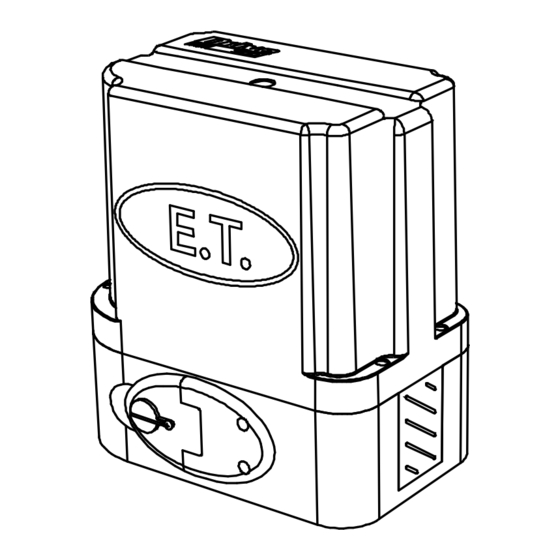





Need help?
Do you have a question about the Drive 500 and is the answer not in the manual?
Questions and answers
Diagnostic menu On scream anall remotes no action System now locked for remotes Only dial in switch work, thus deacti sting remotes
How to fix the white wire on the top of the sysrem