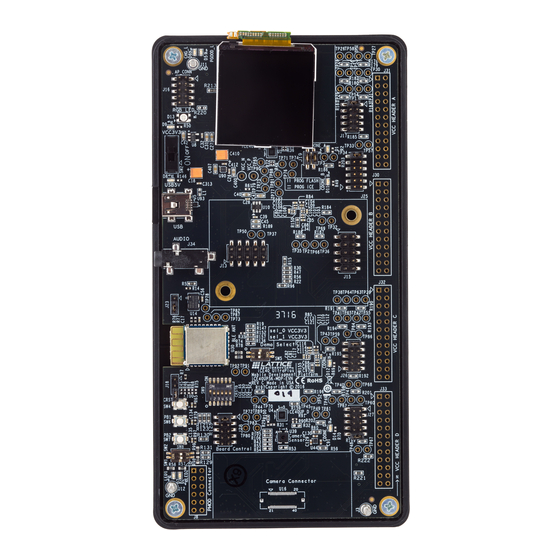
Lattice Semiconductor iCE40 UltraPlus Manuals
Manuals and User Guides for Lattice Semiconductor iCE40 UltraPlus. We have 4 Lattice Semiconductor iCE40 UltraPlus manuals available for free PDF download: User Manual, Usage Manual
Lattice Semiconductor iCE40 UltraPlus User Manual (44 pages)
Mobile Development Platform
Brand: Lattice Semiconductor
|
Category: Motherboard
|
Size: 1 MB
Table of Contents
Advertisement
Lattice Semiconductor iCE40 UltraPlus User Manual (36 pages)
Breakout Board
Brand: Lattice Semiconductor
|
Category: Motherboard
|
Size: 1 MB
Table of Contents
Lattice Semiconductor iCE40 UltraPlus User Manual (15 pages)
Sensor Data Buffer with BLE - Radiant Software
Brand: Lattice Semiconductor
|
Category: Accessories
|
Size: 1 MB
Table of Contents
Advertisement
Lattice Semiconductor iCE40 UltraPlus Usage Manual (13 pages)
Oscillator
Brand: Lattice Semiconductor
|
Category: Computer Hardware
|
Size: 0 MB
Table of Contents
Advertisement
Related Products
- Lattice Semiconductor iCE40 UltraPlus Series
- Lattice Semiconductor iCE40LM4K
- Lattice Semiconductor iCE40 UltraLite
- Lattice Semiconductor iCE40LP8K-USBC-EVN
- Lattice Semiconductor iCE40HX-8K
- Lattice Semiconductor iCE40UP5K_A
- Lattice Semiconductor iCE40UP5K_B
- Lattice Semiconductor iCE40UP5K_D
- Lattice Semiconductor iCE40UP5K_C
- Lattice Semiconductor ICE40HX8K-B-EVN
