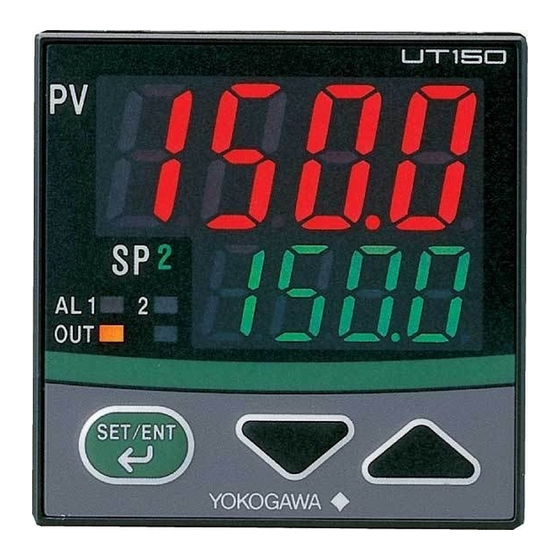
Summary of Contents for YOKOGAWA UT150L
- Page 1 User’s Manual Model UT150L Communication Functions IM 05C01E22-10E IM 05C01E22-10E 3rd Edition...
-
Page 3: Introduction
Intended Readers This manual is intended for people familiar with the functions of the UT150L Controller and control engineers and personnel in charge of maintaining instrumentation and control equipment. You are required to understand as a background knowledge the communication specifications of higher-level devices, in regard to their communication hardware, language used for creating communi- cation programs, and so on. -
Page 4: Documentation Conventions
Documentation Conventions Symbols The following symbols are used in this manual. Symbols Used in the Main Text CAUTION Draws attention to information that is essential for understanding the operation and/or features of the product. NOTE Gives additional information to complement the present topic and/or describe terms specific to this document. -
Page 5: Notices
(2) Read this manual carefully to gain a thorough understanding of how to operate this product before you start using it. (3) This manual is intended to describe the functions of this product. Yokogawa Electric Corporation (hereinafter simply referred to as Yokogawa) does not guarantee that these functions are suited to the particular purpose of the user. - Page 6 (1) Yokogawa does not make any warranties regarding the product except those mentioned in the WARRANTY that is provided separately. (2) Yokogawa assumes no liability to any party for any loss or damage, direct or indirect, caused by the use or any unpredictable defect of the product.
-
Page 7: Table Of Contents
Contents Introduction ........................... i Documentation Conventions ....................ii Notices ..........................iii Chapter 1. Setup ......................1-1 Setup Procedure ....................1-1 Notes on Setting Parameters ................1-2 Chapter 2. Communication Specifications ..............2-1 RS-485 Communication Specifications ............2-1 Chapter 3. PC Link Communication ................3-1 Overview ...................... - Page 8 Appendix Table of ASCII Codes (Alphanumeric Codes) ........App. 1 Revision Record ........................i IM 05C01E22-10E...
-
Page 9: Chapter 1. Setup
1.1 Setup Procedure Set up the communication functions on the UT150L as follows: Set up the communication function parameters of the UT150L. (See Section 1.2.) Connect a higher-level device and a UT150L. (See the connection diagram below.) Create communication programs for the higher-level device to perform communication. -
Page 10: Notes On Setting Parameters
MODBUS communication (RTU mode) 9600 Note: Circled numbers denote fixed values. Protocol selection (PSL) Set the same communication protocol as that of the host device to be connected. The UT150L has PC link communication, and MODBUS communication functions. IM 05C01E22-10E... - Page 11 Address number (ADR) Set the address number of the UT150L itself. An address number of 1 to 99 may be assigned in any order. There is however one limitation — the number of UT150L to be connected to a single commu- nication port is limited to 31.
- Page 12 IM 05C01E22-10E...
-
Page 13: Chapter 2. Communication Specifications
Chapter 2 Communication Specifications Communication Specifications The RS-485 communication interface has the PC link communication, and the MODBUS communica- tion. Table 2-1 UT150L Communication Protocol Communication Hardware 2-wire RS-485 communication system Terminal Terminal numbers: 3-5 Communication Protocol PC link communication without sum check... - Page 14 IM 05C01E22-10E...
-
Page 15: Chapter 3. Pc Link Communication
Figure 3-1 Connection of Slaves in PC Link Communication The use of PC link communication enables UT150L to communicate with a device such as a PC, easily. In this communication, you can use such device to read/write data from/into D registers or read data from I relays, both of which are internal registers of the UT150L. -
Page 16: Configuration Of Command
(5) Command (See subsection 3.2.1, List of Commands) Specify a command to be issued from the host device. (6) Data Corresponding to Command Specify an internal register (D register or I relay), number of data pieces, UT150L parameter value, and others. (7) Checksum This converts the ASCII codes of texts between the character next to STX and the character immedi- ately before the checksum into hexadecimal values and adds them byte by byte. -
Page 17: Configuration Of Response
Response data from UT150L: 01F4 UT150L side Target setpoint: 50.0 The position of the decimal point for “500” is determined by the DP (position of decimal point) parameter of the UT150L. 3.1.2 Configuration of Response Responses from UT150L with respect to a command sent from the host device consists of the ele- ments shown below, which differ depending on the condition of communication;... -
Page 18: Communication With Host Device
3.2 Communication with Host Device In PC link communication, when specifying D registers or I relays, the internal registers of UT150L, you can use their numbers as is. The specifications of the number of each internal register are: • D registers: D**** (****: numeric value) •... -
Page 19: List Of Commands
Chapter 3 PC Link Communication 3.2.1 List of Commands The following shows the lists of commands available in PC link communication. The details of them are explained in the description of each command. (1) Bit-basis Access Commands Dedicated to I Relays Command Description Number of Bits to be Handled... -
Page 20: Specifying Broadcast
Maximum overall cable length of 1200 m for a maximum of 31 substations Figure 3-2 Specifying Broadcast The broadcast function enables all of the connected UT150L or other devices to receive a command. Specifying an address number in Table 3-3 for the address number column in a command enables the host device to write data from/into the internal registers of all UT150L or other devices. -
Page 21: Commands
(n = 1 to 48) dn = 0 (OFF) dn = 1 (ON) Example: Reading the status of alarm 1 of the UT150L with address number 01 The following command reads the status of alarm 1 (I0001) at address number 01. [Command] STX$+ “01010BRDI0001, 00191”... - Page 22 (ADR) Example: Setting the user-defined flag of UT150L with address number 01 to ON. The following command writes ON into the user-defined flag (I0018) at address number 01. [Command] STX$+ “01010BWRI0018, 001, 1AC” +ETX$+CR$ Note: The user-defined flag is a flag the user can read/write without restraint. For areas available to the user, see Chapter 6, Functions and Applications of I Relays.
- Page 23 = 0 (OFF) dn = 1 (ON) Example: Reading the statuses of alarms 1 and 2 of the UT150L with address number 05 The following command reads the statuses of alarm 1 (I0001) and alarm 2 (I0002) at address number 05.
- Page 24 (ADR) Example: Setting four user-defined flags of the UT150L with address number 05 to ON, OFF, OFF, and ON. The following command sets the four user-defined flags (I0025, I0026, I0027, and I0028) at address number 05 to ON, OFF, OFF, and ON respectively.
-
Page 25: Number Of Bytes 1 2 2 1 3 2 5 1 5
(ADR) Example: Monitoring the PV burnout status of the UT150L with address number 05 The following command monitors the PV burnout status (I0007) at address number 05. (This command is used for simply specifying registers.) [Command] STX$+ “05010BRS01I00074D” +ETX$+CR$ “OK”... -
Page 26: Element Number Number (Adr)
= 0 (OFF) dn = 1 (ON) Example: Monitoring the PV burnout status of the UT150L with address number 05 The following command monitors the PV burnout status (I0007) at address number 05. (This command reads the statuses of the I relays specified by the BRS command.) [Command] STX$+ “05010BRMD7”... - Page 27 = character string in a hexadecimal pattern n = 1 to 32 Example: Reading a measured input value of the UT150L with address number 03 The following command reads the measured input value (D0002) at address number 03. [Command] STX$+ “03010WRDD0002, 0174”...
- Page 28 (ADR) Example: Writing “200” into target setpoint of UT150L with address number 03. The following command writes data 200 (00C8 (HEX)) into the target setpoint 1 (D0120) at address number 03. [Command] STX$+ “03010WWRD0120, 01, 00C88F” +ETX$+CR$ “OK”...
- Page 29 = character string in a hexadecimal pattern (n = 1 to 16) Example: Reading the measured input and output values of the UT150L with address number 10. The following command reads the measured input value (D0002) and the target setpoint (D0003) at address number 10.
- Page 30 (ADR) Example: Writing “20.0” into target setpoint 1 of UT150L with address number 10 and “15.0” into the alarm-1 setpoint. The following command writes “20.0” into target setpoint 1 (D0120) and “15.0” into the alarm-1 setpoint (D0101) at address number 10.
- Page 31 Response number number element (ADR) Example: Monitoring the measured input value of UT150L with address number 01 The following command monitors the measured input value (D0002) at address number 01. (This command simply specifies the registers.) [Command] STX$+ “01010WRS01D000255” +ETX$+CR$...
- Page 32 = character string in a hexadecimal pattern n = 1 to 16 Example: Monitoring the measured input value of UT150L with address number 01 The following command monitors the measured input value (D0002) at address number 01. (This command reads the statuses of the registers specified by the WRS command.) [Command] STX$+ “01010WRME8”...
- Page 33 Reads the model, presence or absence of options, and revisions. Function Returns the model number of UT150L, whether any options are included, and the version number and revision number are read. • For the format of response in the event of failure, see subsection 3.1.2.
-
Page 34: Response Error Codes
3.2.4 Response Error Codes See Also Subsection 3.1.2, Configuration of Response, for the structure of the response in the event of error. The error codes (EC1) and detailed error codes (EC2) of response are as follows. Table 3-3 List of Error Codes EC1 Error Code Meaning Causes... -
Page 35: Example Of Basic Program For Send And Receive
Microsoft Quick BASIC* for PC/AT* (or compatible machines). The communication conditions of the UT150L and those of the PC (e.g., communication rate) must agree with each other. Set the communication rate (baud rate) of the PC using the SWITCH command of MS-DOS* . - Page 36 Example of the Program Created Using Microsoft Quick BASIC Version 7.1 (Reads the values in three D registers from register 0002.) 1000 ‘ === Main routine === ‘ Define 1010 STX$=CHR$(2) ‘ Define 1020 ETX$=CHR$(3) ‘ Define 1030 CR$=CHR$(13) ‘ Initialize receive character string 1040 RCVCHR$= “”...
- Page 37 Chapter 3 PC Link Communication ‘ Timeout processing 1450 timeout: ‘ Set timeout flag 1460 fTIMEOUT=1 ‘ Character string for display on screen 1470 RCVCHR$=”Time out ! (5 sec)”+CR$ “Time out! (5 sec)” 1480 RETURN ↑ * The line numbers are not required. (They are simply provided for checking the number of program steps.) 3-23 IM 05C01E22-10E...
- Page 38 3-24 IM 05C01E22-10E...
-
Page 39: Chapter 4. Modbus Communication
Maximum overall cable length of 1200 m for a maximum of 31 substations Figure 4-1 Connection of Slaves in MODBUS Communication Use of the MODBUS communication enables UT150L to communicate with a wide variety of devices such as PCs. In this communication, you use such device to read/write data from/into D registers, (internal registers) of the UT150L. -
Page 40: Configuration Of Message
Message data in the higher-level device: hexadecimal value of 500 (01F4) Message data: 01F4 Response data from UT150L: 01F4 UT150L side Target setpoint: 50.0 The position of the decimal point for “500” is determined by the DP (position of decimal point) parameter of the UT150L. IM 05C01E22-10E... -
Page 41: Communication With Host Device
0077, of a value (0119) obtained by subtracting 40001 from the reference number. 4.2.1 List of Function Codes Function codes are command words used by the higher-level device to obtain the D register informa- tion of UT150L. Table 4-2 List of Function Codes Code Number Function Description Reads data from multiple D registers. -
Page 42: Specifying Broadcast
Maximum overall cable length of 1200 m for a maximum of 31 substations Figure 4-2 Specifying Broadcast Broadcast is a feature in which all connected UT150L can receive the command concerned. Specifying the number in Table 4-3 at the location of the address number in a message enables the higher-level device to write data into the D registers of all UT150L. -
Page 43: Function Codes
(CR + LF) None Example: Reading the statuses of alarms 1 and 2 from the UT150L with address number 17. The following message reads four successive D registers starting at alarm 1 (D0101) and address number 17 in the ASCII mode. - Page 44 (CR + LF) None Example: Setting a alarm-1 setpoint of 80, and a alarm-2 setpoint of 70 to UT150L with address number 02. The following message writes values 80, and 70 in this order in the ASCII mode, starting at the proportional band (D0101) of address number 02.
- Page 45 Check Mark (CR + LF) None Example: Setting 70.0 to the target setpoint of UT150L with address number 01. The following message writes “700” to the target setpoint (D0120) at address number 01 in the ASCII mode. [Message] [ : : ]0106007702BCC4[CR][LF] Start of message mark “01”: address number 01, “06”: function code 06, “0077”: D-register address 0120, “02BC”: target...
- Page 46 Check Mark (CR + LF) None Example: Sending data 1234h to UT150L with address number 05 to check connection for communication. The following message sends “1234” (hexadecimal) to address number 05 in the ASCII mode. [Message] [ : : ]050800001234AD[CR][LF] Start of message mark “05”: address number 05, “08”: function code 08, “0000”: fixed, “1234”: send data, and “AD”: error...
-
Page 47: Response Error Codes
Chapter 4 MODBUS Communication 4.2.4 Response Error Codes Message Format in the Event of Error If there is any inconsistency other then communication errors in a message, UT150L does nothing, but returns the following message. Element Address Number Function Code*... - Page 48 4-10 IM 05C01E22-10E...
-
Page 49: Chapter 5. Functions And Usage Of D Registers
This section explains the functions and usage of D registers. The D registers store the parameter data, flag data and process data that are handled by UT150L controller. By connecting UT150L controller to host devices capable of PC link communication, or MODBUS communication, you can readily use these internal data items by reading from or writing to the D registers. -
Page 50: Classification Of D Registers
Note 1: Data for process values, operating parameters and setup parameters are stored as the types (EU, EUS, % and ABS without the decimal point) indicated in the "Operating Parameters" and the "Setup Parameters" of the UT150L Limit Controller in- struction manual. -
Page 51: Register Map Table
Chapter 5 Functions and Usage of D Registers 5.4 Register Map Table Area for Process Data D-Reg No. Ref No. H No. Register Name D-Reg No. Ref No. H No. Register Name STATUS D0001 40001 0000 D0216 to 0300 D0002 40002 0001 D0301... -
Page 52: D Register Contents
5.4.1 D Register Contents D registers are designed to indicate two or more events, such as errors and parameter data, using combinations of bits within them. If any of the events shown in the following tables occurs, the corresponding bit is set to 1. The bit remains set to 0 if the event has not occurred yet. Note that bits in blank fields are not in use. -
Page 53: Chapter 6. Functions And Usage Of I Relays
This chapter explains the functions and usage of the I relays. The I relays contain information on errors in UT150L controller, as well as the controller’s alarm statuses. By connecting the UT150L controller to host devices (via PC communication link), you can read these internal data items from the I relays to use for your own particular purpose. - Page 54 IM 05C01E22-10E...
- Page 55 Appendix Table of ASCII Codes (Alphanumeric Codes) Appendix Table of ASCII Codes (Alphanumeric Codes) In order to implement PC link communication, create a transmission/receiving program by referring to the following table of ASCII codes. “ & ‘ < ¥ – –...
- Page 56 App. 2 IM 05C01E22-10E...
- Page 57 Revision Record Manual No. : IM 05C01E22-10E (3rd Edition) Title : Model UT150L Communication Functions Edition Date Revised Item First Oct., 2000 Newly published Second Sep., 2003 Correct Third Jun., 2004 Change of the company name. Written by Yokogawa Electric Corporation...
- Page 60 Sales Branch Offices / Houten (The Netherlands), Wien (Austria), Zaventem (Belgium), Ratingen (Germany), Madrid (Spain), Bratislava (Slovakia), Runcorn (United Kingdom), Milano (Italy), Velizy villacoublay(France), Johannesburg(Republic of South Africa) YOKOGAWA AMERICA DO SUL S.A. Headquarters & Plant Praca Acapulco, 31-Santo Amaro, Sao Paulo/SP, BRAZIL CEP-04675-190 Phone: +55-11-5681-2400 Facsimile: +55-11-5681-4434 YOKOGAWA ENGINEERING ASIA PTE.

















Need help?
Do you have a question about the UT150L and is the answer not in the manual?
Questions and answers