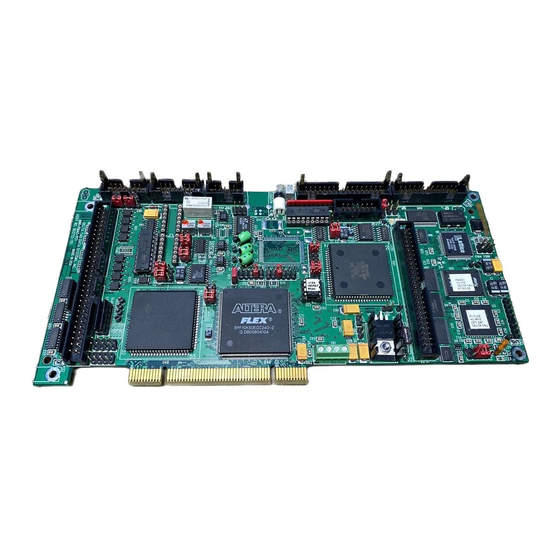
Table of Contents
Advertisement
Quick Links
1^
REFERENCE GUIDE
^2
PMAC Quick Reference
USER MANUAL
Single Source Machine Control
21314 Lassen Street Chatsworth, CA 91311 // Tel. (818) 998-2095 Fax. (818) 998-7807 // www.deltatau.com
^3
Reference Guide for PMAC Products
^4
3A0-PMACQR-xPRx
^5
September 29, 2009
Power // Flexibility // Ease of Use
Advertisement
Table of Contents















Need help?
Do you have a question about the PMAC PC and is the answer not in the manual?
Questions and answers