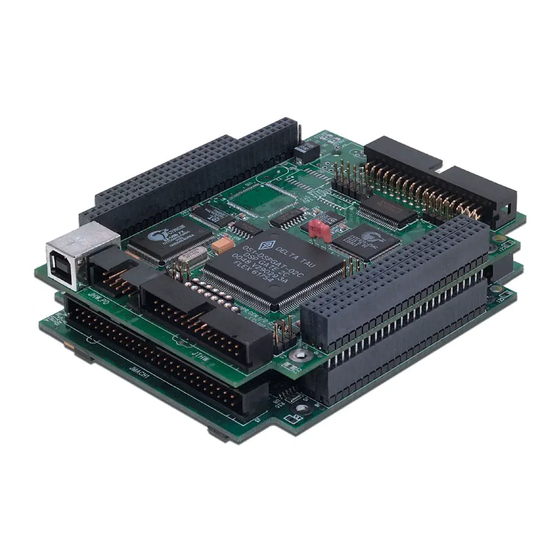
Delta Tau PMAC2A-PC/104 Hardware Reference Manual
Axis expansion accessory-1p
Hide thumbs
Also See for PMAC2A-PC/104:
- Hardware reference manual (70 pages) ,
- Installation manual (72 pages) ,
- Reference manual (46 pages)
Summary of Contents for Delta Tau PMAC2A-PC/104
- Page 1 (217) 352-9330 | Click HERE Find the OMRON / Delta Tau PMAC ACC-1P at our website:...
- Page 2 HARDWARE REFERENCE MANUAL PMAC2A-PC/104 Axis Expansion Accessory-1P PMAC2A-PC/104 ACC-1P Hardware Reference 4xx-603671-xHxx December 6, 2010 Single Source Machine Control Power // Flexibility // Ease of Use 21314 Lassen Street Chatsworth, CA 91311 // Tel. (818) 998-2095 Fax. (818) 998-7807 // www.deltatau.com...
- Page 3 Copyright Information © 2009 Delta Tau Data Systems, Inc. All rights reserved. This document is furnished for the customers of Delta Tau Data Systems, Inc. Other uses are unauthorized without written permission of Delta Tau Data Systems, Inc. Information contained in this manual may be updated from time-to-time due to product improvements, etc., and may not...
- Page 4 REVISION HISTORY REV. DESCRIPTION DATE APPVD ADDED ENCODER JUMPERS E20-E23 04/10/07 S. MILICI ADDED SOFTWARE SETUP INFO, P. 23 10/15/09 S. MILICI CORR. I-VARIABLES FOR USE WITH TURBO CPU 10/01/10 S. SATTARI Artisan Technology Group - Quality Instrumentation ... Guaranteed | (888) 88-SOURCE | www.artisantg.com...
- Page 5 Artisan Technology Group - Quality Instrumentation ... Guaranteed | (888) 88-SOURCE | www.artisantg.com...
-
Page 6: Table Of Contents
Hardware Reference Manual Table of Contents INTRODUCTION ...............................4 Acc-1P: Axis Expansion Piggyback Board......................4 Acc-1P Option 1: I/O Ports ..........................4 Acc-1P Option 2: Analog-to-Digital Converters ....................4 HARDWARE SETUP ..............................6 I/O Configuration Jumpers............................6 Encoder Configuration Jumpers ..........................6 Reserved Configuration Jumpers ..........................7 Resistor Packs Configuration (older rev boards without E20-23) ................7 Differential or Single-Ended Encoder Selection....................7 Handwheel Encoder Termination Resistors ......................8 MACHINE CONNECTIONS.............................9... - Page 7 Hardware Reference Manual JOPTO port first ACC-1P, Jumper E6 on Position 1-2..................30 JTHW port first ACC-1P, Jumper E6 on Position 1-2..................31 JOPTO port second ACC-1P, Jumper E6 on Position 2-3 .................31 JTHW port second ACC-1P, Jumper E6 on Position 2-3 ...................32 Analog Inputs Setup ..............................33 Analog Inputs first ACC-1P..........................33 Analog Inputs second ACC-1P ...........................33...
- Page 8 Hardware Reference Manual Table of Contents Artisan Technology Group - Quality Instrumentation ... Guaranteed | (888) 88-SOURCE | www.artisantg.com...
-
Page 9: Introduction
Hardware Reference Manual INTRODUCTION The PMAC2A PC/104 motion controller is a compact, cost-effective version of Delta Tau’s PMAC2 family of controllers. The PMAC2A PC/104 can be composed of three boards in a stack configuration. The baseboard provides four channels of either DAC ±10V or pulse and direction command outputs. The optional axis expansion board provides a set of four additional servo channels and I/O ports. - Page 10 Hardware Reference Manual Introduction Artisan Technology Group - Quality Instrumentation ... Guaranteed | (888) 88-SOURCE | www.artisantg.com...
-
Page 11: Hardware Setup
Hardware Reference Manual HARDWARE SETUP On the Acc-1P, there are a number of jumpers called E-points or W-points that customize the hardware features of the CPU for a given application and must be setup appropriately. The following is an overview grouped in appropriate categories. For an itemized description of the jumper setup configuration, refer to the E-Point Descriptions section. -
Page 12: Reserved Configuration Jumpers
Hardware Reference Manual Differential Encoders Differential encoder signals (pin 2 to 3) can enhance noise immunity by providing common-mode noise rejection. Modern design standards virtually mandate their use for industrial systems, especially in the presence of PWM power amplifiers, which generate a great deal of electromagnetic interference. Connect pin 1 to 2 to tie differential line to +2.5V •... -
Page 13: Handwheel Encoder Termination Resistors
Hardware Reference Manual Encoder 4 RP37 6-pin Handwheel Encoder RP55 6-pin Handwheel Encoder Termination Resistors The PMAC provides a socket for termination resistors on the handwheel encoder differential input pairs coming into the board. As shipped, there is no resistor pack in the RP56 socket. If these signals are brought long distances into the PMAC board and ringing at signal transitions is a problem, a SIP resistor pack may be mounted on the RP56 socket to reduce or eliminate the ringing. -
Page 14: Machine Connections
Typically, the user connections are actually made to terminal blocks that are attached to the JMACH connectors by a flat cable. The following are the terminal blocks recommended for connections: • 34-Pin IDC header to terminal block breakouts (Phoenix part number 2281063) Delta Tau part number 100-FLKM34-000 •... -
Page 15: Flags Power Supply
Hardware Reference Manual Flags Power Supply Each channel of PMAC has five dedicated digital inputs on the machine connector: PLIMn, MLIMn (overtravel limits), HOMEn (home flag), FAULTn (amplifier fault), and USERn. A power supply from 5 to 24V must be used to power the circuits related to these inputs. This power supply can be the same used to power PMAC and can be connected from the TB1 terminal block or the JMACH1 connector. -
Page 16: Dac Output Signals
Hardware Reference Manual DAC Output Signals If PMAC is not performing the commutation for the motor, only one analog output channel is required to command the motor. This output channel can be either single-ended or differential, depending on what the amplifier is expecting. For a single-ended command using PMAC channel 1, connect DAC1+ (pin 29) to the command input on the amplifier. -
Page 17: Amplifier Fault Signal (Fault-)
Each input and each output has its own corresponding ground pin in the opposite row. The 34- pin connector was designed for easy interface to OPTO-22 or equivalent optically isolated I/O modules. Delta Tau’s Acc-21F is a six-foot cable for this purpose. Characteristics of the JOPTO port on the PMAC: •... -
Page 18: Thumbwheel Multiplexer Port (Jthw Port)
The Thumbwheel Multiplexer Port, or Multiplexer Port, on the JTHW connector has sixteen lines. These lines can be used to multiplex large numbers of inputs and outputs on the port, and Delta Tau provides accessory boards and software structures (special M-variable definitions) to capitalize on this feature. Up to 32 of the multiplexed I/O boards may be daisy-chained on the port, in any combination. -
Page 19: Handwheel Port (Jhw / Pd Port)
Hardware Reference Manual When used as non-multiplexed I/O, jumpers E7 and E8 select the I/O lines direction of the JTHW connector. This allows configuring this port as all inputs, all outputs or half inputs and half outputs. If E7 is removed or E8 is installed then the multiplexing feature if the JTHW port cannot be used. Handwheel Port (JHW / PD Port) This port provides an extra encoder input or a set of pulse and direction outputs. -
Page 20: Machine Connections Example: Using Analog ±10V Amplifier
Hardware Reference Manual Machine Connections Example: Using Analog ±10V Amplifier Machine Connections Artisan Technology Group - Quality Instrumentation ... Guaranteed | (888) 88-SOURCE | www.artisantg.com... -
Page 21: Machine Connections Example: Using Pulse And Direction Drivers
Hardware Reference Manual Machine Connections Example: Using Pulse and Direction Drivers Machine Connections Artisan Technology Group - Quality Instrumentation ... Guaranteed | (888) 88-SOURCE | www.artisantg.com... - Page 22 Hardware Reference Manual Machine Connections Artisan Technology Group - Quality Instrumentation ... Guaranteed | (888) 88-SOURCE | www.artisantg.com...
-
Page 23: Software Setup (Non-Turbo Pmac2A-Pc104)
Flex CPU design. Communications Delta Tau provides software tools that allow communicating with of the PMAC2A PC/104 board by either its standard RS-232 port or the optional USB or Ethernet ports. PEWIN is the most important in the series of software accessories, and it allows configuring and programming the PMAC for any particular application. -
Page 24: General-Purpose Digital Inputs And Outputs
Hardware Reference Manual General-Purpose Digital Inputs and Outputs If one Acc-1P is present on the PMAC2A PC/104 stack configuration then its jumpers E5 and E6 should be set at the default position 1-2. In this case, the lines on its J7 general-purpose I/O connector will be mapped into PMAC’s address space in register Y:$C080. - Page 25 Hardware Reference Manual M2->Y:$C0C0,2 ; Digital Output M02 M3->Y:$C0C0,3 ; Digital Output M03 M4->Y:$C0C0,4 ; Digital Output M04 M5->Y:$C0C0,5 ; Digital Output M05 M6->Y:$C0C0,6 ; Digital Output M06 M7->Y:$C0C0,7 ; Digital Output M07 M8->Y:$C0C0,8 ; Digital Input MI0 M9->Y:$C0C0,9 ; Digital Input MI1 M10->Y:$C0C0,10 ;...
-
Page 26: Thumbwheel Port Digital Inputs And Outputs
Hardware Reference Manual Thumbwheel Port Digital Inputs and Outputs The inputs and outputs on the thumbwheel multiplexer port of either the Acc-1P or the Acc-2P boards may be used as discrete, non-multiplexed I/O. In this case, these I/O lines can be accessed through M- variables that are defined according to the setup of the address selection jumpers. -
Page 27: Analog Inputs Setup
Hardware Reference Manual Analog Inputs Setup The optional analog-to-digital converter inputs are ordered either through Option-12 on the baseboard or Option-2 on the axes expansion board. Each option provides two 12-bit analog inputs with a ±10Vdc range. The M-variables associated with these inputs provided a range of values between +2048 and – 2048 for the respective ±10Vdc input range. -
Page 28: Software Setup (Turbo Pmac2A-Pc104 And Clipper)
Hardware Reference Manual SOFTWARE SETUP (Turbo PMAC2A-PC104 and Clipper) Filtered DAC Outputs Configuration Although the Clipper Board uses standard Turbo PMAC2 firmware certain I-variables must be set properly to use the digital-to-analog (filtered DAC) outputs. For the first ACC-1P board, the E5 jumper should be set 1-2 to enable the four channels as motors 5-8 at base address $78100. -
Page 29: Motor Setup For Channels 9-12
Hardware Reference Manual I8008=$78140;ECT Entry motor #9 I8009=$78148;ECT Entry motor #10 I8010=$78150;ECT Entry motor #11 I8011=$78158;ECT Entry motor #12 I8012=$0;ECT Entry 12 The following run once startup PLC will assign the correct clock values and other hardware settings for the third servo gate to properly set-up the filtered PWM DAC outputs: OPEN PLC 25 CLEAR M7200 = 1001 M7201 = 5... - Page 30 Hardware Reference Manual I903 = $3509 I904 = $3509 The default values not retained on a “SAVE” command must be added to the “run once startup PLC” from the previous section that set up the main hardware clocks: OPEN PLC 25 CLEAR // Main HDW Clocks M7200 = 1001 M7201 = 5...
- Page 31 Hardware Reference Manual M7226 = 0 //Motor specific I-variables (retained on a "SAVE" command) I1024 = 1 I1025 = $78148 I1069 = 1001 I1002 = $7814A I1003 = $350A I1004 = $350A The default values not retained on a “SAVE” command must again be added to the “run once startup PLC”...
- Page 32 Hardware Reference Manual M7230->X:$78155,0,4 ;I7mn0 M7231->X:$78155,13,1 ;I7mn1 M7232->X:$78155,4,4 ;I7mn2 M7233->X:$78155,8,4 ;I7mn3 M7236->X:$78155,20,4 ;I7mn6 // Default values (NOT retained on a "SAVE" command) M7230 = 3 M7231 = 0 M7232 = 1 M7233 = 0 M7236 = 0 //Motor specific I-variables (retained on a "SAVE" command) I1124 = 1 I1125 = $78150 I1169 = 1001...
- Page 33 Hardware Reference Manual // FOURTH CHANNEL OF GATE #3 - MOTOR #12 M1201->X:$078159,0,24,S ; ENC12 24-bit counter position M1202->Y:$07815A,8,16,S ; OUT12A command value; DAC or PWM M1203->X:$07815B,0,24,S ; ENC12 captured position M1214->X:$07815D,14 ; AENA12 output status M1215->X:$078158,19 ; USER12 flag input status M1217->X:$078158,11 ;...
-
Page 34: Using Flag I/O As General-Purpose I/O
Hardware Reference Manual M7223 = 0 M7226 = 0 // Motor #11 defaults M7230 = 3 M7231 = 0 M7232 = 1 M7233 = 0 M7236 = 0 // Motor #12 defaults M7240 = 3 M7241 = 0 M7242 = 1 M7243 = 0 M7246 = 0 DIS PLC 25... -
Page 35: General-Purpose Digital Inputs And Outputs
Hardware Reference Manual General-Purpose Digital Inputs and Outputs If one Acc-1P is present then its jumper E6 should be set at the default position 1-2. In this case, the lines on its J7 general-purpose I/O connector will be mapped into PMAC’s address space at base address Y:$78500. -
Page 36: Jthw Port First Acc-1P, Jumper E6 On Position 1-2
Hardware Reference Manual JTHW port first ACC-1P, Jumper E6 on Position 1-2 M4080->Y:$78502,8,1 ; SEL0 Output M4081->Y:$78502,9,1 ; SEL1 Output M4082->Y:$78502,10,1 ; SEL2 Output M4083->Y:$78502,11,1 ; SEL3 Output M4084->Y:$78502,12,1 ; SEL4 Output M4085->Y:$78502,13,1 ; SEL5 Output M4086->Y:$78502,14,1 ; SEL6 Output M4087->Y:$78502,15,1 ;... -
Page 37: Jthw Port Second Acc-1P, Jumper E6 On Position 2-3
Hardware Reference Manual M4114->Y:$78540,14 ; Digital Input MI6 M4115->Y:$78540,15 ; Digital Input MI7 M4117->Y:$78540,8,8,u ; all inputs as an 8bit word M4118->X:$78540,0,8 ; Direction Control bits 0-7 (1=output, 0 = input) M4119->X:$78540,8,8 ; Direction Control bits 8-15 (1=output, 0 = input) M4120->X:$78544,0,24 ;... -
Page 38: Analog Inputs Setup
Hardware Reference Manual CLOSE Note: After loading this program, set I5=2 or 3 and ENABLE PLC 1. Analog Inputs Setup The optional analog-to-digital converter inputs are ordered either through Option-2 on the axes expansion board. Each option provides two 12-bit analog inputs with a ±10Vdc range. The M-variables associated with these inputs provided a range of values between +2048 and –2048 for the respective ±10Vdc input range. - Page 39 Hardware Reference Manual Software Setup Artisan Technology Group - Quality Instrumentation ... Guaranteed | (888) 88-SOURCE | www.artisantg.com...
-
Page 40: Hardware Reference Summary
Hardware Reference Manual HARDWARE REFERENCE SUMMARY The following information is based on the Acc-1P board, part number 603671-100. Board Dimensions Hardware Reference Summary Artisan Technology Group - Quality Instrumentation ... Guaranteed | (888) 88-SOURCE | www.artisantg.com... -
Page 41: Board Layout
Hardware Reference Manual Board Layout Feature Location Feature Location RP30 RP31 RP36 RP37 RP55 RP56 JMACH1 JMACH2 JHW / PD Hardware Reference Summary Artisan Technology Group - Quality Instrumentation ... Guaranteed | (888) 88-SOURCE | www.artisantg.com... -
Page 42: Connectors And Indicators
The output lines can be used to multiplex large numbers of inputs and outputs on the port, and Delta Tau provides accessory boards and software structures (special M-variable definitions) to capitalize on this feature. Up to 32 of the multiplexed I/O boards may be daisy-chained on the port, in any combination. - Page 43 Hardware Reference Manual Hardware Reference Summary Artisan Technology Group - Quality Instrumentation ... Guaranteed | (888) 88-SOURCE | www.artisantg.com...
-
Page 44: E-Point Jumper Descriptions
Hardware Reference Manual E-POINT JUMPER DESCRIPTIONS E0: Reserved for Future Use E Point and Location Description Default Physical Layout For future use. No jumper E1 - E2: Machine Output Supply Voltage Configure E Point and Location Description Default Physical Layout Jump pin 1 to 2 to apply +V (+5V to 24V) to 1-2 Jumper installed pin 10 of U7 (should be ULN2803A for sink... -
Page 45: E5: Servo Gate Address Select
Hardware Reference Manual E5: Servo Gate Address Select E Point and Location Description Default Physical Layout Jump pin 1 to 2 to address Acc-1P channels at the 1-2 Jumper installed regular addresses for channels 5 to 8. Jump pin 2 to 3 to address Acc-1P channels at the regular addresses for channels 5 to 8 plus $40. -
Page 46: Connector Pinouts
Hardware Reference Manual CONNECTOR PINOUTS TB1 (JPWR): Power Supply (4-Pin Terminal Block) Top View Pin# Symbol Function Description Notes Common Reference Voltage Input Positive Supply Voltage Supplies all PMAC digital circuits +12V Input Positive Supply Voltage REF to digital GND -12V Input Negative Supply Voltage... -
Page 47: J2 (Jthw): Multiplexer Port Connector
Hardware Reference Manual J2 (JTHW): Multiplexer Port Connector (26-Pin Connector) Front View Pin# Symbol Function Description Notes Common PMAC Common Common PMAC Common DAT0 Input Data-0 Input Data input from multiplexed accessory SEL0 Output Select-0 Output Multiplexer select output DAT1 Input Data -1 Input Data input from multiplexed accessory... -
Page 48: J3 (Jmach1): Machine Port Connector (50-Pin Header)
Hardware Reference Manual J3 (JMACH1): Machine Port Connector (50-Pin Header) Top View Pin# Symbol Function Description Notes Output +5V Power For Encoders, 1 Output +5V Power For Encoders, 1 Common Digital Common Common Digital Common CHA5 Input Encoder A Channel Positive CHA6 Input Encoder A Channel Positive... - Page 49 Hardware Reference Manual J3 JMACH1 (50-Pin-Header) (Continued) Top View Pin# Symbol Function Description Notes DAC8/ Output Analog Out Negative 8 AENA7/ Output Amplifier-Enable 7 AENA8/ Output Amplifier -Enable 8 FAULT7/ Input Amplifier -Fault 7 FAULT8/ Input Amplifier -Fault 8 ADCIN_1 Input Analog Input 1 Option-2 required...
-
Page 50: J4 (Jmach2): Machine Port Connector (34-Pin Header)
Hardware Reference Manual J4 (JMACH2): Machine Port Connector (34-Pin Header) Front View Pin# Symbol Function Description Notes Input Flags 5-6 Pull-Up FLG_5_6_V FLG_7_8_V Input Flags 7-8 Pull-Up Common Digital Common Common Digital Common HOME5 Input Home-Flag 5 HOME6 Input Home-Flag 6 PLIM5 Input Positive End Limit 5... -
Page 51: J7 (Jopto): I/O Port Connector
Hardware Reference Manual J7 (JOPTO): I/O Port Connector (34-Pin Connector) Front View Pin# Symbol Function Description Notes Input Machine Input 8 Low is TRUE Common PMAC Common Input Machine Input 7 Low is TRUE Common PMAC Common Input Machine Input 6 Low is TRUE Common PMAC Common... -
Page 52: J8 (Jhw) Handwheel Encoder Connector
Hardware Reference Manual J8 (JHW) Handwheel Encoder Connector Pin# Symbol Function Description Common Reference voltage HWA1+ / Input/Output HW1 Channel A or pulse output selected by jumpers E3 and E4 PUL1+ HWA1- / Input/Output HW 1 Channel A or pulse output selected by jumpers E3 and E4 PUL1- HWB1+ / Input/Output... - Page 53 Hardware Reference Manual Connector Pinouts Artisan Technology Group - Quality Instrumentation ... Guaranteed | (888) 88-SOURCE | www.artisantg.com...
-
Page 54: Schematics
Hardware Reference Manual SCHEMATICS Connector Pinouts Artisan Technology Group - Quality Instrumentation ... Guaranteed | (888) 88-SOURCE | www.artisantg.com... - Page 55 Hardware Reference Manual THIS DOCUMENT IS THE CONFIDENTIAL PROPERTY OF DELTA TAU DATA SYSTEMS INC. AND IS LOANED SUBJECT TO RETURN UPON DEMAND. TITLE TO THIS DOCUMENT IS NEVER SOLD OR TRANSFERRED FOR ANY REASON. THIS DOCUMENT IS TO BE USED...
- Page 56 SSM-120-L-DV-LC HEADER 20X2(FEM) CLS120LDDV THIS DOCUMENT IS THE CONFIDENTIAL PROPERTY OF DELTA TAU THIS DOCUMENT IS THE CONFIDENTIAL PROPERTY OF DELTA TAU DATA SYSTEMS INC. AND IS LOANED SUBJECT TO RETURN UPON DATA SYSTEMS INC. AND IS LOANED SUBJECT TO RETURN UPON DEMAND.













Need help?
Do you have a question about the PMAC2A-PC/104 and is the answer not in the manual?
Questions and answers