Subscribe to Our Youtube Channel
Summary of Contents for Delta Tau PMAC PCI Lite
- Page 1 (217) 352-9330 | Click HERE Find the OMRON / Delta Tau PMAC PCI-Lite at our website:...
- Page 2 HARDWARE REFERENCE MANUAL PMAC PCI Lite PCI Format 4-Axis Control Board 400-603657-xHxx August 14, 2007 Single Source Machine Control Power // Flexibility // Ease of Use 21314 Lassen Street Chatsworth, CA 91311 // Tel. (818) 998-2095 Fax. (818) 998-7807 // www.deltatau.com...
- Page 3 Copyright Information © 2007 Delta Tau Data Systems, Inc. All rights reserved. This document is furnished for the customers of Delta Tau Data Systems, Inc. Other uses are unauthorized without written permission of Delta Tau Data Systems, Inc. Information contained in this manual may be updated from time-to-time due to product improvements, etc., and may not...
- Page 4 REVISION HISTORY REV. DESCRIPTION DATE APPVD DELETED OPTIONS 2B, 7, 8A; UPDATED ALL 10/04/06 P. SHANTZ JUMPER/CONNECTOR INFO CORRECTION TO E17A-E17D CONTROL, P. 6 11/07/06 S. SATTARI CORRECTIONS TO E110 & E111 JUMPER DESC. 04/26/07 S. MILICI CORRECTION TO E122: XIN FEATURE, P. 41 08/14/07 B.PEDERSEN Artisan Technology Group - Quality Instrumentation ...
- Page 5 Artisan Technology Group - Quality Instrumentation ... Guaranteed | (888) 88-SOURCE | www.artisantg.com...
-
Page 6: Table Of Contents
PMAC PCI-Lite Hardware Reference Manual Table of Contents INTRODUCTION ...............................1 Board Configuration..............................1 Base Version .................................1 Option 2: Dual-Ported RAM..........................1 Option 5xF: CPU Speed Options.........................1 Option 6: Extended Servo Algorithm Firmware ....................2 Option 6L: Special Lookahead Firmware ......................2 Option 10: Firmware Version Specification......................2 Option 12: Analog-to-Digital Converters......................2 Option 15: V-to-F Converter for Analog Input.....................2 Option 16: Battery-Backed Parameter Memory ....................2... - Page 7 PMAC PCI Lite Hardware Reference Manual Operational Frequency and Baud Rate Setup......................21 Serial Addressing Card Number..........................22 Option 16 Supplemental Battery-Backed Memory ....................23 HARDWARE REFERENCE SUMMARY ......................25 Board Dimensions — Part Number 603657-100 ....................25 Board Layout Part Number 603657-10x .........................26 Connectors and Indicators ............................28 J1 - Display Port (JDISP Port)...........................28...
- Page 8 PMAC PCI-Lite Hardware Reference Manual E122: XIN Feature Selection ..........................41 MATING CONNECTORS ............................43 Base Board Connectors ............................43 J1 (JDISP)/Display.............................43 J2 (JPAN)/Control Panel............................43 J3 (JTHW)/Multiplexer Port..........................43 J4 (JRS422)/RS232 OR 422/Serial Communications ..................43 J5 (JOPT)/OPTO I/O............................43 J6 (JXIO)/Expansion Board..........................43 J8 (JMACH)/Machine Connector ........................43 JS1/A-D Inputs 1-4 .............................43 JEQU/Position Compare ............................43 JANA/Analog Inputs Option ..........................44...
- Page 9 PMAC PCI Lite Hardware Reference Manual Table of Contents Artisan Technology Group - Quality Instrumentation ... Guaranteed | (888) 88-SOURCE | www.artisantg.com...
-
Page 10: Introduction
Option 2 provides an 8k x 16 bank of on-board dual-ported RAM. The key component on the board is U1. Option 5xF: CPU Speed Options The base PMAC PCI Lite version has a 40 MHz DSP563xx CPU. This is Option 5AF, which is provided automatically, if no CPU speed option is specified. •... -
Page 11: Option 6: Extended Servo Algorithm Firmware
Option 15: V-to-F Converter for Analog Input The JPAN control panel port on the PMAC PCI Lite has an optional analog input called Wiper (because it is often tied to a potentiometer’s wiper pin). PMAC PCI Lite can digitize this signal by passing it through... -
Page 12: Hardware Setup
PMAC PCI Lite Hardware Reference Manual HARDWARE SETUP On the PMAC, there are many jumpers (pairs of metal prongs), called E-points. Some have been shorted together; others have been left open. These jumpers customize the hardware features of the board for a given application and must be set up appropriately. -
Page 13: Clock Configuration Jumpers
PMAC PCI-Lite Hardware Reference Manual Clock Configuration Jumpers E3-E6: Servo Clock Frequency Control –Jumpers E3 – E6 determine the servo-clock frequency by controlling how many times it is divided down from the phase-frequency. The default setting of E3 and E4 OFF, E5 and E6 ON divides the phase-clock frequency by four, creating a 2.25kHz servo-clock frequency. -
Page 14: Board Reset/Save Jumpers
PMAC PCI Lite Hardware Reference Manual Board Reset/Save Jumpers E50: Flash-Save Enable/Disable Control – If E50 is ON (default), the active software configuration of the PMAC can be stored to non-volatile flash memory with the SAVE command. If the jumper on E50 is removed, this SAVE function is disabled, and the contents of the flash memory cannot be changed. -
Page 15: Reserved Configuration Jumpers
E10A-E10C: Flash Memory Bank Select Jumpers – The flash-memory IC in location U146 on the PMAC PCI Lite board has the capacity for eight separate banks of firmware, only one of which can be used at any given time. The eight combinations of settings for jumpers E10A, E10B, and E10C select which bank of the flash memory is used. -
Page 16: Resistor Pack Configuration: Termination Resistors
PMAC PCI Lite Hardware Reference Manual Resistor Pack Configuration: Termination Resistors The PMAC provides sockets for termination resistors on differential input pairs coming into the board. There are no resistor packs in these sockets when shipped. If these signals are brought long distances into the PMAC board and ringing at signal transitions is a problem, SIP resistor packs may be mounted in these sockets to reduce or eliminate the ringing. - Page 17 PMAC PCI-Lite Hardware Reference Manual Hardware Setup Artisan Technology Group - Quality Instrumentation ... Guaranteed | (888) 88-SOURCE | www.artisantg.com...
-
Page 18: Machine Connections
PMAC PCI Lite Hardware Reference Manual MACHINE CONNECTIONS Typically, the user connections are made to a terminal block that is attached to the JMACH connector by a flat cable (Accessory 8D or 8P). The pin-out numbers on the terminal block are the same as those on the JMACH connector. -
Page 19: Overtravel Limits And Home Switches
PMAC PCI-Lite Hardware Reference Manual Overtravel Limits and Home Switches When assigned for the dedicated uses, these signals provide important safety and accuracy functions. +LIMn and -LIMn are direction-sensitive overtravel limits that must be actively held low (sourcing current from the pins to ground) to permit motion in their direction. The direction sense of +LIMn and - LIMn is as follows: +LIMn should be placed at the negative end of travel, and -LIMn should be placed at the positive end of travel. -
Page 20: Motor Signals Connections (Jmach Connectors)
PMAC PCI Lite Hardware Reference Manual Motor Signals Connections (JMACH Connectors) Incremental Encoder Connection Each JMACH connector provides two +5V outputs and two logic grounds for powering encoders and other devices. The +5V outputs are on pins 1 and 2; the grounds are on pins 3 and 4. The encoder signal pins are grouped by number: all those numbered 1 (CHA1, CHA1/, CHB1, CHC1, etc.) belong to encoder... -
Page 21: Amplifier Enable Signal (Aenax/Dirn)
PMAC PCI-Lite Hardware Reference Manual The analog outputs are intended to drive high-impedance inputs with no significant current draw. The 220Ω output resistors will keep the current draw lower than 50 mA in all cases and prevent damage to the output circuitry, but any current draw above 10 mA can result in noticeable signal distortion. -
Page 22: General-Purpose Digital Inputs And Outputs (Jopto Port)
Each input and each output has its own corresponding ground pin in the opposite row. The 34-pin connector was designed for easy interface to OPTO-22 or equivalent optically isolated I/O modules. Delta Tau’s Acc-21F is a six-foot cable for this purpose. Characteristics of the JOPTO port on the PMAC: •... -
Page 23: Control-Panel Port I/O (Jpan Port)
PMAC PCI-Lite Hardware Reference Manual PMAC is shipped standard with a ULN2803A sinking (open-collector) output IC for the eight outputs. These outputs can sink up to 100mA and have an internal 3.3 kΩ pull-up resistor to go high (RP18). A high-side voltage (+5 to +24V) may be provided to pin 33 of the JOPTO connector, and allow this to pull up the outputs by connecting pins 1 and 2 of jumper E1. -
Page 24: Selector Inputs
PMAC PCI Lite Hardware Reference Manual Selector Inputs The four low-true BCD-coded input lines FDP0/ (LSBit), FDP1/, FDP2/, and FDP3/ (MSBit) form a low- true BCD-coded nibble that selects the active motor and coordinate system (simultaneously). Usually, these are controlled from a single 4-bit motor/coordinate-system selector switch. The motor selected with these input lines will respond to the motor-specific inputs. -
Page 25: Thumbwheel Multiplexer Port (Jthw Port)
The output lines can be used to multiplex large numbers of inputs and outputs on the port, and Delta Tau provides accessory boards and software structures (special M-variable definitions) to capitalize on this feature. Up to 32 of the multiplexed I/O boards may be daisychained on the port, in any combination. -
Page 26: Compare Equal Outputs Port (Jequ Port)
For serial communications, use a serial cable to connect the PC’s COM port to the PMAC’s J4 serial port connector. Delta Tau provides the Acc-3D cable to connect the PMAC PCI to a DB-25 connector. Standard DB-9-to-DB-25 or DB-25-to-DB-9 adapters may be needed for a particular setup. Jumper E110 selects between RS232 and RS422 signal types for the J4 connector. - Page 27 PMAC PCI-Lite Hardware Reference Manual Machine Connections Artisan Technology Group - Quality Instrumentation ... Guaranteed | (888) 88-SOURCE | www.artisantg.com...
-
Page 28: Machine Connections Example
PMAC PCI Lite Hardware Reference Manual Machine Connections Example Machine Connections Artisan Technology Group - Quality Instrumentation ... Guaranteed | (888) 88-SOURCE | www.artisantg.com... - Page 29 PMAC PCI-Lite Hardware Reference Manual Software Setup Artisan Technology Group - Quality Instrumentation ... Guaranteed | (888) 88-SOURCE | www.artisantg.com...
-
Page 30: Software Setup
V1.16H firmware and the V1.17 firmware other than the addition of internal support for the Flex CPU design. Communications Delta Tau provides communication tools that take advantage of the PCI bus Plug and Play feature of 32- ® bits Windows based computers. -
Page 31: Serial Addressing Card Number
E40 – E43 OFF for a PMAC PCI Lite). Any PMAC PCI Lite board with one or more of E40 – E43 OFF is expecting its Servo and Phase clock signals externally from a Card 0. If it does not receive these clock signals, the watchdog timer will immediately shut down the board and the red LED will light. -
Page 32: Option 16 Supplemental Battery-Backed Memory
PMAC PCI Lite Hardware Reference Manual To set up a board to communicate as Card 1 to Card 15 on a multi-drop serial cable, first communicate with the board as Card 0. Set I0 to specify the card number (software address) that the board will have on the multi-drop cable. - Page 33 PMAC PCI-Lite Hardware Reference Manual Software Setup Artisan Technology Group - Quality Instrumentation ... Guaranteed | (888) 88-SOURCE | www.artisantg.com...
-
Page 34: Hardware Reference Summary
PMAC PCI Lite Hardware Reference Manual HARDWARE REFERENCE SUMMARY Board Dimensions — Part Number 603657-100 Hardware Reference Summary Artisan Technology Group - Quality Instrumentation ... Guaranteed | (888) 88-SOURCE | www.artisantg.com... -
Page 35: Board Layout Part Number 603657-10X
PMAC PCI-Lite Hardware Reference Manual Board Layout Part Number 603657-10x Feature Location Feature Location E10A E10B E10C E17A E17B E17C E17D E100 E101 E102 E109 E110 E111 E119 E122 E34A D20A D21A Hardware Reference Summary Artisan Technology Group - Quality Instrumentation ... Guaranteed | (888) 88-SOURCE | www.artisantg.com... - Page 36 PMAC PCI Lite Hardware Reference Manual Hardware Reference Summary Artisan Technology Group - Quality Instrumentation ... Guaranteed | (888) 88-SOURCE | www.artisantg.com...
-
Page 37: Connectors And Indicators
Instructions for use of these outputs are presented in the PMAC’s User Manual. J17 - Serial Port (JRS232 Port) This connector applies only to the turbo version of the PMAC PCI Lite board. It allows PMAC to communicate through its auxiliary RS232 serial port. -
Page 38: J31 - Optional Universal Serial Bus Port (Jusb Port)
PMAC PCI Lite Hardware Reference Manual J31 – Optional Universal Serial Bus Port (JUSB Port) This optional port allows communication with PMAC through a standard USB connection. JS1 – Expansion Ports (JS1 Port) This port is used only when connecting to optional PMAC accessory boards. - Page 39 PMAC PCI-Lite Hardware Reference Manual Hardware Reference Summary Artisan Technology Group - Quality Instrumentation ... Guaranteed | (888) 88-SOURCE | www.artisantg.com...
-
Page 40: E-Point Jumper Descriptions
PMAC PCI Lite Hardware Reference Manual E-POINT JUMPER DESCRIPTIONS E0: Reserved for Future Use E Point and Location Description Default Physical Layout For future use. No jumper E1 - E2: Machine Output Supply Voltage Configure E Point and Location Description... -
Page 41: E3 - E6: Servo Clock Frequency Control
PMAC PCI-Lite Hardware Reference Manual E3 - E6: Servo Clock Frequency Control The servo clock (which determines how often the servo loop is closed) is derived from the phase clock (see E98, E29 - E33) through a divide-by-N counter. Jumpers E3 through E6 control this dividing function. -
Page 42: E10A, B, C: Flash Memory Bank Select
PMAC PCI Lite Hardware Reference Manual E10A, B, C: Flash Memory Bank Select E Point and Location Description Default Physical Layout E10A A2 &B2 Remove all three jumpers to select flash memory bank No jumpers installed with factory-installed firmware. Use other configurations to select one of the seven flash memory banks. -
Page 43: E21: Power-Up/Reset Load Source
PMAC PCI-Lite Hardware Reference Manual E21: Power-Up/Reset Load Source E Point and Location Description Default Physical Layout Jump pin 1 to 2 to reload firmware through serial or No jumper bus port. Remove jumper for normal operation. E22 - E23: Control Panel Handwheel Enable E Point and Location Description... -
Page 44: E29 - E33: Phase Clock Frequency Control
PMAC PCI Lite Hardware Reference Manual E29 - E33: Phase Clock Frequency Control Jumpers E29 through E33 control the speed of the phase clock, and, indirectly, the servo clock, which is divided down from the phase clock (see E3 - E6). No more than one of these five jumpers may be on at a time. -
Page 45: E44 - E47: Serial Port Baud Rate
PMAC PCI-Lite Hardware Reference Manual E Point and Location Description Default Physical Layout Install all of these jumpers for the card to use its Jumpers E40-E43 internally generated clock signals and to output installed these on the serial port connector. If any of these jumpers is OFF, the card will expect to input these clock signals from the serial port connector. -
Page 46: E49: Serial Communications Parity Control
PMAC PCI Lite Hardware Reference Manual E49: Serial Communications Parity Control E Point and Location Description Default Physical Layout Jump pin 1 to 2 for no serial parity. Remove jumper for Jumper installed odd serial parity. E50: Flash Save Enable/Disable... -
Page 47: E72 - E73: Panel Analog Time Base Signal Enable
PMAC PCI-Lite Hardware Reference Manual E72 - E73: Panel Analog Time Base Signal Enable E Point and Location Description Default Physical Layout Jump pin 1 to 2 to allow V-to-F converter FOUT No jumper installed derived from Wiper input on J2 to connect to CHA4. Jump pin 1 to 2 to allow V-to-F converter FOUT/ No jumper installed derived from Wiper input on J2 to connect to CHA4/. -
Page 48: E87 - E88: Host-Supplied Analog Power Source Enable
PMAC PCI Lite Hardware Reference Manual E87 - E88: Host-Supplied Analog Power Source Enable E Point and Location Description Default Physical Layout Jump pin 1 to pin 2 to allow AGND to come from PC No jumper bus. Ties amplifier and PMAC GND together. Defeats OPTO coupling. -
Page 49: E98: Dac/Adc Clock Frequency Control
PMAC PCI-Lite Hardware Reference Manual E98: DAC/ADC Clock Frequency Control E Point and Location Description Default Physical Layout Jump 1-2 to provide a 2.45MHz DCLK signal to DACs 1-2 Jumper installed and ADCs. Jump 2-3 to provide a 1.22MHz DCLK signal to DACs and ADCs. -
Page 50: E109: Reserved For Future Use
PMAC PCI Lite Hardware Reference Manual E109: Reserved for Future Use E Point and Location Description Default Physical Layout E109 For future use. No jumper 110: Serial Port Configure E Point and Location Description Default Physical Layout E110 Jump pin 1 to 2 to use the J4 connector as RS232. - Page 51 PMAC PCI-Lite Hardware Reference Manual E-Point Jumper Descriptions Artisan Technology Group - Quality Instrumentation ... Guaranteed | (888) 88-SOURCE | www.artisantg.com...
-
Page 52: Mating Connectors
This section lists several options for each connector. Choose an appropriate one for your application. Base Board Connectors J1 (JDISP)/Display Two 14-pin female flat cable connector Delta Tau P/N 014-R00F14-0K0, T&B Ansley P/N 609-1441 171-14 T&B Ansley standard flat cable stranded 14-wire Phoenix varioface modules type FLKM14 (male pins) P/N 22 81 02 1 J2 (JPAN)/Control Panel Two 26-pin female flat cable connector Delta Tau P/N 014-R00F26-0K0, T&B Ansley P/N 609-2641... -
Page 53: Jana/Analog Inputs Option
Phoenix varioface module type FLKM 10 (male pins) P/N 22 81 01 8 JANA/Analog Inputs Option Two 20-pin female flat cable connector Delta Tau P/N 014-R00F20-0K0, T&B Ansley P/N 609-2041 171-20 T&B Ansley standard flat cable stranded 20-wire Phoenix varioface modules type FLKM20 (male pins) Mating Connectors Artisan Technology Group - Quality Instrumentation ... -
Page 54: Connector Pinouts
PMAC PCI Lite Hardware Reference Manual CONNECTOR PINOUTS J1: Display Port Connector J1 JDISP (14-Pin Connector) Front View Pin # Symbol Function Description Notes Output +5V power Power supply out Common PMAC common Output Read strobe TTL signal out Output... -
Page 55: J2: Control Panel Port Connector
PMAC PCI-Lite Hardware Reference Manual J2: Control Panel Port Connector J2 JPAN (26-Pin Connector) Front View Pin # Symbol Function Description Notes Output +5V power For Remote Panel Common PMAC common FPD0/ Input Motor/C.S. Select Bit 0 Low Is True JOG-/ Input Jog In - Dir. -
Page 56: J3: Multiplexer Port Connector
PMAC PCI Lite Hardware Reference Manual J3: Multiplexer Port Connector J3 JTHW (26-Pin Connector) Front View Pin # Symbol Function Description Notes Common PMAC Common Common PMAC Common DAT0 Input Data-0 Input Data input from multiplexed accessory SEL0 Output Select-0 Output... -
Page 57: J4: Serial Port Connector
PMAC PCI-Lite Hardware Reference Manual J4: Serial Port Connector J4 JRS422 (26-Pin Connector) Front View Pin # Symbol Function Description Notes CHASSI Common PMAC Common S+5V Output +5Vdc Supply Deactivated by E8 Input Receive data Diff. I/O low true ** Input Receive data Diff. -
Page 58: J5: I/O Port Connector
PMAC PCI Lite Hardware Reference Manual J5: I/O Port Connector J5 JOPT (34-Pin Connector Front View Pin # Symbol Function Description Notes Input Machine Input 8 Low is true Common PMAC Common Input Machine Input 7 Low is true Common... -
Page 59: J6: Auxiliary I/O Port Connector
PMAC PCI-Lite Hardware Reference Manual J6: Auxiliary I/O Port Connector J6 JXIO (10-Pin Connector) Front View Pin # Symbol Function Description Notes CHA1 Input Enc. A Ch. Pos. Axis #1 for resolver CHB1 Input Enc. B Ch. Pos. Axis #1 for resolver CHC1 Input Enc. -
Page 60: J8: Machine Port Connector
PMAC PCI Lite Hardware Reference Manual J8: Machine Port Connector J8 JMACH (60-Pin Header) Front View Pin # Symbol Function Description Notes Output +5v power For encoders, 1 Output +5v power For encoders, 1 Common Digital common Common Digital common... -
Page 61: J8: Machine Port Connector
PMAC PCI-Lite Hardware Reference Manual J8: Machine Port Connector J8 JMACH (60-Pin Header) Front View Continued Pin # Symbol Function Description Notes -LIM4 Input Pos End Limit 4 HMFL3 Input Home-Flag 3 HMFL4 Input Home-Flag 4 DAC1 Output Ana. Out Pos. 1 DAC2 Output Ana. -
Page 62: J9 (Jequ): Position-Compare Connector
PMAC PCI Lite Hardware Reference Manual J9 (JEQU): Position-Compare Connector J9 JEQU (10-Pin Connector) Front View Pin # Symbol Function Description Notes EQU1/ Output Enc. 1 comp-EQ Low is true EQU2/ Output Enc. 2 comp-EQ Low is true EQU3/ Output Enc. -
Page 63: J31 (Jusb) Universal Serial Bus Port (Optional)
PMAC PCI-Lite Hardware Reference Manual J31 (JUSB) Universal Serial Bus Port (Optional) Pin # Symbol Function N.C. Data- Data+ Shell Shield Shell Shield JS1: A/D Port 1 Connector JS1 (16-Pin Header) Front View Pin # Symbol Function Description Notes DCLK Output D to A, A to D Clock DAC and ADC clock for chan 1,...
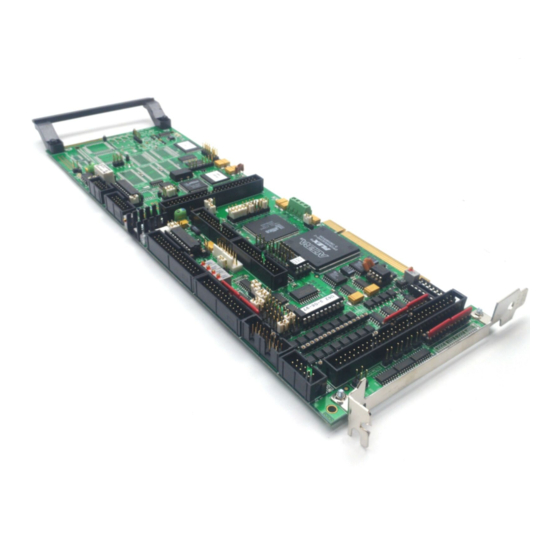



Need help?
Do you have a question about the PMAC PCI Lite and is the answer not in the manual?
Questions and answers