Table of Contents
Advertisement
Quick Links
Advertisement
Table of Contents

Summary of Contents for Arbor Technology MB-i89Q0
- Page 1 MB-i89Q0 Micro-ATX Industrial Motherboard User’s Manual Version 1.0 2018.04...
-
Page 2: Revision History
Revision History Version Release Time Description 2018.04 Initial release - 2 -... -
Page 3: Table Of Contents
Contents Preface .....................iii Copyright Notice ............... iii Declaration of Conformity ............iii CE ..................iii RoHS ................. iv SVHC / REACH ..............iv About This User’s Manual ............v Warning ..................v Replacing the Lithium Battery ........... v Technical Support ..............v Warranty ................... - Page 4 Contents 3.2.9 CSM Configuration ..........55 3.2.10 NVMe Configuration ..........56 3.2.11 USB Configuration ..........57 3.3 Chipset ..............59 3.3.1 Graphics Configuration ..........61 3.3.2 PEG Port Configuration ..........62 3.3.3 Memory Configuration ..........64 3.3.4 PCI Express Configuration ........65 3.3.5 USB Configuration ..........66 3.4 Security ..............67 3.5 Boot ................68 3.6 Save &...
-
Page 5: Preface
Preface Copyright Notice All Rights Reserved. The information in this document is subject to change without prior notice in order to improve the reliability, design and function. It does not represent a commitment on the part of the manufacturer. Under no circumstances will the manufacturer be liable for any direct, indirect, special, incidental, or consequential damages arising from the use or inability to use the product or documentation, even if advised of the possibility of such damages. -
Page 6: Rohs
RoHS ARBOR Technology Corp. certifies that all components in its products are in compliance and conform to the European Union’s Restriction of Use of Hazardous Substances in Electrical and Electronic Equipment (RoHS) Directive 2002/95/EC. -
Page 7: About This User's Manual
Preface of SVHC (Substances of Very High Concern) in (EC) 1907/2006 (REACH --Registration, Evaluation, Authorization, and Restriction of Chemicals) regulated by the European Union. All substances listed in SVHC < 0.1 % by weight (1000 ppm) About This User’s Manual This user’s manual provides general information and installation instructions about the product. -
Page 8: Warranty
Preface Warranty This product is warranted to be in good working order for a period of two years from the date of purchase. Should this product fail to be in good working order at any time during this period, we will, at our option, replace or repair it at no additional charge except as set forth in the following terms. -
Page 9: Chapter 1 Introduction
Chapter 1 Introduction Chapter 1 - Introduction... -
Page 10: Packing List
Before starting with the installation, make sure the following items are shipped. If any item appears damaged or is missing, contact your vendor immediately: 1 x MB-i89Q0 Industrial Motherboard 1 x Driver CD 1 x Quick Installation Guide 1 x I/O Bracket 1.2. -
Page 11: The Installation Paths Of Cd Driver
Introduction 1.3. The Installation Paths of CD Driver The CPU board supports Windows 10 64-bit. Find the necessary drivers by the following paths on the CD that comes with your purchase. Windows 10 64-bit Chipset \i89X\Chipset\Chipset_10.1.1.13_Public Audio \i89X\Audio\7687_PG436_Win10_Win8.1_Win8_Win7_WHQLx64 \i89X\Ethernet \i89X\Graphic\IntelR Graphics Driver Production Version Graphic 15.40.16.64.4364 \i89X\ME\Intel(R)_ME_11.0_Corporate_11.0.0.1202... -
Page 12: Specifications
Introduction 1.4. Specifications Form Factor Micro-ATX Industrial Motherboard ® Support 6th Generation Intel Core™ i7/i5/i3 processors in LGA1151 socket 4 x 288-pin DDR4 Long-DIMM sockets, supporting Memory 2133/1866MHz SDRAM up to 64GB ® Chipset Intel PCH Q170 BIOS AMI UEFI ROM Support TPM 1.2 &... - Page 13 Introduction 2.34A @+12V with i3-6100 (Typical) Power Consumption 3.83A @+12V with i7-6700 (Typical) Operating Temp. 0 ~ 60ºC (32 ~ 140ºF) Operating Humidity 10 ~ 95% @ 60ºC (non-condensing) Dimension (L x W) 244 x 244 mm (9.6” x 9.6”) Recommended CPU List: ®...
-
Page 14: Board Dimensions
Introduction 1.6. Board Dimensions 229.87 163.83 6.35 NO COMPONENT NO COMPONENT 209.55 243.84 KB/MS COM/DVI-I USBx4 LAN/USB LAN/USB Line in/out/Mic 9.76 42.4 75.05 96.91 118.38 137.38 Unit:mm - 6 -... -
Page 15: Installing The Cpu
Introduction 1.7. Installing the CPU The LGA1151 processor socket comes with a lever to secure the processor. Please refer to the pictures step by step as below. 1. Push the lever down to unclip it and lift it. 2. Open the load plate. 3. -
Page 16: Installing The Memory
Introduction 1.8. Installing the Memory To install the Memory module, locate the Memory DIMM slot on the board and perform as below: 1. Hold the Memory module so that the key of the Memory module align with those on the Memory DIMM slot. 2. -
Page 17: Chapter 2 Installation
Chapter 2 Installation Chapter 2 - Installation... -
Page 18: Block Diagram
Installation 2.1. Block Diagram DP1,2 2 x DDI ports DIMM1~4 Socket Internal connector DDR4 2133/1866MHz Dual Channel LGA1151 DIMM DDR4 sockets 6th/7th Gen Intel® Core i7/i5/i3 PCIe1 Chrontel Analog RGB PCIex16 lanes PCIex16 slot Processor CH7517A (Skylake-S) COM1_DVI1 DB9 female conn. (up side) DDI port DVI-I conn. -
Page 19: Jumpers & Connectors Quick Reference
Installation 2.2. Jumpers & Connectors Quick Reference Jumpers Jumper Description ➊JBAT1 CMOS Setting ➋JPIC1 ACT Function Setting ➌JPATATX1 AT/ATX Mode Selection Connectors Connector Description ① ATX1 ATX Power Connector ②⑪ Fan Power Connectors SYSFAN1, 2 ③~⑧ SATA1~6 Serial ATA Connectors ⑨... -
Page 20: Jumpers & Connectors Location
Installation 2.2.2. Jumpers & Connectors Location SATA5 SATA6 SATA3 SATA4 JBAT1 JPIC1 ATX1 SYSFAN1 SATA1 SATA2 JICSP1 NO COMPONENT NO COMPONENT JFRT1 DIMM1 DIMM2 DIMM3 SYSFAN2 DIMM4 CPUFAN1 LPC1 USB3 PCI1 PCIE1 USB2 PCIE4 TPM1 PCIE2 COM2 COM3 JATX1 COM4 JPATATX1 SPKL1 SPKR1... -
Page 21: Jumpers
Installation 2.2.3. Jumpers ❶JBAT1 Function: COMS Setting Connector type:2.54mm pitch 1x3-pin header Description Keep CMOS (default) Clear CMOS JBAT1 NO COMPONENT NO COMPONENT - 13 -... - Page 22 Installation ❷ JPIC1 Function: ACT Function Setting Connector type: 2.00mm pitch 1x3-pin header Pin Description 1-2 ACT Enabled (default) 2-3 ACT Disabled JPIC1 NO COMPONENT NO COMPONENT - 14 -...
- Page 23 Installation ❸JPATAX1 Function: AT/ATX Mode Selection Connector type: 2.54mm pitch 1x3-pin header Pin Description 1-2 AT Mode 2-3 ATX Mode (Default) NO COMPONENT NO COMPONENT JPATAX1 - 15 -...
- Page 24 Installation 2.2.4. Connectors ①ATX1 Function: ATX Power Connector Connector type: 24-pin ATX power supply connector Desc. Desc. +3.3V +3.3V +3.3V -12V PS-ON PW-OK +5VSB +12V +12V +3.3V ATX1 NO COMPONENT NO COMPONENT - 16 -...
- Page 25 Installation ② SYSFAN1, 2 ⑪ Function: FAN Power Connectors Connector type: 2.54mm pitch 1x4-pin wafer one wall connector Description +12V CTRL SYSFAN1 NO COMPONENT NO COMPONENT SYSFAN2 - 17 -...
- Page 26 Installation ③~⑧ SATA1~6 Function: Serial ATA Connectors Connector type: Lockable SATA connectors with housing The pin assignments conform to the industry standard. SATA5 SATA6 SATA3 SATA4 SATA1 SATA2 NO COMPONENT NO COMPONENT - 18 -...
- Page 27 Installation ⑨ JICSP1 Function: For Internal Use Only Connector type: 2.00mm pitch 2x4-pin header JICSP1 NO COMPONENT NO COMPONENT - 19 -...
- Page 28 Installation ⑩ JFRT1 Function: Connectors for front-panel switches and LED status lamps Connector type: 2.54mm pitch 2x8-pin header Description Description LED- LED+ PWRBTN- PWRBTN+ RESET- RESET+ HDD LED+ HDD LED- SPEAKER+ SMB_CLK SPEAKER+ SMB_DATA SPEAKER- SPEAKER- NO COMPONENT JFRT1 NO COMPONENT - 20 -...
- Page 29 Installation ⑫LPC1 Function: Low Pin Count Connector Connector Type: 2.00mm pitch 2x5-pin header Desc. Desc. CLK_PC_24M 2 L_FRAME# L_ADØ PLTRST# SERIRØ L_AD3 L_AD2 +V3.3S L_AD1 NO COMPONENT NO COMPONENT LPC1 - 21 -...
- Page 30 Installation ⑬USB3 Function: USB 2.0 Connectors Connector Type: 2.54mm pitch 2x5-pin header Desc. Desc. +5VS +5VS USBP11N USBP12N USBP11P USBP12P NO COMPONENT NO COMPONENT USB3 - 22 -...
- Page 31 Installation ⑭USB2 Function: USB 2.0 Connectors Connector Type: 2.54mm pitch 2x5-pin header Desc. Desc. +5VS +5VS USBP13N USBP14N USBP13P USBP14P NO COMPONENT NO COMPONENT USB2 - 23 -...
- Page 32 Installation ⑮TPM1 Function: TPM Connector (Optional) Connector type: 2.54mm pitch 2x10-pin header Desc. Desc. CLK_LPC1_24M 2 L_FRAME# PLT_RST L_AD3 L_AD2 +V3.3S L_AD1 L_AD0 +V3.3A SER_IRQ CLKR# LPCPD#_LPC NO COMPONENT NO COMPONENT TPM1 - 24 -...
- Page 33 Installation ⑯⑰⑱COM2, 3, 4 Function: RS-232 Connectors (COM 3 & 4 optional) Connector type: 2.54mm pitch 2x5-pin header Desc. Desc. DCD# DTR# DSR# RTS# CTS# 9 10 NO COMPONENT NO COMPONENT COM2 COM3 COM4 - 25 -...
- Page 34 Installation ⑲⑳ SPKR1, SPKL1 Function: Speaker Connectors Connector Type: 1.25mm pitch 1x2-pin wafer connector Description INSPL/R+ INSPL/R- NO COMPONENT NO COMPONENT SPKL1 SPKR1 - 26 -...
- Page 35 Installation AUDIO1 Function: Audio Interface Port Connector type: 3 x 3.5mm stacked phone jack Audio Jack Description Line in Blue Line-in Line out Green Line-out Pink Mic-in NO COMPONENT NO COMPONENT AUDIO1 - 27 -...
- Page 36 Installation LAN1, 2 22 23 Function: RJ-45+USB Stacked Connectors Connector type: RJ-45 connector with LED + double-stacked USB 3.02/2.0 type A connectors LAN: Definition LAN1 LAN2 Amber:1000M Speed Link/Act Speed Link/Act Speed Green: 10/100M On: Linked Link/Act Blink: Network Activity Off: No Link USB2 USB4...
- Page 37 Installation USB1 Function: USB 2.0 Stacked Connectors USB7 Connector type: Quad-stacked USB 2.0 type A connectors USB8 USB9 The pin assignments conform to the industry standard. USB10 NO COMPONENT NO COMPONENT USB1 - 29 -...
- Page 38 Installation DVI1 Function: Stacked COM1 & DVI-I Connectors Connector type: Male type 9-pin D-SUB connector+female type DVI-I connector COM1: Desc. Desc. COM1 DCD# DTR# DSR# C1 C2 RTS# CTS# C3 C4 DVI-I DVI-I: The pin assignments conform to the industry standard. NO COMPONENT NO COMPONENT DVI1...
- Page 39 Installation KBUSB1 Function: PS/2 Keyboard & USB 2.0 Stacked Connectors Connector type: 6-pin Mini-DIN & Double-stacked USB 2.0 type A connec- tors Keyboard (Purple) MS_CLK KB_CLK KB_GND KB_VCC MS_DAT KB_DAT USB5 USB6 NO COMPONENT NO COMPONENT KBUSB1 - 31 -...
- Page 40 Installation JATX1 Function: ATX 12V Connector Connector type: 8-pin power connector Desc. Desc. +12V +12V +12V +12V NO COMPONENT NO COMPONENT JATX1 - 32 -...
- Page 41 Installation DP1, 2 28 29 Function: DisplayPort Connectors Connect the display device to the DisplayPort connector The pin assignments conform to the industry standard. NO COMPONENT NO COMPONENT - 33 -...
- Page 42 Installation CPUFAN1 Function: CPU Fan Power Connector Connector type: 2.54mm pitch 1x4 wafer one wall connector Description +12V CTRL NO COMPONENT NO COMPONENT CPUFAN1 - 34 -...
- Page 43 Installation PCIE1 Function: PCIe x16 Gen3.0 Slot Connector type: PCI Express x16 Gen 3.0 slot The pin assignments conform to the industry standard. NO COMPONENT NO COMPONENT PCIE1 - 35 -...
- Page 44 Installation PCIE2 Function: PCIe x1 Slot Connector type: PCI Express x1 slot The pin assignments conform to the industry standard. NO COMPONENT NO COMPONENT PCIE2 - 36 -...
- Page 45 Installation PCIE4 Function: PCIe x8 Slot w/ x4 single Connector type: PCI Express x8 slot with x4 single The pin assignments conform to the industry standard. NO COMPONENT NO COMPONENT PCIE4 - 37 -...
- Page 46 Installation PCI1 Function: PCI Slot Connector type: 32-bit PCI slot The pin assignments conform to the industry standard. NO COMPONENT NO COMPONENT PCI1 - 38 -...
- Page 47 Installation DIMM1~4 35 36 37 38 Function: 288-pin DDR4 Memory Slots Connector type: 284-pin DDR4 DIMM slots The pin assignments conform to the industry standard. NO COMPONENT NO COMPONENT DIMM1 DIMM2 DIMM3 DIMM4 - 39 -...
- Page 48 This page is intentionally left blank. - 40 -...
-
Page 49: Chapter 3 - Bios
Chapter 3 BIOS Chapter 3 - BIOS... -
Page 50: Main
Aptio Setup Utility - Copyright (C) 2018 American Megatrends, Inc. Advanced Chipset Security Boot Save & Exit Main Set the Date. Use Tab BIOS Name MB-i89Q0 to Switch between Date BIOS Version 1.09 elements. Build Date and Time 03/12/2018 14:32:33 Access Level... - Page 51 BIOS Set the system time. Use Tab to switch between Time elements. System Time ► The time format is: Hour: 00 to 23 Minute: 00 to 59 Second: 00 to 59 Key Commands BIOS Setup Utility is mainly a key-based navigation interface. Please refer to the following key command instructions for navigation process.
-
Page 52: Advanced
BIOS 3.2 Advanced Aptio Setup Utility - Copyright (C) 2018 American Megatrends, Inc. Main Chipset Security Save & Exit Boot Advanced CPU Configuration ► CPU Configuration Parameters ► Trusted Computing ► PCI Subsystem Settings ► SATA Configuration ► ACPI Settings ►... -
Page 53: Cpu Configuration
BIOS 3.2.1 CPU Configuration Aptio Setup Utility - Copyright (C) 2018 American Megatrends, Inc. Advanced CPU Configuration Number of cores to enable in each processor package. Intel(R) Core(TM) i7-6700 CPU @ 3.40GHz CPU Signature 506E3 Microcode Patch Max CPU Speed 3400 MHz Min CPU Speed 800 MHz... - Page 54 BIOS Set the performance state that the BIOS will set Boot performance before the OS handoff. Mode ► Options: Max Battery, Max Non-Turbo Performance (default) and Turbo Performance. Intel (R) Speed Step Enable (default)/Disable Intel SpeedStep (tm) Only available when Intel Speed Step is Enabled. Turbo Mode Enable (default)/Disable Turbo Mode CPU C States...
-
Page 55: Trusted Configuration
BIOS 3.2.2 Trusted Configuration Aptio Setup Utility - Copyright (C) 2018 American Megatrends, Inc. Advanced Configuration Enable or disabless BIOS Security Device Support [Enabled] support for security No Security Device Found device. O.S will show Security Device. TCG EFI protocol and INT1A interface will not be available. -
Page 56: Pci Subsystem Settings
BIOS 3.2.3 PCI Subsystem Settings Aptio Setup Utility - Copyright (C) 2018 American Megatrends, Inc. Advanced PCI Bus Driver Version A5.01.08 Enables or Disables 64bit capable Devices to be Decoded in Above PCI Device Common Setttings: [32 PCI Bus Clocks] 4G Address Space (Only PCI Latency Timer if System Supports 64... -
Page 57: Sata Configuration
BIOS 3.2.4 SATA Configuration Aptio Setup Utility - Copyright (C) 2012 American Megatrends, Inc. Aptio Setup Utility - Copyright (C) 2018 American Megatrends, Inc. Advanced SATA Controller(s) [Enabled] Enable or disable SATA Device. SATA Mode Selection [AHCI] Serial ATA Port 0 Empty [Enabled] Port 0... -
Page 58: Acpi Settings
BIOS 3.2.5 ACPI Settings Aptio Setup Utility - Copyright (C) 2018 American Megatrends, Inc. Advanced ACPI Settings Enables or Disables System ability to Enable Hibernation Hibernate (OS/S4 Sleep [Enabled] ACPI Sleep State State). This option [S3 (Suspend to RAM)] may be not effective with some OS. -
Page 59: Super Io Configuration
BIOS 3.2.6 Super IO Configuration Aptio Setup Utility - Copyright (C) 2012 American Megatrends, Inc. Aptio Setup Utility - Copyright (C) 2018 American Megatrends, Inc. Advanced Super IO Configuration Set Parameters of Serial Port 1 (CONA) Super IO Chip F81768 ►... - Page 60 BIOS Serial Port 1/2 Configuration Setting Description Serial Port Enable (default) or Disable Serial Port (COM). Select an optimal setting for Super IO device. ► Options for Serial Port 1: Auto; IO=3F8h; IRQ=4 (default) ; IO=3F8h; IRQ=3, 4, 5, 6, 7, 9, 10, 11, 12; IO=2F8h;...
-
Page 61: Hardware Monitor
BIOS 3.2.7 Hardware Monitor Aptio Setup Utility - Copyright (C) 2012 American Megatrends, Inc. Aptio Setup Utility - Copyright (C) 2018 American Megatrends, Inc. Advanced Pc Health Status Enabled or Disable Smart Fan Smart Fan Function [Enabled] CPU tempreture : +31 System temperature1 : +35 System temperature2... -
Page 62: S5 Rtc Wake Settings
BIOS 3.2.8 S5 RTC Wake Settings Aptio Setup Utility - Copyright (C) 2012 American Megatrends, Inc. Aptio Setup Utility - Copyright (C) 2018 American Megatrends, Inc. Advanced Wake system from S5 Enable or disable System wake on alarm event. Select FixedTime, system will wake on the hr::min::sec specified. -
Page 63: Csm Configuration
BIOS 3.2.9 CSM Configuration Aptio Setup Utility - Copyright (C) 2018 American Megatrends, Inc. Advanced Compatibility Support Module Configuration Enable/Disable CSM Support. CSM Support [Enabled] CSM16 Module Version 07.79 Boot option filter [UEFI and Legacy] Option ROM execution →←: Select Screen [Do not launch] Network ↓↑: Select Item... -
Page 64: Nvme Configuration
BIOS 3.2.10 NVMe Configuration Aptio Setup Utility - Copyright (C) 2012 American Megatrends, Inc. Aptio Setup Utility - Copyright (C) 2018 American Megatrends, Inc. Advanced NVMe controller and Drive information No NVME Device Found →←: Select Screen ↓↑: Select Item Enter: Select +/-: Change Opt. -
Page 65: Usb Configuration
BIOS 3.2.11 USB Configuration Aptio Setup Utility - Copyright (C) 2012 American Megatrends, Inc. Aptio Setup Utility - Copyright (C) 2018 American Megatrends, Inc. Advanced USB Configuration Enables Legacy USB support. AUTO option disables legacy USB Module Version support if no USB devices are connected. - Page 66 BIOS USB hardware delay and time-out Use this item to set the time-out value for control, bulk, and interrupt transfers. USB Transfer time-out Options available are: 1 sec, 5 sec, 10 sec, 20 sec (default) Use this item to set USB mass storage device start unit command time-out.
-
Page 67: Chipset
BIOS 3.3 Chipset Aptio Setup Utility - Copyright (C) 2018 American Megatrends, Inc. Main Advanced Boot Security Save & Exit Chipset VT-d capability VT-d [Enabled] Above 4GB MMIO BIOS assignment [Disabled] System Agent Configuration ► Graphics Configuration ► Memory Configuration PCH-IO Configuration ►... - Page 68 BIOS Control Detection of the HD-Audio device. ► Options available are: Disabled: HDA will be unconditionally disabled HD Audio Configuration Enabled (default) : HDA will be unconditionally Enabled Auto = HDA will be enabled if present, disabled otherwise. Enables/Disables onboard NIC. ►...
-
Page 69: Graphics Configuration
BIOS 3.3.1 Graphics Configuration Aptio Setup Utility - Copyright (C) 2018 American Megatrends, Inc. Chipset Graphics turbo IMON Graphics Configuratino current values supported (14-31) IGFX VBIOS Version 1046 Graphics Turbo IMON Current Primary Display [PEG] Primary PEG [Auto] Internal Graphics [Auto] GTT Size [8MB]... -
Page 70: Peg Port Configuration
BIOS Select the Apeture Size. Note that above 4GB MMIO BIOS assignment is automatically enabled when selecting 2048MB aperture. To use this feature, Apeture Size please disable CSM support. ► Options: 128MB (default), 256MB, 512MB, 1024MB, 2048MB and 4096MB. Select the DVMT 5.0 Pre-allocated (Fixed) Graphic DVMT Pre-Allocated Memory size used by the Internal Graphic Device. - Page 71 BIOS Enable or Disable (default) the Root Port. ► Options: Auto, Disabled and Enabled Enable Root Port Default for PEG0: Enabled Default for PEG1 & 2: Auto Configures PEG 0:1: X Max Speed. Max Link Speed ► Options: Auto (default), Gen 1, Gen 2 and Gen 3.
-
Page 72: Memory Configuration
BIOS 3.3.3 Memory Configuration Aptio Setup Utility - Copyright (C) 2018 American Megatrends, Inc. Chipset Memory Information Memory RC Version 1.9.0.0 Memory Frequency 2133 Mhz Total Memory 8192 MB 1200 DIMM#0 Not Present DIMM#1 4096 MB DIMM#2 Not Present DIMM#3 4096 MB Memory Timings (tCL-tRCD-tRP-tRAS) 15-36... -
Page 73: Pci Express Configuration
BIOS 3.3.4 PCI Express Configuration Aptio Setup Utility - Copyright (C) 2018 American Megatrends, Inc. Chipset i210 LAN Settings. PCI Express Configuration ► i210 LAN ► PCIe x4 Lanes (w/ PCIe x8 slot) ► PCIe x1 Lanes slot ► PCIe to PCI Bridge →←: Select Screen ↓↑: Select Item Enter: Select... -
Page 74: Usb Configuration
BIOS 3.3.5 USB Configuration Aptio Setup Utility - Copyright (C) 2018 American Megatrends, Inc. Chipset Precondition work on USB Configuration USB host controller and root ports for faster USB Preconditon [Disabled] enumeration. XHCI Disable Compliance Mode [FALSE] XDCI Support [Disabled] USB Port Disable Override [Disabled] →←: Select Screen... -
Page 75: Security
BIOS 3.4 Security The Security menu sets up the administrator password. Aptio Setup Utility - Copyright (C) 2018 American Megatrends, Inc. Boot Main Advanced Chipset Save & Exit Security Set Administrator Password Description Password Minimum length Maximum length Administrator Password →←: Select Screen ↓↑: Select Item Enter: Select... -
Page 76: Boot
BIOS 3.5 Boot Aptio Setup Utility - Copyright (C) 2018 American Megatrends, Inc. Main Advanced Chipset Security Save & Exit Boot Select the keyboard Boot Configuration NumLock state Setup Prompt Timeout Bootup NumLock State [On] Fast Boot [Disabled] Quiet Boot [Disabled] Boot Option Priorities →←: Select Screen... -
Page 77: Save & Exit
BIOS 3.6 Save & Exit Aptio Setup Utility - Copyright (C) 2018 American Megatrends, Inc. Main Advanced Chipset Security Boot Save & Exit Exit system setup Save Options after saving the Save Changes and Exit changes. Discard Changes and Exit Default Options Restore Defaults Lauch EFI Shell from filesystem device... -
Page 78: Appendix
Appendix Appendix - 70 -... -
Page 79: Appendix A. Anti-Crash Technology For Bios Recovering
Appendix Appendix A. Anti-Crash Technology for BIOS Recovering The motherboard supports Anti-Crash Technology (ACT) for automatical system BIOS recovering. This section describes the recovery and update process. Caution: DO NOT disconnect the AC power supply during the Auto Recovery and BIOS update process. A.1 Auto Recovery The motherboard comes with two BIOS ROMs mounted onto the board as shown below. -
Page 80: Bios Update Using Act Utility
Appendix • The LED blinks fast to indicate erasing data from the primary ROM. • The LED blinks slowly to indicate the MCU is writing system backup BIOS from the secondary ROM to the primary one. • The LED turns off to indicate the process is finished and the motherboard will automatically boot to your system. - Page 81 Appendix C:\I89Q0>dir /w Volume in drive C is DOS USB Volume Serial Number is DOA5-AA5A Directory of C:\I89Q0 [..] 89Q0.BAT BACKUP.EXE ERROR.LOG FPARTS.TXT FPT11.EXE I89Q0.023 UPDATE.EXE 7 file(s) 18,475,016 bytes 2 dir(s) 2,590.02 MB free C:\89Q0>89q0 After running the program on command prompt, the utility performs these tasks: 1.
- Page 82 Appendix PDR Region does not exists. - Reading Flash [0x016B000] - 100 percent complete. - Programming Flash [0x016B000] 88KB of 88KB - 100 percent complete. - Erasing Flash Block [0x274000] - 100 percent complete. - Programming Flash [0x274000] - 12KB of 12KB - 100 percent complete. - Erasing Flash Block [0xA0A000] - 100 percent complete.
-
Page 83: How To Get Act Utility
Aptio Setup Utility - Copyright (C) 2018 American Megatrends, Inc. Advanced Chipset Security Boot Save & Exit Main Set the Date. Use Tab BIOS Name MB-i89Q0 to Switch between Date BIOS Version 1.09 elements. Build Date and Time 03/12/2018 14:32:33 Access Level... -
Page 84: Appendix B. Watchdog Timer (Wdt) Setting
Appendix Appendix B. Watchdog Timer (WDT) Setting WDT is widely used for industrial application to monitor CPU activities. The application software depends on its requirement to trigger WDT with adequate timer setting. Before WDT timeout, the functional normal system will reload the WDT. The WDT never time-out for a normal system. - Page 85 Appendix outportb(sioIndex, 0xF6); /* Set WDT Timeout value */ outportb(sioData, iCount); outportb(sioIndex, 0xF5); /* Set Configure and Enable WDT timer, Start countdown */ outportb(sioData, 0x32); outportb(sioIndex, 0xAA); /* Disable Super I/O */ void SioWDTStop(void) outportb(sioIndex, 0x87); /* Enable Super I/O */ outportb(sioIndex, 0x87); outportb(sioIndex, 0x07); /* Select logic device – WDT */ outportb(sioData, 0x07);...
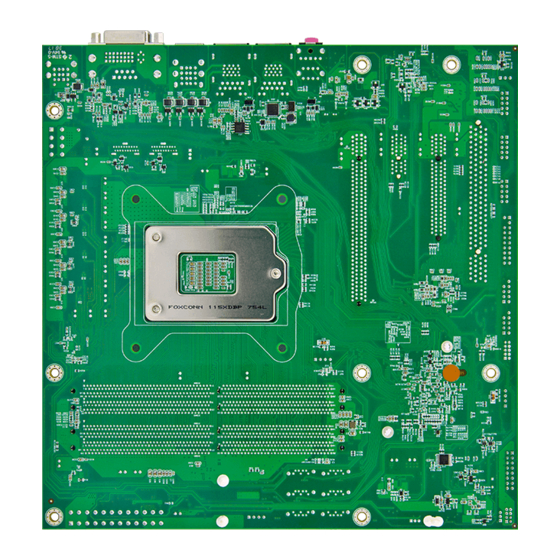














Need help?
Do you have a question about the MB-i89Q0 and is the answer not in the manual?
Questions and answers